2014 MAZDA MODEL CX-5 wheel
[x] Cancel search: wheelPage 177 of 528

Black plate (177,1)
qManual Shift Mode
This mode gives you the feel of driving a
manual transaxle vehicle by operating the
shift lever and allows you to control
engine rpm and torque to the drive wheels
much like a manual transaxle when more
control is desired.
To change to manual shift mode, shift the
lever from D to M.
NOTE
Changing to manual shift mode while driving
will not damage the transaxle.
To return to automatic shift mode, shift
the lever from M to D.
NOTE
lIf you change to manual shift mode when
the vehicle is stopped, the gear will shift to
M1.
lIf you change to manual shift mode without
depressing the accelerator pedal when
driving in D range, 5th gear/6th gear, the
gear will shift to M4/M5.
Indicators
Manual shift mode indicator
In manual shift mode, the“M”of the shift
position indicator in the instrument panel
illuminates.Gear position indicator
The numeral for the selected gear
illuminates.
Manual shift mode indicator
Gear position indicator
NOTElIf the gears cannot be shifted down when
driving at higher speeds, the gear position
indicator will flash twice to signal that the
gears cannot be shifted down (to protect the
transaxle).
lIf the automatic transaxle fluid (ATF)
temperature becomes too high, there is the
possibility that the transaxle will switch to
automatic shift mode, canceling manual
shift mode and turning off the gear position
indicator illumination. This is a normal
function to protect the AT. After the ATF
temperature has decreased, the gear
position indicator illumination turns back
on and driving in manual shift mode is
restored.
When Driving
Transaxle
4-49
CX-5_8CT5-EA-12K_Edition1 Page177
Friday, October 19 2012 3:11 PM
Form No.8CT5-EA-12K
Page 187 of 528
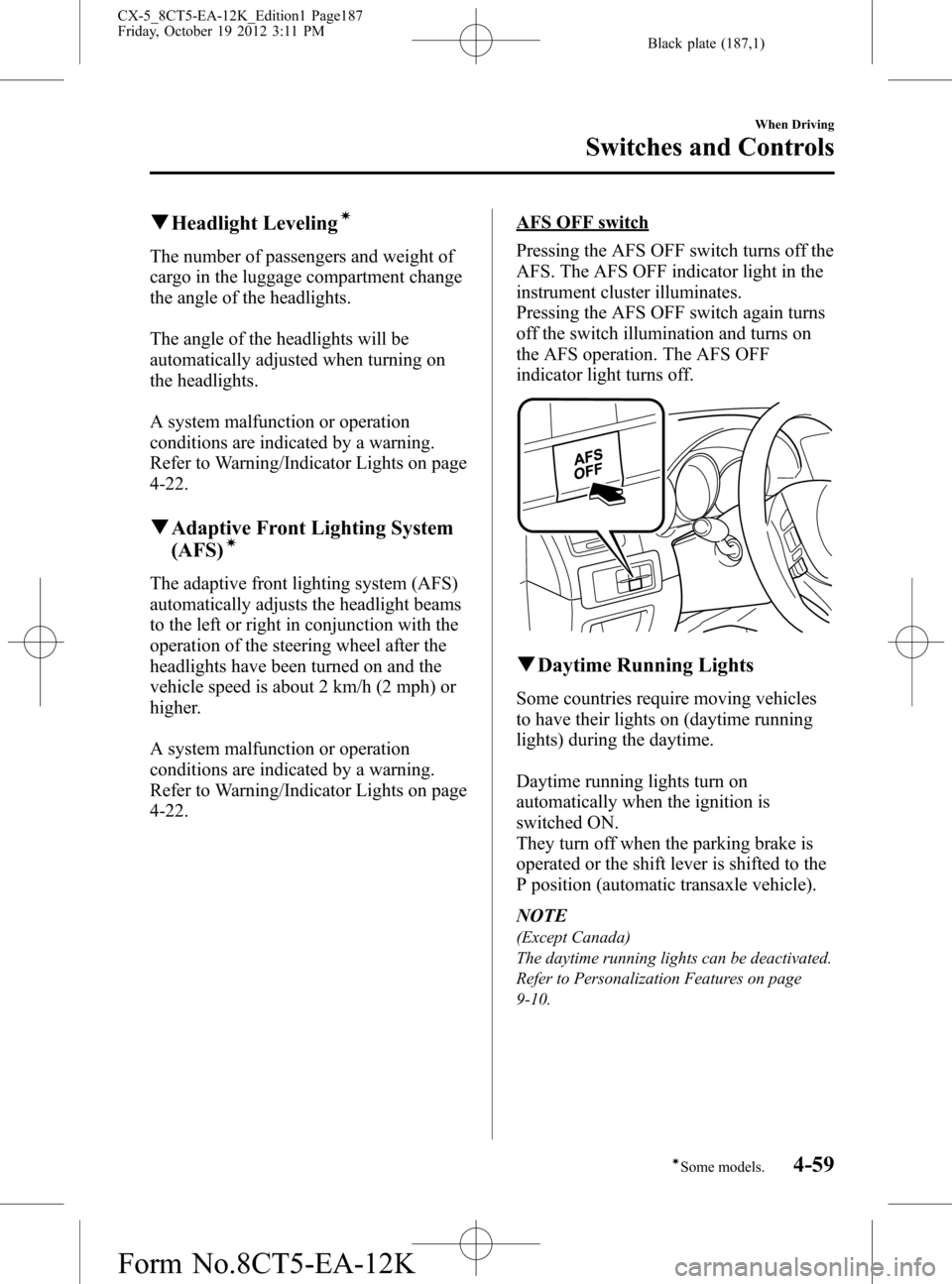
Black plate (187,1)
qHeadlight Levelingí
The number of passengers and weight of
cargo in the luggage compartment change
the angle of the headlights.
The angle of the headlights will be
automatically adjusted when turning on
the headlights.
A system malfunction or operation
conditions are indicated by a warning.
Refer to Warning/Indicator Lights on page
4-22.
qAdaptive Front Lighting System
(AFS)í
The adaptive front lighting system (AFS)
automatically adjusts the headlight beams
to the left or right in conjunction with the
operation of the steering wheel after the
headlights have been turned on and the
vehicle speed is about 2 km/h (2 mph) or
higher.
A system malfunction or operation
conditions are indicated by a warning.
Refer to Warning/Indicator Lights on page
4-22.
AFS OFF switch
Pressing the AFS OFF switch turns off the
AFS. The AFS OFF indicator light in the
instrument cluster illuminates.
Pressing the AFS OFF switch again turns
off the switch illumination and turns on
the AFS operation. The AFS OFF
indicator light turns off.
qDaytime Running Lights
Some countries require moving vehicles
to have their lights on (daytime running
lights) during the daytime.
Daytime running lights turn on
automatically when the ignition is
switched ON.
They turn off when the parking brake is
operated or the shift lever is shifted to the
P position (automatic transaxle vehicle).
NOTE
(Except Canada)
The daytime running lights can be deactivated.
Refer to Personalization Features on page
9-10.
When Driving
Switches and Controls
4-59íSome models. CX-5_8CT5-EA-12K_Edition1 Page187
Friday, October 19 2012 3:11 PM
Form No.8CT5-EA-12K
Page 195 of 528

Black plate (195,1)
Horn
To sound the horn, press themark on
the steering wheel.
Hazard Warning Flasher
The hazard warning lights should always
be used when you stop on or near a
roadway in an emergency.
The hazard warning lights warn other
drivers that your vehicle is a traffic hazard
and that they must take extreme caution
when near it.
Depress the hazard warning flasher and all
the turn signals will flash. The hazard
warning indicator lights in the instrument
cluster flash simultaneously.
NOTE
lThe turn signals do not work when the
hazard warning lights are on.
lCheck local regulations about the use of
hazard warning lights while the vehicle is
being towed to verify that it is not in
violation of the law.
When Driving
Switches and Controls
4-67
CX-5_8CT5-EA-12K_Edition1 Page195
Friday, October 19 2012 3:11 PM
Form No.8CT5-EA-12K
Page 205 of 528

Black plate (205,1)
WARNING
Do not rely completely on the Smart City Brake Support (SCBS) system:
ØThe Smart City Brake Support (SCBS) system is only designed to reduce damage in
the event of a collision. Over reliance on the system leading to the accelerator
pedal or brake pedal being mistakenly operated could result in an accident.
ØThe Smart City Brake Support (SCBS) is a system which operates in response to a
vehicle ahead. It does not apply to 2-wheeled vehicles or pedestrians.
ØThe laser sensor for the Smart City Brake Support (SCBS) system is installed near
the rearview mirror. To assure the correct operation of the Smart City Brake
Support (SCBS), heed the following cautions.
ØDo not apply stickers to the surface of the windshield near the laser sensor
(including transparent stickers). Otherwise, the laser sensor may not be able to
detect vehicles or obstructions ahead which could result in an accident.
ØDo not disassemble the laser sensor.
ØIf cracks or damage caused by flying gravel or debris is visible near the laser
sensor, stop using the Smart City Brake Support (SCBS) system immediately
and have your vehicle inspected by an Authorized Mazda Dealer. If the vehicle
continues to be driven with cracks or scratch marks left on the windshield near
the laser sensor, the system may operate unnecessarily and cause an
unexpected accident.
Refer to Stopping The Smart City Brake Support (SCBS) System Operation on
page 4-81.
ØWhen replacing the windshield wipers or windshield, consult an Authorized
Mazda Dealer.
Do not modify the suspension:
If the vehicle height or inclination is changed, the system will not be able to correctly
detect vehicles or obstructions ahead. This will result in the Smart City Brake Support
(SCBS) system not operating normally or mistakenly operating, which could cause a
serious accident.
Turn off the Smart City Brake Support (SCBS) when the vehicle is running on a chassis
roller:
ØTurn off the Smart City Brake Support (SCBS) system to prevent mistaken
operation when the vehicle is running on a chassis roller.
Refer to Stopping The Smart City Brake Support (SCBS) System Operation on page
4-81.
When Driving
Brake
4-77
CX-5_8CT5-EA-12K_Edition1 Page205
Friday, October 19 2012 3:11 PM
Form No.8CT5-EA-12K
Page 206 of 528

Black plate (206,1)
CAUTION
ØWhen driving off-road in areas where there is grass or forage, it is recommended
that the Smart City Brake Support (SCBS) system be turned off.
ØAlways use tires for all wheels that are of the specified size, and the same
manufacture, brand, and tread pattern. In addition, do not use tires with
significantly different wear patterns on the same vehicle. Do not use tires with
significantly different wear patterns on the same vehicle as the Smart City Brake
Support (SCBS) system may not operate normally.
ØThe laser sensor includes a function for detecting a soiled windshield and
informing the driver, however, depending on the conditions, it may not detect
plastic shopping bags, ice or snow on the windshield. In such cases, the system
cannot accurately determine a vehicle or obstruction ahead and may not be able
to operate normally. Always drive carefully and pay attention to the road ahead.
NOTE
lThe Smart City Brake Support (SCBS) system will operate under the following conditions.lThe engine is running.lThe display in the instrument cluster does not indicate that the system requires inspection or it
cannot be used.
lThe vehicle speed is between about 4 to 30 km/h (2 to 18 mph).lThe Smart City Brake Support (SCBS) system is not turned off.lThe TCS operation is not turned off using the TCS OFF switch.lThe DSC is not malfunctioning.lThe driver is not deliberately performing driving operations (accelerator pedal, steering
wheel, and braking operations).
lThe Smart City Brake Support (SCBS) detects a vehicle ahead by emitting a near-infrared laser
beam and receiving the beam reflected off the reflector of the vehicle ahead, and then using it for
the measurement. Consequently, the Smart City Brake Support (SCBS) may not operate under the
following conditions:
lReflection of the laser is poor due to the shape of the vehicle ahead.lThe vehicle ahead is significantly dirty.lUnder bad weather condition, such as rain, fog and snow.lThe window washer is being used or the windshield wipers are not used when its raining.lThe windshield is dirty.lThe steering wheel is turned completely left or right, or the vehicle is accelerated rapidly and
comes close to the vehicle ahead.
lTrucks with low loading platforms, vehicles traveling at extremely low speeds, and vehicles
with a high profile.
lVehicles with certain shapes such as a vehicle carrier.
4-78
When Driving
Brake
CX-5_8CT5-EA-12K_Edition1 Page206
Friday, October 19 2012 3:11 PM
Form No.8CT5-EA-12K
Page 207 of 528

Black plate (207,1)
lUnder the following conditions, the Smart City Brake Support (SCBS) system may not operate
normally.
lHeavy luggage is loaded in the luggage compartment or on the rear seat.lWhen there is the possibility of partial contact with a vehicle or obstruction ahead.lWhen driving on continuously curving roads, entering and exiting curves, and unstable driving
due to a vehicle accident or breakdown in a driving lane.
lElongated luggage or cargo is loaded onto installed roof rails and covers the laser sensor.lExhaust gas from the vehicle ahead, sand, snow, and water vapor rising from manholes and
grating, and water splashed into the air.
lIn the following cases, if the laser sensor determines that there is a vehicle ahead and the Smart
City Brake Support (SCBS) system may operate.
lObjects on the road at the entrance to a curve.lVehicles passing in the opposite lane while making a curve.lMetal objects, bumps, or protruding objects on the road.lWhen passing through a toll gate.lWhen passing under a vinyl curtain or flag.lPlastic objects such as pylons.lTwo-wheeled vehicles, pedestrians, animals or standing trees.lIf the vehicle is driven with some of the tires having significant wear, the system may not operate
correctly. If the tires are returned to a normal state and the master warning light still illuminates,
have your vehicle inspected by an Authorized Mazda Dealer.
qLaser Sensor Handling
The Smart City Brake Support (SCBS) laser sensor is installed at the top of the windshield
near the rearview mirror.
Laser sensor
Always keep the surface of the windshield around the laser sensor clean to assure proper
operation of the Smart City Brake Support (SCBS) system.
When Driving
Brake
4-79
CX-5_8CT5-EA-12K_Edition1 Page207
Friday, October 19 2012 3:11 PM
Form No.8CT5-EA-12K
Page 210 of 528

Black plate (210,1)
Antilock Brake System (ABS)
The ABS control unit continuously
monitors the speed of each wheel. If one
wheel is about to lock up, the ABS
responds by automatically releasing and
reapplying that wheel's brake.
The driver will feel a slight vibration in
the brake pedal and may hear a chattering
noise from the brake system. This is
normal ABS system operation. Continue
to depress the brake pedal without
pumping the brakes.
A system malfunction or operation
conditions are indicated by a warning.
Refer to Warning/Indicator Lights on page
4-22.
WARNING
Do not rely on ABS as a substitute for
safe driving:
The ABS cannot compensate for
unsafe and reckless driving, excessive
speed, tailgating (following another
vehicle too closely), driving on ice and
snow, and hydroplaning (reduced tire
friction and road contact because of
water on the road surface). You can
still have an accident.NOTE
lBraking distances may be longer on loose
surfaces (snow or gravel, for example)
which usually have a hard foundation. A
vehicle with a normal braking system may
require less distance to stop under these
conditions because the tires will build up a
wedge of surface layer when the wheels
skid.
lThe sound of the ABS operating may be
heard when starting the engine or
immediately after starting the vehicle,
however, it does not indicate a malfunction.
4-82
When Driving
ABS/TCS/DSC
CX-5_8CT5-EA-12K_Edition1 Page210
Friday, October 19 2012 3:11 PM
Form No.8CT5-EA-12K
Page 211 of 528

Black plate (211,1)
Traction Control System
(TCS)
The Traction Control System (TCS)
enhances traction and safety by
controlling engine torque and braking.
When the TCS detects driving wheel
slippage, it lowers engine torque and
operates the brakes to prevent loss of
traction.
This means that on a slick surface, the
engine adjusts automatically to provide
optimum power to the drive wheels,
limiting wheel spin and loss of traction.
A system malfunction or operation
conditions are indicated by a warning.
Refer to Warning/Indicator Lights on page
4-22.
WARNING
Do not rely on the Traction Control
System (TCS) as a substitute for safe
driving:
The Traction Control System (TCS)
cannot compensate for unsafe and
reckless driving, excessive speed,
tailgating (following another vehicle
too closely), and hydroplaning
(reduced tire friction and road
contact because of water on the road
surface). You can still have an
accident.
Use snow tires or tire chains and drive
at reduced speeds when roads are
covered with ice and/or snow:
Driving without proper traction
devices on snow and/or ice-covered
roads is dangerous. The Traction
Control System (TCS) alone cannot
provide adequate traction and you
could still have an accident.
NOTE
To turn off the TCS, press the TCS OFF switch
(page 4-84).
When Driving
ABS/TCS/DSC
4-83
CX-5_8CT5-EA-12K_Edition1 Page211
Friday, October 19 2012 3:11 PM
Form No.8CT5-EA-12K