2014 MAZDA MODEL CX-5 AUX
[x] Cancel search: AUXPage 328 of 528

Black plate (328,1)
3. Touch theon-screen button.
4. Touch the
on-screen button.
NOTE
The messages stored in a device cannot be
erased.
qDon't Disturb Me function
Setting can be made to not notify you of
received phone calls and messages.
1. Touch the
on-screen tab.
2. Touch the
on-screen
button.
3. To set, touch the
on-screen button
or the
on-screen button.
4. Touch the
on screen button.
NOTE
The following operations are possible even
when the Don't Disturb Me function is on.
lDownloading messageslDownloading phone bookslDownloading the incoming/outgoing call
record
lSending messages
qAudio Operation Using Voice
Recognition
Audio on/off, audio mode switching, and
audio operations can be done using voice
recognition.
NOTE
(When playing a USB or iPod)
When a track is selected using voice
recognition, the track list is set to VR Playlist.
Starting the audio
The audio can be started using voice
recognition.
1. Press the talk button.
2.Prompt:“Ready”
3.Say:[Beep]“Turn on audio”
4. Power to the audio is turned on.
Turning off the audio
1. Press the talk button.
2.Prompt:“Ready”
3.Say:[Beep]“Change mode”
4.Prompt:“Available audio modes are:
AM, FM, FM1, FM2, Sirius, Sirius1,
Sirius2, Sirius3, USB, iPod,
Bluetooth
®audio, Pandora®, CD,
AUX, Turn off audio”
5.Say:[Beep]“Turn off audio”
6. Power to the audio is turned off.
Mode switching
1. Press the talk button.
2.Prompt:“Ready”
3.Say:[Beep]“Change mode”
4.Prompt:“Available audio modes are:
AM, FM, FM1, FM2, Sirius, Sirius1,
Sirius2, Sirius3, USB, iPod,
Bluetooth
®audio, Pandora®, CD,
AUX, Turn off audio”
5.Say:[Beep]“XXX (Ex.“AM”) (audio
source)”
6. The audio source is switched.
5-90
Interior Features
Bluetooth®
CX-5_8CT5-EA-12K_Edition1 Page328
Friday, October 19 2012 3:12 PM
Form No.8CT5-EA-12K
Page 329 of 528
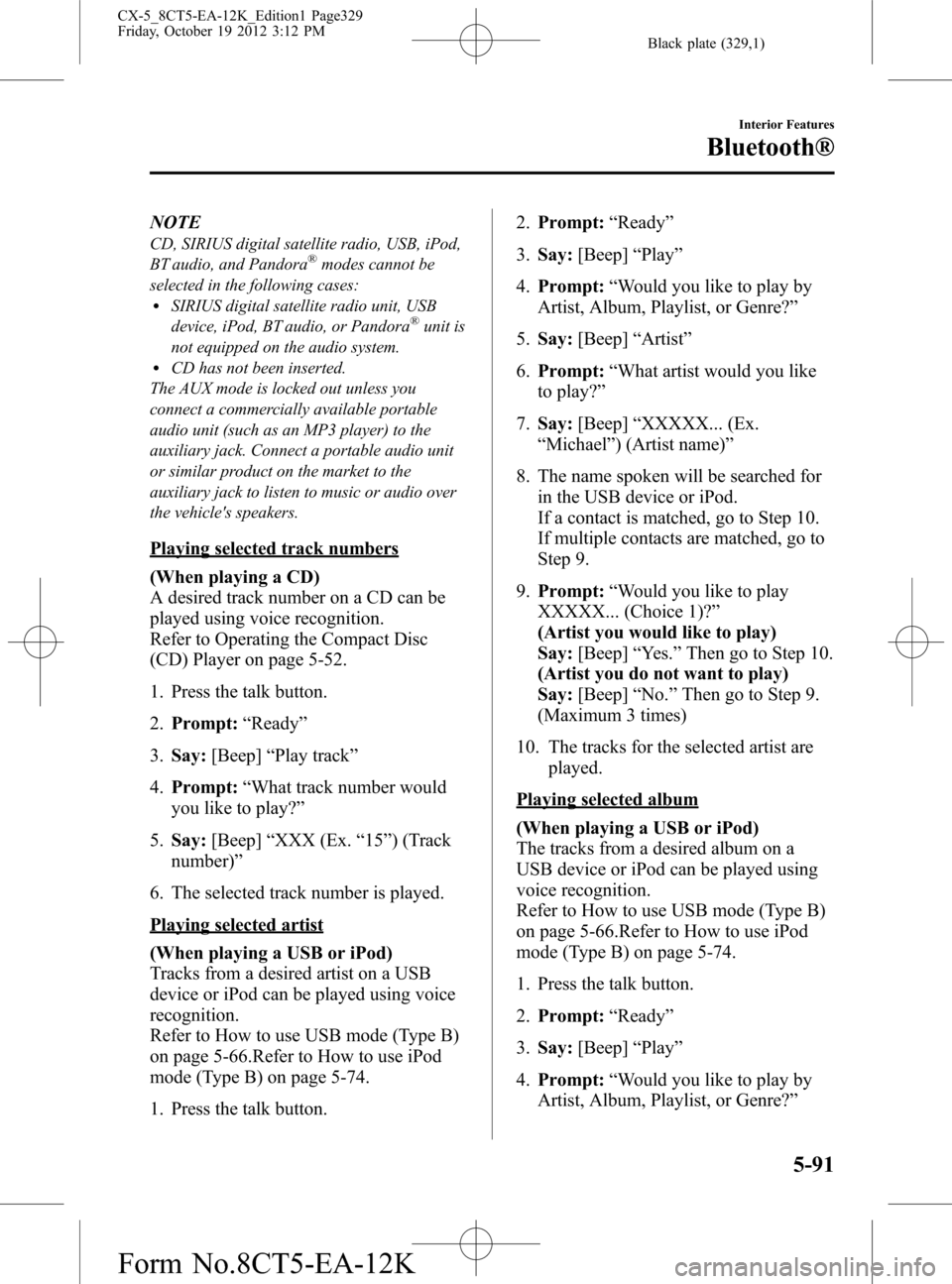
Black plate (329,1)
NOTE
CD, SIRIUS digital satellite radio, USB, iPod,
BT audio, and Pandora®modes cannot be
selected in the following cases:
lSIRIUS digital satellite radio unit, USB
device, iPod, BT audio, or Pandora®unit is
not equipped on the audio system.
lCD has not been inserted.
The AUX mode is locked out unless you
connect a commercially available portable
audio unit (such as an MP3 player) to the
auxiliary jack. Connect a portable audio unit
or similar product on the market to the
auxiliary jack to listen to music or audio over
the vehicle's speakers.
Playing selected track numbers
(When playing a CD)
A desired track number on a CD can be
played using voice recognition.
Refer to Operating the Compact Disc
(CD) Player on page 5-52.
1. Press the talk button.
2.Prompt:“Ready”
3.Say:[Beep]“Play track”
4.Prompt:“What track number would
you like to play?”
5.Say:[Beep]“XXX (Ex.“15”) (Track
number)”
6. The selected track number is played.
Playing selected artist
(When playing a USB or iPod)
Tracks from a desired artist on a USB
device or iPod can be played using voice
recognition.
Refer to How to use USB mode (Type B)
on page 5-66.Refer to How to use iPod
mode (Type B) on page 5-74.
1. Press the talk button.2.Prompt:“Ready”
3.Say:[Beep]“Play”
4.Prompt:“Would you like to play by
Artist, Album, Playlist, or Genre?”
5.Say:[Beep]“Artist”
6.Prompt:“What artist would you like
to play?”
7.Say:[Beep]“XXXXX... (Ex.
“Michael”) (Artist name)”
8. The name spoken will be searched for
in the USB device or iPod.
If a contact is matched, go to Step 10.
If multiple contacts are matched, go to
Step 9.
9.Prompt:“Would you like to play
XXXXX... (Choice 1)?”
(Artist you would like to play)
Say:[Beep]“Yes.”Then go to Step 10.
(Artist you do not want to play)
Say:[Beep]“No.”Then go to Step 9.
(Maximum 3 times)
10. The tracks for the selected artist are
played.
Playing selected album
(When playing a USB or iPod)
The tracks from a desired album on a
USB device or iPod can be played using
voice recognition.
Refer to How to use USB mode (Type B)
on page 5-66.Refer to How to use iPod
mode (Type B) on page 5-74.
1. Press the talk button.
2.Prompt:“Ready”
3.Say:[Beep]“Play”
4.Prompt:“Would you like to play by
Artist, Album, Playlist, or Genre?”
Interior Features
Bluetooth®
5-91
CX-5_8CT5-EA-12K_Edition1 Page329
Friday, October 19 2012 3:12 PM
Form No.8CT5-EA-12K
Page 340 of 528

Black plate (340,1)
Bluetooth® Audio
Applicable Bluetooth®specification
Ver. 2.0 or higher
Response profile
lA2DP (Advanced Audio Distribution
Profile) Ver. 1.0/1.2
lAVRCP (Audio/Video Remote Control
Profile) Ver. 1.0/1.3/1.4
A2DP is a profile which transmits only
audio to the Bluetooth
®unit. If your
Bluetooth®audio device corresponds only
to A2DP, but not AVRCP, you cannot
operate it using the control panel of the
vehicle's audio system. In this case, the
Bluetooth
®audio device can be operated
by controlling the device itself, the same
as when a portable audio system without
the Bluetooth
®communication function is
connected to the AUX terminal.
Function A2DPA2DP·AVRCP
Ve r.
1.0Ve r.
1.3Ve r.
1.4
Playback―XXX
Pause―XXX
File (Track)
up/down―XXX
Reverse――XX
Fast-forward――XX
Text display――XX
Folder up/down―――X
Repeat―――X
Shuffle―――X
Scan―――X
X: Available
―: Not available
NOTElTo make sure that your Bluetooth®audio
device is Ver. 1.0, 1.3 or 1.4, refer to the
Owner's Manual for the Bluetooth
®audio
device.
lThe battery consumption of Bluetooth®
audio devices is higher while Bluetooth®is
connected.
lIf a general mobile phone device is USB
connected during music playback over the
Bluetooth
®connection, the Bluetooth®
connection is disconnected. For this reason,
you cannot have music playback over a
Bluetooth
®connection and music playback
using a USB connection at the same time.
lThe system may not operate normally
depending on the Bluetooth®audio device.
qHow to Use the Bluetooth®
Audio System
Switching to Bluetooth®audio mode
To listen to music or voice audio recorded
to a Bluetooth
®audio device, switch to
the Bluetooth®audio mode to operate the
audio device using the audio system
control panel. Any Bluetooth
®audio
device must be programmed to the
vehicle's Bluetooth
®unit before it can be
used.
Refer to Bluetooth® Preparation on page
5-79.
1. Switch the ignition to ACC or ON.
2. Turn on the Bluetooth
®audio device's
power.
Make sure that the“
”symbol is
displayed in the audio unit's display.
NOTE
Some Bluetooth®audio devices need a certain
amount of time before the“
”symbol is
displayed in the audio unit's display.
5-102
Interior Features
Bluetooth®
CX-5_8CT5-EA-12K_Edition1 Page340
Friday, October 19 2012 3:12 PM
Form No.8CT5-EA-12K
Page 391 of 528

Black plate (391,1)
Replace Electrical Battery
If the buttons on the transmitter are
inoperable and the operation indicator
light does not flash, the battery may be
dead.
Replace with a new battery before the
transmitter becomes unusable.
CAUTION
ØMake sure the battery is installed
correctly. Battery leakage could
occur if it is not installed correctly.
ØWhen replacing the battery, be
careful not to touch any of the
internal circuitry and electrical
terminals, bend the electrical
terminals, or get dirt in the
transmitter as the transmitter
could be damaged.
ØThere is the danger of explosion if
the battery is not correctly
replaced.
ØDispose of used batteries
according to the following
instructions.
ØInsulate the plus and minus
terminals of the battery using
cellophane or equivalent tape.
ØNever disassemble.
ØNever throw the battery into
fire or water.
ØNever deform or crush.
ØReplace only with the same type
battery (CR2025 or equivalent).
The following conditions indicate that the
battery power is low:
lThe KEY indicator light (green) flashes
in the instrument cluster for about 30
seconds after the engine is turned off
(for vehicles with a type A meter,
messages are displayed in the
instrument cluster).
lThe system does not operate and the
operation indicator light on the
transmitter does not flash when the
buttons are pressed.
lThe system's operational range is
reduced.
Replacing the battery at an Authorized
Mazda Dealer is recommended to prevent
damage to the key. If replacing the battery
by yourself, follow the instruction below.
Replacing the key battery
1. Pull out the auxiliary key.
2. Insert a small, flathead screwdriver into
the groove shown in the figure and
rotate the screwdriver to open the cover
slightly.
Maintenance and Care
Owner Maintenance
6-33
CX-5_8CT5-EA-12K_Edition1 Page391
Friday, October 19 2012 3:12 PM
Form No.8CT5-EA-12K
Page 392 of 528

Black plate (392,1)
3. Insert the small, flathead screwdriver
into the gap between the cover and the
transmitter, and then rotate the
screwdriver to detach the cover.
4. Remove the battery cap, then remove
the battery.
5. Insert a new battery with the positive
pole facing up, and then cover the
battery with the battery cap.
6. Close the cover.
7. Reinsert the auxiliary key.
6-34
Maintenance and Care
Owner Maintenance
CX-5_8CT5-EA-12K_Edition1 Page392
Friday, October 19 2012 3:12 PM
Form No.8CT5-EA-12K
Page 522 of 528

Black plate (522,1)
A
Accessory Socket ............................ 5-114
Adaptive Front Lighting System
(AFS) ................................................ 4-59
Add-On Non-Genuine Parts and
Accessories ....................................... 8-20
Advanced Key
Operational range ......................... 3-9
Advanced Keyless Entry System ........ 3-8
Air Bag Systems ............................... 2-39
All-Wheel Drive
(AWD) Operation ............................. 4-86
Antilock Brake System (ABS) .......... 4-82
Audio Control Switch
Adjusting the Volume ................ 5-57
Mute Switch ............................... 5-57
Seek Switch ................................ 5-57
Audio System
Antenna ...................................... 5-13
Audio Control Switch ................ 5-56
Audio Set (Type A) .................... 5-25
Audio Set (Type B) .................... 5-35
AUX/USB/iPod mode ................ 5-58
Operating Tips for Audio
System ........................................ 5-13
Satellite Radio ............................ 5-44
Automatic Transaxle
Driving tips ................................ 4-53
Manual shift mode ..................... 4-49
Shift-lock override ..................... 4-48
Shift-lock system ....................... 4-48
Transaxle ranges ........................ 4-47
B
Battery ............................................... 6-31
Maintenance ............................... 6-32
Specifications ............................... 9-4
B
Battery runs out ................................. 7-14
Jump-Starting ............................. 7-14
Beep Sounds
Air bag/front seat belt pretensioner
system warning .......................... 7-32
Blind spot monitoring
(BSM) system warning .............. 7-34
Ignition not switched off
(STOP) warning ......................... 7-33
Key left-in-luggage compartment
warning ...................................... 7-34
Key left-in-vehicle warning ....... 7-34
Key removed from vehicle
warning ...................................... 7-33
Lights-on reminder ..................... 7-32
Request switch inoperable
warning ...................................... 7-34
Seat belt warning ........................ 7-33
Tire inflation pressure warning ... 7-34
Blind Spot Monitoring
(BSM) System .................................. 4-96
BSM OFF switch ....................... 4-99
BSM warning light ..................... 4-98
Care of radar sensors .................. 4-99
Bluetooth® ....................................... 5-77
Bluetooth® Audio .................... 5-102
Bluetooth® Hands-Free ............. 5-83
Troubleshooting ....................... 5-106
Body Lubrication .............................. 6-27
Bottle Holder ................................... 5-117
Brakes
Brakes assist ............................... 4-73
Foot brake .................................. 4-71
Pad wear indicator ...................... 4-73
Parking brake ............................. 4-72
Break-In ............................................ 3-39
10-2
Index
CX-5_8CT5-EA-12K_Edition1 Page522
Friday, October 19 2012 3:13 PM
Form No.8CT5-EA-12K