2014 MAZDA MODEL CX-5 ignition
[x] Cancel search: ignitionPage 226 of 528

Black plate (226,1)
lIf the vehicle is driven on a road with less traffic and few vehicles that the radar sensors can
detect, the system may pause (The BSM OFF indicator light in the instrument panel flashes).
However, it does not indicate a malfunction.
lThe following conditions may affect the visibility of the BSM warning lights on the outside mirror,
making it difficult to confirm the illumination of the lights:
lIce or snow adheres to the surface of the outside mirrors.lThe door window glass is tinted.
qBSM Warning Light
The blind spot monitoring system alerts the driver to the presence of another vehicle in an
adjacent lane using the BSM warning lights and the warning beep while the system is
operational.
BSM warning light
Equipped on the left and right door mirrors.
This warning light illuminates for a few seconds when the ignition is switched ON.
If the BSM system detects a vehicle in the detection area while the vehicle is driven at a
speed of about 32 km/h (20 mph) or more, the BSM warning light illuminates on the side
of the vehicle where the rear on-coming vehicle is detected.
NOTE
lIf ice or snow adhere to the outer mirror surface, the BSM warning light may not be visible.lIf the door window glass is tinted, it may affect the visibility of the BSM warning light, making it
difficult to confirm the illumination of the light.
4-98
When Driving
Blind Spot Monitoring (BSM) System
CX-5_8CT5-EA-12K_Edition1 Page226
Friday, October 19 2012 3:11 PM
Form No.8CT5-EA-12K
Page 227 of 528

Black plate (227,1)
qBSM OFF Switch
When the BSM OFF switch is pressed,
the BSM system turns off and the BSM
OFF indicator light illuminates.
Press the BSM OFF switch again to turn
on the BSM system. The BSM OFF
indicator light turns off.
NOTE
lThe system may not operate normally when
towing a trailer. Turn off the system by
operating the BSM OFF switch when
towing a trailer.
lIf the ignition is switched off with the BSM
system turned off, the system becomes
operable automatically when the ignition is
switched ON.
qCare of Radar Sensors
The radar sensors are equipped inside the
rear bumper.
Radar sensors
Always keep the bumper surface near the
radar sensor area clean so that the BSM
system operates normally. Refer to
Exterior Care on page 6-56.
NOTE
lThe BSM OFF indicator light flashes if the
radar sensors cannot operate normally. If
the light remains flashing after cleaning the
bumper surface near the radar sensor area,
consult an Authorized Mazda Dealer.
lFor repairs or paintwork around the radar
sensors, or replacement of the bumper,
consult an Authorized Mazda Dealer.
When Driving
Blind Spot Monitoring (BSM) System
4-99
CX-5_8CT5-EA-12K_Edition1 Page227
Friday, October 19 2012 3:11 PM
Form No.8CT5-EA-12K
Page 229 of 528

Black plate (229,1)
NOTElIf water, snow, or mud is stuck on the camera lens, wipe it off using a soft cloth. If it cannot be
wiped off, use a mild detergent.
lIf the camera temperature changes rapidly (Hot to cold, cold to hot), the rear view monitor may
not operate correctly.
lWhen replacing the tires, consult an Authorized Mazda Dealer. Replacing the tires could result in
deviation of the guide lines which appear on the display.
lIf the vehicle's front, side, or rear has been involved in a collision, the alignment of the rear view
parking camera (location, installation angle) may have deviated. Always consult an Authorized
Mazda Dealer to have the vehicle inspected.
qRear View Parking Camera Location
Rear View Parking Camera
qSwitching to the Rear View Monitor Display
Shift the shift lever to R with the ignition switched ON to switch the display to the rear
view monitor display.
NOTE
When the shift lever is shifted from R to another shift lever position, the screen returns to the previous
display.
When Driving
Rear View Monitor
4-101
CX-5_8CT5-EA-12K_Edition1 Page229
Friday, October 19 2012 3:11 PM
Form No.8CT5-EA-12K
Page 240 of 528

Black plate (240,1)
Operating Tips
lOperate the climate control system
with the engine running.
lTo prevent the battery from being
discharged, do not leave the fan control
dial on for a long period of time with
the ignition switched ON when the
engine is not running.
lClear all obstructions such as leaves,
snow and ice from the hood and the air
inlet in the cowl grille to improve the
system efficiency.
lUse the climate control system to defog
the windows and dehumidify the air.
lThe recirculate mode should be used
when driving through tunnels or while
in a traffic jam, or when you would like
to shut off outside air for quick cooling
of the interior.
lUse the outside air mode for ventilation
or windshield defrosting.
lIf the vehicle has been parked in direct
sunlight during hot weather, open the
windows to let warm air escape, then
run the climate control system.
lRun the air conditioner about 10
minutes at least once a month to keep
internal parts lubricated.
lHave the air conditioner checked
before the weather gets hot. Lack of
refrigerant may make the air
conditioner less efficient.
The refrigerant specifications are
indicated on a label attached to the
inside of the engine compartment.
Check the label before refilling the
refrigerant. If the wrong type of
refrigerant is used, it could result in a
serious malfunction of the air
conditioner.
For details, consult an Authorized
Mazda Dealer.
Label
5-2
Interior Features
Climate Control System
CX-5_8CT5-EA-12K_Edition1 Page240
Friday, October 19 2012 3:11 PM
Form No.8CT5-EA-12K
Page 264 of 528

Black plate (264,1)
qPower/Volume/Sound Controls
Audio control dial Power/Volume dial
Power ON/OFF
Switch the ignition to ACC or ON. Press
the power/volume dial to turn the audio
system on. Press the power/volume dial
again to turn the audio system off.
Volume adjustment
To adjust the volume, turn the power/
volume dial. Turn the power/volume dial
to the right to increase volume, to the left
to decrease it.
Audio sound adjustment
1. Press the audio control dial to select the
function. The selected function will be
indicated.2. Turn the audio control dial to adjust the
selected functions as follows:
IndicationSetting value
Turn Left Turn Right
(Automatic volume
adjustment)Level
decreaseLevel
increase
(Low pitch sound)Decrease
bassIncrease
bass
(Treble sound)Decrease
trebleIncrease
treble
(Front/back volume
balance)Shift the
sound to the
frontShift the
sound to the
rear
(Left/right volume
balance)Shift the
sound to the
leftShift the
sound to the
right
(Audio operation sound)Off On
5-26
Interior Features
Audio System
CX-5_8CT5-EA-12K_Edition1 Page264
Friday, October 19 2012 3:11 PM
Form No.8CT5-EA-12K
Page 274 of 528
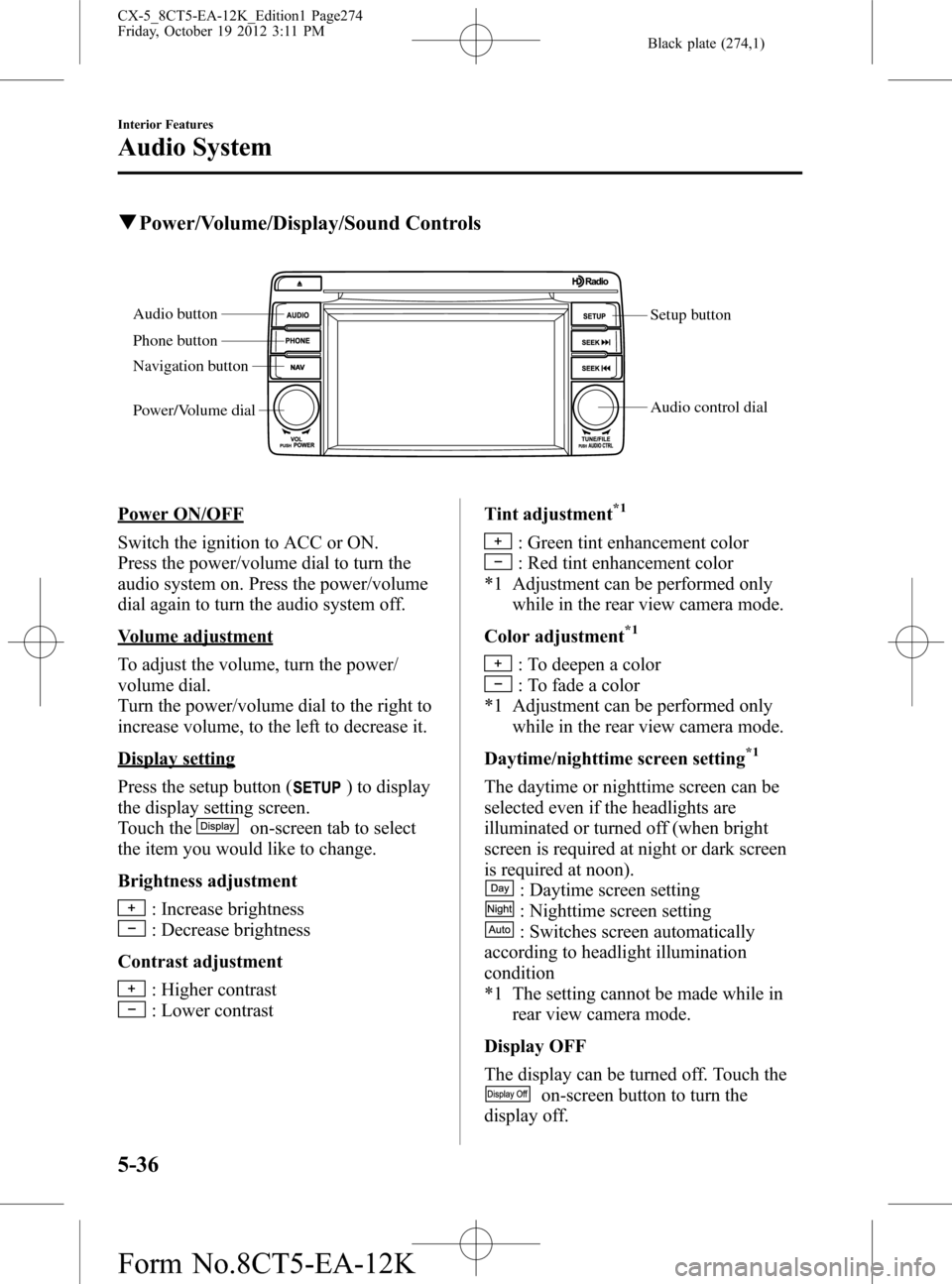
Black plate (274,1)
qPower/Volume/Display/Sound Controls
Setup button
Audio control dial Audio button
Phone button
Navigation button
Power/Volume dial
Power ON/OFF
Switch the ignition to ACC or ON.
Press the power/volume dial to turn the
audio system on. Press the power/volume
dial again to turn the audio system off.
Volume adjustment
To adjust the volume, turn the power/
volume dial.
Turn the power/volume dial to the right to
increase volume, to the left to decrease it.
Display setting
Press the setup button (
) to display
the display setting screen.
Touch the
on-screen tab to select
the item you would like to change.
Brightness adjustment
: Increase brightness
: Decrease brightness
Contrast adjustment
: Higher contrast
: Lower contrastTint adjustment
*1
: Green tint enhancement color
: Red tint enhancement color
*1 Adjustment can be performed only
while in the rear view camera mode.
Color adjustment
*1
: To deepen a color
: To fade a color
*1 Adjustment can be performed only
while in the rear view camera mode.
Daytime/nighttime screen setting
*1
The daytime or nighttime screen can be
selected even if the headlights are
illuminated or turned off (when bright
screen is required at night or dark screen
is required at noon).
: Daytime screen setting
: Nighttime screen setting
: Switches screen automatically
according to headlight illumination
condition
*1 The setting cannot be made while in
rear view camera mode.
Display OFF
The display can be turned off. Touch the
on-screen button to turn the
display off.
5-36
Interior Features
Audio System
CX-5_8CT5-EA-12K_Edition1 Page274
Friday, October 19 2012 3:11 PM
Form No.8CT5-EA-12K
Page 283 of 528

Black plate (283,1)
Be sure you are parked outside with a
clear view of open sky, you will be
instructed to turn on your radio (in
SIRIUS mode and tuned to channel 184).
Activation typically takes only 2―5
minutes.
Displaying the SIRIUS ID (ESN)
Turn the manual tuning dial and select
channel 0 to display the twelve-digit
Electronic Serial Number (ESN) for the
SIRIUS tuner.
SIRIUS operation
All operations of the satellite radio are
conducted by means of the audio unit.
SIRIUS radio mode selection
Touch the
on-screen tab on the
audio screen to receive the previously
received SIRIUS channel.
Every time the
on-screen tab is
touched, the bank changes in the order
shown below.
SIRIUS1 SIRIUS2 SIRIUS3
NOTElSIRIUS1, SIRIUS2 and SIRIUS3: six
stations can be stored in each bank for
convenient access to your favorite stations.
lis displayed when SIRIUS1 is
selected,
is displayed when
SIRIUS2 is selected, and
is
displayed when SIRIUS3 is selected.
Operation in the initial state
It may take some time to start up the
equipment when it is in the initial state,
when there is a change in the user's
subscription condition, when the firmware
is updated or when the SIRIUS channel
map is changed.
“Updating Channels XXX %”is
displayed when the SIRIUS channel map
is changed.
If the user contract content is changed,
“Subscription Updated”is displayed.
When the firmware is updated, the
“Updating Receiver”is displayed.
Updating could take as long as a few
minutes depending on the geographical
area. When the unit is in an initialized
state, channel 184 is displayed after the
display indicates“Updating Receiver”.
NOTE
Do not perform the following operation while
“Updating Channels XXX %”,“Updating
Receiver”is displayed. Otherwise, the
updating procedure will be canceled.
lTurning off the audio powerlSwitching to other modeslSwitching the ignition off
When the SIRIUS mode is switched to
another mode, or when the power is
turned off, the present channel which is
being received is stored as the last
channel.
Channel up
Turn the manual tuning dial to the right or
press the seek up button (
).
Channel down
Turn the manual tuning dial to the left or
press the seek down button (
).
Interior Features
Audio System
5-45
CX-5_8CT5-EA-12K_Edition1 Page283
Friday, October 19 2012 3:11 PM
Form No.8CT5-EA-12K
Page 294 of 528

Black plate (294,1)
Sound
Refer to Power/Volume/Display/Sound
Controls on page 5-36.
Vehicle
lDoor LockslLight ControllWipers Control
1. Press the setup button (
).
2. Touch the
on-screen tab to
display the vehicle setting screen.
3. Touch the desired setting item.
4. Select the desired setup item from the
list by touching it.
5. Touch the
on-screen button.
Language
1. Press the setup button (
).
2. Touch the
on-screen tab to
display the language setting screen.
3. Touch the desired language from the
list.
4. Touch the
on-screen button.
NOTE
Only the available languages are displayed.
Default (Vehicle settings only)
1. Press the setup button (
).
2. Touch the
on-screen tab.
3. Touch the
on-screen button.
4. Touch the
on-screen button.
5. Touch the
on-screen button.
NOTE
The settings for display, sound, and language
cannot be initialized.
Audio Control Switch
Operation
When the audio unit is turned on,
operation of the audio unit from the
steering wheel is possible.
NOTE
Because the audio unit will be turned off under
the following conditions, the switches will be
inoperable.
lWhen the ignition is switched off.lWhen the power button on the audio unit is
pressed and the audio unit is turned off.
Without Bluetooth®Hands-Free
With Bluetooth®Hands-Free
Talk buttonPick-up button
Talk buttonHang-up button
Pick-up button
5-56
Interior Features
Audio System
CX-5_8CT5-EA-12K_Edition1 Page294
Friday, October 19 2012 3:11 PM
Form No.8CT5-EA-12K