2014 MAZDA MODEL 6 display
[x] Cancel search: displayPage 213 of 576

Black plate (213,1)
NOTElThe Smart City Brake Support (SCBS) system will not operate if the driver is deliberately
performing driving operations (accelerator pedal and steering wheel).
lThe Smart City Brake Support (SCBS) system will operate under the following conditions.lThe engine is running.lThe display in the instrument cluster does not indicate that the system requires inspection or it
cannot be used.
lThe vehicle speed is between about 4 to 30 km/h (2 to 18 mph).lThe Smart City Brake Support (SCBS) system is not turned off.lThe DSC operation is not turned off using the DSC OFF switch.lThe DSC is not malfunctioning.lThe Smart City Brake Support (SCBS) detects a vehicle ahead by emitting a near-infrared laser
beam and receiving the beam reflected off the reflector of the vehicle ahead, and then using it for
the measurement. Consequently, the Smart City Brake Support (SCBS) may not operate under the
following conditions:
lReflection of the laser is poor due to the shape of the vehicle ahead.lThe vehicle ahead is significantly dirty.lUnder bad weather condition, such as rain, fog and snow.lThe window washer is being used or the windshield wipers are not used when it's raining.lThe windshield is dirty.lThe steering wheel is turned completely left or right, or the vehicle is accelerated rapidly and
comes close to the vehicle ahead.
lTrucks with low loading platforms and vehicles with an extremely low or high profile.lVehicles with certain shapes such as a vehicle carrier.lUnder the following conditions, the Smart City Brake Support (SCBS) system may not operate
normally.
lHeavy luggage is loaded in the luggage compartment or on the rear seat.lIf there is the possibility of partial contact with a vehicle ahead.lWhen driving on continuously curving roads, and entering and exiting exits.lElongated luggage or cargo is loaded onto installed roof rails and covers the laser sensor.lExhaust gas from the vehicle in front, sand, snow, and water vapor rising from manholes and
grating, and water splashed into the air.
lWhen towing a malfunctioning vehicle.lIn the following cases, the laser sensor may inadvertently determine that there is a vehicle ahead
and the Smart City Brake Support (SCBS) system may operate.
lObjects on the road at the entrance to a curve.lVehicles passing in the opposite lane while making a curve.lMetal objects, bumps, or protruding objects on the road.lWhen passing through a toll gate.lWhen passing under a vinyl curtain or flag.lPlastic objects such as pylons.lTwo-wheeled vehicles, pedestrians, animals or standing trees.lVehicle is driven with some of the tires having significant wear.
When Driving
Brake
4-89
Mazda6_8DQ8-EA-13L_Edition3 Page213
Friday, June 13 2014 6:21 PM
Form No.8DQ8-EA-13L
Page 221 of 576

Black plate (221,1)
A capacitor is incorporated as the device for storing the generated electricity, which can
store and use large amounts of electricity instantly.
Variable
Voltage
alternator
CapacitorDC-DC Converter
CAUTION
High-current electricity flows through the following areas, therefore do not touch
them.
ØVariable Voltage alternator
ØDC-DC converter
ØCapacitor
NOTE
lWhen installing high power consumption devices such high-output speakers, consult an
Authorized Mazda Dealer.
lA difference in the fuel economy may occur depending on use conditions such as with the A/C and
headlights.
lIf the capacitor is to be disposed of, always consult an Authorized Mazda Dealer.
For details, go to the following URL.
http://www.mazda.com/csr/environment/recycling
qi-ELOOP Display
Displays the power generating status.
The status is displayed when the ignition is switched ON and the INFO button is pressed.
When Driving
i-ELOOP
4-97
Mazda6_8DQ8-EA-13L_Edition3 Page221
Friday, June 13 2014 6:21 PM
Form No.8DQ8-EA-13L
Page 222 of 576

Black plate (222,1)
There are two types of displays which can be switched from one to the next.
Refer to Trip Computer and INFO Switch on page 4-18.
Screen 1 Screen 2
Displays the level of electricity generated by regenerative braking.
Displays the status of the generated electricity flowing to the capacitor.
Displays the amount of the electricity stored in the capacitor.
Displays the status of the stored electricity being supplied to the electrical devices
(Screen 2 only).
qi-ELOOP Charging Display
If the engine is started after the vehicle
has not been driven for a long period of
time, an“i-ELOOP charging”message
may be indicated in the display.
Leave the engine idling and wait until the
message disappears.
NOTE
If the vehicle is driven while the message is
displayed, a beep sound is heard.
If you turn the steering wheel while the
message is displayed, it will feel heavier than
normal, but this does not indicate an
abnormality. Stop the vehicle in a safe location
with the engine running and do not attempt to
turn the steering wheel. The steering operation
will return to normal after the message is no
longer displayed.
4-98
When Driving
i-ELOOP
Mazda6_8DQ8-EA-13L_Edition3 Page222
Friday, June 13 2014 6:21 PM
Form No.8DQ8-EA-13L
Page 226 of 576

Black plate (226,1)
Mazda Radar Cruise Control (MRCC)í
The Mazda Radar Cruise Control (MRCC) system is designed to maintain headway
control*1according to the vehicle speed using a radar sensor to detect the distance to a
vehicle ahead, and by presetting the vehicle speed between 30 km/h (19 mph) and 145
km/h (90 mph) the driver is freed from having to constantly use the accelerator or brake
pedals.
*1 Headway Control: Control of the distance between your vehicle and the vehicle ahead
detected by the Mazda Radar Cruise Control (MRCC) system.
Additionally, if your vehicle starts closing in on the vehicle ahead because, for example,
the vehicle ahead brakes suddenly, a warning sound and a warning indication in the display
are activated simultaneously to alert you to maintain a sufficient distance between the
vehicles.
Use the Mazda Radar Cruise Control (MRCC) system on expressways and other highways
which do not require a lot of repeated acceleration and deceleration.
4-102
When Driving
íSome models.
Mazda Radar Cruise Control (MRCC)
Mazda6_8DQ8-EA-13L_Edition3 Page226
Friday, June 13 2014 6:21 PM
Form No.8DQ8-EA-13L
Page 229 of 576

Black plate (229,1)
qMazda Radar Cruise Control (MRCC) Display Indication
The setting status of the Mazda Radar Cruise Control (MRCC) system is indicated in the
display in the instrument cluster.
A system malfunction or operation conditions are indicated by a warning.
Refer to Warning/Indicator Lights on page 4-23.
Refer to Mazda Radar Cruise Control (MRCC) System Warnings on page 7-41.
Vehicle ahead display
MRCC Distance
between vehicle display
MRCC Set vehicle speed
qClose Proximity Warning
If your vehicle rapidly closes in on the
vehicle ahead because the vehicle applies
the brakes suddenly while you are
traveling in headway control, the warning
sound activates and the brake warning is
indicated in the display. Always verify the
safety of the surrounding area and depress
the brake pedal while keeping a safe
distance from the vehicle ahead.
Additionally, always keep a safe distance
from the vehicles behind you.
When Driving
Mazda Radar Cruise Control (MRCC)
4-105
Mazda6_8DQ8-EA-13L_Edition3 Page229
Friday, June 13 2014 6:21 PM
Form No.8DQ8-EA-13L
Page 230 of 576

Black plate (230,1)
qSetting the System
CANCEL switch
switch switchRES switch
OFF switch ON switch
Cruise control
SET+/SET- switch
When the ON switch is pressed, the vehicle speed and the distance between vehicles while
in headway control can be set. The Mazda Radar Cruise Control (MRCC) indication is
shown in the display of the instrument cluster.
NOTE
When the ignition is switched to ACC or OFF while the Mazda Radar Cruise Control (MRCC) is ON,
the Mazda Radar Cruise Control (MRCC) remains ON automatically.
4-106
When Driving
Mazda Radar Cruise Control (MRCC)
Mazda6_8DQ8-EA-13L_Edition3 Page230
Friday, June 13 2014 6:21 PM
Form No.8DQ8-EA-13L
Page 231 of 576

Black plate (231,1)
How to Set the Speed
1. Adjust the vehicle speed to the desired
setting using the accelerator pedal.
2. Headway control begins when the
SET
or SETswitch is pressed.
The set speed and the inter-vehicle
distance display filled with white lines
is displayed. The Mazda Radar Cruise
Control (MRCC) indicator light (green)
is indicated simultaneously.
Travel status Display
During travel at constant
speed
During travel under
headway control
NOTElIf a vehicle ahead is detected while
traveling at a constant speed, the vehicle-
ahead indication is displayed and headway
control is performed. Additionally, when a
vehicle ahead is no longer detected, the
vehicle-ahead indication turns off and the
system switches back to travel at constant
speed.
lIf you are driving the vehicle at a speed
faster than the set speed, headway control
on the vehicle ahead is not possible Adjust
the system to the desired vehicle speed
using the accelerator pedal.
How to Set the Distance Between
Vehicles During Headway Control
The distance between vehicles is set to a
shorter distance each time the
switch
is pressed. The distance between vehicles
is set to a longer distance by pressing the
switch. The distance-between-vehicles
can be set to 4 levels; Long, medium,
short, and extremely short distance.
Distance-between-vehi-
cles guideline
(at 80 km/h (50 mph)
vehicle speed)Indication on display
Long
(about 50 m (164 ft))
Medium
(about 40 m (131 ft))
Short
(about 30 m (98 ft))
Extremely short
(about 25 m (82 ft))
NOTElThe distance between vehicles differs
depending on the vehicle speed, and the
slower the vehicle speed, the shorter the
distance.
lWhen the ignition is switched to ACC or
OFF and then the engine is started again,
the system automatically sets the distance
between vehicles to the previous setting.
When Driving
Mazda Radar Cruise Control (MRCC)
4-107
Mazda6_8DQ8-EA-13L_Edition3 Page231
Friday, June 13 2014 6:21 PM
Form No.8DQ8-EA-13L
Page 232 of 576
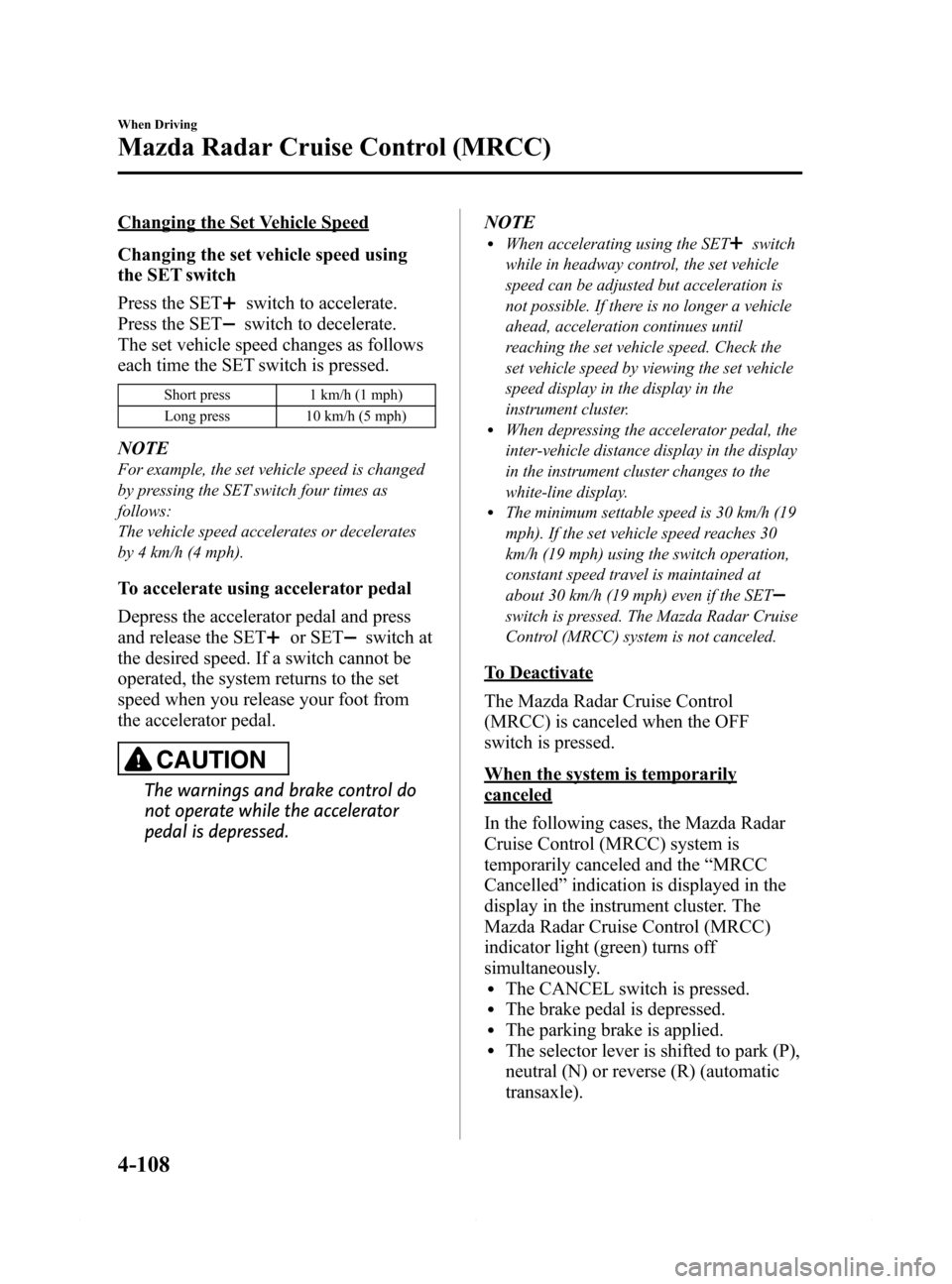
Black plate (232,1)
Changing the Set Vehicle Speed
Changing the set vehicle speed using
the SET switch
Press the SET
switch to accelerate.
Press the SET
switch to decelerate.
The set vehicle speed changes as follows
each time the SET switch is pressed.
Short press 1 km/h (1 mph)
Long press 10 km/h (5 mph)
NOTE
For example, the set vehicle speed is changed
by pressing the SET switch four times as
follows:
The vehicle speed accelerates or decelerates
by 4 km/h (4 mph).
To accelerate using accelerator pedal
Depress the accelerator pedal and press
and release the SET
or SETswitch at
the desired speed. If a switch cannot be
operated, the system returns to the set
speed when you release your foot from
the accelerator pedal.
CAUTION
The warnings and brake control do
not operate while the accelerator
pedal is depressed.NOTE
lWhen accelerating using the SETswitch
while in headway control, the set vehicle
speed can be adjusted but acceleration is
not possible. If there is no longer a vehicle
ahead, acceleration continues until
reaching the set vehicle speed. Check the
set vehicle speed by viewing the set vehicle
speed display in the display in the
instrument cluster.
lWhen depressing the accelerator pedal, the
inter-vehicle distance display in the display
in the instrument cluster changes to the
white-line display.
lThe minimum settable speed is 30 km/h (19
mph). If the set vehicle speed reaches 30
km/h (19 mph) using the switch operation,
constant speed travel is maintained at
about 30 km/h (19 mph) even if the SET
switch is pressed. The Mazda Radar Cruise
Control (MRCC) system is not canceled.
To Deactivate
The Mazda Radar Cruise Control
(MRCC) is canceled when the OFF
switch is pressed.
When the system is temporarily
canceled
In the following cases, the Mazda Radar
Cruise Control (MRCC) system is
temporarily canceled and the“MRCC
Cancelled”indication is displayed in the
display in the instrument cluster. The
Mazda Radar Cruise Control (MRCC)
indicator light (green) turns off
simultaneously.
lThe CANCEL switch is pressed.lThe brake pedal is depressed.lThe parking brake is applied.lThe selector lever is shifted to park (P),
neutral (N) or reverse (R) (automatic
transaxle).
4-108
When Driving
Mazda Radar Cruise Control (MRCC)
Mazda6_8DQ8-EA-13L_Edition3 Page232
Friday, June 13 2014 6:21 PM
Form No.8DQ8-EA-13L