2014 MAZDA MODEL 6 parking brake
[x] Cancel search: parking brakePage 174 of 576

Black plate (174,1)
qDisplay Indication
For vehicles with the type A instrument
cluster, check the vehicle condition or
have the vehicle inspected at an
Authorized Mazda Dealer according to
the indication.
qWarning Light
A system malfunction or operation
conditions are indicated by a warning.
Refer to Warning/Indicator Lights on page
4-23.
qTransaxle Ranges
lThe shift position indicator light in the
instrument cluster illuminates.
Refer to Warning/Indicator Lights on
page 4-23.
lThe shift lever must be in P or N to
operate the starter.
P (Park)
P locks the transaxle and prevents the
front wheels from rotating.
WARNING
Always set the shift lever to P and set
the parking brake:
Only setting the shift lever to the P
position without using the parking
brake to hold the vehicle is
dangerous. If P fails to hold, the
vehicle could move and cause an
accident.
CAUTION
ØShifting into P, N or R while the
vehicle is moving can damage
your transaxle.
ØShifting into a driving gear or
reverse when the engine is running
faster than idle can damage the
transaxle.
R (Reverse)
In position R, the vehicle moves only
backward. You must be at a complete stop
before shifting to or from R, except under
rare circumstances as explained in
Rocking the Vehicle (page 3-47).
N (Neutral)
In N, the wheels and transaxle are not
locked. The vehicle will roll freely even
on the slightest incline unless the parking
brake or brakes are on.
WARNING
If the engine is running faster than idle,
do not shift from N or P into a driving
gear:
It's dangerous to shift from N or P
into a driving gear when the engine
is running faster than idle. If this is
done, the vehicle could move
suddenly, causing an accident or
serious injury.
Do not shift into N when driving the
vehicle:
Shifting into N while driving is
dangerous. Engine braking cannot be
applied when decelerating which
could lead to an accident or serious
injury.
4-50
When Driving
Transaxle
Mazda6_8DQ8-EA-13L_Edition3 Page174
Friday, June 13 2014 6:21 PM
Form No.8DQ8-EA-13L
Page 175 of 576

Black plate (175,1)
CAUTION
Do not shift into N when driving the
vehicle. Doing so can cause transaxle
damage.
NOTE
Apply the parking brake or depress the brake
pedal before moving the shift lever from N to
prevent the vehicle from moving unexpectedly.
D (Drive)
D is the normal driving position. From a
stop, the transaxle will automatically shift
through a 6-gear sequence.
M (Manual)
M is the manual shift mode position.
Gears can be shifted up or down by
operating the shift lever.
Refer to Manual Shift Mode on page
4-52.
qActive Adaptive Shift (AAS)
Active Adaptive Shift (AAS)
automatically controls the transaxle shift
points to best suit the road conditions and
driver input. This improves driving feel.
The transaxle may switch to AAS mode
when driving up and down slopes,
cornering, driving at high elevations, or
depressing the accelerator pedal quickly
while the shift lever is in the D position.
Depending on the road and driving
conditions/vehicle operations, gear
shifting could be delayed or not occur,
however, this does not indicate a problem
because the AAS mode will maintain the
optimum gear position.
qShift-Lock System
The shift-lock system prevents shifting
out of P unless the brake pedal is
depressed.
To shift from P:
1. Depress and hold the brake pedal.
2. Start the engine.
3. Press and hold the lock-release button.
4. Move the selector lever.
NOTE
lWhen the ignition is switched to ACC or the
ignition is switched off, the selector lever
cannot be shifted from P.
lThe ignition cannot be switched to OFF if
the selector lever is not in P.
qShift-Lock Override
If the selector lever will not move from P
using the proper shift procedure, continue
to hold down the pedal.
1. Remove the shift-lock override cover
using a cloth-wrapped flat head
screwdriver.
2. Insert a screwdriver and push it down.
Cover
3. Press and hold the lock-release button.
When Driving
Transaxle
4-51
Mazda6_8DQ8-EA-13L_Edition3 Page175
Friday, June 13 2014 6:21 PM
Form No.8DQ8-EA-13L
Page 186 of 576

Black plate (186,1)
qHeadlight Levelingí
The number of passengers and weight of
cargo in the luggage compartment change
the angle of the headlights.
The angle of the headlights will be
automatically adjusted when turning on
the headlights.
A system malfunction or operation
conditions are indicated by a warning.
Refer to Warning/Indicator Lights on page
4-23.
qAdaptive Front Lighting System
(AFS)í
The adaptive front lighting system (AFS)
automatically adjusts the headlight beams
to the left or right in conjunction with the
operation of the steering wheel after the
headlights have been turned on.
A system malfunction or operation
conditions are indicated by a warning.
Refer to Warning/Indicator Lights on page
4-23.
AFS OFF switch
Pressing the AFS OFF switch turns off the
AFS. The AFS OFF indicator light in the
instrument cluster illuminates.
Pressing the AFS OFF switch again turns
off the switch illumination and turns on
the AFS operation. The AFS OFF
indicator light turns off.
qDaytime Running Lightsí
Some countries require moving vehicles
to have their lights on (daytime running
lights) during the daytime.
Daytime running lights turn on
automatically when the ignition is
switched ON.
They turn off when the parking brake is
operated or the shift lever is shifted to the
P position (automatic transaxle vehicle).
NOTE
(Except Canada)
The daytime running lights can be deactivated.
Refer to Personalization Features on page 9-9.
4-62
When Driving
íSome models.
Switches and Controls
Mazda6_8DQ8-EA-13L_Edition3 Page186
Friday, June 13 2014 6:21 PM
Form No.8DQ8-EA-13L
Page 206 of 576
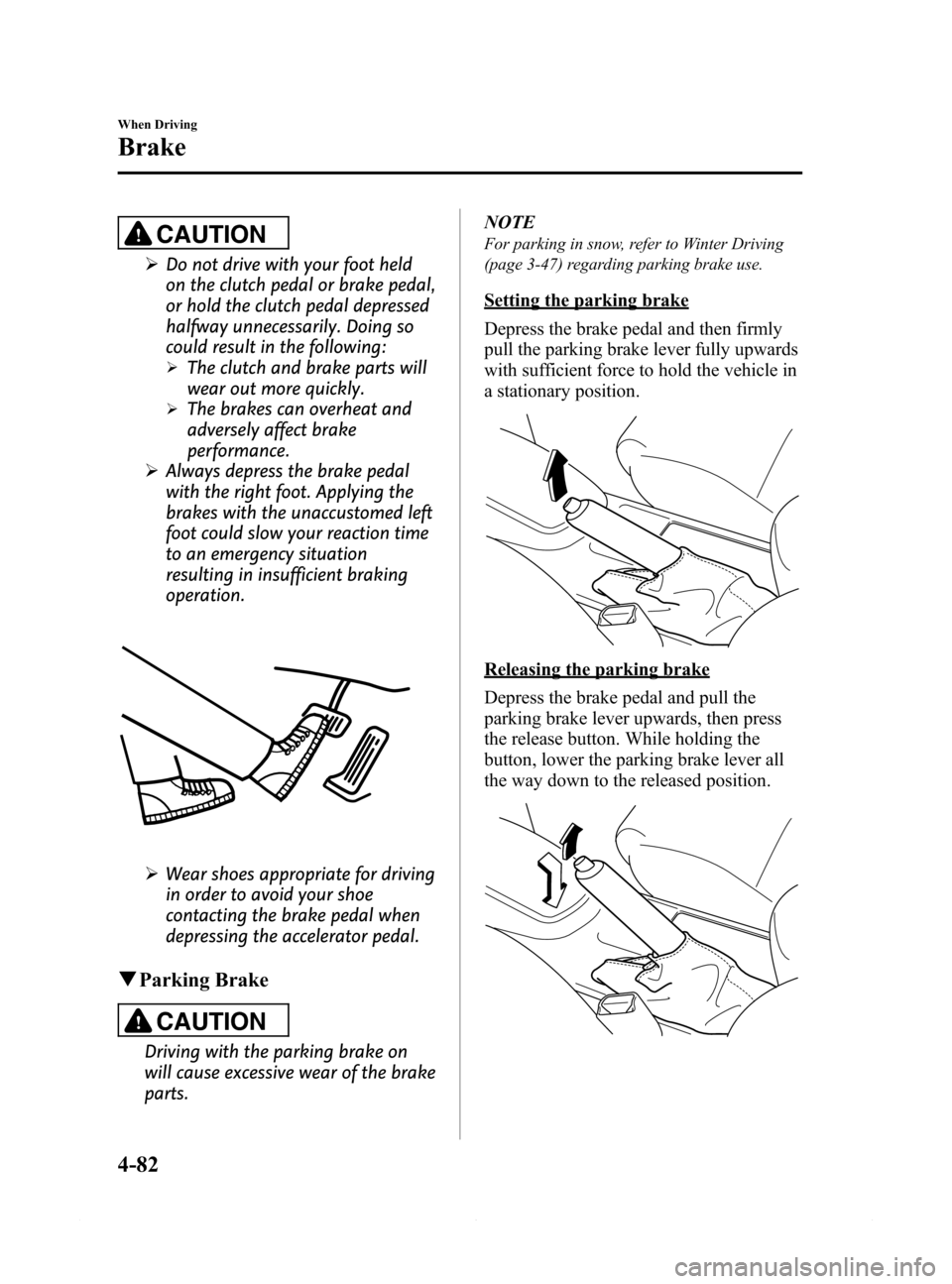
Black plate (206,1)
CAUTION
ØDo not drive with your foot held
on the clutch pedal or brake pedal,
or hold the clutch pedal depressed
halfway unnecessarily. Doing so
could result in the following:
ØThe clutch and brake parts will
wear out more quickly.
ØThe brakes can overheat and
adversely affect brake
performance.
ØAlways depress the brake pedal
with the right foot. Applying the
brakes with the unaccustomed left
foot could slow your reaction time
to an emergency situation
resulting in insufficient braking
operation.
ØWear shoes appropriate for driving
in order to avoid your shoe
contacting the brake pedal when
depressing the accelerator pedal.
qParking Brake
CAUTION
Driving with the parking brake on
will cause excessive wear of the brake
parts.NOTE
For parking in snow, refer to Winter Driving
(page 3-47) regarding parking brake use.
Setting the parking brake
Depress the brake pedal and then firmly
pull the parking brake lever fully upwards
with sufficient force to hold the vehicle in
a stationary position.
Releasing the parking brake
Depress the brake pedal and pull the
parking brake lever upwards, then press
the release button. While holding the
button, lower the parking brake lever all
the way down to the released position.
4-82
When Driving
Brake
Mazda6_8DQ8-EA-13L_Edition3 Page206
Friday, June 13 2014 6:21 PM
Form No.8DQ8-EA-13L
Page 209 of 576

Black plate (209,1)
NOTElHill Launch Assist (HLA) does not operate
on a gentle slope. In addition, the gradient
of the slope on which the system will
operate changes depending on the vehicle's
load.
lHill Launch Assist (HLA) does not operate
if the parking brake is applied, the vehicle
has not stopped completely, or the clutch
pedal is released.
lWhile Hill Launch Assist (HLA) is
operating, the brake pedal may feel stiff
and vibrate, however, this does not indicate
a malfunction.
lHill Launch Assist (HLA) does not operate
while the TCS/DSC indicator light is
illuminated.
Refer to Warning/Indicator Lights on page
4-23.
lHill Launch Assist (HLA) does not turn off
even if the DSC OFF switch is pressed to
turn off the TCS/DSC.
When Driving
Brake
4-85
Mazda6_8DQ8-EA-13L_Edition3 Page209
Friday, June 13 2014 6:21 PM
Form No.8DQ8-EA-13L
Page 227 of 576

Black plate (227,1)
WARNING
Do not rely completely on the Mazda Radar Cruise Control (MRCC) system and
always drive carefully:
The Mazda Radar Cruise Control (MRCC) system is designed to reduce load on the
driver, and although it maintains a constant vehicle speed, or specifically, it
maintains a constant distance between your vehicle and the detected vehicle ahead
according to the vehicle speed, the system has detection limitations depending on the
type of vehicle ahead and its conditions, the weather conditions, and the road
conditions. Additionally, the system may be unable to decelerate sufficiently to avoid
hitting the vehicle ahead if the vehicle ahead applies the brakes suddenly or another
vehicle cuts into the driving lane, which could result in an accident. Always verify the
safety of the surrounding area and depress the brake pedal or accelerator pedal
while keeping a safe distance from vehicles ahead or on-coming vehicles.
Do not use the Mazda Radar Cruise Control (MRCC) system in the following locations.
Otherwise, it could lead to an accident:
ØRoads with sharp curves and where vehicle traffic is heavy and there is insufficient
space between vehicles. Roads where frequent and repetitive acceleration and
deceleration occur (Driving under these conditions using the Mazda Radar Cruise
Control (MRCC) system is not possible).
ØWhen entering and exiting interchanges, service areas, and parking areas of
highways (If you exit a highway while headway control is in use, the vehicle
ahead will no longer be tracked and your vehicle may accelerate to the set speed).
ØSlippery roads such as ice or snow-bound roads (The tires could spin causing you
to lose vehicle control).
ØLong descending slopes (to maintain distance between vehicles, the system
automatically and continuously applies the brakes which could result in the loss
of brake power).
For the purposes of safety, switch the Mazda Radar Cruise Control (MRCC) system off
when it is not being used.
CAUTION
If the vehicle is towed or you are towing something, switch the Mazda Radar Cruise
Control (MRCC) system off to prevent a miss-operation.
When Driving
Mazda Radar Cruise Control (MRCC)
4-103
Mazda6_8DQ8-EA-13L_Edition3 Page227
Friday, June 13 2014 6:21 PM
Form No.8DQ8-EA-13L
Page 228 of 576

Black plate (228,1)
NOTElThe Mazda Radar Cruise Control (MRCC) system operates when all of the following conditions
are met.
lThe vehicle speed is about 30 km/h (19 mph) to 145 km/h (90 mph).lThe Mazda Radar Cruise Control (MRCC) system is turned on.lThe parking brake is not applied.lThe Dynamic Stability Control (DSC) is operating normally.
(Manual transaxle)
lThe shift lever is in a position other than reverse (R) or neutral (N).lThe clutch pedal is not depressed.
(Automatic transaxle)
lThe selector lever is in the drive (D) position or manual (M) position (manual mode).lIn the following cases, the warnings may not activate even if your vehicle starts closing in on the
vehicle ahead.
lYou are driving at the same speed as the vehicle ahead.lDirectly after the Mazda Radar Cruise Control (MRCC) system has been set.lWhen the accelerator pedal is depressed or directly after the accelerator pedal is released.lAnother vehicle cuts into the driving lane.lThe following are not detected as physical objects.lVehicles approaching in the opposite directionlPedestrianslStationary objects (stopped vehicles, obstructions)lIf a vehicle ahead is traveling at an extremely low speed, the system may not detect it correctly.lDuring headway control travel, do not set the system on two-wheeled vehicles such as motorcycles
and bicycles.
lDo not use the Mazda Radar Cruise Control (MRCC) system under conditions in which the close
proximity warnings are frequently activated.
lDuring headway control travel, the system accelerates and decelerates your vehicle in
conjunction with the speed of the vehicle ahead. However, if it is necessary to accelerate for a lane
change or if the vehicle ahead brakes suddenly causing you to close in on the vehicle rapidly,
accelerate using the accelerator pedal or decelerate using the brake pedal depending on the
conditions.
lWhile the Mazda Radar Cruise Control (MRCC) system is in use, it does not cancel even if the
selector lever (automatic transaxle)/shift lever (manual transaxle) is operated and any intended
engine braking will not occur. If deceleration is required, lower the vehicle speed setting or
depress the brake pedal.
4-104
When Driving
Mazda Radar Cruise Control (MRCC)
Mazda6_8DQ8-EA-13L_Edition3 Page228
Friday, June 13 2014 6:21 PM
Form No.8DQ8-EA-13L
Page 232 of 576
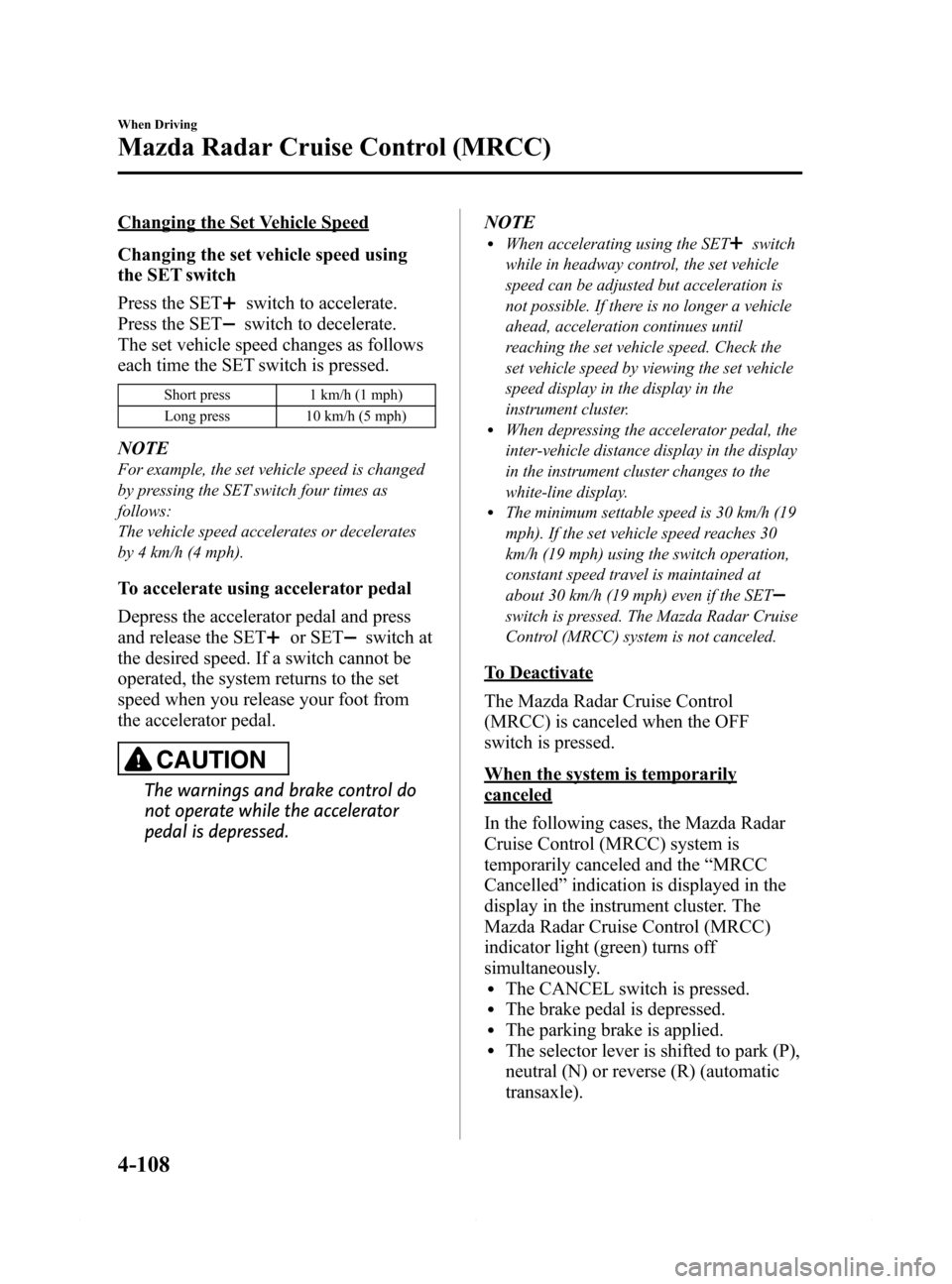
Black plate (232,1)
Changing the Set Vehicle Speed
Changing the set vehicle speed using
the SET switch
Press the SET
switch to accelerate.
Press the SET
switch to decelerate.
The set vehicle speed changes as follows
each time the SET switch is pressed.
Short press 1 km/h (1 mph)
Long press 10 km/h (5 mph)
NOTE
For example, the set vehicle speed is changed
by pressing the SET switch four times as
follows:
The vehicle speed accelerates or decelerates
by 4 km/h (4 mph).
To accelerate using accelerator pedal
Depress the accelerator pedal and press
and release the SET
or SETswitch at
the desired speed. If a switch cannot be
operated, the system returns to the set
speed when you release your foot from
the accelerator pedal.
CAUTION
The warnings and brake control do
not operate while the accelerator
pedal is depressed.NOTE
lWhen accelerating using the SETswitch
while in headway control, the set vehicle
speed can be adjusted but acceleration is
not possible. If there is no longer a vehicle
ahead, acceleration continues until
reaching the set vehicle speed. Check the
set vehicle speed by viewing the set vehicle
speed display in the display in the
instrument cluster.
lWhen depressing the accelerator pedal, the
inter-vehicle distance display in the display
in the instrument cluster changes to the
white-line display.
lThe minimum settable speed is 30 km/h (19
mph). If the set vehicle speed reaches 30
km/h (19 mph) using the switch operation,
constant speed travel is maintained at
about 30 km/h (19 mph) even if the SET
switch is pressed. The Mazda Radar Cruise
Control (MRCC) system is not canceled.
To Deactivate
The Mazda Radar Cruise Control
(MRCC) is canceled when the OFF
switch is pressed.
When the system is temporarily
canceled
In the following cases, the Mazda Radar
Cruise Control (MRCC) system is
temporarily canceled and the“MRCC
Cancelled”indication is displayed in the
display in the instrument cluster. The
Mazda Radar Cruise Control (MRCC)
indicator light (green) turns off
simultaneously.
lThe CANCEL switch is pressed.lThe brake pedal is depressed.lThe parking brake is applied.lThe selector lever is shifted to park (P),
neutral (N) or reverse (R) (automatic
transaxle).
4-108
When Driving
Mazda Radar Cruise Control (MRCC)
Mazda6_8DQ8-EA-13L_Edition3 Page232
Friday, June 13 2014 6:21 PM
Form No.8DQ8-EA-13L