2014 MAZDA MODEL 6 light
[x] Cancel search: lightPage 220 of 576

Black plate (220,1)
i-ELOOPí
On conventional vehicles, the kinetic energy that is generated when the vehicle is
decelerated by applying the brakes or during engine braking ends up being discarded as
heat. By utilizing this discarded kinetic energy to generate electricity and use it to power
the vehicle's electrical devices and accessories such as the A/C and audio, fuel
consumption can be reduced. Mazda's system for generating electricity from this kinetic
energy is called the Regenerative Braking System (i-ELOOP).
Electric components
Engine Components
Vehicle Systems:
Air-conditioning
Audio
Head-lights, etc
Accelerator OFF
Accelerator ONEnergy
regeneration
ChargeBattery
Battery Power
Power
Electric components
Engine Components
Vehicle Systems:
Air-conditioning
Audio
Head-lights, etc
Engine
Variable
Voltage
alternator
Variable
Voltage
alternator Engine
Tire TireCapacitor
CapacitorDC-DC converter
DC-DC converter
Kinetic energy
Electrical
4-96
When Driving
íSome models.
i-ELOOP
Mazda6_8DQ8-EA-13L_Edition3 Page220
Friday, June 13 2014 6:21 PM
Form No.8DQ8-EA-13L
Page 221 of 576

Black plate (221,1)
A capacitor is incorporated as the device for storing the generated electricity, which can
store and use large amounts of electricity instantly.
Variable
Voltage
alternator
CapacitorDC-DC Converter
CAUTION
High-current electricity flows through the following areas, therefore do not touch
them.
ØVariable Voltage alternator
ØDC-DC converter
ØCapacitor
NOTE
lWhen installing high power consumption devices such high-output speakers, consult an
Authorized Mazda Dealer.
lA difference in the fuel economy may occur depending on use conditions such as with the A/C and
headlights.
lIf the capacitor is to be disposed of, always consult an Authorized Mazda Dealer.
For details, go to the following URL.
http://www.mazda.com/csr/environment/recycling
qi-ELOOP Display
Displays the power generating status.
The status is displayed when the ignition is switched ON and the INFO button is pressed.
When Driving
i-ELOOP
4-97
Mazda6_8DQ8-EA-13L_Edition3 Page221
Friday, June 13 2014 6:21 PM
Form No.8DQ8-EA-13L
Page 224 of 576

Black plate (224,1)
qDrive Selection Switch
The SPORT mode indicator light in the
instrument cluster is illuminated while in
SPORT mode.
NOTElIf the SET/SETswitch of the Mazda
Radar Cruise Control (MRCC) system/
cruise control is pressed while in SPORT
mode, SPORT mode is automatically
switched off.
lWhen the ignition is switched off, SPORT
mode is also switch off.
lWhen SPORT mode is selected, the
transaxle may automatically shift down or
the vehicle speed may accelerate depending
on the vehicle speed.
qSPORT Mode Indicator Light
The light is illuminated while in SPORT
mode.
NOTE
The indicator light flashes a few times to
indicate that the mode cannot be switched to
SPORT mode even if the drive select switch is
pressed under the following conditions:
lABS/TCS/DSC is operating.lThe Mazda Radar Cruise Control (MRCC)
system/cruise control is operating.
lThe vehicle is making a turn or driving on a
curved road.
4-100
When Driving
Drive Selection
Mazda6_8DQ8-EA-13L_Edition3 Page224
Friday, June 13 2014 6:21 PM
Form No.8DQ8-EA-13L
Page 225 of 576

Black plate (225,1)
Power Steering
lPower steering is only operable when
the engine is running. If the engine is
off or if the power steering system is
inoperable, you can still steer, but it
requires more physical effort.
If the steering feels stiffer than usual
during normal driving or the steering
vibrates, consult an Authorized Mazda
Dealer.
lFor vehicles with the type A instrument
cluster, check the vehicle condition or
have the vehicle inspected at an
Authorized Mazda Dealer according to
the indication.
lA system malfunction or operation
conditions are indicated by a warning.
Refer to Warning/Indicator Lights on
page 4-23.
CAUTION
Never hold the steering wheel to the
extreme left or right for more than 5
seconds with the engine running.
This could damage the power
steering system.
When Driving
Power Steering
4-101
Mazda6_8DQ8-EA-13L_Edition3 Page225
Friday, June 13 2014 6:21 PM
Form No.8DQ8-EA-13L
Page 229 of 576

Black plate (229,1)
qMazda Radar Cruise Control (MRCC) Display Indication
The setting status of the Mazda Radar Cruise Control (MRCC) system is indicated in the
display in the instrument cluster.
A system malfunction or operation conditions are indicated by a warning.
Refer to Warning/Indicator Lights on page 4-23.
Refer to Mazda Radar Cruise Control (MRCC) System Warnings on page 7-41.
Vehicle ahead display
MRCC Distance
between vehicle display
MRCC Set vehicle speed
qClose Proximity Warning
If your vehicle rapidly closes in on the
vehicle ahead because the vehicle applies
the brakes suddenly while you are
traveling in headway control, the warning
sound activates and the brake warning is
indicated in the display. Always verify the
safety of the surrounding area and depress
the brake pedal while keeping a safe
distance from the vehicle ahead.
Additionally, always keep a safe distance
from the vehicles behind you.
When Driving
Mazda Radar Cruise Control (MRCC)
4-105
Mazda6_8DQ8-EA-13L_Edition3 Page229
Friday, June 13 2014 6:21 PM
Form No.8DQ8-EA-13L
Page 231 of 576

Black plate (231,1)
How to Set the Speed
1. Adjust the vehicle speed to the desired
setting using the accelerator pedal.
2. Headway control begins when the
SET
or SETswitch is pressed.
The set speed and the inter-vehicle
distance display filled with white lines
is displayed. The Mazda Radar Cruise
Control (MRCC) indicator light (green)
is indicated simultaneously.
Travel status Display
During travel at constant
speed
During travel under
headway control
NOTElIf a vehicle ahead is detected while
traveling at a constant speed, the vehicle-
ahead indication is displayed and headway
control is performed. Additionally, when a
vehicle ahead is no longer detected, the
vehicle-ahead indication turns off and the
system switches back to travel at constant
speed.
lIf you are driving the vehicle at a speed
faster than the set speed, headway control
on the vehicle ahead is not possible Adjust
the system to the desired vehicle speed
using the accelerator pedal.
How to Set the Distance Between
Vehicles During Headway Control
The distance between vehicles is set to a
shorter distance each time the
switch
is pressed. The distance between vehicles
is set to a longer distance by pressing the
switch. The distance-between-vehicles
can be set to 4 levels; Long, medium,
short, and extremely short distance.
Distance-between-vehi-
cles guideline
(at 80 km/h (50 mph)
vehicle speed)Indication on display
Long
(about 50 m (164 ft))
Medium
(about 40 m (131 ft))
Short
(about 30 m (98 ft))
Extremely short
(about 25 m (82 ft))
NOTElThe distance between vehicles differs
depending on the vehicle speed, and the
slower the vehicle speed, the shorter the
distance.
lWhen the ignition is switched to ACC or
OFF and then the engine is started again,
the system automatically sets the distance
between vehicles to the previous setting.
When Driving
Mazda Radar Cruise Control (MRCC)
4-107
Mazda6_8DQ8-EA-13L_Edition3 Page231
Friday, June 13 2014 6:21 PM
Form No.8DQ8-EA-13L
Page 232 of 576
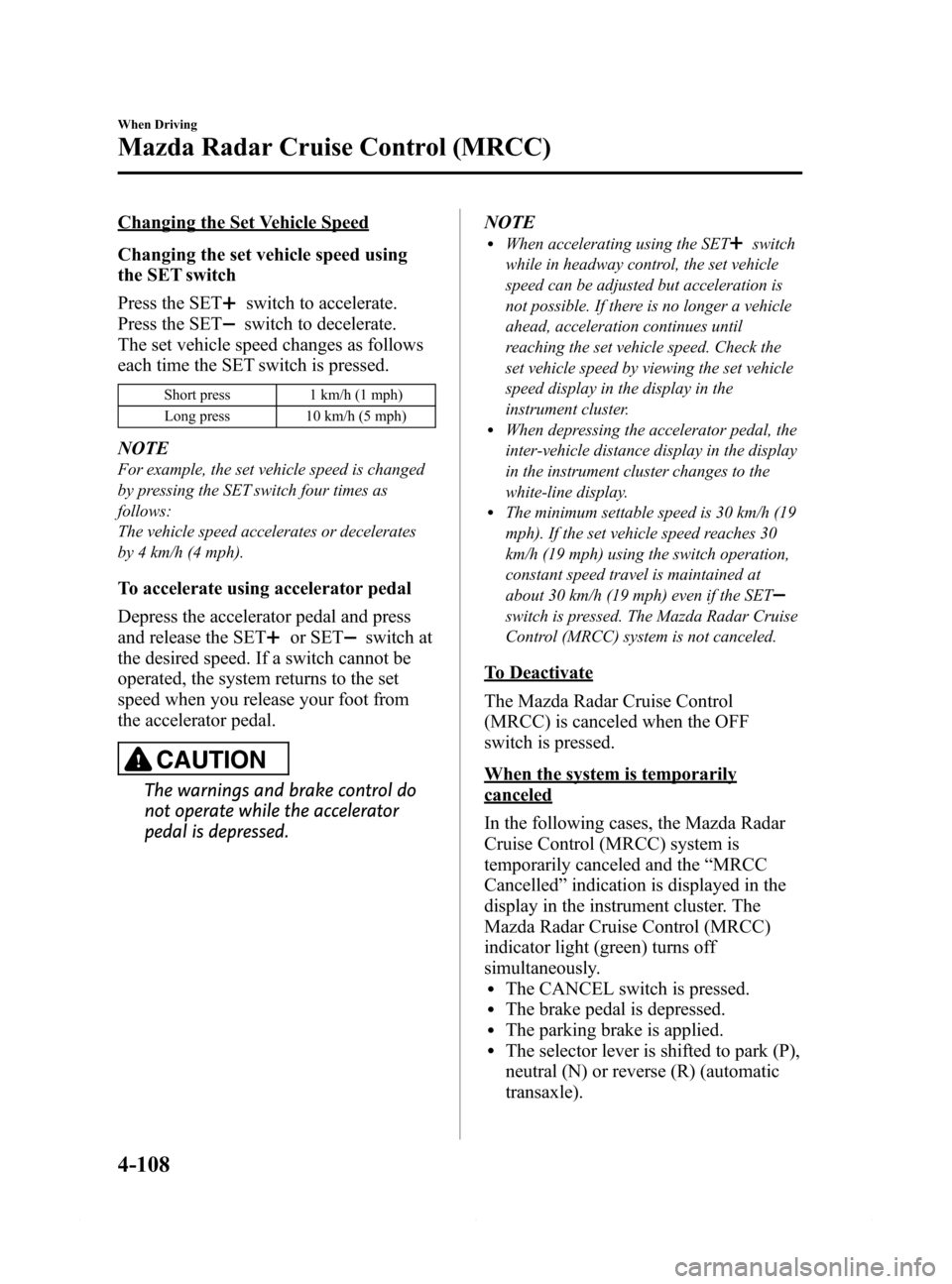
Black plate (232,1)
Changing the Set Vehicle Speed
Changing the set vehicle speed using
the SET switch
Press the SET
switch to accelerate.
Press the SET
switch to decelerate.
The set vehicle speed changes as follows
each time the SET switch is pressed.
Short press 1 km/h (1 mph)
Long press 10 km/h (5 mph)
NOTE
For example, the set vehicle speed is changed
by pressing the SET switch four times as
follows:
The vehicle speed accelerates or decelerates
by 4 km/h (4 mph).
To accelerate using accelerator pedal
Depress the accelerator pedal and press
and release the SET
or SETswitch at
the desired speed. If a switch cannot be
operated, the system returns to the set
speed when you release your foot from
the accelerator pedal.
CAUTION
The warnings and brake control do
not operate while the accelerator
pedal is depressed.NOTE
lWhen accelerating using the SETswitch
while in headway control, the set vehicle
speed can be adjusted but acceleration is
not possible. If there is no longer a vehicle
ahead, acceleration continues until
reaching the set vehicle speed. Check the
set vehicle speed by viewing the set vehicle
speed display in the display in the
instrument cluster.
lWhen depressing the accelerator pedal, the
inter-vehicle distance display in the display
in the instrument cluster changes to the
white-line display.
lThe minimum settable speed is 30 km/h (19
mph). If the set vehicle speed reaches 30
km/h (19 mph) using the switch operation,
constant speed travel is maintained at
about 30 km/h (19 mph) even if the SET
switch is pressed. The Mazda Radar Cruise
Control (MRCC) system is not canceled.
To Deactivate
The Mazda Radar Cruise Control
(MRCC) is canceled when the OFF
switch is pressed.
When the system is temporarily
canceled
In the following cases, the Mazda Radar
Cruise Control (MRCC) system is
temporarily canceled and the“MRCC
Cancelled”indication is displayed in the
display in the instrument cluster. The
Mazda Radar Cruise Control (MRCC)
indicator light (green) turns off
simultaneously.
lThe CANCEL switch is pressed.lThe brake pedal is depressed.lThe parking brake is applied.lThe selector lever is shifted to park (P),
neutral (N) or reverse (R) (automatic
transaxle).
4-108
When Driving
Mazda Radar Cruise Control (MRCC)
Mazda6_8DQ8-EA-13L_Edition3 Page232
Friday, June 13 2014 6:21 PM
Form No.8DQ8-EA-13L
Page 236 of 576

Black plate (236,1)
qActivation/Deactivation
To activate the system, press the ON
switch.
The cruise main indicator light (Amber)
illuminates.
Refer to Warning/Indicator Lights on page
4-23.
To deactivate the system, press the OFF
switch.
The cruise main indicator light (Amber)
turns off.
WARNING
Always turn off the cruise control
system when it is not in use:
Leaving the cruise control system in
an activation-ready state while the
cruise control is not in use is
dangerous as the cruise control could
unexpectedly activate if the
activation button is accidentally
pressed, and result in loss of vehicle
control and an accident.
qTo Set Speed
1. Activate the cruise control system by
pressing the ON switch.
The cruise main indicator light
(Amber) illuminates. Refer to Warning/
Indicator Lights on page 4-23.
2. Accelerate to the desired speed, which
must be more than 25 km/h (16 mph).
3. Set the cruise control by pressing the
SET
or SET - switch at the desired
speed. The cruise control is set at the
moment the SET
or SET - switch is
pressed. Release the accelerator pedal
simultaneously. The cruise set indicator
light (Green) illuminates.NOTE
lRelease the SETor SET - switch at the
desired speed, otherwise the speed will
continue increasing while the SET
switch is pressed and held, and continue
decreasing while the SET - switch is pressed
and held (except when the accelerator
pedal is depressed).
lOn a steep grade, the vehicle may
momentarily slow down while ascending,
or speed up while descending.
lCruise control will cancel if the vehicle
speed decreases below 21 km/h (13 mph)
when cruise is activated, such as when
climbing a steep grade.
lCruise control may cancel at about 15 km/h
(9 mph) below the preset speed (such as
may happen when climbing a long, steep
grade).
For the Type A meter, the vehicle speed
preset using the cruise control is displayed
in the instrument cluster.
qTo Increase Cruising Speed
Follow either of these procedures.
To increase speed using cruise control
switch
Press the SET
switch and hold it. Your
vehicle will accelerate.
Release the switch at the speed you want.
4-112
When Driving
Cruise Control
Mazda6_8DQ8-EA-13L_Edition3 Page236
Friday, June 13 2014 6:21 PM
Form No.8DQ8-EA-13L