2014 MAZDA MODEL 6 engine
[x] Cancel search: enginePage 285 of 576

Black plate (285,1)
Antenna
qAM/FM Radio Antenna
The antenna is embedded into the window
glass.
CAUTION
When washing the inside of the
window which has an antenna, use a
soft cloth dampened in lukewarm
water, gently wiping the antenna
lines.
Use of glass cleaning products could
damage the antenna.
qSatellite Radio Antennaí
The satellite radio antenna receives
SIRIUS signals.
Satellite radio antenna
Operating Tips for Audio
System
WARNING
Always adjust the audio while the
vehicle is stopped:
Do not adjust the audio control
switches while driving the vehicle.
Adjusting the audio while driving the
vehicle is dangerous as it could
distract your attention from the
vehicle operation which could lead to
a serious accident.
Even if the audio control switches are
equipped on the steering wheel, learn
to use the switches without looking
down at them so that you can keep
your maximum attention on the road
while driving the vehicle.
CAUTION
For the purposes of safe driving,
adjust the audio volume to a level
that allows you to hear sounds
outside of the vehicle including car
horns and particularly emergency
vehicle sirens.
NOTE
lTo prevent the battery from being
discharged, do not leave the audio system
on for a long period of time when the
engine is not running.
lIf a cellular phone or CB radio is used in
or near the vehicle, it could cause noise to
occur from the audio system, however, this
does not indicate that the system has been
damaged.
Interior Features
Audio System
5-13íSome models. Mazda6_8DQ8-EA-13L_Edition3 Page285
Friday, June 13 2014 6:22 PM
Form No.8DQ8-EA-13L
Page 330 of 576

Black plate (330,1)
qMute Switchí
Press the mute switch () once to mute
audio, press it again to resume audio
output.
NOTE
If the ignition is switched off with the audio
muted, the mute will be canceled. Therefore,
when the engine is restarted, the audio is not
muted. To mute the audio again, press the mute
switch (
).
Commander switch
operation
í
qOperation of switches around
commander knob
Press a switch around the commander
knob indicated below to operate it:
: Audio screen is displayed
: Navigation screen is displayed
: Bluetooth®dial screen is
displayed
: Setup setting screen is displayed
: Same operations such ason-
screen button
5-58
Interior Features
íSome models.
Audio System
Mazda6_8DQ8-EA-13L_Edition3 Page330
Friday, June 13 2014 6:22 PM
Form No.8DQ8-EA-13L
Page 333 of 576
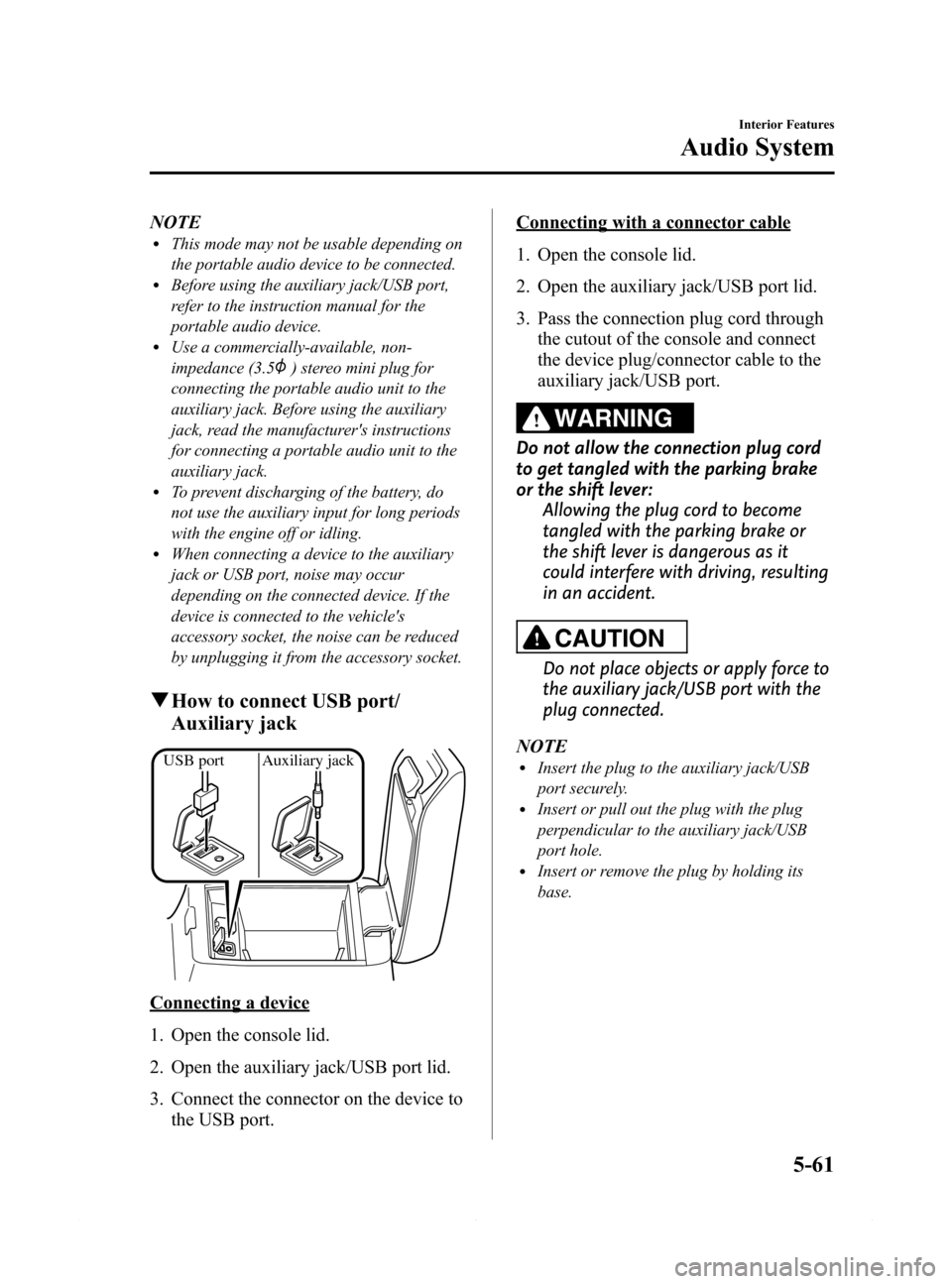
Black plate (333,1)
NOTElThis mode may not be usable depending on
the portable audio device to be connected.
lBefore using the auxiliary jack/USB port,
refer to the instruction manual for the
portable audio device.
lUse a commercially-available, non-
impedance (3.5
) stereo mini plug for
connecting the portable audio unit to the
auxiliary jack. Before using the auxiliary
jack, read the manufacturer's instructions
for connecting a portable audio unit to the
auxiliary jack.
lTo prevent discharging of the battery, do
not use the auxiliary input for long periods
with the engine off or idling.
lWhen connecting a device to the auxiliary
jack or USB port, noise may occur
depending on the connected device. If the
device is connected to the vehicle's
accessory socket, the noise can be reduced
by unplugging it from the accessory socket.
qHow to connect USB port/
Auxiliary jack
USB port Auxiliary jack
Connecting a device
1. Open the console lid.
2. Open the auxiliary jack/USB port lid.
3. Connect the connector on the device to
the USB port.
Connecting with a connector cable
1. Open the console lid.
2. Open the auxiliary jack/USB port lid.
3. Pass the connection plug cord through
the cutout of the console and connect
the device plug/connector cable to the
auxiliary jack/USB port.
WARNING
Do not allow the connection plug cord
to get tangled with the parking brake
or the shift lever:
Allowing the plug cord to become
tangled with the parking brake or
the shift lever is dangerous as it
could interfere with driving, resulting
in an accident.
CAUTION
Do not place objects or apply force to
the auxiliary jack/USB port with the
plug connected.
NOTE
lInsert the plug to the auxiliary jack/USB
port securely.
lInsert or pull out the plug with the plug
perpendicular to the auxiliary jack/USB
port hole.
lInsert or remove the plug by holding its
base.
Interior Features
Audio System
5-61
Mazda6_8DQ8-EA-13L_Edition3 Page333
Friday, June 13 2014 6:22 PM
Form No.8DQ8-EA-13L
Page 381 of 576
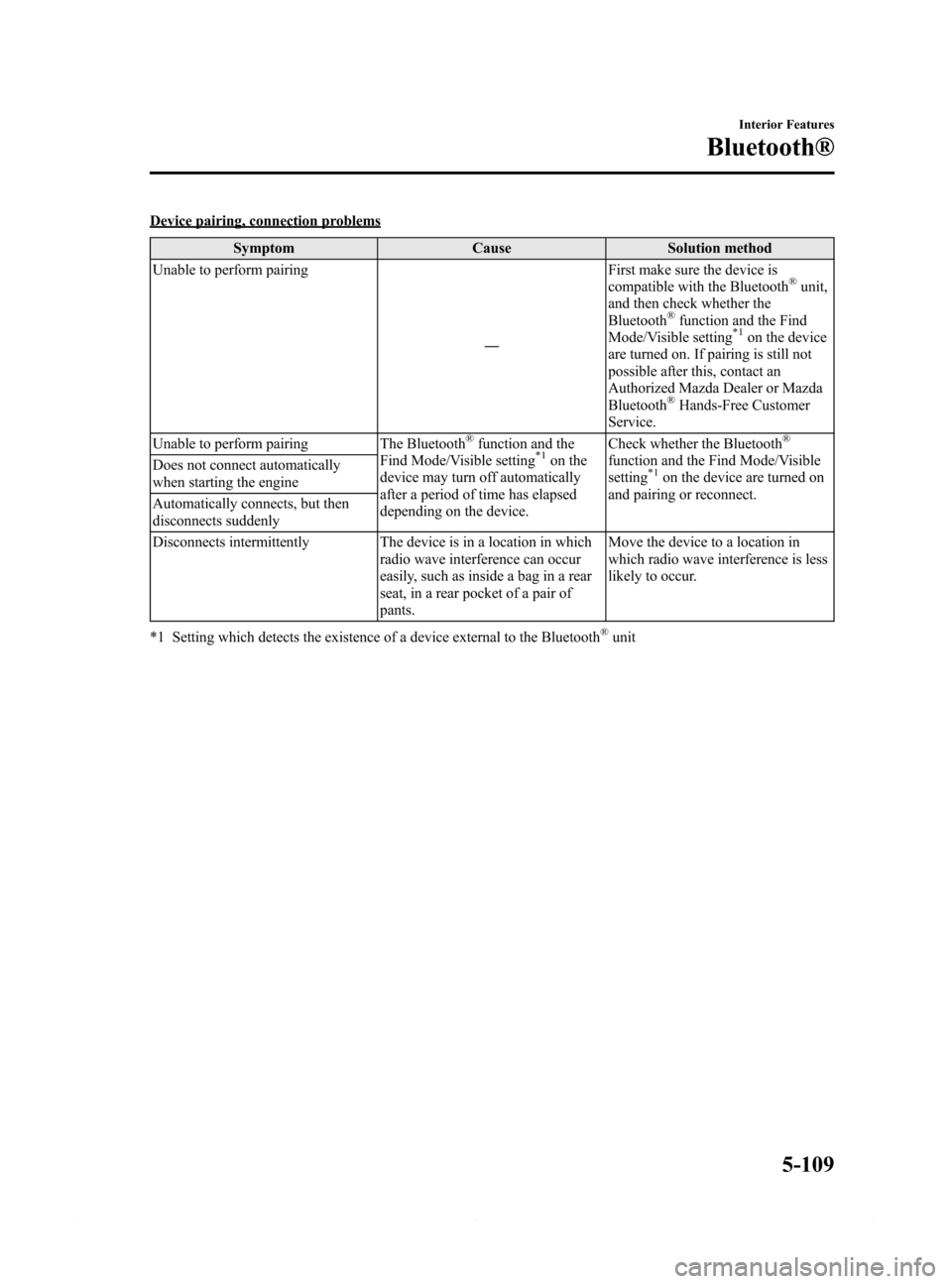
Black plate (381,1)
Device pairing, connection problems
Symptom Cause Solution method
Unable to perform pairing
―First make sure the device is
compatible with the Bluetooth
®unit,
and then check whether the
Bluetooth
®function and the Find
Mode/Visible setting*1on the device
are turned on. If pairing is still not
possible after this, contact an
Authorized Mazda Dealer or Mazda
Bluetooth
®Hands-Free Customer
Service.
Unable to perform pairing The Bluetooth
®function and the
Find Mode/Visible setting*1on the
device may turn off automatically
after a period of time has elapsed
depending on the device.Check whether the Bluetooth
®
function and the Find Mode/Visible
setting*1on the device are turned on
and pairing or reconnect. Does not connect automatically
when starting the engine
Automatically connects, but then
disconnects suddenly
Disconnects intermittently The device is in a location in which
radio wave interference can occur
easily, such as inside a bag in a rear
seat, in a rear pocket of a pair of
pants.Move the device to a location in
which radio wave interference is less
likely to occur.
*1 Setting which detects the existence of a device external to the Bluetooth
®unit
Interior Features
Bluetooth®
5-109
Mazda6_8DQ8-EA-13L_Edition3 Page381
Friday, June 13 2014 6:22 PM
Form No.8DQ8-EA-13L
Page 383 of 576
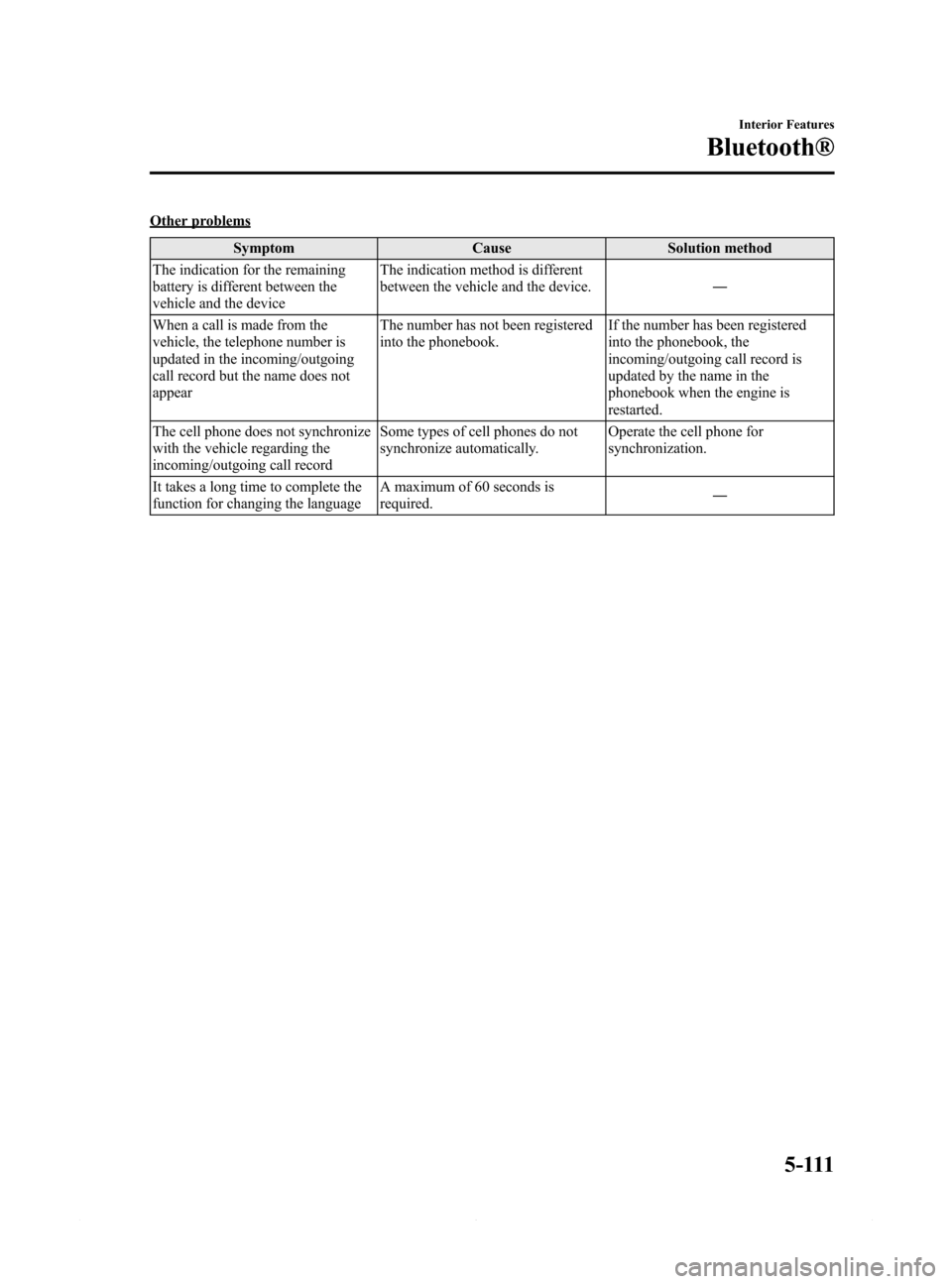
Black plate (383,1)
Other problems
Symptom Cause Solution method
The indication for the remaining
battery is different between the
vehicle and the deviceThe indication method is different
between the vehicle and the device.―
When a call is made from the
vehicle, the telephone number is
updated in the incoming/outgoing
call record but the name does not
appearThe number has not been registered
into the phonebook.If the number has been registered
into the phonebook, the
incoming/outgoing call record is
updated by the name in the
phonebook when the engine is
restarted.
The cell phone does not synchronize
with the vehicle regarding the
incoming/outgoing call recordSome types of cell phones do not
synchronize automatically.Operate the cell phone for
synchronization.
It takes a long time to complete the
function for changing the languageA maximum of 60 seconds is
required.―
Interior Features
Bluetooth®
5-111
Mazda6_8DQ8-EA-13L_Edition3 Page383
Friday, June 13 2014 6:22 PM
Form No.8DQ8-EA-13L
Page 388 of 576

Black plate (388,1)
Accessory Sockets
Only use genuine Mazda accessories or
the equivalent requiring no greater than
120 W (DC 12 V, 10 A).
Front
The ignition must be switched to ACC or
ON.
Center
The accessory socket can be used
regardless of whether the ignition is on or
off.
CAUTION
ØTo prevent accessory socket
damage or electrical failure, pay
attention to the following:
ØDo not use accessories that
require more than 120 W (DC 12
V, 10 A).
ØDo not use accessories that are
not genuine Mazda accessories
or the equivalent.
ØClose the cover when the
accessory socket is not in use to
prevent foreign objects and
liquids from getting into the
accessory socket.
ØCorrectly insert the plug into
the accessory socket.
ØDo not insert the cigarette
lighter into the accessory
socket.
ØNoise may occur on the audio
playback depending on the device
connected to the accessory socket.
ØDepending on the device
connected to the accessory socket,
the vehicle's electrical system may
be affected, which could cause the
warning light to illuminate.
Disconnect the connected device
and make sure that the problem is
resolved. If the problem is
resolved, disconnect the device
from the socket and switch the
ignition off. If the problem is not
resolved, consult an Authorized
Mazda Dealer.
NOTE
To prevent discharging of the battery, do not
use the socket for long periods with the engine
off or idling.
5-116
Interior Features
Interior Equipment
Mazda6_8DQ8-EA-13L_Edition3 Page388
Friday, June 13 2014 6:22 PM
Form No.8DQ8-EA-13L
Page 395 of 576

Black plate (395,1)
6Maintenance and Care
How to keep your Mazda in top condition.
Essential Information ................................................................... 6-2
Introduction ............................................................................... 6-2
Scheduled Maintenance ................................................................ 6-4
Scheduled Maintenance (U.S.A., Canada, and Puerto Rico) .... 6-4
Scheduled Maintenance (Mexico) ............................................. 6-9
Owner Maintenance ................................................................... 6-16
Owner Maintenance Precautions ............................................. 6-16
Hood ....................................................................................... 6-18
Engine Compartment Overview .............................................. 6-20
Engine Oil ............................................................................... 6-21
Engine Coolant ....................................................................... 6-23
Brake/Clutch Fluid .................................................................. 6-25
Washer Fluid ........................................................................... 6-25
Body Lubrication .................................................................... 6-26
Wiper Blades ........................................................................... 6-27
Battery ..................................................................................... 6-30
Battery Replacement ............................................................... 6-32
Tires ........................................................................................ 6-34
Light Bulbs ............................................................................. 6-40
Fuses ....................................................................................... 6-51
Appearance Care ........................................................................ 6-58
Exterior Care ........................................................................... 6-58
Interior Care ............................................................................ 6-63
6-1
Mazda6_8DQ8-EA-13L_Edition3 Page395
Friday, June 13 2014 6:22 PM
Form No.8DQ8-EA-13L
Page 399 of 576

Black plate (399,1)
qSchedule 1
Maintenance IntervalNumber of months or kilometers (miles), whichever comes first
Months 6 12 18 24 30 36 42 48
×1000 km 12 24 36 48 60 72 84 96
×1000 miles 7.5 15 22.5 30 37.5 45 52.5 60
ENGINE
Drive belts I
Engine oilRRRRRRRR
Engine oil filterRRRRRRRR
COOLING SYSTEM
Engine coolantFL22 type
*1Replace at first 192,000 km (120,000 miles) or 10 years; after
that, every 96,000 km (60,000 miles) or 5 years
OthersReplace at first 96,000 km (60,000 miles) or 4 years; after that,
every 2 years
FUEL SYSTEM
Air filter R
Fuel lines and hoses
*2II
Hoses and tubes for emission*2I
IGNITION SYSTEM
Spark plugs Replace every 120,000 km (75,000 miles)
CHASSIS and BODY
Brake lines, hoses and connections I I
Disc brakesIIII
Tire (Rotation) Rotate every 12,000 km (7,500 miles)
Steering operation and linkages I I
Front and rear suspension, ball joints and wheel
bearing axial playII
Driveshaft dust boots I I
Bolts and nuts on chassis and body T T
Exhaust system and heat shields Inspect every 72,000 km (45,000 miles) or 5 years
All locks and hingesLLLLLLLL
Maintenance and Care
Scheduled Maintenance
6-5
Mazda6_8DQ8-EA-13L_Edition3 Page399
Friday, June 13 2014 6:22 PM
Form No.8DQ8-EA-13L