2014 MAZDA MODEL 5 audio
[x] Cancel search: audioPage 272 of 456

Black plate (272,1)
qReceiving an Incoming Call
1. Prompt: “Incoming call, press the
pickup button to answer ”.
2. To accept the call, press the pick-up button.
To reject the call, press the hang-up
button.
Pick-up button
Hang-up
button
qHanging Up a Call
Press the hang-up button during the call.
A beep sound will confirm that call is
ended.
qVolume Adjustment
The power/volume dial of the audio unit
is used to adjust the volume. Turn the dial
to the right to increase volume, to the left
to decrease it.
NOTElThe volume can also be adjusted using the
volume button on the steering wheel.
lThe music volume of the audio unit cannot
be adjusted while Bluetooth Hands-Free is
being used.
6-78
Interior Comfort
Bluetooth® Hands-Free
Mazda5_8DH4-EA-13H_Edition3 Page272
Tuesday, January 14 2014 9:20 AM
Form No.8DH4-EA-13H
Page 289 of 456

Black plate (289,1)
Information Display
Steering switch
Audio display
Climate control display Trip computer
display
Clock/Ambient
temperature display
q
Information Display Functions
The information display has the following functions:lClocklAmbient Temperature DisplaylClimate Control DisplaylAudio DisplaylTrip Computerí
lBluetooth®Hands-Free DisplayíRefer to Bluetooth® Hands-Free on page 6-70.
Interior Comfort
Interior Equipment
6-95íSome models.
Mazda5_8DH4-EA-13H_Edition3 Page289
Tuesday, January 14 2014 9:20 AM
Form No.8DH4-EA-13H
Page 290 of 456
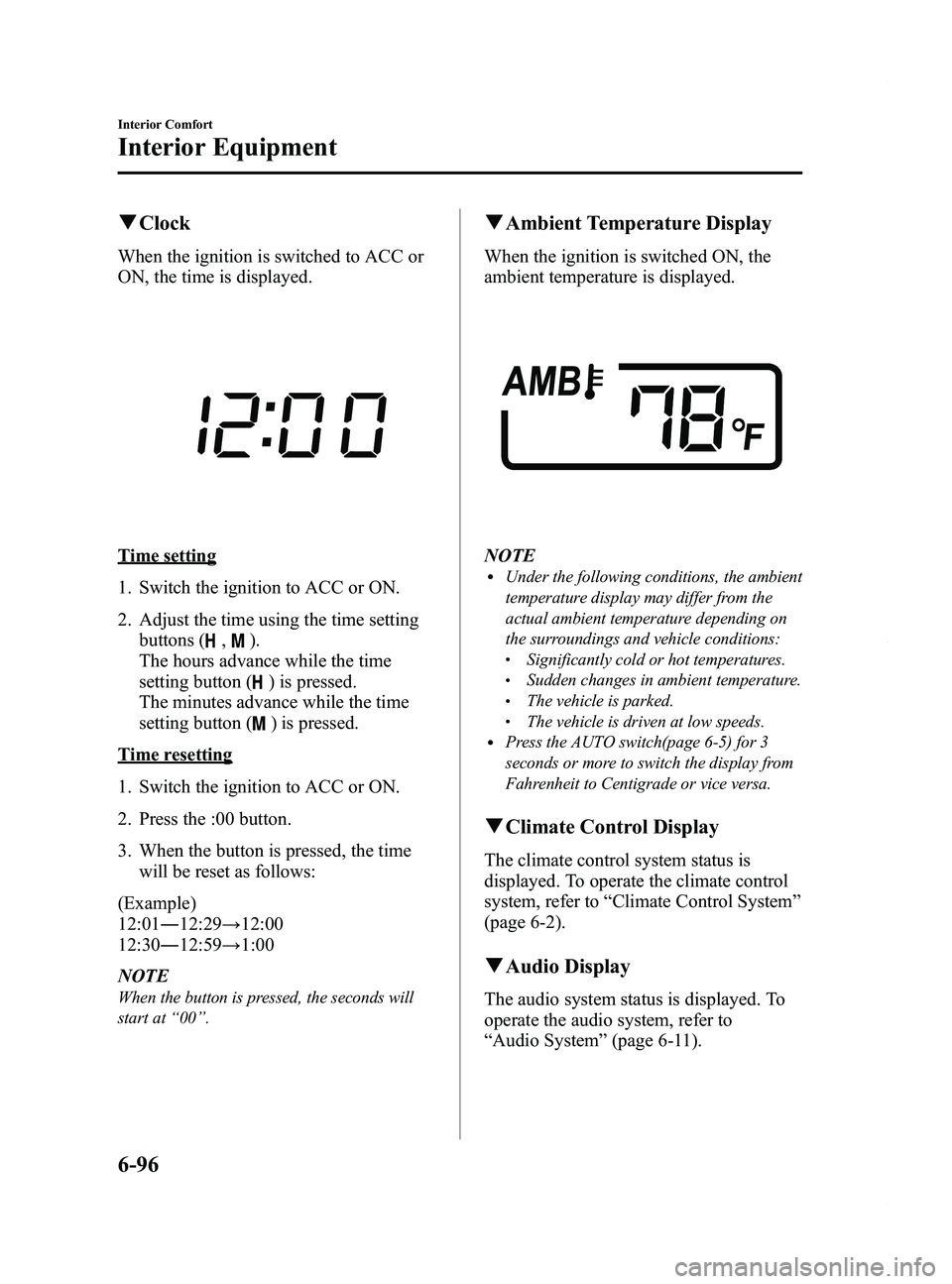
Black plate (290,1)
qClock
When the ignition is switched to ACC or
ON, the time is displayed.
Time setting
1. Switch the ignition to ACC or ON.
2. Adjust the time using the time setting
buttons (
,).
The hours advance while the time
setting button (
) is pressed.
The minutes advance while the time
setting button (
) is pressed.
Time resetting
1. Switch the ignition to ACC or ON.
2. Press the :00 button.
3. When the button is pressed, the time will be reset as follows:
(Example)
12:01 ―12:29 →12:00
12:30 ―12:59 →1:00
NOTE
When the button is pressed, the seconds will
start at “00 ”.
q Ambient Temperature Display
When the ignition is switched ON, the
ambient temperature is displayed.
NOTElUnder the following conditions, the ambient
temperature display may differ from the
actual ambient temperature depending on
the surroundings and vehicle conditions:
lSignificantly cold or hot temperatures.lSudden changes in ambient temperature.lThe vehicle is parked.lThe vehicle is driven at low speeds.lPress the AUTO switch(page 6-5) for 3
seconds or more to switch the display from
Fahrenheit to Centigrade or vice versa.
qClimate Control Display
The climate control system status is
displayed. To operate the climate control
system, refer to “Climate Control System ”
(page 6-2).
q Audio Display
The audio system status is displayed. To
operate the audio system, refer to
“Audio System ”(page 6-11).
6-96
Interior Comfort
Interior Equipment
Mazda5_8DH4-EA-13H_Edition3 Page290
Tuesday, January 14 2014 9:20 AM
Form No.8DH4-EA-13H
Page 303 of 456

Black plate (303,1)
Accessory Sockets
Switch the ignition to ACC or ON.
Only use genuine Mazda accessories or
the equivalent requiring no greater than
120 W (DC 12 V, 10 A).
Front
Rear
CAUTION
ØTo prevent accessory socket
damage or electrical failure, pay
attention to the following:
ØDo not use accessories that
require more than 120 W (DC 12
V, 10 A).
ØDo not use accessories that are
not genuine Mazda accessories
or the equivalent.
ØClose the cover when the
accessory socket is not in use to
prevent foreign objects and
liquids from getting into the
accessory socket.
ØCorrectly insert the plug into
the accessory socket.
Ø Noise may occur on the audio
playback or TV reception
depending on the device connected
to the accessory socket.
Ø Depending on the device
connected to the accessory socket,
the vehicle's electrical system may
be affected, which could cause the
warning light to illuminate.
Disconnect the connected device
and make sure that the problem is
resolved. If the problem is
resolved, disconnect the device
from the socket and switch the
ignition off. If the problem is not
resolved, consult an Authorized
Mazda Dealer.
NOTE
To prevent discharging of the battery, do not
use the socket for long periods with the engine
off or idling.
Interior Comfort
Interior Equipment
6-109
Mazda5_8DH4-EA-13H_Edition3 Page303
Tuesday, January 14 2014 9:20 AM
Form No.8DH4-EA-13H
Page 381 of 456

Black plate (381,1)
3. Locate the position of the suspectedfuse by using the chart inside the fuse
block cover.
4. Pull the fuse straight out with the fuse puller provided on the inside of the
engine compartment fuse block cover.
5. Inspect the fuse and replace it if it'sblown.
Normal Blown
6. Insert a new fuse of the same amperage
rating, and make sure it fits tightly. If it
does not fit tightly, have an expert
install it. We recommend an
Authorized Mazda Dealer.
If you have no spare fuses, borrow one
of the same rating from a circuit not
essential to vehicle operation, such as
the AUDIO or CIGAR circuit.
CAUTION
Always replace a fuse with one of the
same rating. Otherwise you may
damage the electric system.
7. Reinstall the cover and make sure that it is securely installed.
Replacing the fuses under the hood
If the headlights or other electrical
components do not work and the fuses in
the cabin are normal, inspect the fuse
block under the hood. If a fuse is blown, it
must be replaced. Follow these steps:
1. Make sure the ignition is switched off,and other switches are off.
2. Remove the fuse block cover.
Fuse block
Maintenance and Care
Owner Maintenance
8-51
Mazda5_8DH4-EA-13H_Edition3 Page381
Tuesday, January 14 2014 9:21 AM
Form No.8DH4-EA-13H
Page 384 of 456

Black plate (384,1)
DESCRIPTIONFUSE
RATING PROTECTED COMPONENT
13 FAN1 30 A Cooling fan
AT PUMP ――
14 P.SLIDE R ――
15 EHPAS 80 A Power assist steering
16 FOG 15 A Fog lights
í
17 D.LOCK 20 A Power door lock
18 P.WIND 20 A Power window
19 AT PUMP
――
TCM ――
20 HEAD HI 20 A Headlight high beam
21
10 A Engine control system
22 STOP 10 A Brake lights
23 F.WARMER
FUEL PUMP 20 A Fuel system
24 HAZARD 10 A Hazard warning flasher, Turn signal lights
25 ROOM 15 A Overhead lights
26 TAIL
ENG FAN 15 A Taillights, Parking lights, License plate lights
27 A/C MAG 10 A Air conditioner
28 ABS V
20 A ABS, Dynamic stability control system
HORN ――
29 SUN ROOF 20 A Moonroof
í
AUDIO1
――
30 H/CLEAN
――
DCDC3 ――
31 HORN 15 A Horn
ABS V ――
32 TAIL ――
33 ILLUMI 7.5 A Instrument panel illumination
34 ENG INJ 25 A Engine control system
35 ENG BAR 15 A Engine control system
36 ―― ―
37 M.DEF 7.5 A Mirror defroster
38 DEFOG 25 A Rear window defroster
39 HEAD LO L 15 A Headlight low beam (LH)
40 HEAD LO R 15 A Headlight low beam (RH)
8-54
Maintenance and Care
íSome models.
Owner Maintenance
Mazda5_8DH4-EA-13H_Edition3 Page384
Tuesday, January 14 2014 9:21 AM
Form No.8DH4-EA-13H
Page 393 of 456

Black plate (393,1)
Interior Care
WARNING
Do not spray water in the cabin:Splashing water on electrical parts
such as the audio unit and switches
is dangerous as it could cause a
malfunction or a fire.
qDashboard Precautions
Prevent caustic solutions such as perfume
and cosmetic oils from contacting the
dashboard. They'll damage and discolor
the dashboard. If these solutions get on
the dashboard, wipe them off
immediately.
CAUTION
Do not use glazing agents.
Glazing agents contain ingredients
which may cause discoloration,
wrinkling, cracks and peeling.
qCleaning the Upholstery and
Interior Trim
Vinyl
Remove dust and loose dirt from vinyl
with a whisk broom or vacuum cleaner.
Clean vinyl with a leather-and-vinyl
cleaner.
Leatherí
Remove dust and sand first using a
vacuum cleaner or other means, then wipe
dirt off using a soft cloth with a leather
cleaner or a soft cloth soaked in mild
soap.
Wipe off the remaining cleaner or soap
using a cloth soaked in clean water and
wrung out well.
Remove moisture with a dry, soft cloth
and allow the leather to further dry in a
well-ventilated, shaded area. If the leather
gets wet such as from rain, also remove
moisture and dry it as soon as possible.
Maintenance and Care
Appearance Care
8-63íSome models.
Mazda5_8DH4-EA-13H_Edition3 Page393
Tuesday, January 14 2014 9:21 AM
Form No.8DH4-EA-13H
Page 450 of 456

Black plate (450,1)
A
Accessory Socket ............................ 6-109
Add-On Non-Genuine Parts and
Accessories ....................................... 9-18
Air Bag Systems ............................... 2-46
Ambient Temperature Display .......... 6-96
Antenna ............................................. 6-11
Anti-Lock Brake System (ABS) ......... 5-8Warning light ............................... 5-8
Appearance Care ............................... 8-56
Audio System .................................... 6-11 Audio control switch .................. 6-47
Audio set .................................... 6-23
AUX/USB/iPod Mode ............... 6-50
Operating tips for audio
system ........................................ 6-12
Safety certification ..................... 6-59
Automatic Transaxle Driving tips ................................ 5-19
Fluid ........................................... 8-24
Manual shift mode ..................... 5-14
Shift-lock override ..................... 5-14
Shift-lock system ....................... 5-14
Transaxle ranges ........................ 5-13
B
BatteryEmergency starting .................... 7-16
Maintenance ............................... 8-31
Specifications ............................. 10-4
Beep Sounds Ignition key reminder ................. 5-58
Lights-on reminder ..................... 5-58
Seat belt warning ........................ 5-58
Tire inflation pressure warning ... 5-58
Before Starting the Engine .................. 4-5 After getting in ............................. 4-5
Before getting in .......................... 4-5
B
Bluetooth® Audio ............................ 6-60
Bluetooth® Hands-Free .................... 6-70
Basic Bluetooth® Hands-Free
operation .................................... 6-74
Convenient use of the hands-free
system ........................................ 6-79
Hands-free setting ...................... 6-85
Mazda Bluetooth® Hands-Free
customer service ......................... 6-92
Safety certification ..................... 6-92
When Bluetooth® Hands-Free cannot
be used ....................................... 6-91
Body Lubrication .............................. 8-27
Bottle Holder ................................... 6-101
Brake/Clutch Fluid ........................................... 8-23
Brakes Anti-lock brake system (ABS) ..... 5-8
Brakes assist ................................. 5-9
Foot brake .................................... 5-5
Parking brake ............................... 5-6
Warning light ............................... 5-7
Break-In Period ................................... 4-6
Bulb Replacement ............................. 8-42
C
Capacities .......................................... 10-5
Carbon Monoxide ............................... 4-4
Cargo Securing Loops .................... 6-107
Cargo Sub-Compartment ................ 6-107
Catalytic Converter ............................. 4-3
Cell Phones ....................................... 9-19
Center Console ................................ 6-104
11-2
Index
Mazda5_8DH4-EA-13H_Edition3 Page450
Tuesday, January 14 2014 9:21 AM
Form No.8DH4-EA-13H