2014 MAZDA MODEL 3 HATCHBACK lock
[x] Cancel search: lockPage 3 of 46

2
Driver’s View
CLOCK ( P. 2 9 )
MAZDA CONNECT
INFOTAINMENT
SYSTEM
(PP. 9-10, 16, 13-14, 31-33)
CLIMATE CONTROL ( P P. 2 7- 2 8 )TRANSMISSION ( P P. 3 9 - 4 0 )CD
P L AY E R S E AT
WARMERS
PASSENGER
AIRBAG OFF INDICATOR
2
AUDIO SYSTEM (WITHOUT
INFOTAINMENT)
(PP. 29-30, 33)
HAZARD
WARNING
2 This indicator light illuminates to remind you that the front passenger’s front/side airbags
and seat belt pretensioner will not deploy during a collision. The reason for this is that the
weight in the seat is less than approximately 66 lbs. Always wear your seat belt and secure children in the rear
seats in appropriate child restraints. See the Owner’s Manual for important information on this safety feature.
NOTE:
Indicator light turns of f when conditions have been met for necessar y airbag deployment. See
Owner’s Manual for further information.
WIPER/
WASHER
( P. 2 4 )
START/STOP
ENGINE BUTTON
( P P. 5 - 6 )
www.MazdaUSA.com
1669736_15_Mazda3_SSG_041514.indd 24/15/14 2:16 PM
Page 4 of 46

3
KEYLESS ENTRY SYSTEM
• This system allows you to
lock and unlock the doors by
pushing the desired buttons.
Key
Unlock
• Push once to unlock
driver’s door or all the
doors (depending on
personalization setting*).
• Push twice (within three
seconds) to unlock all doors.
Panic Alarm
• Push for one second or more to activate alarm.
• Push Lock, Unlock, or Panic Alarm to turn alarm off.
Trunk (4-door
sedan only)
• Push and hold to
open the trunk.
Lock
• Push once to lock
all doors.
• Push twice (within
five seconds)
for horn sound
verification that all
doors are locked.
*
Refer to your Owner’s Manual for additional details about “Personalization Features”.
CAUTION:
• Make sure vehicle is OFF and take
the keyless entry system key with
you when leaving the vehicle.
• When locking doors using inside
door switches or inside door-lock
knobs, be careful not to leave the
key inside the vehicle.Inside Door
Lock Switch
Lock
Unlock
C AUTION: RED Key Indicator Light may illuminate if either advance
key or keyless entry key is placed in the cup holder. The key can sometimes
not be detected in the cup holder.
NOTE: For the hatchback, when the liftgate opener switch is pushed, the liftgate
will open slightly. If the liftgate is not opened within 1.5 seconds, the liftgate latch
locks (you will hear it lock) and the liftgate cannot be opened or closed from this
slightly raised position. To open/close the liftgate, push the liftgate opener switch,
open the liftgate within 1.5 seconds, then close it. The door/liftgate ajar warning
light will be on if the liftgate is not fully closed.
NOTE: With Advanced Keyless, there
is a recognizable beep sound to alert you
that the key is inside the vehicle.
1669736_15_Mazda3_SSG_041514.indd 34/15/14 2:16 PM
Page 5 of 46
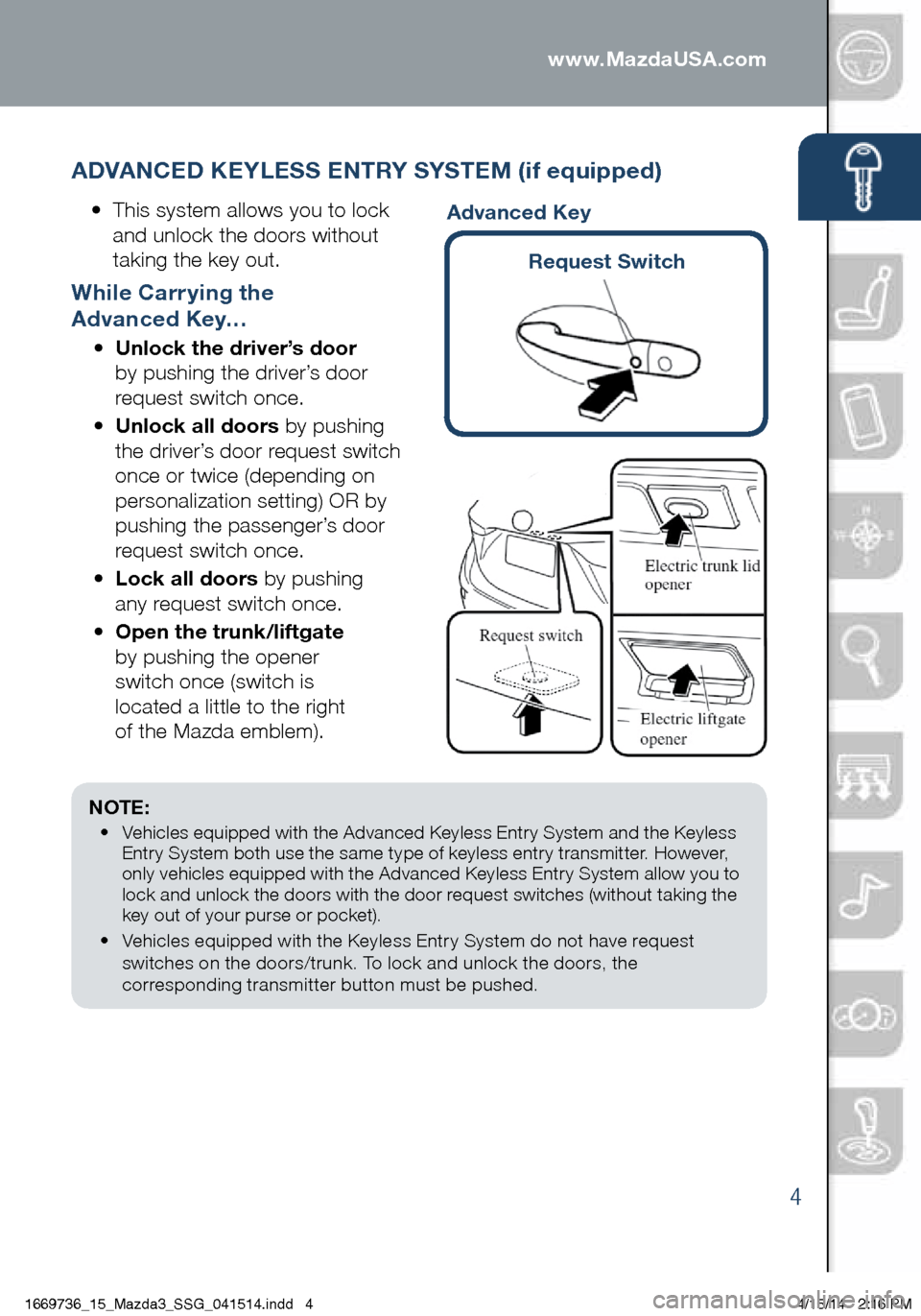
4
ADVANCED KEYLESS ENTRY SYSTEM (if equipped)
• This system allows you to lock
and unlock the doors without
taking the key out.
While Carrying the
Advanced Key…
• Unlock the driver’s door
by pushing the driver’s door
request switch once.
• Unlock all doors by pushing
the driver’s door request switch
once or twice (depending on
personalization setting) OR by
pushing the passenger’s door
request switch once.
• Lock all doors by pushing
any request switch once.
• Open the trunk/liftgate
by pushing the opener
switch once (switch is
located a little to the right
of the Mazda emblem). www.MazdaUSA.com
NOTE:
• Vehicles equipped with the Advanced Keyless Entry System and the Keyless
Entry System both use the same type of keyless entry transmitter. However,
only vehicles equipped with the Advanced Keyless Entry System allow you to
lock and unlock the doors with the door request switches (without taking the
key out of your purse or pocket).
• Vehicles equipped with the Keyless Entry System do not have request
switches on the doors/trunk. To lock and unlock the doors, the
corresponding transmitter button must be pushed.
Request Switch
Advanced Key
1669736_15_Mazda3_SSG_041514.indd 44/15/14 2:16 PM
Page 7 of 46

6
FUEL ECONOMY:
To achieve the best fuel economy,
visit www.fueleconomy.gov for
more information.
BREAK-IN PERIOD
No special break-in is necessary,
but a few precautions in the first
600 miles should be observed.
• Do not race the engine.
• Do not maintain one constant
speed, either slow or fast,
for a long period of time.
• Avoid full-throttle starts.
• Avoid unnecessary hard stops.
• Do not drive constantly at
full-throttle or high engine rpm
for extended periods of time.
Emergency Engine Stop
Pushing and holding the
START/STOP ENGINE button
or repeatedly pushing the button
while the engine is running will
turn the engine OFF. Use only in
case of an emergency.
Emergency Vehicle Entry
If the key cannot be used due to
a malfunction or dead key battery,
use the auxiliary key to lock or
unlock the doors.
Emergency Engine Start
If the engine cannot be started
due to a dead key battery:
1 Push the brake pedal (A / T)
or the clutch pedal (M/ T).
2 While the indicator light flashes
GREEN , touch the START/STOP
ENGINE button using the back
side of the transmitter
(as shown).
3 After the GREEN indicator light
illuminates constantly, push the
START/STOP ENGINE button with
your finger to start the engine.
Auxiliary Key Release
Auxiliary Key
Key (Rear)
START/STOP ENGINE Button
Indicator Light
Transmitter
www.MazdaUSA.com
1669736_15_Mazda3_SSG_041514.indd 64/15/14 2:16 PM
Page 9 of 46
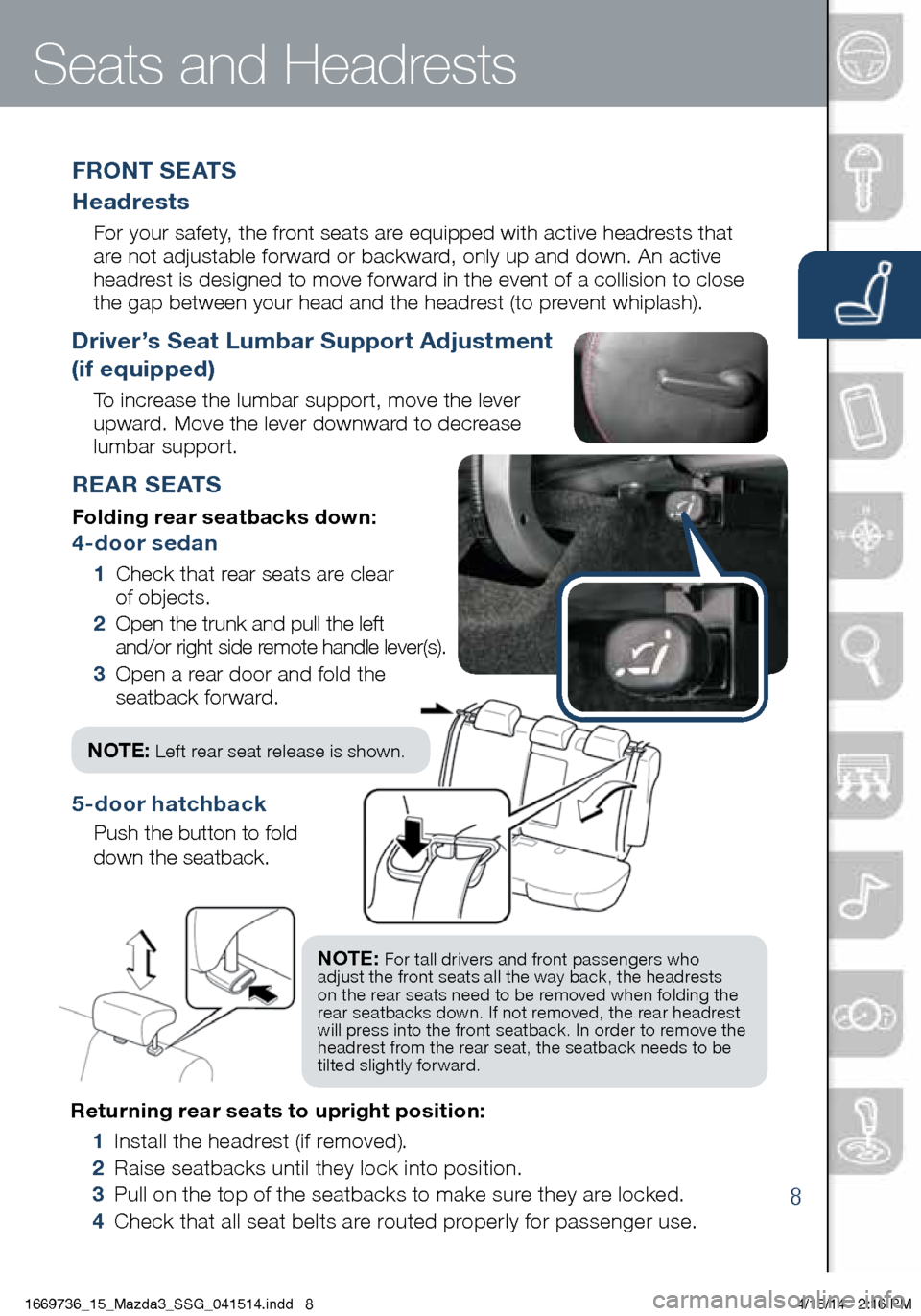
8
Returning rear seats to upright position:
1 Install the headrest (if removed).
2 Raise seatbacks until they lock into position.
3 Pull on the top of the seatbacks to make sure they are locked.
4 Check that all seat belts are routed properly for passenger use.
Seats and Headrests
REAR SEATS
Folding rear seatbacks down:
4-door sedan
1 Check that rear seats are clear
of objects.
2 Open the trunk and pull the left
and/or right side remote handle lever(s).
3 Open a rear door and fold the
seatback forward.
F R O N T S E AT S
Headrests
For your safety, the front seats are equipped with active headrests that
are not adjustable forward or backward, only up and down. An active
headrest is designed to move forward in the event of a collision to close
the gap between your head and the headrest (to prevent whiplash).
Driver’s Seat Lumbar Support Adjustment
(if equipped)
To increase the lumbar support, move the lever
upward. Move the lever downward to decrease
lumbar support.
5‐door hatchback
Push the button to fold
down the seatback.
NOTE: For tall drivers and front passengers who
adjust the front seats all the way back, the headrests
on the rear seats need to be removed when folding the
rear seatbacks down. If not removed, the rear headrest
will press into the front seatback. In order to remove the
headrest from the rear seat, the seatback needs to be
tilted slightly forward.
NOTE: Left rear seat release is shown .
1669736_15_Mazda3_SSG_041514.indd 84/15/14 2:16 PM
Page 11 of 46
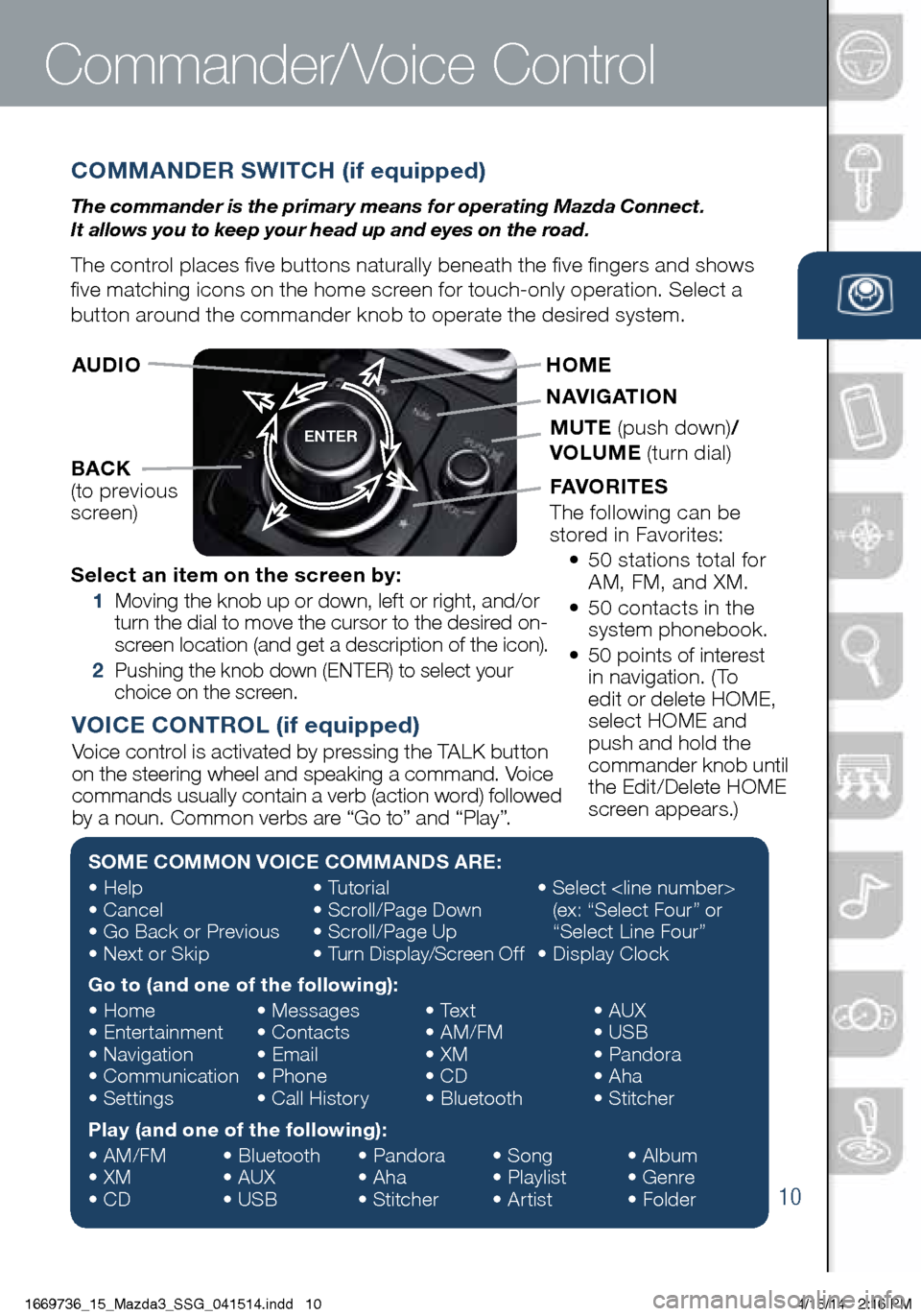
10
COMMANDER SWITCH (if equipped)
The commander is the primar y means for operating Mazda Connect.
It allows you to keep your head up and eyes on the road.
The control places five buttons naturally beneath the five fingers and shows
five matching icons on the home screen for touch-only operation. Select a
button around the commander knob to operate the desired system.
Commander/Voice Control
ENTER
Select an item on the screen by:
1 Moving the knob up or down, left or right, and/or
turn the dial to move the cursor to the desired on-
screen location (and get a description of the icon).
2 Pushing the knob down (ENTER) to select your
choice on the screen.
AUDIO
BACK
(to previous
screen) HOME
NAVIGATION
MUTE
(push down) /
VOLUME (turn dial)
FAVORITES
The following can be
stored in Favorites:
• 50 stations total for
AM, FM, and XM.
• 50 contacts in the
system phonebook.
• 50 points of interest
in navigation. (To
edit or delete HOME,
select HOME and
push and hold the
commander knob until
the Edit/Delete HOME
screen appears.)
SOME COMMON VOICE COMMANDS ARE:
• Help
• Cancel
• Go Back or Previous
• Next or Skip •
Tutorial
• Scroll/Page Down
• Scroll/Page Up
• Turn Display/Screen Off •
Select
(ex: “Select Four” or
“Select Line Four”
• Display Clock
Go to (and one of the following):
• Home
• Entertainment
• Navigation
• Communication
• Settings •
Messages
• Contacts
• Email
• Phone
• Call History •
Text
• AM/FM
• XM
• CD
• Bluetooth •
AUX
• USB
• Pandora
• Aha
• Stitcher
Play (and one of the following):
• AM/FM
• XM
• CD •
Bluetooth
• AUX
• USB •
Pandora
• Aha
• Stitcher •
Song
• Playlist
• Artist •
Album
• Genre
• Folder
VOICE CONTROL (if equipped)
Voice control is activated by pressing the TALK button
on the steering wheel and speaking a command. Voice
commands usually contain a verb (action word) followed
by a noun. Common verbs are “Go to” and “Play”.
1669736_15_Mazda3_SSG_041514.indd 104/15/14 2:16 PM
Page 25 of 46

24
Wipers
CAUTION: If the ignition is ON, turn the AUTO wipers OFF when going
through a car wash, or while cleaning or touching the windshield.
WINDSHIELD WIPER/WASHER CONTROL LEVER
AUTO: The rain sensor senses the amount of rainfall and turns the wipers
on or off. Rotate inne r ring away from you (clockwise) for more (
) sensitivity
(requires less rain to turn wipers on) and toward you (counterclockwise)
for less (
) sensitivity (requires more rain to turn wipers on).
NOTE: Vehicles not equipped with AUTO wipers will have INT wipers. Set
the lever to INT and choose an interval timing by rotating the ring between
fast and slow.
Pull lever
to dispense
windshield
washer fluid
1
2
3HI LO
AUTO
OFF
MIST
Rear Window
Wiper/Washer
(Hatchback)
INT: Intermittent
ON: Normal speed
:
Washer/wip er
(hold as desired)
1669736_15_Mazda3_SSG_041514.indd 244/15/14 2:17 PM
Page 30 of 46
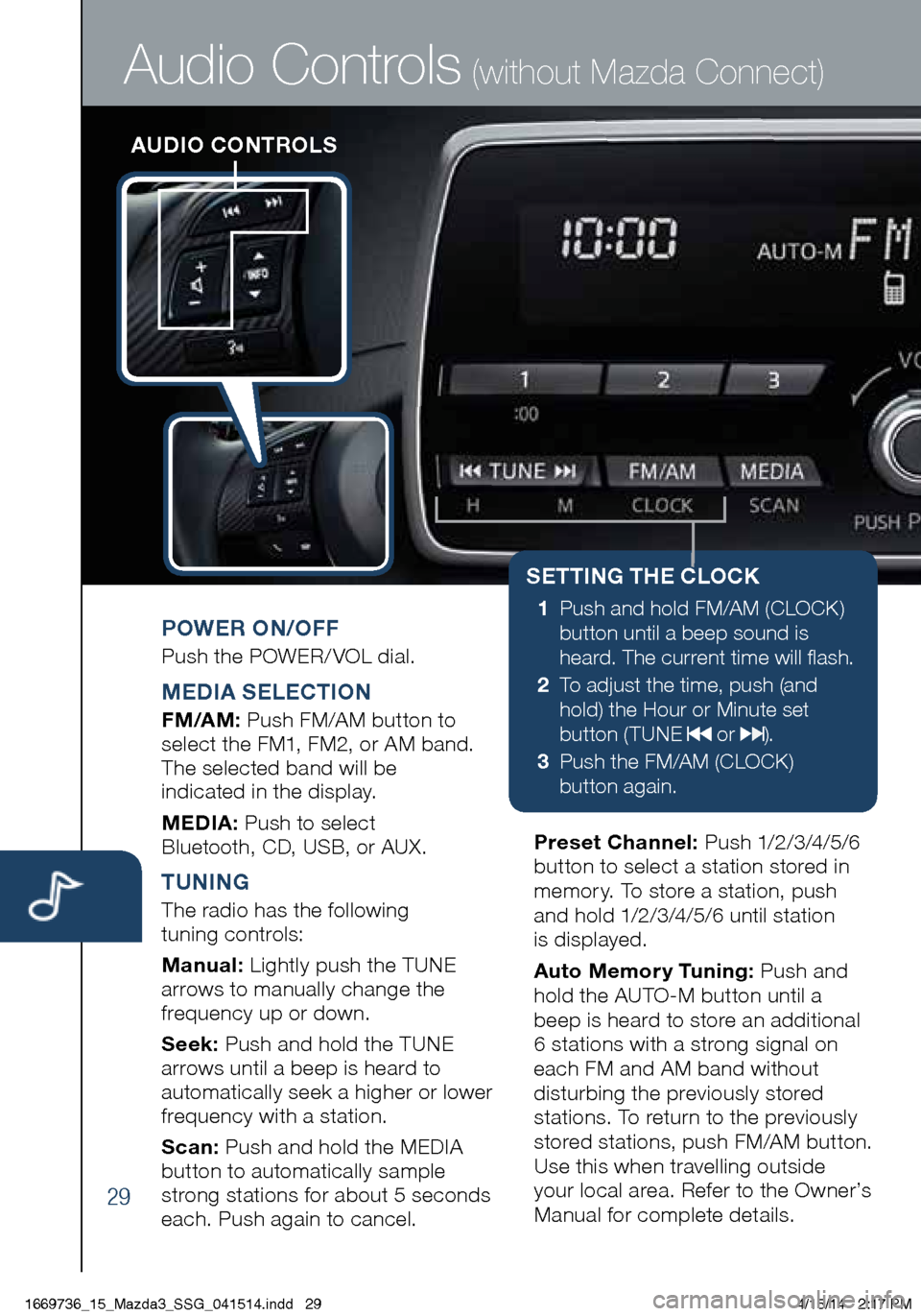
29
AUDIO CONTROLS
Audio Controls (without Mazda Connect)
POWER ON/OFF
Push the POWER/ VOL dial.
MEDIA SELECTION
FM/AM: Push FM/AM button to
select the FM1, FM2, or AM band.
The selected band will be
indicated in the display.
MEDIA: Push to select
Bluetooth, CD, USB, or AUX.
TUNING
The radio has the following
tuning controls:
Manual: Lightly push the TUNE
arrows to manually change the
frequency up or down.
Seek: Push and hold the TUNE
arrows until a beep is heard to
automatically seek a higher or lower
frequency with a station.
Scan: Push and hold the MEDIA
button to automatically sample
strong stations for about 5 seconds
each. Push again to cancel. Preset Channel:
P u s h 1/2 /3 /4 /5 /6
button to select a station stored in
memory. To store a station, push
and hold 1/2/3/4/5/6 until station
is displayed.
Auto Memory Tuning: Push and
hold the AUTO-M button until a
beep is heard to store an additional
6 stations with a strong signal on
each FM and AM band without
disturbing the previously stored
stations. To return to the previously
stored stations, push FM/AM button.
Use this when travelling outside
your local area. Refer to the Owner’s
Manual for complete details.
SETTING THE CLOCK
1 Push and hold FM/AM (CLOCK)
button until a beep sound is
heard. The current time will flash.
2 To adjust the time, push (and
hold) the Hour or Minute set
button ( TUNE
or ).
3 Push the FM/AM (CLOCK)
button again.
1669736_15_Mazda3_SSG_041514.indd 294/15/14 2:17 PM