2014 LINCOLN NAVIGATOR wheel
[x] Cancel search: wheelPage 3 of 506

Locks 69
Locking and unlocking..................................69
SecuriCode™ keyless entry keypad.........................77
Security 80
SecuriLock® passive anti-theft system.......................80
Anti-theft alarm.......................................82
Steering Wheel 84
Adjusting the steering wheel..............................84
Steering wheel controls.................................84
Pedals 86
Adjustable pedals......................................86
Wipers and Washers 87
Windshield wipers.....................................87
Rain-sensing wipers....................................87
Windshield washers....................................88
Rear-window wiper and washer............................88
Lighting 89
Lighting control.......................................89
Autolamps...........................................90
Daytime running lamps..................................91
Front fog lamps.......................................91
Directionindicators ....................................91
Interior lamps........................................92
Windows and Mirrors 94
Power windows.......................................94
Exteriormirrors.......................................95
Interiormirrors .......................................98
Sunvisors ...........................................99
Moonroof...........................................100
2Table of Contents
2014 Navigator(nav)
Owners Guide gf, 1st Printing, June 2013
USA(fus)
Page 5 of 506
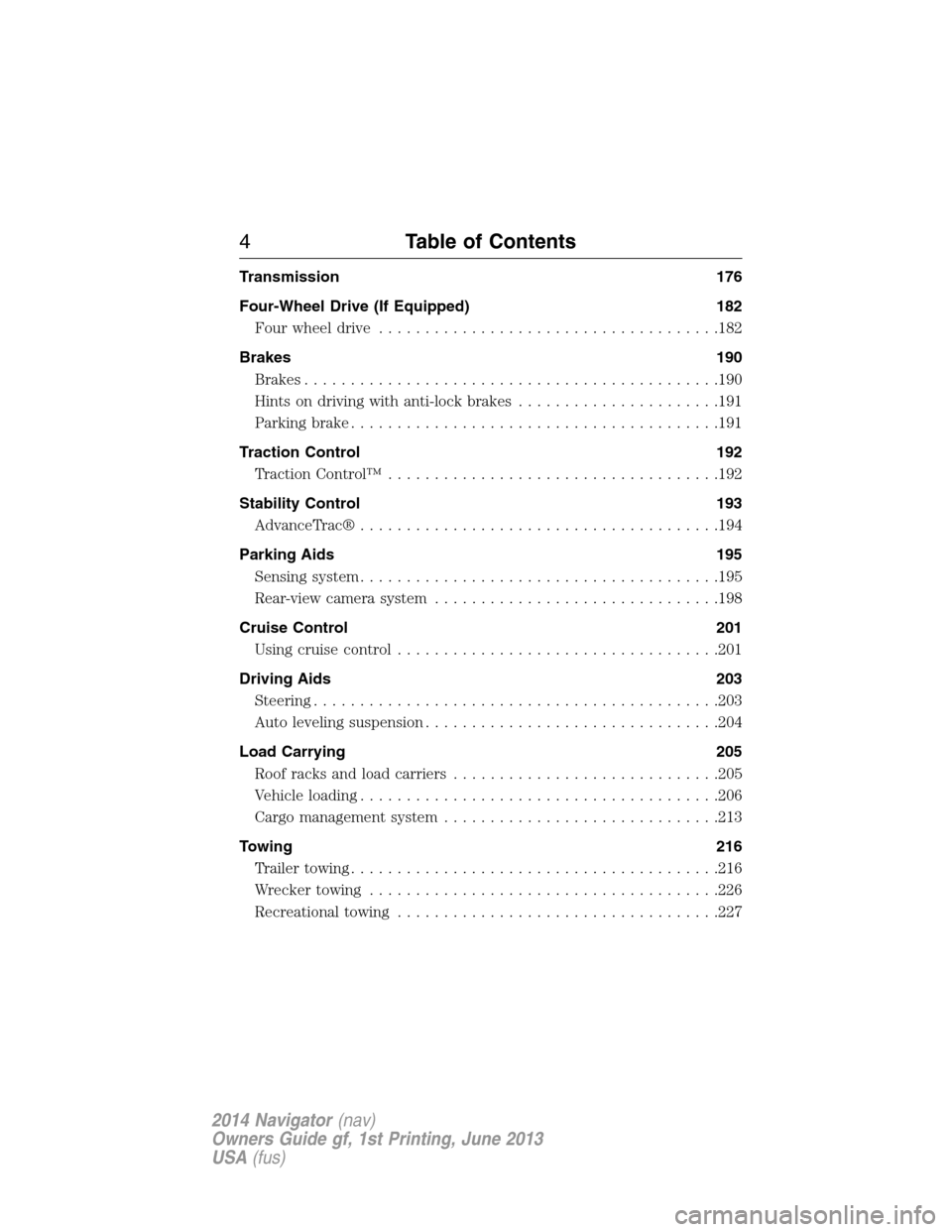
Transmission 176
Four-Wheel Drive (If Equipped) 182
Four wheel drive.....................................182
Brakes 190
Brakes.............................................190
Hints on driving with anti-lock brakes......................191
Parking brake........................................191
Traction Control 192
TractionControl™ ....................................192
Stability Control 193
AdvanceTrac®.......................................194
Parking Aids 195
Sensing system.......................................195
Rear-view camera system...............................198
Cruise Control 201
Usingcruisecontrol ...................................201
Driving Aids 203
Steering............................................203
Auto leveling suspension................................204
Load Carrying 205
Roof racks and load carriers.............................205
Vehicle loading.......................................206
Cargo management system..............................213
Towing 216
Trailertowing........................................216
Wrecker towing......................................226
Recreational towing...................................227
4Table of Contents
2014 Navigator(nav)
Owners Guide gf, 1st Printing, June 2013
USA(fus)
Page 7 of 506

Adjusting the headlamps................................271
Changing a bulb......................................272
Removing a headlamp..................................273
Vehicle Care 278
Cleaning products.....................................278
Cleaning the exterior..................................278
Waxing.............................................280
Repairing minor paint damage............................280
Cleaning the engine...................................281
Cleaning the windows and wiper blades.....................281
Cleaning the interior...................................282
Cleaning the instrument panel and instrument cluster lens.......283
Cleaning leather seats..................................284
Cleaning the alloy wheels...............................284
Vehicle storage.......................................285
Wheels and Tires 287
Tirecare ...........................................289
Tire Pressure Monitoring System (TPMS)...................305
Changing a road wheel.................................310
Technical specifications.................................318
Wheel lug nut torque..................................318
Capacities and Specifications 319
Engine specifications..................................319
Part numbers........................................324
Vehicle identification number............................324
Vehicle certification label...............................325
Transmission code designation............................326
Accessories 327
Accessories.........................................327
6Table of Contents
2014 Navigator(nav)
Owners Guide gf, 1st Printing, June 2013
USA(fus)
Page 13 of 506

DATA RECORDING
Service Data Recording
Service data recorders in your vehicle are capable of collecting and
storing diagnostic information about your vehicle. This potentially
includes information about the performance or status of various systems
and modules in the vehicle, such as engine, throttle, steering or brake
systems. In order to properly diagnose and service your vehicle, Ford
Motor Company, Ford of Canada, and service and repair facilities may
access or share among them vehicle diagnostic information received
through a direct connection to your vehicle when diagnosing or servicing
your vehicle. Additionally, when your vehicle is in for service or repair,
Ford Motor Company, Ford of Canada, and service and repair facilities
may access or share among them data for vehicle improvement purposes.
For U.S. only (if equipped), if you choose to use the SYNC® Vehicle
Health Report, you consent that certain diagnostic information may also
be accessed electronically by Ford Motor Company and Ford authorized
service facilities, and that the diagnostic information may be used for any
purpose. See theSYNC®chapter for more information.
Event Data Recording
This vehicle is equipped with an event data recorder (EDR).
The main purpose of an EDR is to record, in certain crash or near
crash-like situations, such as an airbag deployment or hitting a
road obstacle; this data will assist in understanding how a
vehicle’s systems performed. The EDR is designed to record data
related to vehicle dynamics and safety systems for a short period
of time, typically 30 seconds or less. The EDR in this vehicle is
designed to record such data as:
•How various systems in your vehicle were operating;
•Whether or not the driver and passenger safety belts were
buckled/fastened;
•How far (if at all) the driver was depressing the accelerator
and/or the brake pedal;
•How fast the vehicle was travelling;
•Where the driver was positioning the steering wheel.
This data can help provide a better understanding of the
circumstances in which crashes and injuries occur.
12Introduction
2014 Navigator(nav)
Owners Guide gf, 1st Printing, June 2013
USA(fus)
Page 85 of 506

ADJUSTING THE STEERING WHEEL
WARNING:Do not adjust the steering wheel when your vehicle
is moving.
Note:Make sure that you are sitting in the correct position. Refer to
Sitting in the Correct Positionin theSeatschapter.
Use the control on the side of the
steering column to tilt the position.
Memory Feature
The steering column positions are saved and recalled with the memory
feature. Refer to theSeatschapter.
Pressing the adjustment control during memory recall will cancel the
operation. The column will respond to the adjustment control.
Easy Entry and Exit Feature
The column will move to the full up position when the ignition is switched
off. It will return to the previous position when the ignition is switched on.
This feature can be switched on or off in the information display.
AUDIO CONTROL
A. Volume up
B. Seek up or next
C. Media
D. Seek down or previous
E. Volume down
TILT
MEDIA
- VOL +
OK
E
DB
A
C
84Steering Wheel
2014 Navigator(nav)
Owners Guide gf, 1st Printing, June 2013
USA(fus)
Page 86 of 506

Media
Press the media button repeatedly to scroll through available audio
modes.
Seek, Next or Previous
Press the seek button to:
•tune the radio to the next or previous stored preset
•play the next or previous track.
Press and hold the seek button to:
•tune the radio to the next station up or down the frequency band
•seek through a track.
VOICE CONTROL (IF EQUIPPED)
A. Voice recognition
B. Phone mode
C. Confirm selection
See theSYNCorNavigation
Systemchapter.
CRUISE CONTROL
See theCruise Controlchapter.
MEDIA
- VOL +
OK
A
BC
RESUME
S
E
T
+
OFF ON
SET -
Steering Wheel85
2014 Navigator(nav)
Owners Guide gf, 1st Printing, June 2013
USA(fus)
Page 106 of 506

Check 4X4
Displays with the message CHECK 4X4 when a four-wheel drive
fault is present. Refer to theInformation Displayschapter for
more information.
Cruise Control
It will illuminate when you switch this feature on.
Direction Indicator
Illuminates when the left or right turn signal or the hazard
warning flasher is switched on. If the indicators stay on or flash
faster, check for a burned out bulb.
Door Ajar
Displays when the ignition is on and any door is not completely
closed.
Engine Oil
If it illuminates with the engine running or when you are
driving, this indicates a malfunction. Stop your vehicle as soon
as it is safe to do so and switch the engine off. Check the
engine oil level.
Note:Do not resume your journey if it illuminates despite the level
being correct. Have the system checked by your authorized dealer.
Engine Coolant Temperature
Illuminates when the engine coolant temperature is high. Stop
the vehicle as soon as possible, switch off the engine and let
cool.
Fasten Safety belt
It will illuminate and a chime will sound to remind you to fasten
your safety belt.
High Beam
It will illuminate when the headlamp high beam is switched on.
It will flash when you use the headlamp flasher.
Instrument Cluster105
2014 Navigator(nav)
Owners Guide gf, 1st Printing, June 2013
USA(fus)
Page 108 of 506

Solid illumination after the engine is started indicates the on-board
diagnostics system (OBD-II) has detected a malfunction. Refer to
On-board diagnostics (OBD-II)in theFuel and Refuelingchapter. If
the light is blinking, engine misfire is occurring which could damage your
catalytic converter. Drive in a moderate fashion (avoid heavy acceleration
and deceleration) and have your vehicle serviced immediately by your
authorized dealer.
WARNING:Under engine misfire conditions, excessive exhaust
temperatures could damage the catalytic converter, the fuel
system, interior floor coverings or other vehicle components, possibly
causing a fire.
Stability Control System
Displays when the AdvanceTrac®/Traction control is active.
If the light remains on, have the system serviced immediately.
Stability Control System Off
Illuminates when AdvanceTrac®/Traction control has been
disabled by the driver.
Transmission Tow/Haul
Illuminates when the Tow/Haul feature has been activated.
Refer to theTransmissionchapter for transmission function
and operation. If the light flashes steadily, have the system
serviced immediately, damage to the transmission could occur.
4X4
Illuminates when four-wheel drive high is engaged. If the light
fails to display when the ignition is turned on, or remains on,
have the system serviced immediately by your authorized dealer.
4X4 AUTO
Displays when using the 4x4 system.
Instrument Cluster107
2014 Navigator(nav)
Owners Guide gf, 1st Printing, June 2013
USA(fus)