2014 LINCOLN NAVIGATOR key
[x] Cancel search: keyPage 451 of 506

Quick
Note:Items on this screen are selectable at any speed.
Find Nearest POISelect up to five different points of interest
(POI) favorites that you can search for while
your vehicle is moving. You can change these
categories at any time but the default categories
are:
•Gas Station
•AT M
•Restaurant
•Accommodations
•Parking Garage
When you select a category, the system displays
a list in order of distance from your vehicle’s
location. The Quick POI search range
automatically increases to a 50 mile (80 km)
radius if no point of interest is found within the
default 25 mile (40 km) radius.
You also have the option to select List All
Categories, which displays a list of all categories.
Previous DestinationTouch this button to select one of your previous
destinations.
Address BookTouch this button to set an entry in your address
book as your destination.
Standard
Note:Items on this screen are selectable only when your vehicle is
moving at speeds slower than 5 mph (8 km/h).
Address BookYou can store up to 25 entries, which you can
use as destinations, waypoints and areas to
avoid. You can sort the entries alphabetically,
by date or icon.
*
Previous
DestinationYou can store up to 20 recently used
destinations and waypoints. Duplicate entries
do not appear in the list. Adding a new entry
deletes the oldest one from the list.
*
Phone NumberTouch this button to search for a destination
using the phone number of a saved point of
interest or address book entry. Use the keypad
on the screen to enter the phone number.
450Navigation System (If Equipped)
2014 Navigator(nav)
Owners Guide gf, 1st Printing, June 2013
USA(fus)
Page 452 of 506
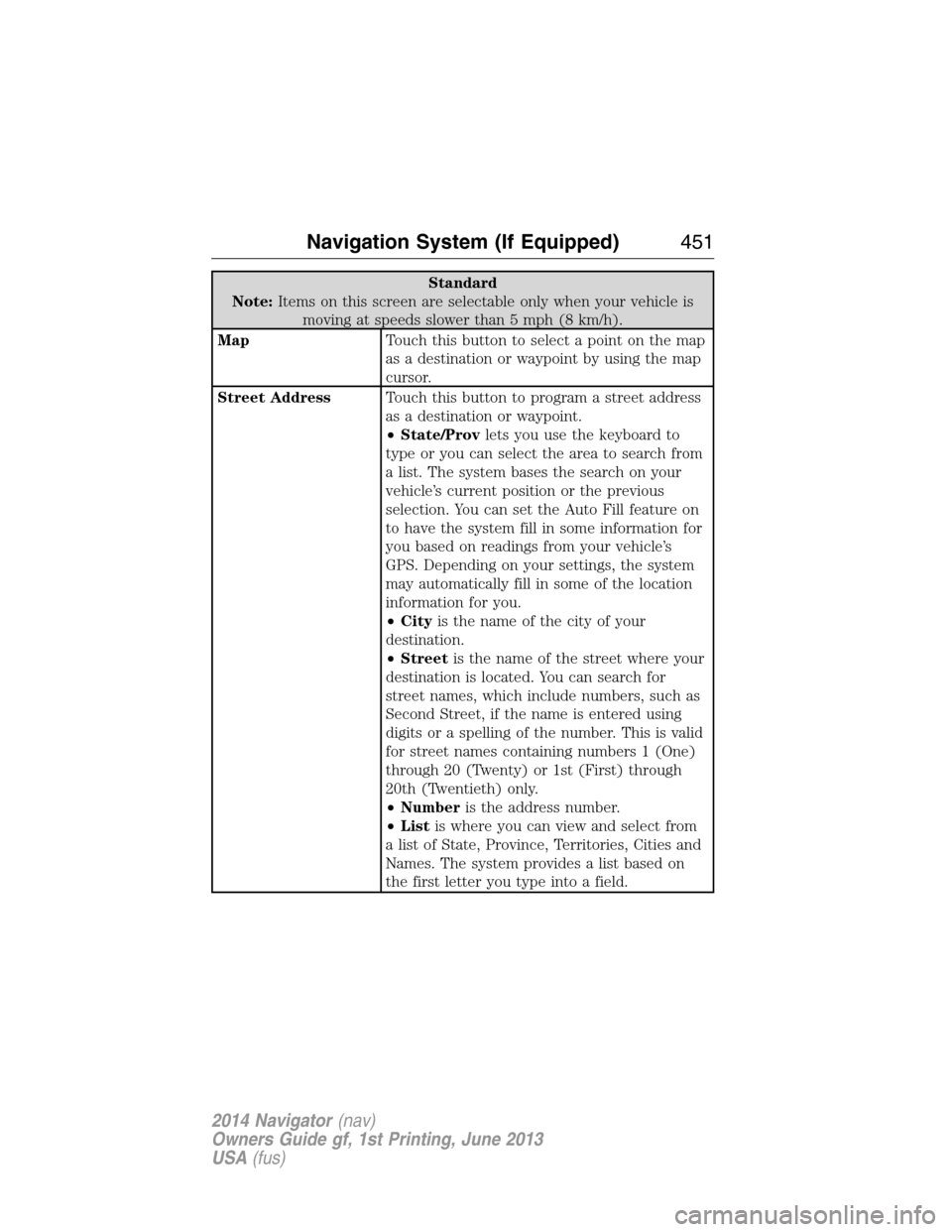
Standard
Note:Items on this screen are selectable only when your vehicle is
moving at speeds slower than 5 mph (8 km/h).
MapTouch this button to select a point on the map
as a destination or waypoint by using the map
cursor.
Street AddressTouch this button to program a street address
as a destination or waypoint.
•State/Provlets you use the keyboard to
type or you can select the area to search from
a list. The system bases the search on your
vehicle’s current position or the previous
selection. You can set the Auto Fill feature on
to have the system fill in some information for
you based on readings from your vehicle’s
GPS. Depending on your settings, the system
may automatically fill in some of the location
information for you.
•Cityis the name of the city of your
destination.
•Streetis the name of the street where your
destination is located. You can search for
street names, which include numbers, such as
Second Street, if the name is entered using
digits or a spelling of the number. This is valid
for street names containing numbers 1 (One)
through 20 (Twenty) or 1st (First) through
20th (Twentieth) only.
•Numberis the address number.
•Listis where you can view and select from
a list of State, Province, Territories, Cities and
Names. The system provides a list based on
the first letter you type into a field.
Navigation System (If Equipped)451
2014 Navigator(nav)
Owners Guide gf, 1st Printing, June 2013
USA(fus)
Page 453 of 506

Standard
Note:Items on this screen are selectable only when your vehicle is
moving at speeds slower than 5 mph (8 km/h).
Point of Interest
(POI)Touch this button to select a point of interest
on the map as a destination or waypoint.
There are three ways to search for a point of
interest:
1. Enter a city name in the City field and a
point of interest in the Name field.
2. Enter a city name in the City field, choose a
point of interest category by selecting
Category, and then enter the point of interest
name in the Name field. You can also press
List. However, if there are more than 999
choices, this option is not possible.
3. Choose a category from the point of interest
by selectingCategoryand enter a point of
interest name in the Name field.
•State/Provlets you use the keyboard to
type or you can select the area to search from
a list. The system bases the search on your
vehicle’s current position or the previous
selection. You can set the Auto Fill feature on
to have the system fill in some information for
you. Depending on your settings, the system
may automatically fill in some of the location
information for you.
•Cityis the name of the city.
•Categoryis where you select the desired
point of interest category or subcategory.
•Nameis where you select to search for a
point of interest using a full or partial name.
•Listis where you can view and select from
a list of State, Province, Territories, Cities and
Names. The system provides a list based on
the first letter you type into a field.
452Navigation System (If Equipped)
2014 Navigator(nav)
Owners Guide gf, 1st Printing, June 2013
USA(fus)
Page 454 of 506
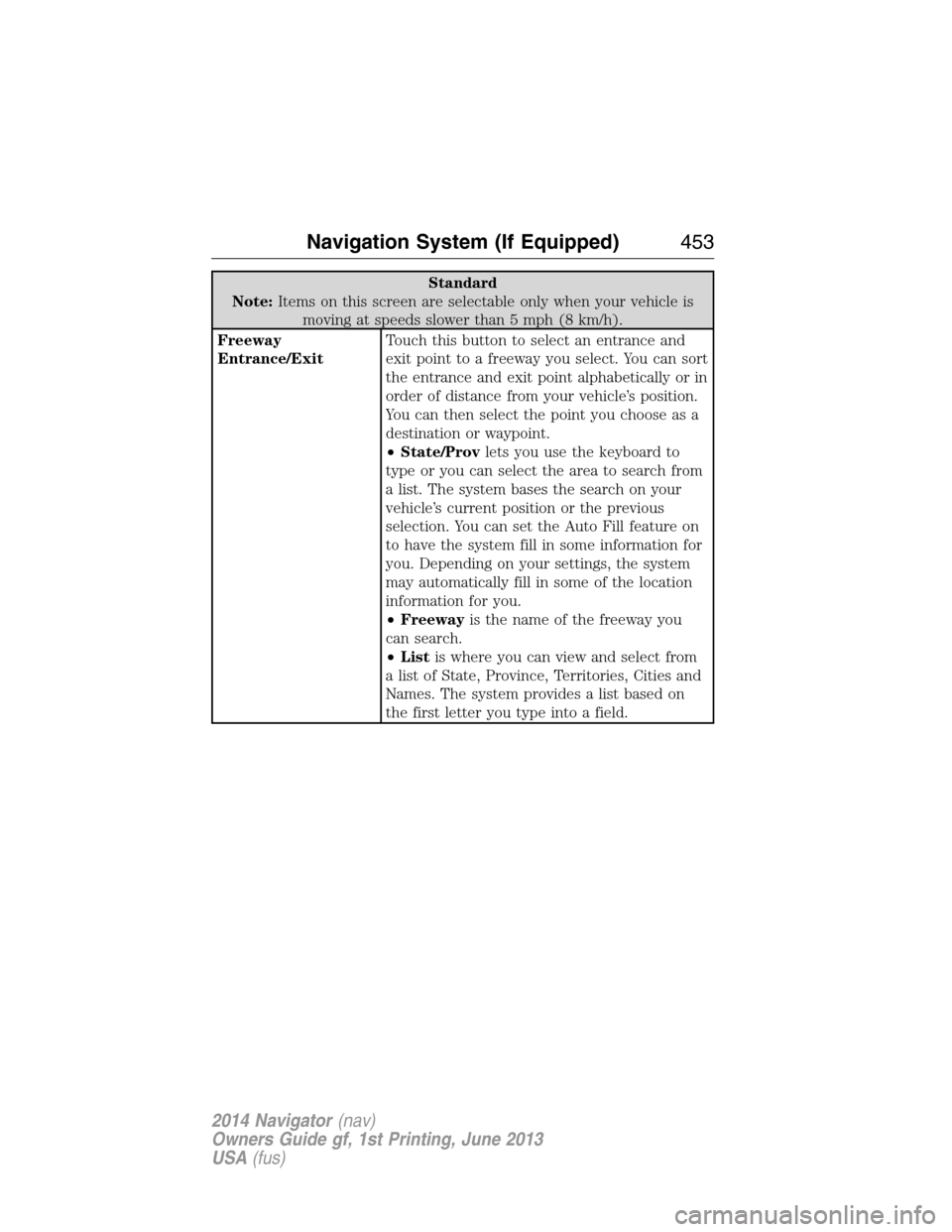
Standard
Note:Items on this screen are selectable only when your vehicle is
moving at speeds slower than 5 mph (8 km/h).
Freeway
Entrance/ExitTouch this button to select an entrance and
exit point to a freeway you select. You can sort
the entrance and exit point alphabetically or in
order of distance from your vehicle’s position.
You can then select the point you choose as a
destination or waypoint.
•State/Provlets you use the keyboard to
type or you can select the area to search from
a list. The system bases the search on your
vehicle’s current position or the previous
selection. You can set the Auto Fill feature on
to have the system fill in some information for
you. Depending on your settings, the system
may automatically fill in some of the location
information for you.
•Freewayis the name of the freeway you
can search.
•Listis where you can view and select from
a list of State, Province, Territories, Cities and
Names. The system provides a list based on
the first letter you type into a field.
Navigation System (If Equipped)453
2014 Navigator(nav)
Owners Guide gf, 1st Printing, June 2013
USA(fus)
Page 455 of 506

Standard
Note:Items on this screen are selectable only when your vehicle is
moving at speeds slower than 5 mph (8 km/h).
IntersectionTouch this button to select an intersection
point. Enter the name of the first street, then
the first letter of the second street. The
system displays possible intersection matches
based on the first letter of the second street.
Once you choose the intersection, you can sort
the list alphabetically or in order of distance
from your vehicle’s position.
•State/Provlets you use the keyboard to
type or you can select the area to search from
a list. The system bases the search on your
vehicle’s current position or the previous
selection. You can set the Auto Fill feature on
to have the system fill in some information for
you. Depending on your settings, the system
may automatically fill in some of the location
information for you.
•Cityis the name of the city you can search.
•Street # 1is the name of the first street
you can search. You can search for street
names, which include numbers, such as
Second Street, if the name is entered using
digits or a spelling of the number. This is valid
for street names containing numbers 1 (One)
through 20 (Twenty) or 1st (First) through
20th (Twentieth) only.
•Street # 2is the field where you enter the
first letter of the second street to search.
•Listis where you can view and select from
a list of State, Province, Territories, Cities and
Names. The system provides a list based on
the first letter you type into a field.
454Navigation System (If Equipped)
2014 Navigator(nav)
Owners Guide gf, 1st Printing, June 2013
USA(fus)
Page 501 of 506

Dual automatic temperature
control (DATC) .................119, 121
DVD (if equipped) ....................344
DVD region coding ...................353
DVD system ...............................344
E
Electronic message center .......109
Electronic stability control ......194
Emergencies, roadside
jump-starting ..........................235
running out of fuel .................168
Emission control system ..........172
End user license agreement ....468
Engine ........................................319
cleaning ...................................281
coolant .....................................259
fail-safe cooling .......................262
idle speed control ...................265
lubrication specifications .......320
refill capacities ........................320
service points ..........................257
starting after a collision .........234
Engine block heater .................163
Engine oil
checking and adding ..............258
dipstick ....................................258
filter, specifications ................324
refill capacities ........................320
specifications ..........................320
Event data recording ..................12
Exhaust fumes ..........................162
F
Fail safe cooling ........................262
Fleet MyKey programming ........62Floor mats .................................230
Fluid capacities .........................320
Fog lamps ....................................91
Forward and reverse sensing
system ........................................196
Four-Wheel Drive vehicles .......182
description ..............................183
driving off road .......................184
indicator light .........................182
Fuel
cap ...........................................170
capacity ...................................320
choosing the right fuel ...166–167
filler funnel .............................168
filling your vehicle with fuel ..170
filter, specifications ................264
fuel pump shut-off switch .....234
octane rating ...................167, 319
quality ......................................166
running out of fuel .................168
safety information relating to
automotive fuels .....................165
Fuel - flex fuel
vehicle (FFV) ....................166–167
Fuses ..........................246–247, 251
G
Garage door opener ..........145, 149
Gas cap (see Fuel cap) ............170
Gauges .......................................102
H
Hazard flashers .........................233
HD Radio™ ...............................426
Headlamps ...................................89
aiming ......................................271
autolamp system .......................90
500Index
2014 Navigator(nav)
Owners Guide gf, 1st Printing, June 2013
USA(fus)
Page 502 of 506

bulb specifications ..................276
checking alignment ................271
daytime running lights .............91
flash to pass ..............................89
high beam .................................89
replacing bulbs .......................273
turning on and off ....................89
Head restraints .........................127
Heating ..............................119, 121
Homelink wireless control
system ........................................149
Hood ..........................................256
I
Ignition ...............................160, 319
Illuminated visor mirror .....99–100
Information displays .................109
Inspection/maintenance (I/M)
testing ........................................175
Instrument panel
cleaning ...................................283
cluster ......................................103
J
Jack ............................................310
positioning ...............................310
storage .....................................310
Joining two calls
(multiparty/conference call) ....373
Jukebox features .......................441
Jump-starting your vehicle ......235K
Keyless entry system
autolock .....................................71
keypad .......................................77
locking and unlocking doors ....79
programming entry code .........77
Keys .......................................58, 81
positions of the ignition .........160
L
Lamps ..........................................89
autolamp system .......................90
bulb replacement
specifications chart ................276
daytime running light ...............91
fog lamps ...................................91
headlamps .................................89
headlamps, flash to pass ..........89
interior lamps ...........................92
replacing bulbs ...............273, 276
Lane change indicator
(see Turn signal) ........................91
LATCH anchors ...........................29
Liftgate ............................70, 72–73
Lights, warning and indicator ..103
Loading instructions .................212
Loading pictures .......................416
Load limits .................................206
Locks
autolock .....................................71
childproof ..................................37
doors ..........................................69
Lubricant specifications ...........320
Lug nuts ....................................318
Index501
2014 Navigator(nav)
Owners Guide gf, 1st Printing, June 2013
USA(fus)
Page 503 of 506

M
MAP DVD - Loading and
Unloading ..................................353
Map icons ..................................462
Map mode ..................................461
Map updates ..............................465
Master lighting switch ................89
Media Bluetooth menu options
(adding, connecting, deleting,
turning on/off) ..........................401
Message center .........................109
warning messages ...................115
Mirrors ...................................95, 98
programmable memory ............60
side view mirrors (power) .......95
signal ...................................96–97
Moon roof ..................................100
Motorcraft® parts .............278, 324
MyKey ..........................................62
N
Navigation end user license
agreement ..................................475
Navigation features ...................448
O
Octane rating ............................167
P
Pairing other phones ................370
Pairing your phone for the first
time ............................................370Parental MyKey programming ...62
Parking brake ............................191
Parts (see Motorcraft®
parts) .........................................324
Phone Bluetooth menu options
(adding, connecting, deleting,
turning on/off) ..........................381
Phone redial ..............................375
Playing a DVD in the system ...353
Playing music (by artist,
album, genre, playlist, tracks,
similar) ......................................398
POI categories ...........................456
Point of Interest (POI) .............456
Power deployable running
boards ........................................214
Power distribution box
(see Fuses) .......................247, 251
Power door locks ........................69
Power liftgate ..............................73
Power mirrors .............................95
Powerpoint ................................155
Power steering ..........................203
fluid, checking and adding ....264
fluid, refill capacity ................320
fluid, specifications .................320
Power Windows ...........................94
Privacy information ..................366
Putting a call on/off hold .........373
Q
Quick touch buttons .................464
502Index
2014 Navigator(nav)
Owners Guide gf, 1st Printing, June 2013
USA(fus)