2014 LINCOLN NAVIGATOR light
[x] Cancel search: lightPage 421 of 506

If you select: You can:
Clock Display Clockallows you to turn the clock
off and on.
Note:If your vehicle is equipped with an
in-dash analog clock, you can set the time on
this screen, but it may not appear in the
status bar for viewing purposes.
Formatallows you to switch between
12– and 24–hour clock displays.
Auto Time Zoneallows you to have the
system automatically switch the time
whenever you enter a new time zone.
Note:The system does not implement
daylight savings time.
Restore Defaultsallows you to restore
system defaults.
420Navigation System (If Equipped)
2014 Navigator(nav)
Owners Guide gf, 1st Printing, June 2013
USA(fus)
Page 427 of 506

HD Radio™ Information (If Available)
Note:HD Radio broadcasts are not available in all markets.
HD Radio technology is the digital evolution of analog AM/FM radio. Your
system has a special receiver that allows it to receive digital broadcasts
(where available) in addition to the analog broadcasts, it already
receives. Digital broadcasts provide a better sound quality than analog
broadcasts with free, crystal-clear audio and no static or distortion. For
more information, and a guide to available stations and programming,
please visit www.hdradio.com.
When HD Radio is on and you tune to a station broadcasting HD Radio
technology, you may notice the following indicators on your screen:
HD) logoblinks when acquiring a digital station and stays solid
when digital audio is playing. When this logo is available, you
may also see Title and Artist fields on-screen.
Multicast indicatorappears in FM mode (only) if the current station is
broadcasting multiple digital broadcasts. The highlighted numbers signify
available digital channels where new or different content is available.
HD1 signifies the main programming status and is available in analog and
digital broadcasts. Other multicast stations (HD2 through HD7) are only
available digitally.
When HD Radio broadcasts are active, you can access the following
functions:
When you select: You can:
ScanHear a brief sampling of all available stations.
This feature still works when HD Radio
reception is on, although it does not scan for
HD2-HD7 channels. You may see the HD logo
appear if the station has a digital broadcast.
SeekHear the next strong radio station.
If the current station has multiple digital
broadcasts, the multicast indicator appears.
Press Seek repeatedly to advance through all
available broadcasts. If you are on the last
multicast channel, press Seek to advance to
the next strong station.
426Navigation System (If Equipped)
2014 Navigator(nav)
Owners Guide gf, 1st Printing, June 2013
USA(fus)
Page 429 of 506
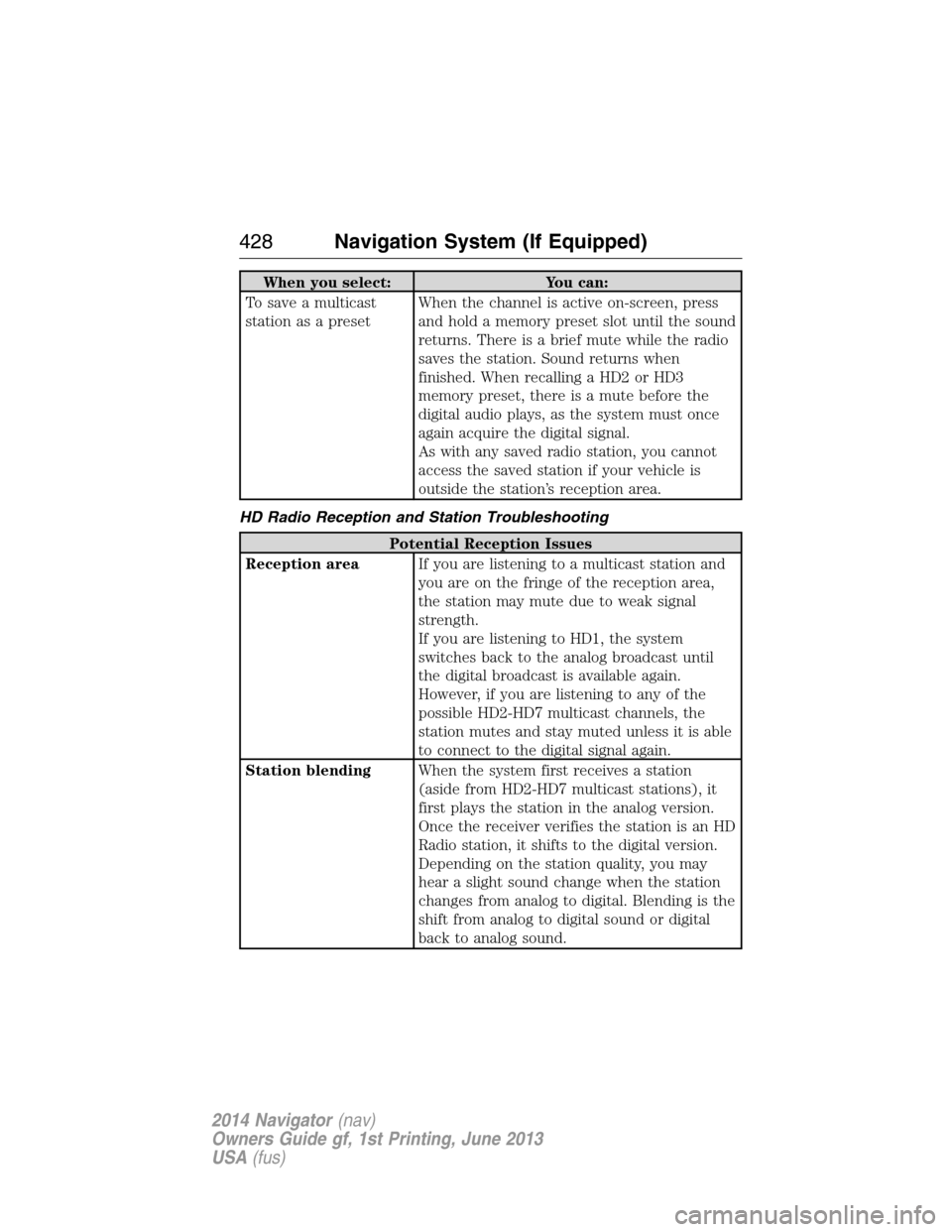
When you select: You can:
To save a multicast
station as a presetWhen the channel is active on-screen, press
and hold a memory preset slot until the sound
returns. There is a brief mute while the radio
saves the station. Sound returns when
finished. When recalling a HD2 or HD3
memory preset, there is a mute before the
digital audio plays, as the system must once
again acquire the digital signal.
As with any saved radio station, you cannot
access the saved station if your vehicle is
outside the station’s reception area.
HD Radio Reception and Station Troubleshooting
Potential Reception Issues
Reception areaIf you are listening to a multicast station and
you are on the fringe of the reception area,
the station may mute due to weak signal
strength.
If you are listening to HD1, the system
switches back to the analog broadcast until
the digital broadcast is available again.
However, if you are listening to any of the
possible HD2-HD7 multicast channels, the
station mutes and stay muted unless it is able
to connect to the digital signal again.
Station blendingWhen the system first receives a station
(aside from HD2-HD7 multicast stations), it
first plays the station in the analog version.
Once the receiver verifies the station is an HD
Radio station, it shifts to the digital version.
Depending on the station quality, you may
hear a slight sound change when the station
changes from analog to digital. Blending is the
shift from analog to digital sound or digital
back to analog sound.
428Navigation System (If Equipped)
2014 Navigator(nav)
Owners Guide gf, 1st Printing, June 2013
USA(fus)
Page 450 of 506

Route Guidance in Incompletely Mapped Areas
There are some rural areas in the map database without fully verified
roads. When the system is in route guidance mode, and the navigation
system encounters these incompletely mapped areas, the system alerts
you by:
•Announcing, “Entering an area with incomplete map data; please
follow with caution”
•Saying, “with caution” in the first route guidance instruction before
each turn
•Highlighting the route on the map in yellow
•Highlighting the incomplete mapped streets in yellow on the turn list
•Coloring the guidance arrows yellow.
Please drive using extra caution when driving in these areas as the
mapping information may be somewhat inaccurate.
Programming a Destination Using the Touchscreen
1. Press theDESThard button.
2. Select from the following:
Quick
Note:Items on this screen are selectable at any speed.
Cancel RouteTouch this button to cancel the current route.
EmergencyTouch this button to find hospitals and police
stations close to your vehicle’s location. The
system may display up to 25 locations.
Favorite DestinationsThis feature stores your home location and up to
five address book entries. To set an entry, touch
a preset button, and then follow the screen
prompts. The system displays the icon and name
associated with the location.
Navigation System (If Equipped)449
2014 Navigator(nav)
Owners Guide gf, 1st Printing, June 2013
USA(fus)
Page 484 of 506

Oils, Fluids and Flushing
In many cases, fluid discoloration is a normal operating characteristic
and, by itself, does not necessarily indicate a concern or that the
fluid needs to be changed. However, a qualified expert, such as the
factory-trained technicians at your dealership, should inspect discolored
fluids that also show signs of overheating or foreign material
contamination immediately.
Make sure to change your vehicle’s oils and fluids at the specified intervals
or in conjunction with a repair. Flushing is a viable way to change fluid for
many vehicle sub-systems during scheduled maintenance. It is critical that
systems are flushed only with new fluid that is the same as that required to
fill and operate the system or using a Ford-approved flushing chemical.
Owner Checks and Services
Certain basic maintenance checks and inspections should be performed
every month or at six month intervals.
Check every month
Engine oil level.
Function of all interior and exterior lights.
Tires (including spare) for wear and proper pressure.
Windshield washer fluid level.
Check every six months
Battery connections. Clean if necessary.
Body and door drain holes for obstructions. Clean if necessary.
Cooling system fluid level and coolant strength.
Door weatherstrips for wear. Lubricate if necessary.
Hinges, latches and outside locks for proper operation. Lubricate if
necessary.
Parking brake for proper operation.
Safety belts and seat latches for wear and function.
Safety warning lamps (brake, ABS, airbag, safety belt) for operation.
Washer spray and wiper operation. Clean or replace blades as
necessary.
Scheduled Maintenance483
2014 Navigator(nav)
Owners Guide gf, 1st Printing, June 2013
USA(fus)
Page 497 of 506

EXCEPTIONS
Normal vehicle axle maintenance:Rear axles and power take-off
units with synthetic fluid and light-duty trucks equipped with
Ford-design axles are lubricated for life; do not check or change fluid
unless a leak is suspected, service is required or the assembly has been
submerged in water. During long periods of trailer towing with outside
temperatures above 70°F (21°C) and at wide-open throttle for long
periods above 45 mph (72 km/h), non-synthetic rear axle fluids should
be changed every 3000 miles (4800 kilometers) or three months,
whichever comes first. This interval can be waived if the axle is
filled with 75W140 synthetic gear fluid meeting Ford specification
WSL-M2C192-A, part number F1TZ-19580-B or equivalent. Add friction
modifier XL-3 (EST-M2C118-A) or equivalent for complete refill of
Traction-Lok rear axles (seeTechnical specificationsin theCapacities
and Specificationschapter for details).
Police/Taxi/Livery vehicle axle maintenance:Change rear axle fluid
every 100000 miles (160000 km). Rear axle fluid change may be waived
if the axle was filled with 75W140 synthetic gear fluid meeting Ford
specification WSL-M2C192-A, part number FITZ-19580-B or equivalent.
Add four ounces (118 mL) of additive friction modifier XL-3
(EST-M2C118-A) or equivalent for complete refill of Traction-Lok rear
axles. The axle fluid should be changed anytime the axle has been
submerged in water.
California fuel filter replacement:If the vehicle is registered in
California, the California Air Resources Board has determined that the
failure to perform this maintenance item will not nullify the emission
warranty or limit recall liability prior to the completion of the vehicle’s
useful life. Ford Motor Company, however, urges you to have all
recommended maintenance services performed at the specified intervals
and to record all vehicle service.
Hot climate oil change intervals:Vehicles operating in the Middle
East, North Africa, Sub-Saharan Africa or locations with similar climates
using an American Petroleum Institute (API) Certified for Gasoline
Engines (Certification mark) oil of SM or SN quality, the normal oil
change interval is 5000 miles (8000 kilometers).
If the available API SM or SN oils are not available, then the oil change
service interval is 3000 miles (4800 kilometers).
Engine air filter replacement:Engine air filter life is dependent
on exposure to dusty and dirty conditions. Vehicles operated in these
conditions require frequent inspection and replacement of the engine air
filter.
496Scheduled Maintenance
2014 Navigator(nav)
Owners Guide gf, 1st Printing, June 2013
USA(fus)
Page 499 of 506

911 Assist™ ..............................384
A
ABS (see Brakes) .....................190
Accessing call history/phone
book during active call .............373
Accessing the help screen .......447
Accessing the music in your
jukebox ......................................441
Accessing your media menu
features ......................................396
Accessing your phone menu
features ......................................375
Accessory delay ..........................95
Active call menu options .........373
Advanced menu options ...382, 402
Advanced menu options
(prompts, languages, defaults,
master reset, installing
applications) ..............................382
Airbag supplemental restraint
system ..........................................51
and child safety seats ..............52
description ................................51
disposal ......................................57
driver airbag ..............................51
passenger airbag .......................51
side airbag ...........................51, 53
Air cleaner filter .......268–269, 324
Air filter .............................269, 324
All Wheel Drive (AWD),
driving off road .........................182
Ambulance packages ..................16
AM/FM .......................................423
Antifreeze (see Engine
coolant) .....................................259Anti-lock brake system
(see Brakes) ..............................190
Anti-theft system ..................80, 82
arming the system ..............80, 82
disarming a triggered system ..82
AppLink™ .................................392
Audio system
Single CD ................................334
Audio system (see Radio) .......334
Automatic transmission
driving an automatic
overdrive .................................176
fluid, adding ............................263
fluid, checking ........................263
fluid, refill capacities ..............320
fluid, specification ..................320
Auxiliary input jack (Line in) ..342
Auxiliary powerpoint ................155
Axle
lubricant specifications ..........320
refill capacities ........................320
B
Battery .......................................265
acid, treating emergencies .....265
jumping a disabled battery ....235
maintenance-free ....................265
replacement, specifications ...324
servicing ..................................265
Booster seats ...............................23
Brakes ........................................190
anti-lock ...................................190
anti-lock brake system (ABS)
warning light ...........................190
brake warning light ................190
fluid, checking and adding ....264
fluid, refill capacities ..............320
fluid, specifications .................320
498Index
2014 Navigator(nav)
Owners Guide gf, 1st Printing, June 2013
USA(fus)
Page 501 of 506

Dual automatic temperature
control (DATC) .................119, 121
DVD (if equipped) ....................344
DVD region coding ...................353
DVD system ...............................344
E
Electronic message center .......109
Electronic stability control ......194
Emergencies, roadside
jump-starting ..........................235
running out of fuel .................168
Emission control system ..........172
End user license agreement ....468
Engine ........................................319
cleaning ...................................281
coolant .....................................259
fail-safe cooling .......................262
idle speed control ...................265
lubrication specifications .......320
refill capacities ........................320
service points ..........................257
starting after a collision .........234
Engine block heater .................163
Engine oil
checking and adding ..............258
dipstick ....................................258
filter, specifications ................324
refill capacities ........................320
specifications ..........................320
Event data recording ..................12
Exhaust fumes ..........................162
F
Fail safe cooling ........................262
Fleet MyKey programming ........62Floor mats .................................230
Fluid capacities .........................320
Fog lamps ....................................91
Forward and reverse sensing
system ........................................196
Four-Wheel Drive vehicles .......182
description ..............................183
driving off road .......................184
indicator light .........................182
Fuel
cap ...........................................170
capacity ...................................320
choosing the right fuel ...166–167
filler funnel .............................168
filling your vehicle with fuel ..170
filter, specifications ................264
fuel pump shut-off switch .....234
octane rating ...................167, 319
quality ......................................166
running out of fuel .................168
safety information relating to
automotive fuels .....................165
Fuel - flex fuel
vehicle (FFV) ....................166–167
Fuses ..........................246–247, 251
G
Garage door opener ..........145, 149
Gas cap (see Fuel cap) ............170
Gauges .......................................102
H
Hazard flashers .........................233
HD Radio™ ...............................426
Headlamps ...................................89
aiming ......................................271
autolamp system .......................90
500Index
2014 Navigator(nav)
Owners Guide gf, 1st Printing, June 2013
USA(fus)