Page 7 of 506

Adjusting the headlamps................................271
Changing a bulb......................................272
Removing a headlamp..................................273
Vehicle Care 278
Cleaning products.....................................278
Cleaning the exterior..................................278
Waxing.............................................280
Repairing minor paint damage............................280
Cleaning the engine...................................281
Cleaning the windows and wiper blades.....................281
Cleaning the interior...................................282
Cleaning the instrument panel and instrument cluster lens.......283
Cleaning leather seats..................................284
Cleaning the alloy wheels...............................284
Vehicle storage.......................................285
Wheels and Tires 287
Tirecare ...........................................289
Tire Pressure Monitoring System (TPMS)...................305
Changing a road wheel.................................310
Technical specifications.................................318
Wheel lug nut torque..................................318
Capacities and Specifications 319
Engine specifications..................................319
Part numbers........................................324
Vehicle identification number............................324
Vehicle certification label...............................325
Transmission code designation............................326
Accessories 327
Accessories.........................................327
6Table of Contents
2014 Navigator(nav)
Owners Guide gf, 1st Printing, June 2013
USA(fus)
Page 73 of 506
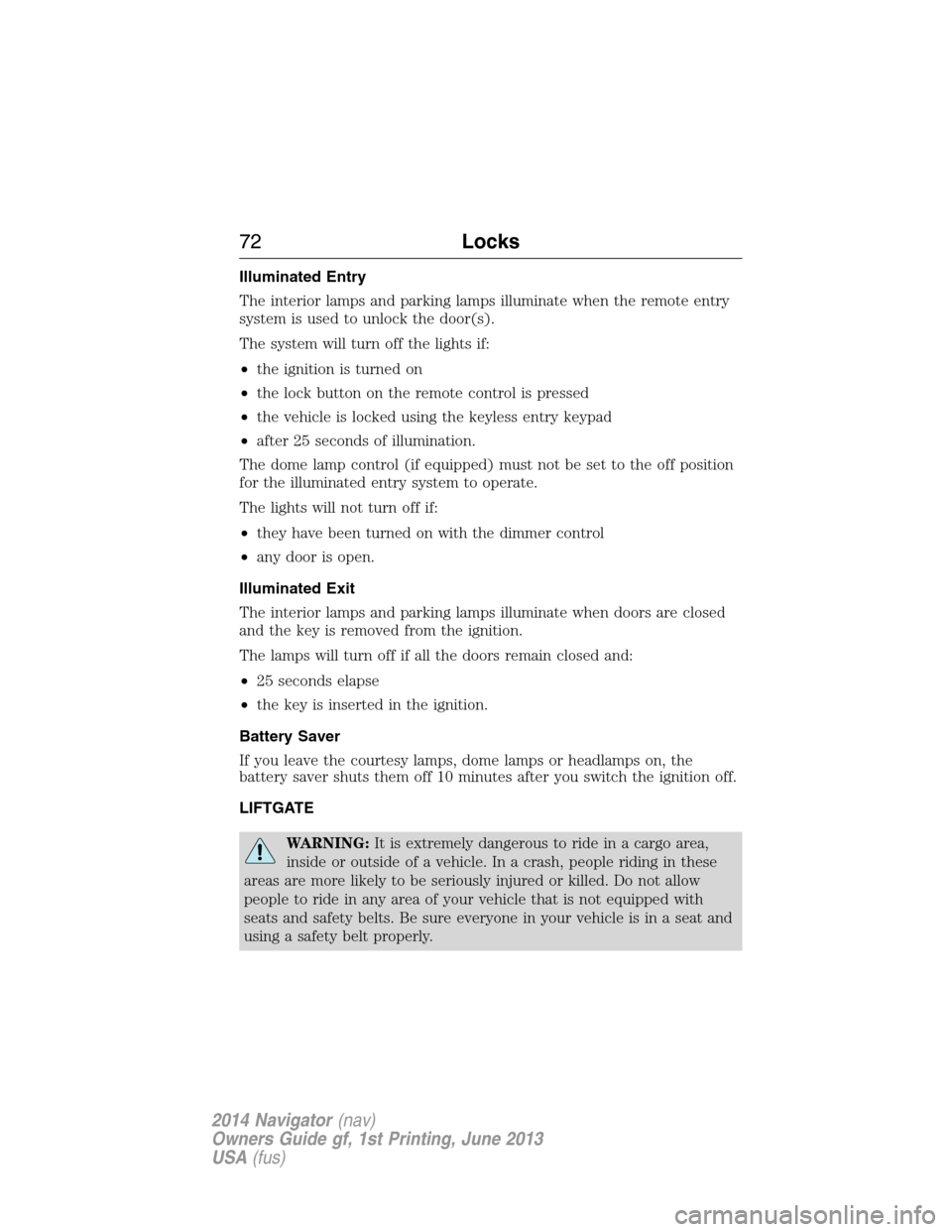
Illuminated Entry
The interior lamps and parking lamps illuminate when the remote entry
system is used to unlock the door(s).
The system will turn off the lights if:
•the ignition is turned on
•the lock button on the remote control is pressed
•the vehicle is locked using the keyless entry keypad
•after 25 seconds of illumination.
The dome lamp control (if equipped) must not be set to the off position
for the illuminated entry system to operate.
The lights will not turn off if:
•they have been turned on with the dimmer control
•any door is open.
Illuminated Exit
The interior lamps and parking lamps illuminate when doors are closed
and the key is removed from the ignition.
The lamps will turn off if all the doors remain closed and:
•25 seconds elapse
•the key is inserted in the ignition.
Battery Saver
If you leave the courtesy lamps, dome lamps or headlamps on, the
battery saver shuts them off 10 minutes after you switch the ignition off.
LIFTGATE
WARNING:It is extremely dangerous to ride in a cargo area,
inside or outside of a vehicle. In a crash, people riding in these
areas are more likely to be seriously injured or killed. Do not allow
people to ride in any area of your vehicle that is not equipped with
seats and safety belts. Be sure everyone in your vehicle is in a seat and
using a safety belt properly.
72Locks
2014 Navigator(nav)
Owners Guide gf, 1st Printing, June 2013
USA(fus)
Page 90 of 506
LIGHTING CONTROL
Rotate the control clockwise to the
first position to turn on the parking
lamps.
Rotate the control clockwise to the
second position to turn on the
headlamps.
Rotate the control to the vertical
position to turn the headlamps off.
High Beams
•Push the lever toward the
instrument panel to switch on the
high beams.
•Pull the lever toward you to
switch of the high beams.
Headlamp Flasher
Pull the lever toward you slightly
and release it to flash the
headlamps.
120
120
Lighting89
2014 Navigator(nav)
Owners Guide gf, 1st Printing, June 2013
USA(fus)
Page 91 of 506

AUTOLAMPS
The autolamp system provides light
sensitive automatic on/off control of
the exterior lights normally
controlled by the headlamp control.
The autolamp system also keeps
the lights on for approximately
20 seconds or, if equipped with a
message center, you can select a
delay from 0–180 seconds after the
ignition switch is turned off. See
Message centerin theInstrument
Clusterchapter.
•To turn autolamps on, rotate the control counterclockwise one
position.
•To turn autolamps off, rotate the control to the off position.
INSTRUMENT LIGHTING DIMMER
Use to adjust the brightness of the
instrument panel when exterior
lights are on.
•Rotate the control from left to
right to brighten the instrument
panel.
•Rotate the control from right to
left to dim the instrument panel.
•Rotate the control fully to the right (past detent) to turn on interior
lamps.
•Rotate the control to the left position (past detent) to turn off the
interior lamps and to disable the illuminated entry feature. When the
control is in the far left position, it acts as a dome lamp
defeat/override.
Note:If the battery is disconnected, discharged, or a new battery is
installed, the instrument lighting dimmer requires re-calibration. Rotate
the control from the full dim position to the full dome/on position to
reset. This will ensure that your displays are visible under all lighting
conditions.
90Lighting
2014 Navigator(nav)
Owners Guide gf, 1st Printing, June 2013
USA(fus)
Page 92 of 506

DAYTIME RUNNING LAMPS (DRL) (IF EQUIPPED)
WARNING:Always remember to turn on your headlamps at
dusk or during inclement weather. The Daytime Running Lamp
(DRL) system does not activate the tail lamps and generally may not
provide adequate lighting during these conditions. Failure to activate
your headlamps under these conditions may result in a collision.
Turns the fog lamps on at full intensity output. To activate:
•the ignition must be in the on position and
•the headlamp control must be in the off, parking lamps or autolamp
position.
FRONT FOG LAMPS
The control also operates the fog
lamps. The fog lamps can be turned
on when the control is in the
parking lamps on, headlamps on, or
autolamps positions and the high
beams are not turned on.
Pull the control towards you to turn
the fog lamps on. The fog lamp
indicator light will illuminate.
DIRECTION INDICATORS
•Push down to activate the left
turn signal.
•Push up to activate the right turn
signal.
120
Lighting91
2014 Navigator(nav)
Owners Guide gf, 1st Printing, June 2013
USA(fus)
Page 106 of 506

Check 4X4
Displays with the message CHECK 4X4 when a four-wheel drive
fault is present. Refer to theInformation Displayschapter for
more information.
Cruise Control
It will illuminate when you switch this feature on.
Direction Indicator
Illuminates when the left or right turn signal or the hazard
warning flasher is switched on. If the indicators stay on or flash
faster, check for a burned out bulb.
Door Ajar
Displays when the ignition is on and any door is not completely
closed.
Engine Oil
If it illuminates with the engine running or when you are
driving, this indicates a malfunction. Stop your vehicle as soon
as it is safe to do so and switch the engine off. Check the
engine oil level.
Note:Do not resume your journey if it illuminates despite the level
being correct. Have the system checked by your authorized dealer.
Engine Coolant Temperature
Illuminates when the engine coolant temperature is high. Stop
the vehicle as soon as possible, switch off the engine and let
cool.
Fasten Safety belt
It will illuminate and a chime will sound to remind you to fasten
your safety belt.
High Beam
It will illuminate when the headlamp high beam is switched on.
It will flash when you use the headlamp flasher.
Instrument Cluster105
2014 Navigator(nav)
Owners Guide gf, 1st Printing, June 2013
USA(fus)
Page 109 of 506
AUDIBLE WARNINGS AND INDICATORS
Key In Ignition Warning Chime
Sounds when the key is left in the ignition in the off or accessory
position and the driver’s door is opened.
Headlamps On Warning Chime
Sounds when the headlamps or parking lamps are on, the ignition is off
(the key is not in the ignition) and the driver’s door is opened.
Parking Brake On Warning Chime
Sounds when you have left the parking brake on and drive your vehicle.
If the warning chime remains on after you have released the parking
brake, have the system checked by your authorized dealer immediately.
Turn Signal Chime
Sounds when the direction indicator has been activated to signal a turn
and not turned off after the vehicle is driven more than 1.5 miles
(2.4 km).
108Instrument Cluster
2014 Navigator(nav)
Owners Guide gf, 1st Printing, June 2013
USA(fus)
Page 161 of 506

IGNITION SWITCH
Note:Do not store the key in the ignition after the vehicle is turned off
and you have left the vehicle. This could cause a drain on the battery.
A.Off:The ignition is off.
B.Accessory:Allows the electrical accessories, such as the radio, to
operate while the engine is not running.
C.On:All the electrical circuits are operational. Warning lights are
illuminated. This is the key position when driving.
D.Start:Cranks the engine. Release the key as soon as the engine
starts.
STARTING A GASOLINE ENGINE
When you start the engine, the idle speed increases, this helps to warm
up the engine. If the engine idle speed does not slow down automatically,
have your vehicle checked by an authorized dealer.
Before starting the engine:
•Make sure all occupants have fastened their safety belts.
•Make sure the headlamps and electrical accessories are off.
•Make sure the parking brake is on.
•Move the transmission selector lever to positionP.
•Turn the ignition key to the on position.
Some warning lights briefly illuminate.
Note:Do not touch the accelerator pedal.
1. Fully press the brake pedal.
2. Turn the key to the start position to start the engine. Release the key
when the engine starts.
Note:The engine may continue cranking for up to 15 seconds or until it
starts.
C
D
B
A
160Starting and Stopping the Engine
2014 Navigator(nav)
Owners Guide gf, 1st Printing, June 2013
USA(fus)