2014 LINCOLN MKZ navigation update
[x] Cancel search: navigation updatePage 398 of 468
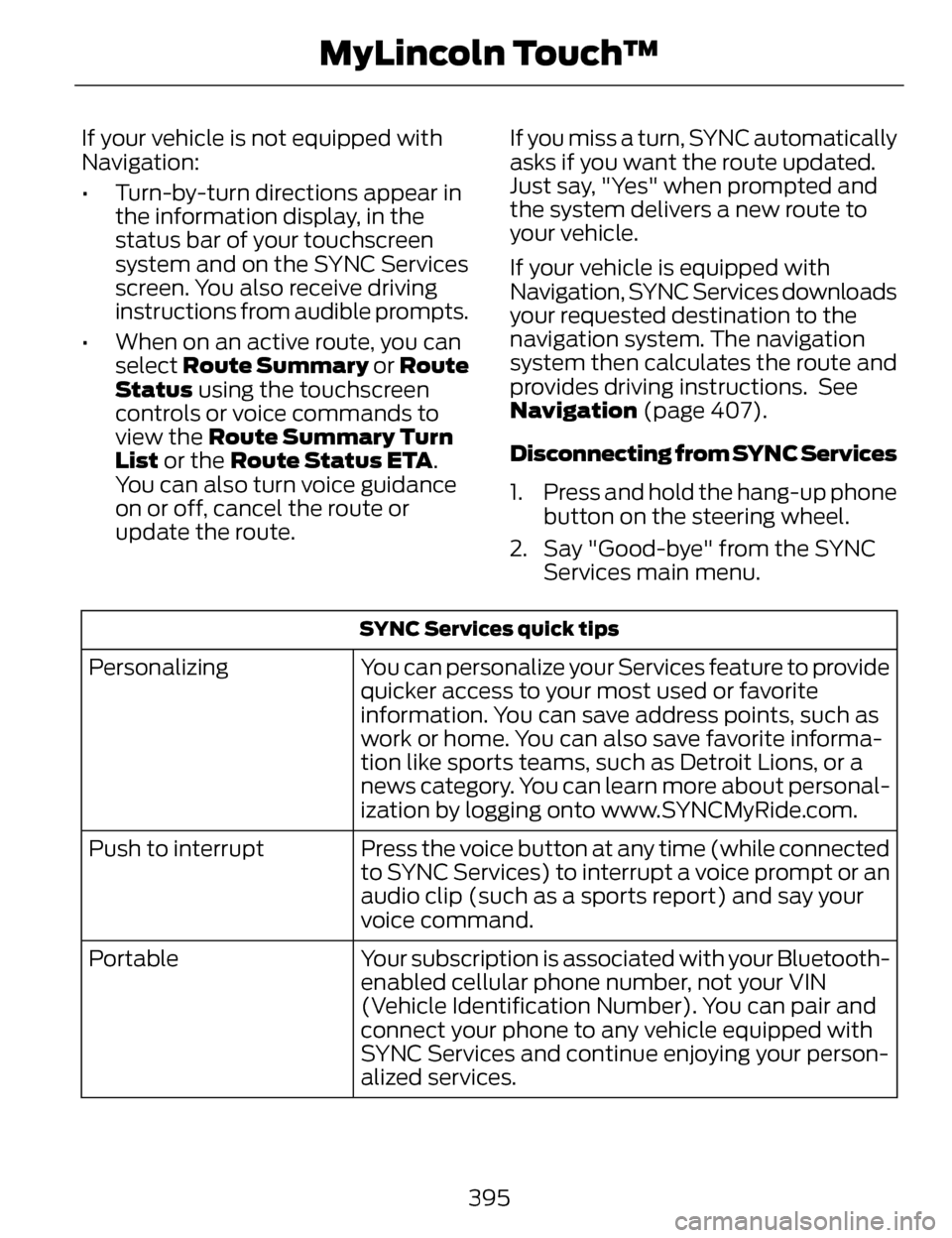
If your vehicle is not equipped with
Navigation:
• Turn-by-turn directions appear inthe information display, in the
status bar of your touchscreen
system and on the SYNC Services
screen. You also receive driving
instructions from audible prompts.
• When on an active route, you can select Route Summary or Route
Status using the touchscreen
controls or voice commands to
view the Route Summary Turn
List or the Route Status ETA.
You can also turn voice guidance
on or off, cancel the route or
update the route. If you miss a turn, SYNC automatically
asks if you want the route updated.
Just say, "Yes" when prompted and
the system delivers a new route to
your vehicle.
If your vehicle is equipped with
Navigation, SYNC Services downloads
your requested destination to the
navigation system. The navigation
system then calculates the route and
provides driving instructions. See
Navigation (page 407).
Disconnecting from SYNC Services
1. Press and hold the hang-up phone
button on the steering wheel.
2. Say "Good-bye" from the SYNC Services main menu.
SYNC Services quick tips
You can personalize your Services feature to provide
quicker access to your most used or favorite
information. You can save address points, such as
work or home. You can also save favorite informa-
tion like sports teams, such as Detroit Lions, or a
news category. You can learn more about personal-
ization by logging onto www.SYNCMyRide.com.
Personalizing
Press the voice button at any time (while connected
to SYNC Services) to interrupt a voice prompt or an
audio clip (such as a sports report) and say your
voice command.
Push to interrupt
Your subscription is associated with your Bluetooth-
enabled cellular phone number, not your VIN
(Vehicle Identification Number). You can pair and
connect your phone to any vehicle equipped with
SYNC Services and continue enjoying your person-
alized services.
Portable
395
MyLincoln Touch™
Page 399 of 468

SYNC Services Voice Commands
E142599
When a route has been
downloaded (non-navigationsystems), press the voice button on
the steering wheel controls. When
prompted, say any of the following
commands:
"SERVICES"
"Cancel route"
"Navigation voice off" "Navigation voice on" "Next turn"
"Route status"
"Route summary" "Services"
"Update route" "Help"
Sirius T ravel Link (If Equipped)
WARNING
Driving while distracted can
result in loss of vehicle control,
crash and injury. We strongly
recommend that you use extreme
caution when using any device that
may take your focus off the road. Your
primary responsibility is the safe
operation of your vehicle. We
recommend against the use of any
handheld device while driving and
encourage the use of voice-operated
systems when possible. Make sure you
are aware of all applicable local laws
that may affect the use of electronic
devices while driving.
Note: In order to use Sirius Travel Link,
your vehicle must be equipped with
navigation and your navigation SD card
must be in the SD card slot.
Note: A paid subscription is required
to access and use these features. Go
to www.siriusxm.com/travellink for
more information.
Note: Visit www.siriusxm.com/traffic#
and click on Coverage map and details
for a complete listing of all traffic areas
covered by Sirius Travel Link.
Note: Neither Sirius nor Ford is
responsible for any errors or
inaccuracies in the Sirius Travel Link
services or its use in vehicles.
396
MyLincoln Touch™
Page 412 of 468

Note:If your vehicle is on a recognized
road and you do not press the Start
Route button, the system defaults to
the Fastest Route option and begins
guidance.
During route guidance, you can press
the talking bubble icon that appears
in the upper right navigation corner
(green bar) if you want the system to
repeat route guidance information.
When the system repeats the last
guidance instruction, it updates the
distance to the next guidance
instruction, since it detects when the
vehicle is moving.
Point of Interest (POI)
Categories
Main categories
Food/Drink & Dining
Travel & Transportation Financial
Emergency
Community
Health & Medicine AutomotiveShopping
Entertainment & Arts Recreation & Sports Government
Domestic Services
Subcategories
Restaurant Golf
Parking
Home & Garden
Personal Care Services Auto DealershipGovt Office
Public Transit Education
To expand these listings, press the +
in front of the listing.
The system also allows you to sort
alphabetically, by distance or by
cityseekr listings (if available).
cityseekr
Note: cityseekr point of interest (POI)
information is limited to approximately
912 cities (881 in the United States, 20
in Canada and 11 in Mexico).
E142634
cityseekr, when available, is a service
that provides more information about
certain points of interest such as
restaurants, hotels and attractions.
409
MyLincoln Touch™
Page 418 of 468

POI Icons
Touch this button to select icons to
display on the map. You can select up
to three icons to display on the map
at the same time. Turn these ON or
OFF.
Cancel Route
Touch this button to cancel the active
route.
View/Edit Route
Access these features when a route
is active:
• View Route
• Edit Destination/Waypoints
• Edit Turn List
• Detour
• Edit Route Preferences
• Edit Traffic Preferences
• Cancel Route.
Nokia is the digital map provider for
the navigation application. If you find
map data errors, you may report them
directly to Nokia by going to
http://mapreporter.navteq.com.
Nokia evaluates all reported map
errors and responds with the result of
their investigation by e-mail.Navigation Map Updates
Annual navigation map updates are
available for purchase through your
dealership, by calling
1-800-NAVMAPS (in Mexico, call
01-800-557-5539) or going to
www.navigation.com/ford. You need
to specify the make and model of your
vehicle to determine if there is an
update available.
Navigation Voice Commands
E142599
When in navigation mode,
press the voice button on the
steering wheel controls. After
the tone, say any of the following
commands:
Navigation system voice commands
"Cancel next waypoint" 1
"Cancel route"1
"Destination"2
"Destination
"Destination
"Destination intersection"
"Destination nearest
"Destination nearest POI"
"Destination play nametags"
415
MyLincoln Touch™
Page 462 of 468

Locking and Unlocking.......................62Activating Intelligent Access .................63
Autolock Feature........................................64
Auto Relock..................................................64
Battery Saver...............................................65
Illuminated Entry........................................65
Illuminated Exit...........................................65
Luggage Compartment...........................66
Power Decklid (If Equipped).................66
Power Door Locks......................................62
Remote Control..........................................62
Smart Unlocks ...........................................64
Locks..........................................................62
Lug Nuts
See: Changing a Road Wheel..............323
M
Maintenance.........................................267General Information................................267
Media Hub..............................................126
Memory Function.................................137
Easy Entry and Exit Function................139
Linking a Pre-Set Position to yourRemote Control or Intelligent Access
Key.............................................................138
Saving a Pre-Set Position.....................138
Message CenterSee: Information Displays......................101
MirrorsSee: Heated Windows and Mirrors.....130
See: Windows and Mirrors.....................88
Mobile Communications Equipment.............................................13
Moonroof.................................................92
Bounce-Back...............................................93
Opening and Closing the
Moonroof..................................................93
Retractable Panoramic Roof.................93
Venting the Moonroof..............................93
Motorcraft Parts.................................329
MyKey Troubleshooting.....................59 MyKey™....................................................57
Principle of Operation...............................57
MyLincoln Touch™............................342General Information...............................342
N
Navigation.............................................407cityseekr.....................................................409
Map Mode...................................................412
Navigation Map Updates.......................415
Navigation Voice Commands..............415
Point of Interest (POI)
Categories.............................................409
Quick-touch Buttons..............................414
Setting a Destination............................408
Setting Your Navigation Preferences............................................410
Normal ScheduledMaintenance.....................................440
Intelligent Oil-Life Monitor®...............440
Maintenance Intervals............................441
O
Oil Change Indicator Reset..............272
Oil Check
See: Engine Oil Check..............................271
Opening and Closing theHood....................................................268
Ordering Additional Owner's Literatur e.............................................253
Obtaining a French Owner’s
Manual....................................................254
Overhead Console..............................150
P
Parking Aid.............................................187Front Sensing System............................188
Rear Sensing System..............................188
Parking Aids...........................................187
459
Index