Page 33 of 956

331-1. Key information
1
Before driving
LX570_OM_OM60L21U_(U) ■
Key number plate
Keep the plate in a safe place such as your wallet, not in the vehicle. In the event that
a key is lost, a new mechanical key can be made by your Lexus dealer, using the key
number plate. ( P. 8 6 6 )■
When riding in an aircraft
When bringing an electronic key onto an aircraft, make sure you do not press any
buttons on the electronic key while inside the aircraft cabin. If you are carrying an
electronic key in your bag etc., ensure that the buttons are not li kely to be pressed
accidentally. Pressing a button may cause the electronic key to emit radio waves
that could interfere with the operation of the aircraft.
NOTICE■
To prevent key damage
Observe the following: ●
Do not drop the keys, subject them to strong shocks or bend them.●
Do not expose the keys to high temperatures for a long period of time. ●
Do not get the keys wet or wash them in a ultrasonic washer etc. ●
Do not attach metallic or magnetic materials to the keys or place the keys close to
such materials. ●
Do not disassemble the keys. ●
Do not place the key near objects that produce magnetic fields, such as TVs,
audio systems, induction cookers, or medi cal electrical equipment, such as low-
frequency therapy equipment.
Page 40 of 956

401-2. Opening, closing and locking the doors
LX570_OM_OM60L21U_(U) ■
Switching the door unlock function
It is possible to set which doors the entr y function unlocks using the wireless remote
control.
Turn the “ENGINE START STOP” switch OFF.
When the indicator on the key surfac e is turned off, press and hold
for approximately 5 seconds while pressing on the key.
The setting changes each time an operation is preformed, as shown below. (When
changing the setting continuously, release the buttons, wait for at least 5 seconds,
and repeat .)
To prevent unintended triggering of the alarm, unlock the doors using the wireless
remote control and open and close a do or once after the settings have been
changed. (If a door is not opened with in 60 seconds after is pressed, the
doors will be locked again and the alarm will automatically be set.)
In case that the alarm is triggere d, immediately stop the alarm. ( P. 1 1 9 )STEP 1
STEP 2
STEP 2
Multi-information
display Unlocking function Beep
Hold the driver’s door handle
to unlock only the driver’s
door. Exterior: Beeps three
times
Interior: Rings once
Hold either door handle to
unlock all doors. Exterior: Beeps twice
Interior: Rings once
Page 51 of 956
5111-2. Opening, closing and locking the doors
Before driving
LX570_OM_OM60L21U_(U) Side doors The vehicle can be locked and unlocked using the entry function, wireless
remote control or door lock switch.
■ Entry function
P. 3 6
■ Wireless remote control
P. 4 8
■ Door lock switch
Locks all doors
Unlocks all doors
■ Inside lock button
Locks the door
Unlocks the door The front doors can be opened
by pulling the inside handles
even if the lock buttons are in
the lock position.
Page 55 of 956
551-2. Opening, closing and locking the doors
1
Before driving
LX570_OM_OM60L21U_(U) CAUTION■
To prevent an accident
Observe the following precautions while driving the vehicle.
Failing to do so may result in a door open ing and an occupant falling out, resulting in
death or serious injury. ●
Always use a seat belt. ●
Always lock all doors. ●
Ensure that all doors are properly closed. ●
Do not pull the inside handle of the doors while driving.
The doors may be opened and the passengers are thrown out of the vehicle and it
may result in serious injury or death.
Be especially careful for the front doors, as the doors may be opened even if the
inside lock buttons are in locked position. ●
Set the rear door child protector locks when children are seated in the rear seat.
Page 149 of 956
14911-7. Safety information
Before driving
LX570_OM_OM60L21U_(U) Installing child restraints Follow the child restraint system manufacturer’s instructions. Firmly
secure the child restraints to the outboard second seats using the LATCH
anchors or a seat belt. Attach the to p tether strap when installing a child
restraint.
The lap/shoulder belt can be used if your child restraint system is not com-
patible with the LATCH (Lower Anchor s and Tethers for Children) system.
Child restraint LATCH anchors
LATCH anchors are provided
for the outboard second seats.
(Buttons displayi ng the location
of the anchors are attached to
the seats.)
Seat belts equipped with a child
restraint locking mechanism
(ALR/ELR belts except driver’s
seat belt)
Anchor bracket (for top tether
strap) Anchor brackets are provided
for all second seats.
Page 191 of 956
1912-2. Instrument cluster
2
When driving
LX570_OM_OM60L21U_(U) Switching the display
Pressing this button switches between odometer and trip meter.
Odometer
Trip meter A
*Trip meter B
*
* : Pushing and holding the button will
reset the trip meter.Odometer and trip meter Odometer: Displays the total distance the vehicle has been driven
Trip meter: Displays the distance the vehicle has been driven since the
meter was last reset. Trip meters A and B can be used to record and dis-
play different distances independently
Odometer/trip meter disp lay change buttonSwitches between odometer and trip meter displays
Instrument panel light control dial The brightness of the instrume nt panel light can be adjusted
Page 304 of 956
3042-4. Using other driving systems
LX570_OM_OM60L21U_(U) ■ Changing the screen mode
This system has a 2 screen mode and a 3 screen mode. 2 screen mode: Only the wide view front & side monitor simultaneous dis-
play can be used.
3 screen mode: The wide view front & side monitor simultaneous display or
the individual display can be used. The display can be switched between the
simultaneous display and the individual display by operating the VIEW
switch.
The screen mode is changed from
the wide view front & side monitor
simultaneous display screen. The
screen mode will change as the
or buttons
are touched. If the screen is changed to the wide
view front & side monitor simulta-
neous display screen while the
Lexus parking assist monitor is dis-
played, it is not possible to switch to
the 3 screen mode. (The switch is
not displayed.)
Page 405 of 956
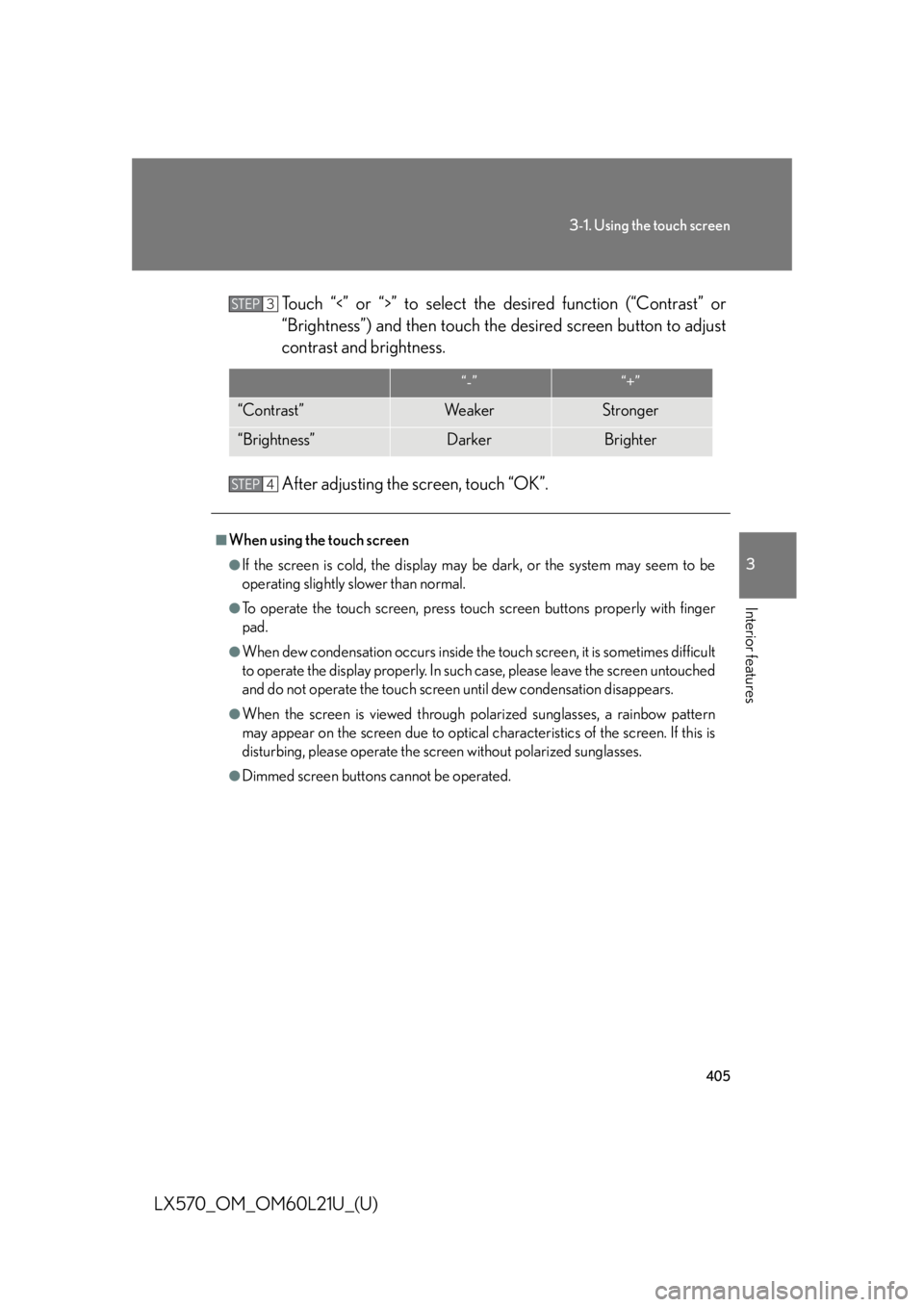
4053-1. Using the touch screen
3
Interior features
LX570_OM_OM60L21U_(U) Touch “<” or “>” to select the desired function (“Contrast” or
“Brightness”) and then touch the desired screen button to adjust
contrast and brightness.
After adjusting the screen, touch “OK”. “-” “+”
“Contrast” We a k e r Stronger
“Brightness” Darker Brighter■
When using the touch screen ●
If the screen is cold, the display may be dark, or the system may seem to be
operating slightly slower than normal. ●
To operate the touch screen, press touch screen buttons properly with finger
pad. ●
When dew condensation occurs inside the touch screen, it is sometimes difficult
to operate the display properly. In such case, please leave the screen untouched
and do not operate the touch screen until dew condensation disappears.●
When the screen is viewed through po larized sunglasses, a rainbow pattern
may appear on the screen due to optical characteristics of the screen. If this is
disturbing, please operate the screen without polarized sunglasses. ●
Dimmed screen buttons cannot be operated. STEP 3
STEP 4