Page 399 of 956
3992-5. Driving information
2
When driving
LX570_OM_OM60L21U_(U) Dinghy towing
NOTICE■
To avoid serious damage to your vehicle
Do not tow your vehicle with four wheels on the ground.Your vehicle is not designed to be dinghy towed (with 4 wheels on the
ground) behind a motor home.
Page 438 of 956
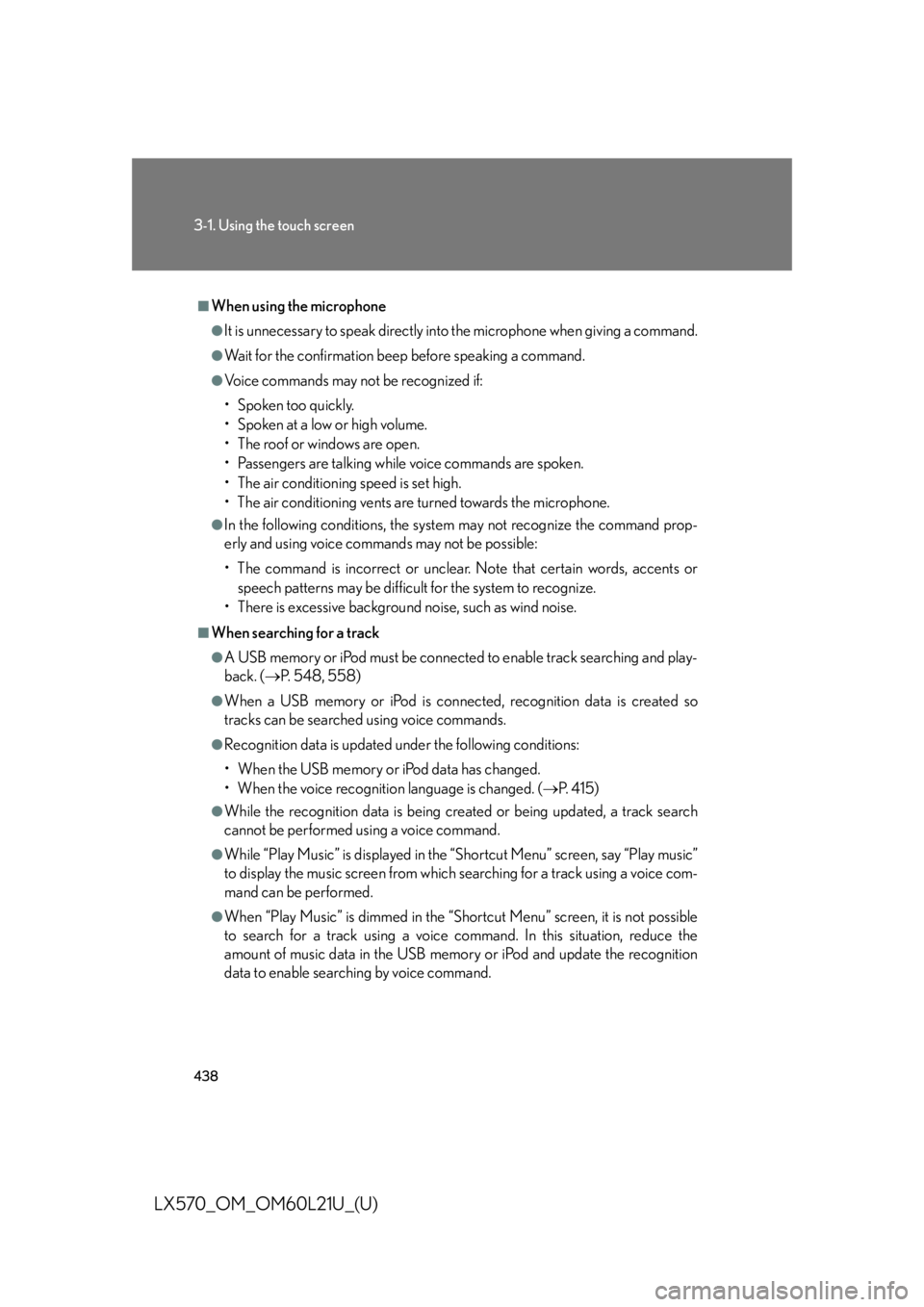
4383-1. Using the touch screen
LX570_OM_OM60L21U_(U) ■
When using the microphone ●
It is unnecessary to speak directly into the microphone when giving a command. ●
Wait for the confirmation beep before speaking a command. ●
Voice commands may not be recognized if:
• Spoken too quickly.
• Spoken at a low or high volume.
• The roof or windows are open.
• Passengers are talking while voice commands are spoken.
• The air conditioning speed is set high.
• The air conditioning vents are turned towards the microphone. ●
In the following conditions, the system may not recognize the command prop-
erly and using voice commands may not be possible:
• The command is incorrect or unclear. Note that certain words, accents or
speech patterns may be difficul t for the system to recognize.
• There is excessive background noise, such as wind noise.■
When searching for a track ●
A USB memory or iPod must be connected to enable track searching and play-
back. ( P. 5 4 8 , 5 5 8 )●
When a USB memory or iPod is connec ted, recognition data is created so
tracks can be searched using voice commands. ●
Recognition data is updated under the following conditions:
• When the USB memory or iPod data has changed.
• When the voice recognition language is changed. ( P. 4 1 5 )●
While the recognition data is being cr eated or being updated, a track search
cannot be performed using a voice command. ●
While “Play Music” is displayed in the “Shortcut Menu” screen, say “Play music”
to display the music screen from which searching for a track using a voice com-
mand can be performed. ●
When “Play Music” is dimmed in the “Shortcut Menu” screen, it is not possible
to search for a track using a voice command. In this situation, reduce the
amount of music data in the USB memory or iPod and update the recognition
data to enable searching by voice command.
Page 581 of 956

5813-4. Using the rear se at entertainment system
3
Interior features
LX570_OM_OM60L21U_(U) ■
Headphones
With some headphones generally available in the market, it may be difficult to catch
signals properly. Lexus re commends the use of Lexus genuine wireless head-
phones.
Contact your Lexus dealer for further details. ■
Vo l u m e ●
Adjust the volume when you connect the headphones to the jack. Loud sounds
may have a significant impact on the human body. ●
Conversational speech on some DVDs is recorded at a low volume to emphasize
the impact of sound effects. If you adjust the volume assuming that the conversa-
tions represent the maximum volume level that the DVD will play, you may be
startled by louder sound effects or when you change to a different audio source.
Be sure to adjust the volume with this in mind.
CAUTION■
To prevent accidents and electric shock
Do not disassemble or modify the controller. ■
When the controller is not used
Stow the controller.
Injuries may result in the event of sudden braking, sudden swerving or an accident.■
For vehicles sold in the U.S.A. and Canada
Laser products ( P. 4 6 1 )■
Removed battery and other parts
These parts are small and if swallowed by a child, they can cause choking. Keep
away from children. Failure to do so could result in death or serious injury.
Page 615 of 956

6153-5. Using the hands-free system (for cellular phone)
3
Interior features
LX570_OM_OM60L21U_(U) ■
When using the hands-free system ●
The audio system is muted when making a call. ●
If both parties speak at the same time, it may be difficult to hear.●
If the incoming call volume is overly loud, an echo may be heard. ●
Try to face toward the microphone as much as possible when speaking. ●
In the following circumstances, it may be difficult to hear the other party:
• When driving on unpaved roads
• When driving at high speeds
• If a window is open
• If the air conditioning is blowing directly on the microphone
• If the air conditioning is set to high
• There is an effect from the network of the cellular phone■
Conditions under which the system will not operate ●
If using a cellular phone that does not support Bluetooth ®
●
If the cellular phone is turned off ●
If you are outside service range ●
If the cellular phone is not connected ●
If the cellular phone’s battery is low■
When using the touch screen
Dimmed screen buttons cannot be operated.
Page 693 of 956
6913-7. Using the storage features
3
Interior features
LX570_OM_OM60L21U_(U) ■
Removing the holder (front cup holders type A)
CAUTION■
Items unsuitable for the cup holder
Do not place anything other than cups or aluminum cans in the cup holders.
Other items may be thrown out of the holder s in the event of an accident or sudden
braking and cause injury. If possible, cover hot drinks to prevent burns.■
When not in use
Keep the cup holders closed.
Injuries may result in the event of sudden braking, sudden swerving or an accident.
NOTICE■
To prevent damage to the cup holders
Stow the cup holders before stowing the rear armrest. Pull up the holder. Cup holders
Page 695 of 956
6933-7. Using the storage features
3
Interior features
LX570_OM_OM60L21U_(U) Card holder
Auxiliary boxes
Front seats
Press and release the lid.NOTICE■
Items that should not be stowed in the bottle holders
Put the cap on before stowing a bottle. Do not place open bottles in the bottle hold-
ers, or glasses and paper cups containing liquid. The contents may spill and glasses
may break. Bottle holders, card holder and auxiliary boxes
Page 728 of 956

7263-8. Other interior features
LX570_OM_OM60L21U_(U) ■ Stolen Vehicle Location
If your vehicle is stolen, Safety Co nnect can work with local authorities
to assist them in locating and re covering the vehicle. After filing a
police report, call the Safety Conn ect response center at 1-800-25-
LEXUS (1-800-255-3987) and follo w the prompts for Safety Con-
nect to initiate this service.
In addition to assisting law enforcemen t with recovery of a stolen vehi-
cle, Safety-Connect-equipped vehicl e location data may, under cer-
tain circumstances, be shared with third parties to locate your vehicle.
Further information is available at Lexus.com.
■ Emergency Assistance Button (“SOS”)
In the event of an emergency on the road, push the “SOS” button to
reach the Safety Connect response center. The answering agent will
determine your vehicle’s location, assess the emergency, and dispatch
the necessary assistance required. If you accidentally press the “SOS” bu tton, tell the response-center agent
that you are not experiencing an emergency.
■ Enhanced Roadside Assistance
Enhanced Roadside Assistance ad ds GPS data to the already
included warranty-based Lexus roadside service.
Subscribers can press the “SOS” button to reach a Safety Connect
response-center agent, who can help with a wide range of needs, such
as: towing, flat tire, fuel delivery, etc. For a description of the Roadside
Assistance services and their limita tions, please see the Safety Con-
nect Terms and Conditions, which are available at Lexus.com.
Page 745 of 956
7434
Maintenance and care
LX570_OM_OM60L21U_(U) 4-3. Do-it-yourself maintenance
Do-it-yourself service precautions If you perform maintenance yourself, be sure to follow the correct proce-
dures given in these sections.
Items Pa r t s a n d t o o l s
Battery condition ( P. 7 5 8 ) •Warm water
• Baking soda
•Grease
• Conventional wrench
(for terminal clamp bolts)
Brake fluid level ( P. 7 5 5 ) • FMVSS No.116 DOT 3 or SAE
J1703 brake fluid
•Rag or paper towel
• Funnel (used only for adding brake
fluid)
Engine coolant level ( P. 7 5 3 ) • “Toyota Super Long Life Coolant”
or similar high quality ethylene gly-
col based non-silicate, non-amine,
non-nitrite and non-borate coolant
with long-life hybrid organic acid
technology.
For the U.S.A.:
“Toyota Super Long Life Coolant”
is pre-mixed with 50% coolant and
50% deionized water.
For Canada:
“Toyota Super Long Life Coolant”
is pre-mixed with 55% coolant and
45% deionized water.
• Funnel (used only for adding cool-
ant)