Page 457 of 956
4573-2. Using the air conditio ning system and defogger
3
Interior features
LX570_OM_OM60L21U_(U) Windshield wiper de-icer
■
The windshield wiper de-icer can be operated when
The “ENGINE START STOP” switch is in IGNITION ON mode.
CAUTION■
When the windshield wiper de-icer is on
Do not touch the glass at the lower part of the windshield or the side of the front pil-
lars as the surfaces can become very hot and burn you.This feature is used to prevent ice fr om building up on the windshield and
wiper blades.
Press the “CLIMATE” button.
On/off The windshield wiper de-icer
will automatically turn off after
approximately 15 minutes.
Touching the switch again also
turns the de-icer off.STEP 1
STEP 2
Page 511 of 956
5113-3. Using the audio system
3
Interior features
LX570_OM_OM60L21U_(U) Playing DVD video For safety reasons, you can enjoy the visual contents of discs only when the
vehicle is completely stopped with the “ENGINE START STOP” switch in
ACCESSORY or IGNITION ON mode and the parking brake applied.
While driving in DVD video mode, on ly the DVD’s audio can be heard.
When a DVD video disc is inserted while driving, the audio contents of the
main feature will automatically be played. However, some discs may not be
played from the main story.
Press the “AUDIO” button if a disc has already been loaded in the disc slot.
Touch the “DISC” tab or press the “AUDIO” button repeatedly until the
“DISC” tab is selected.
Page 539 of 956
5393-3. Using the audio system
3
Interior features
LX570_OM_OM60L21U_(U) Connecting Bluetooth ®
audio player
To use the Bluetooth ®
audio system, you need to enter your portable
player into the system. Once registered , you can enjoy your music on the
vehicle’s audio system. ( P. 670)
For the operation procedure for the po rtable player, consult your player’s
accompanying instruction manual.
■ When “Bluetooth* Power” is turned on
When the portable player is on st andby for the connection, it will be
automatically connected whenever the “ENGINE START STOP”
switch is in either ACCESSORY or IGNITION ON mode.
■ When “Bluetooth* Power” is turned off
Manually connect the portable player in accordance with the following
procedure.
Touch “Connect”.
*: Bluetooth is a registered tr ademark of Bluetooth SIG, Inc.STEP 1
Page 547 of 956

5473-3. Using the audio system
3
Interior features
LX570_OM_OM60L21U_(U) ■
Reconnecting the portable player
If the portable player is disconnected with a poor reception when the “ENGINE
START STOP” switch is in ACCESSORY or IGNITION ON mode, the system
automatically reconnects the portable player.
If you have switched off the portable player yourself, follow the instructions below to
reconnect: ●
Select the portable player again ●
Enter the portable player■
When transferring ownership of your vehicle
Be sure to remove the registered portable player from the system. ( P. 6 7 2 )
CAUTION■
While driving
Do not use the portable player or connect the Bluetooth ®
system.■
Caution regarding interference with electronic devices ●
Your audio unit is fi tted with Bluetooth ®
antennas. People with implantable car-
diac pacemakers, cardiac resynchronization therapy-pacemakers or implantable
cardioverter defibrillators should maintain a reasonable distance between them-
selves and the Bluetooth ®
antennas. The radio waves may affect the operation of
such devices. ●
Before using Bluetooth ®
devices, users of any electrical medical device other
than implantable cardiac pacemakers, cardiac resynchronization therapy-pace-
makers or implantable cardioverter defibrillators should consult the manufac-
turer of the device for information about its operation under the influence of radio
waves. Radio waves could have unexpected effects on the operation of such
medical devices.
NOTICE■
When leaving the vehicle
Do not leave your portable player in the vehicle. The inside of the vehicle may
become hot, causing damage to the portable player.
Page 576 of 956
5763-4. Using the rear seat entertainment system
LX570_OM_OM60L21U_(U) Display
When audio-video equip ment is connected to th e A/V input port, rear
passengers can enjoy different au dio sources on each display. ( P. 6 0 7 )
Rear seat entertainment system controller
Turns display off To turn the display back on, press
the “SOURCE”, “DISC” or
“VIDEO” button.
Selects the display to be oper-
ated Buttons other than can be
operated if the switch is switched.
L: left side display
R: right side display
Turns the rear seat entertainment
system on or off
Caution screen
This screen appears for a few sec-
onds when the “ENGINE START
STOP” switch is in ACCESSORY
or IGNITION ON mode.
Page 579 of 956
5793-4. Using the rear se at entertainment system
3
Interior features
LX570_OM_OM60L21U_(U) Touch the “Rear” tab on the
screen.
Touch the desired butto n. The selected butto n indicator is high-
lighted. “POWER”: Turns the rear screen on or off.
“Rear System Lock”: Locks the system so passengers in the rear seats
cannot operate the rear entertainment system.
“Speaker Output”: Enables the front speakers to output the front audio
system’s audio source.STEP 2
■
The rear seat entertainment system can be used when
The “ENGINE START STOP” switch is in ACCESSORY or IGNITION ON mode. ■
When appears on the screen
It indicates that the selected icon cannot be used at this time. STEP 3
Page 623 of 956
6233-5. Using the hands-free system (for cellular phone)
3
Interior features
LX570_OM_OM60L21U_(U) Bluetooth ®
phone connection
There are two connection methods av ailable — automatic and manual.
Automatic
When you register your phone,
auto connection will be activated.
Always set it to this mode and
leave the Bluetooth ®
phone on the
place where connection can be
established.
When the “ENGINE START
STOP” switch is turned to
ACCESSORY or IGNITION ON
mode, the system will search for a
nearby cellular phone you have
registered. The system will con-
nect with the phone that was last
connected, if it is nearby.
When “Display Phone Status” is
set to “On”, the connection status
is displayed. ( P. 680)Depending on the type of
Bluetooth ®
phone being con-
nected, it may be necessary to per-
form additional steps on the phone.
Page 625 of 956
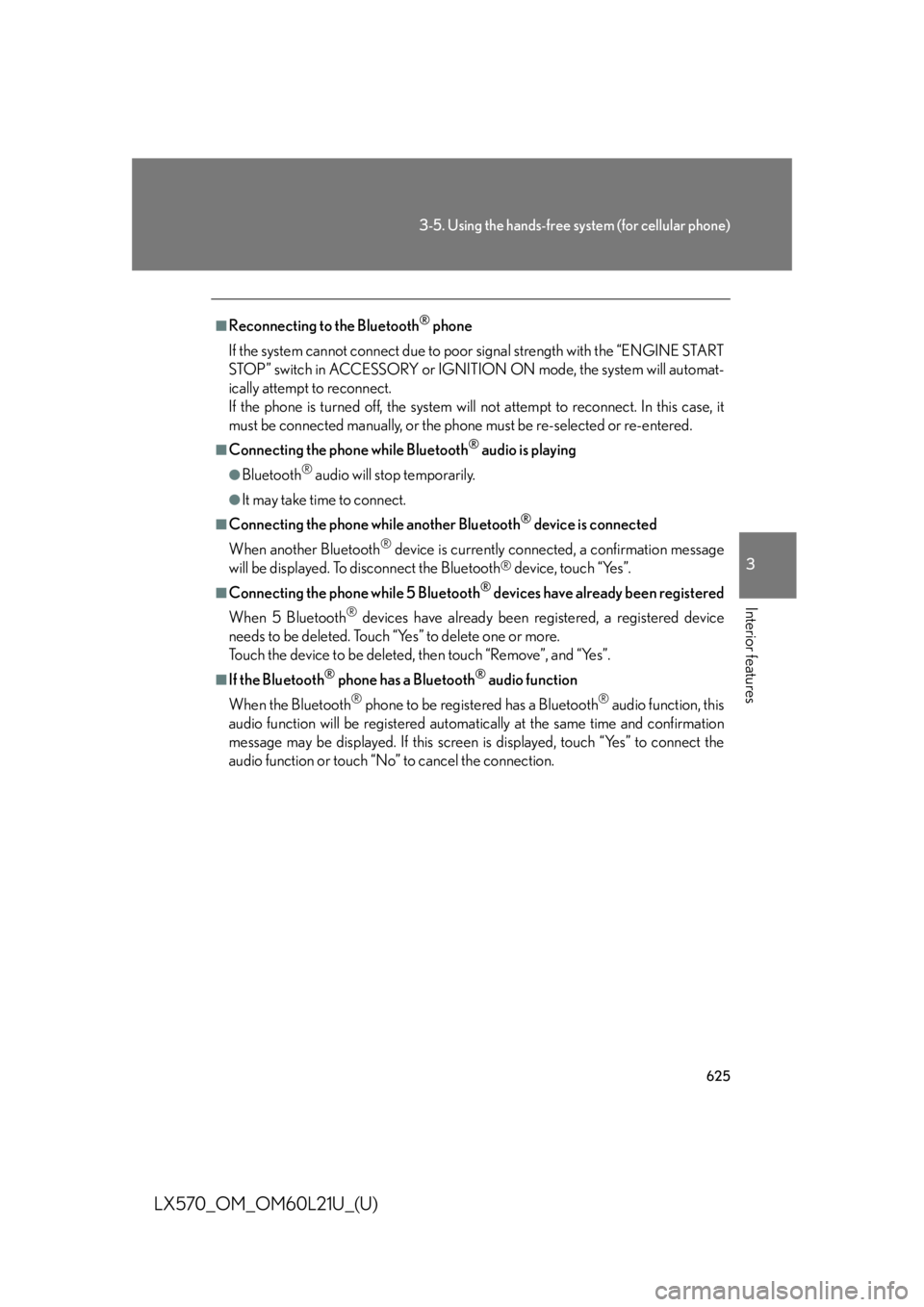
6253-5. Using the hands-free system (for cellular phone)
3
Interior features
LX570_OM_OM60L21U_(U) ■
Reconnecting to the Bluetooth ®
phone
If the system cannot connect due to poor signal strength wi th the “ENGINE START
STOP” switch in ACCESSORY or IGNITION ON mode, the system will automat-
ically attempt to reconnect.
If the phone is turned off, the system will not attempt to reconn ect. In this case, it
must be connected manually, or the phone must be re-selected or re-entered. ■
Connecting the phone while Bluetooth ®
audio is playing●
Bluetooth ®
audio will stop temporarily.●
It may take time to connect.■
Connecting the phone while another Bluetooth ®
device is connected
When another Bluetooth ®
device is currently connected, a confirmation message
will be displayed. To di sconnect the Bluetooth ®
device, touch “Yes”.■
Connecting the phone while 5 Bluetooth ®
devices have already been registered
When 5 Bluetooth ®
devices have already been registered, a registered device
needs to be deleted. Touch “Yes” to delete one or more.
Touch the device to be deleted, then touch “Remove”, and “Yes”. ■
If the Bluetooth ®
phone has a Bluetooth ®
audio function
When the Bluetooth ®
phone to be registered has a Bluetooth ®
audio function, this
audio function will be registered automa tically at the same time and confirmation
message may be displayed. If this screen is displayed, touch “Yes” to connect the
audio function or touch “No” to cancel the connection.