Page 625 of 956
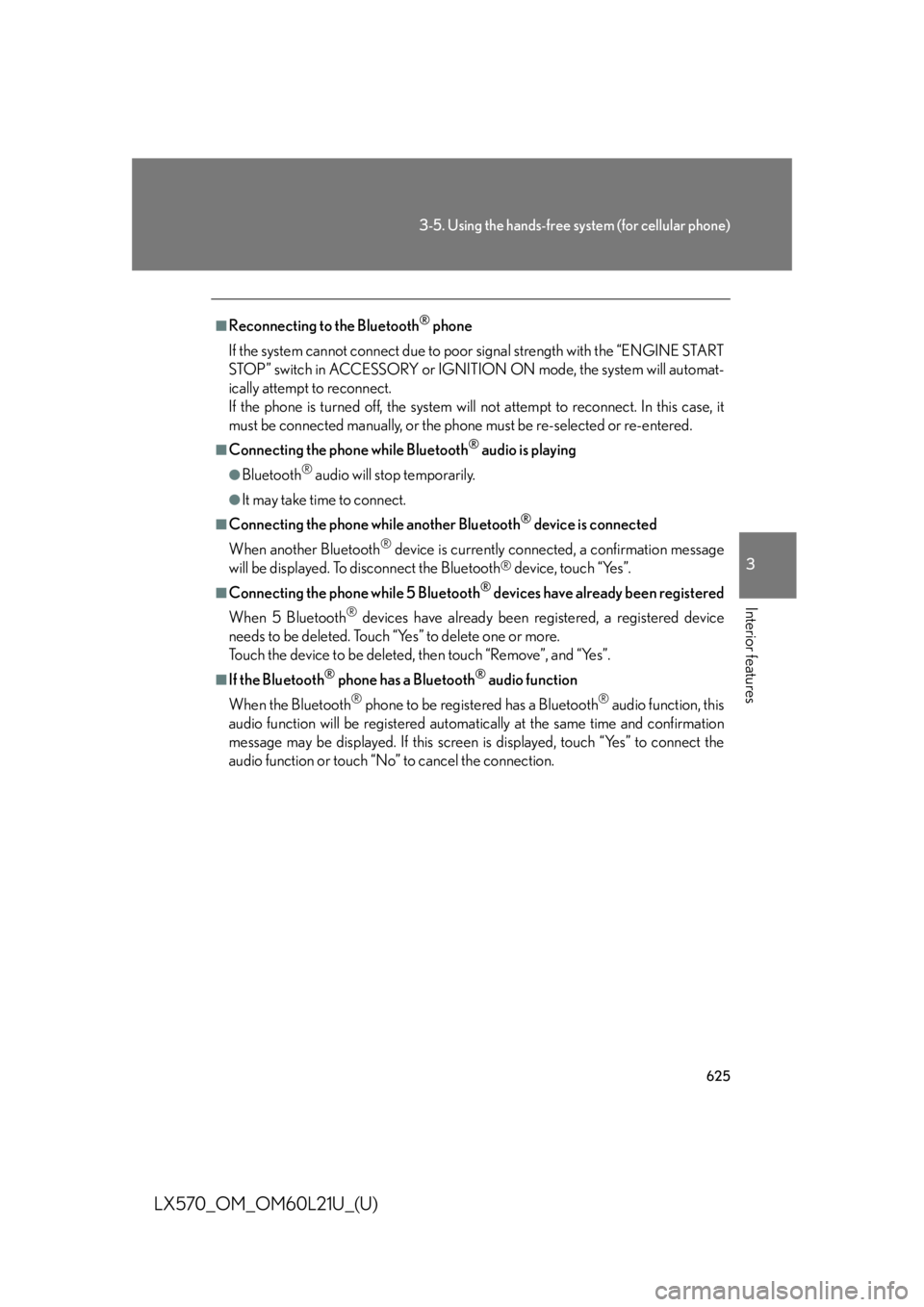
6253-5. Using the hands-free system (for cellular phone)
3
Interior features
LX570_OM_OM60L21U_(U) ■
Reconnecting to the Bluetooth ®
phone
If the system cannot connect due to poor signal strength wi th the “ENGINE START
STOP” switch in ACCESSORY or IGNITION ON mode, the system will automat-
ically attempt to reconnect.
If the phone is turned off, the system will not attempt to reconn ect. In this case, it
must be connected manually, or the phone must be re-selected or re-entered. ■
Connecting the phone while Bluetooth ®
audio is playing●
Bluetooth ®
audio will stop temporarily.●
It may take time to connect.■
Connecting the phone while another Bluetooth ®
device is connected
When another Bluetooth ®
device is currently connected, a confirmation message
will be displayed. To di sconnect the Bluetooth ®
device, touch “Yes”.■
Connecting the phone while 5 Bluetooth ®
devices have already been registered
When 5 Bluetooth ®
devices have already been registered, a registered device
needs to be deleted. Touch “Yes” to delete one or more.
Touch the device to be deleted, then touch “Remove”, and “Yes”. ■
If the Bluetooth ®
phone has a Bluetooth ®
audio function
When the Bluetooth ®
phone to be registered has a Bluetooth ®
audio function, this
audio function will be registered automa tically at the same time and confirmation
message may be displayed. If this screen is displayed, touch “Yes” to connect the
audio function or touch “No” to cancel the connection.
Page 641 of 956
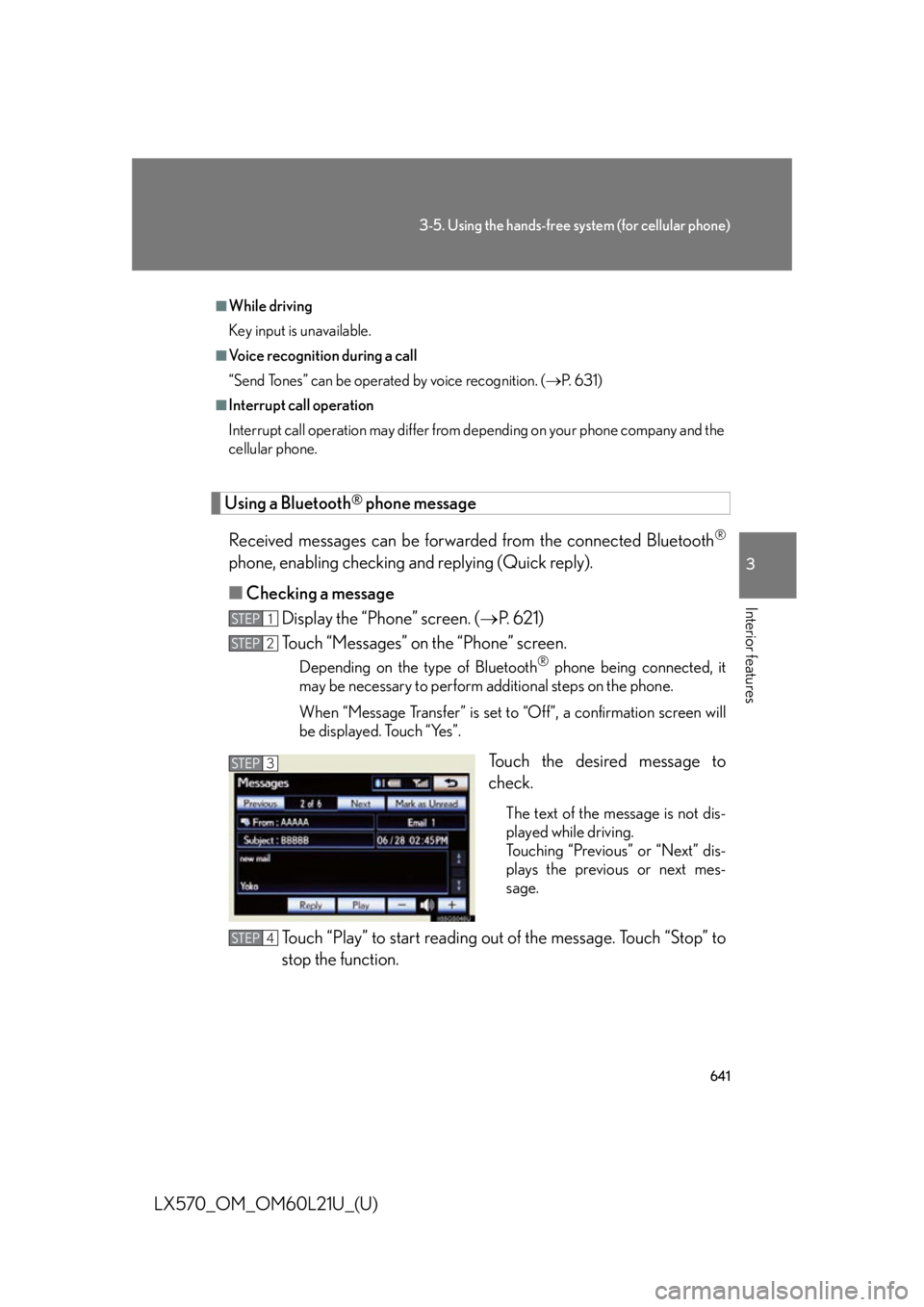
6413-5. Using the hands-free system (for cellular phone)
3
Interior features
LX570_OM_OM60L21U_(U) Using a Bluetooth ®
phone message
Received messages can be forwarded from the connected Bluetooth ®
phone, enabling checking and replying (Quick reply).
■ Checking a message
Display the “Phone” screen. ( P. 621)
Touch “Messages” on the “Phone” screen. Depending on the type of Bluetooth ®
phone being connected, it
may be necessary to perform additional steps on the phone.
When “Message Transfer” is set to “Off”, a confirmation screen will
be displayed. Touch “Yes”.
Touch the desired message to
check. The text of the message is not dis-
played while driving.
Touching “Previous” or “Next” dis-
plays the previous or next mes-
sage.
Touch “Play” to start reading out of the message. Touch “Stop” to
stop the function. ■
While driving
Key input is unavailable. ■
Voice recognition during a call
“Send Tones” can be operated by voice recognition. ( P. 6 3 1 )■
Interrupt call operation
Interrupt call operation may differ from depending on your phone company and the
cellular phone.
STEP 1
STEP 2
STEP 3
STEP 4
Page 679 of 956
6793-5. Using the hands-free system (for cellular phone)
3
Interior features
LX570_OM_OM60L21U_(U) ■ Changing Bluetooth
* power
The Bluetooth
* device is automatically co nnected when you turn the
“ENGINE START STOP” switch to ACCESSORY or IGNITION ON
mode. You can change between “On” or “Off”.
Display the “Detailed Bluetooth
* Settings” screen. (
P. 6 7 8 )
Touch “Bluetooth
* Power” on the “Detailed Bluetooth
* Settings”
screen.
Touch “On” or “Off”, and then
touch “Save”.
* : Bluetooth is a registered tr ademark of Bluetooth SIG, Inc.
■ Editing the device name
Display the “Detailed Bluetooth
* Settings” screen. (
P. 6 7 8 )
Touch “Device Name” on the “Detailed Bluetooth
* Settings”
screen.
Input the device name, and touch “OK”.
Touch “Save” on the “Detailed Bluetooth
* Settings” screen.
* : Bluetooth is a registered tr ademark of Bluetooth SIG, Inc.STEP 1
STEP 2
STEP 3
STEP 1
STEP 2
STEP 3
STEP 4
Page 680 of 956
6803-5. Using the hands-free sy stem (for cellular phone)
LX570_OM_OM60L21U_(U) ■ Editing the passcode
Display the “Detailed Bluetooth
* Settings” screen. (
P. 6 7 8 )
Touch “Passcode” on the “Detailed Bluetooth
* Settings” screen.
Input a passcode, and touch “OK”.
Touch “Save” on the “Detailed Bluetooth
* Settings” screen.
* : Bluetooth is a registered trademark of Bluetooth SIG, Inc.
■ Bluetooth ®
device connection status display settings
When “Bluetooth
* Power” is “On” and the “ENGINE START STOP”
switch is in ACCESSORY or IGNITION ON mode, the Bluetooth ®
phone and portable player’s conne ction status can be displayed.
(
P. 6 7 9 )
Display the “Detailed Bluetooth
* Settings” screen. (
P. 6 7 8 )
Touch “Display Phone Status” or “Display Portable Player Status”
on the “Detailed Bluetooth
* Settings” screen.
Touch “On”, and then touch
“Save”.
* : Bluetooth is a registered trademark of Bluetooth SIG, Inc.STEP 1
STEP 2
STEP 3
STEP 4
STEP 1
STEP 2
STEP 3
Page 684 of 956
682
LX570_OM_OM60L21U_(U) 3-6. Using the interior lights
Interior lights list
Rear interior light ( P. 683)
Rear personal lights ( P. 6 8 4 )
Inside door handle light
Shift lever light (when the “E NGINE START STOP” switch is in
ACCESSORY or IGNITION ON mode)
Front interior lights ( P. 683)
Front personal lights ( P. 6 8 4 )
Footwell lights
Scuff lights (if equipped)
“ENGINE START STOP” switch light
Door courtesy light
Luggage compartment light ( P. 685)
Outer foot lights
Running board lights
Page 687 of 956
6853-6. Using the interior lights
3
Interior features
LX570_OM_OM60L21U_(U) Luggage compartment light
Off
Door position■
Illuminated entry system
The lights automatically turn on/off according to “ENGINE START STOP” switch
mode, the presence of the electronic key, whether the doors are locked/unlocked,
and whether the doors are open/closed. ■
To prevent battery discharge
If the interior lights remain on when the “ENGINE START STOP” switch is turned
off, the lights will go off automatically after 20 minutes. ■
Customization
Settings (e.g. Time period before the inte rior lights turn off.) can be changed.
(Customizable features P. 9 0 6 ) Luggage compartment light
Page 702 of 956
7003-8. Other interior features
LX570_OM_OM60L21U_(U) Cigarette lighter ■
The cigarette lighter can be used when
The “ENGINE START STOP” switch is in ACCESSORY or IGNITION ON mode.
CAUTION■
To avoid burns or fires ●
Do not touch the metal part s of the cigarette lighter.●
Do not hold the cigarette lighter down . It could overheat and cause a fire.●
Do not insert anything other than the cigarette lighter into the outlet. Push the front part of the lid to
open, and push the cigarette
lighter down. The cigarette lighter will pop up
when it is ready for use.
Page 704 of 956

7023-8. Other interior features
LX570_OM_OM60L21U_(U) ■
The power outlet can be used when
12 V
The “ENGINE START STOP” switch is in ACCESSORY or IGNITION ON
mode.
120 V AC
The “ENGINE START STOP” switch is in IGNITION ON mode.
NOTICE■
To avoid damaging the power outlet
Close the power outlet lid when the power outlet is not in use.
Foreign objects or liquids that enter th e power outlet may cause a short circuit.■
To prevent the fuse from being blown
12 V
Do not use an accessory that uses more than 12 V 10 A.
120 V AC
Do not use a 120 V AC appliance that requires more than 100 W.
If a 120 V AC appliance that consumes more than 100 W is used, the protection
circuit will cut the power supply.■
To prevent the battery from being discharged
Do not use the power outlet longer than necessary when the engine is not running. ■
Appliances that may not operate properly (120 V AC)
The following 120 V AC appliances may not operate properly even if their power
consumption is under 100 W: ●
Appliances with high initial peak wattage ●
Measuring devices that process precise data ●
Other appliances that require an extremely stable power supply