Page 4 of 612

TABLE OF CONTENTS4
IS300h_EE(OM53C61E)
5-1. Basic Operations
Lexus Display Audio
System........................................... 316
Steering wheel audio
switches....................................... 322
USB/AUX ports .........................323
5-2. Setup
Setup menu................................... 324
General settings .........................325
Voice settings...............................328
Display settings ...........................329
5-3. Using the audio system
Selecting the audio
source ......................................... 330
Optimal use of the audio
system ........................................... 331
Audio settings..............................332
Audio menu screen
operation ....................................336
5-4. Using the radio
Radio operation ..........................3395-5. Playing an audio CD and
MP3/WMA/AAC discs
CD player operation ................. 341
5-6. Using an external device
Listening to an iPod .................. 348
Using USB memory
device............................................ 351
Using the AUX port..................356
5-7. Connecting Bluetooth
®
Steps for using Bluetooth®
devices......................................... 357
Registering a Bluetooth
®
device...........................................359
Selecting a Bluetooth
®
device.......................................... 360
Connecting a Bluetooth
®
audio player ................................ 361
Connecting a Bluetooth
®
phone ........................................... 362
Displaying a Bluetooth
®
device details ............................363
Detailed Bluetooth
®
settings......................................... 364
5Lexus Display Audio system
IS300h_EE_OM53C61E.book 4 ページ 2014年5月20日 火曜日 午後5時40分
Page 314 of 612
314
IS300h_EE(OM53C61E)
5-1. Basic Operations
Lexus Display Audio
System .......................................... 316
Steering wheel audio
switches....................................... 322
USB/AUX ports ......................... 323
5-2. Setup
Setup menu .................................. 324
General settings......................... 325
Voice settings .............................. 328
Display settings ........................... 329
5-3. Using the audio system
Selecting the audio
source ..........................................330
Optimal use of the audio
system ........................................... 331
Audio settings ............................. 332
Audio menu screen
operation .................................... 336
5-4. Using the radio
Radio operation .......................... 339
5-5. Playing an audio CD and
MP3/WMA/AAC discs
CD player operation ................. 341
IS300h_EE_OM53C61E.book 314 ページ 2014年5月20日 火曜日 午後5時40分
Page 315 of 612

315
5
Lexus Display
Audio system
IS300h_EE(OM53C61E)
5-6. Using an external device
Listening to an iPod .................. 348
Using USB memory
device ............................................ 351
Using the AUX port..................356
5-7. Connecting Bluetooth
®
Steps for using Bluetooth®
devices......................................... 357
Registering a Bluetooth
®
device ...........................................359
Selecting a Bluetooth
®
device .......................................... 360
Connecting a Bluetooth
®
audio player ................................ 361
Connecting a Bluetooth
®
phone ........................................... 362
Displaying a Bluetooth
®
device details ............................363
Detailed Bluetooth
®
settings.........................................364
5-8. Bluetooth
® Audio
Listening to Bluetooth
®
Audio............................................3655-9. Bluetooth
® Phone
Using a Bluetooth
®
Phone........................................... 367
Making a call................................ 369
Receiving a call ............................372
Speaking on the phone ........... 373
Using a Bluetooth
® phone
messages.................................... 375
Using the steering wheel
switches....................................... 378
Bluetooth
® phone
settings ........................................ 379
5-10. Phonebook
Contact settings .......................... 381
Messaging setting......................384
5-11. Bluetooth
®
Bluetooth®..................................385
5-12. Other function
“Information” screen .................390
MirrorLink................................. 391
USB photo .................................... 393
Speech command system ...... 395
IS300h_EE_OM53C61E.book 315 ページ 2014年5月20日 火曜日 午後5時40分
Page 323 of 612
3235-1. Basic Operations
5
Lexus Display Audio system
IS300h_EE(OM53C61E)
■iPod
Open the cover and connect an
iPod using an iPod cable.
Turn on the power of the iPod if it is
not turned on.
■USB memory
Open the cover and connect the USB memory device.
Turn on the power of the USB memory device if it is not turned on.
■Portable audio player
Open the cover and connect the portable audio player.
Turn on the power of the portable audio player if it is not turned on.
USB/AUX ports
Connect an iPod, USB memory device or portable audio player to the USB/
AUX port as indicated below. Select “iPod”, “USB”, “AUX” or “A/V” on the
audio source selection screen and the device can be operated via Display
Audio system.
Connecting using the USB/AUX port
CAUTION
■While driving
Do not connect a device or operate the device controls.
IS300h_EE_OM53C61E.book 323 ページ 2014年5月20日 火曜日 午後5時40分
Page 337 of 612
3375-3. Using the audio system
5
Lexus Display Audio system
IS300h_EE(OM53C61E)
�XCD, MP3/WMA/AAC disc, USB, Bluetooth® or iPod
Play or pause a track/file/song
Select a track/file/song
Select a folder/album (MP3/
WMA/AAC disc or USB)
Select and hold: Fast-forward or
reverse a track/file/song
Select a repeat mode. (→P. 3 3 8 )
Select a random/shuffle play
mode. (→P. 3 3 8 )
Select the full screen mode. (USB
video or iPod video mode)
Change USB settings (USB)
(→P. 3 3 4 )
Change iPod settings (iPod)
(→P. 3 3 4 )
Connect a Bluetooth
® device (Bluetooth®) (→P. 360)
Change the cover art settings (→P. 335) (CD or MP3/WMA/AAC disc)
�XAUX or A/V
Select the full screen mode (A/V)
Change A/V settings (A/V)
(→P. 3 3 5 )
1
2
3
4
5
6
7
8
9
10
11
1
2
IS300h_EE_OM53C61E.book 337 ページ 2014年5月20日 火曜日 午後5時40分
Page 350 of 612

3505-6. Using an external device
IS300h_EE(OM53C61E)
■iPod problems
To resolve most problems encountered when using your iPod, disconnect your iPod from
the vehicle iPod connection and reset it. For instructions on how to reset your iPod, refer
to your iPod Owner's Manual.
■Compatible models
The following iPod®, iPod nano®, iPod classic®, iPod touch® and iPhone® devices can
be used with this system.
●Made for
• iPod touch (5th generation)
• iPod touch (4th generation)
• iPod touch (3rd generation)
• iPod touch (2nd generation)
• iPod touch (1st generation)
•iPod classic
•iPod with video
• iPod nano (7th generation)
• iPod nano (6th generation)
• iPod nano (5th generation)
• iPod nano (4th generation)
• iPod nano (3rd generation)
• iPod nano (2nd generation)
• iPod nano (1st generation)
•iPhone 5
•iPhone 4S
•iPhone 4
•iPhone 3GS
•iPhone 3G
•iPhone
Depending on differences between models or software versions etc., some models
might be incompatible with this system.
NOTICE
■If the console box lid cannot be fully closed
Depending on the size and shape of the iPod that is connected to the system, the auxil-
iary box lid may not close fully. In this case, do not forcibly close the lid as this may dam-
age the iPod or the terminals, etc.
■To prevent damage to the iPod or its terminals
●Do not leave the iPod in the vehicle. The temperature inside the vehicle may become
high, resulting in damage to the iPod.
●Do not push down on or apply unnecessary pressure to the iPod while it is connected.
●Do not insert foreign objects into the port.
IS300h_EE_OM53C61E.book 350 ページ 2014年5月20日 火曜日 午後5時40分
Page 355 of 612
3555-6. Using an external device
5
Lexus Display Audio system
IS300h_EE(OM53C61E)
NOTICE
■If the console box lid cannot be fully closed
Depending on the size and shape of the USB memory device that is connected to the
system, the auxiliary box lid may not close fully. In this case, do not forcibly close the lid
as this may damage the USB memory device or the terminals, etc.
■To prevent damage to the USB memory device or its terminals
●Do not leave the USB memory device in the vehicle. The temperature inside the vehi-
cle may become high, resulting in damage to the USB memory device.
●Do not push down on or apply unnecessary pressure to the USB memory device
while it is connected.
●Do not insert foreign objects into the port.
IS300h_EE_OM53C61E.book 355 ページ 2014年5月20日 火曜日 午後5時40分
Page 356 of 612
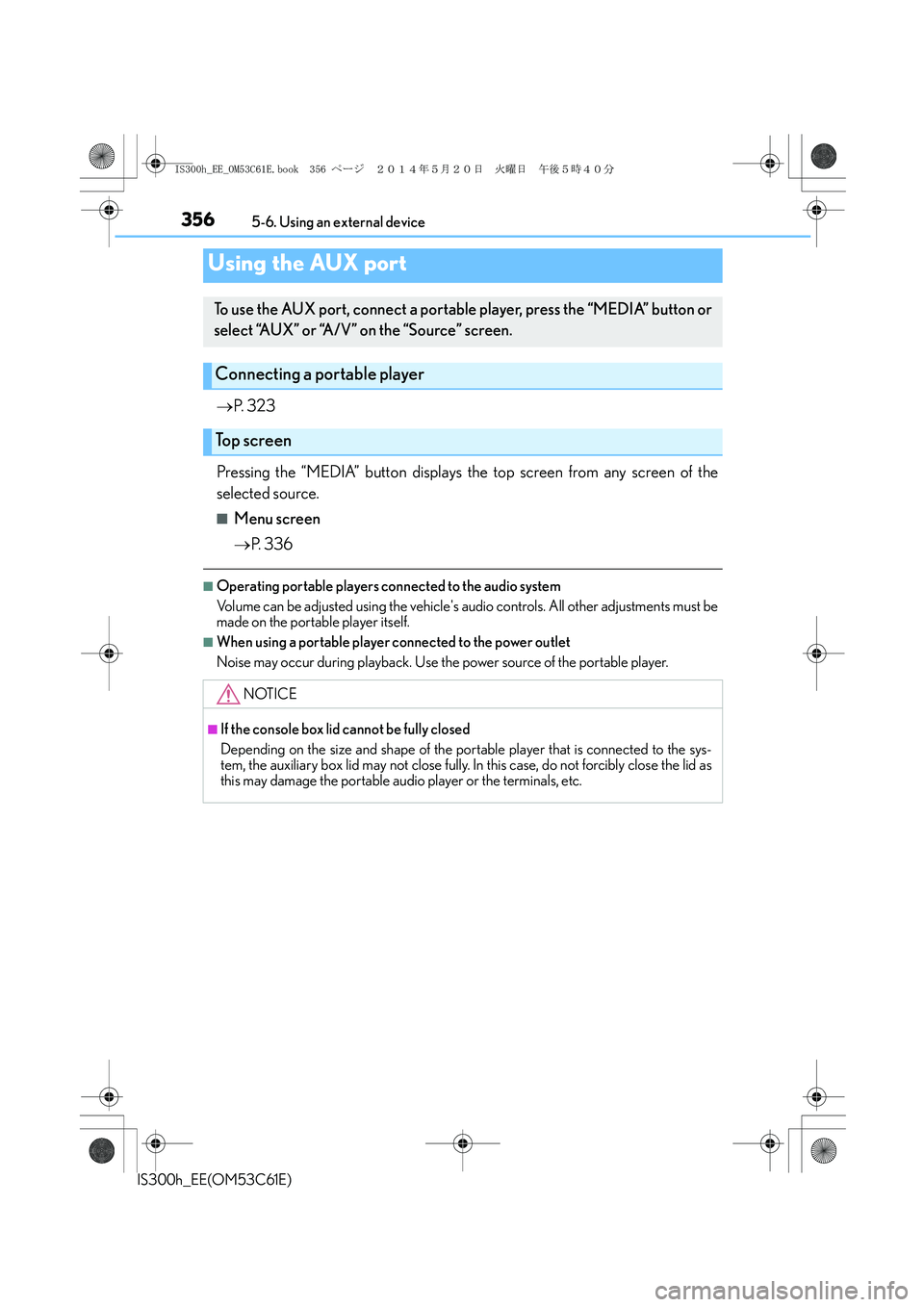
3565-6. Using an external device
IS300h_EE(OM53C61E)
→P. 3 2 3
Pressing the “MEDIA” button displays the top screen from any screen of the
selected source.
■Menu screen
→P. 3 3 6
■Operating portable players connected to the audio system
Volume can be adjusted using the vehicle's audio controls. All other adjustments must be
made on the portable player itself.
■When using a portable player connected to the power outlet
Noise may occur during playback. Use the power source of the portable player.
Using the AUX port
To use the AUX port, connect a portable player, press the “MEDIA” button or
select “AUX” or “A/V” on the “Source” screen.
Connecting a portable player
Top screen
NOTICE
■If the console box lid cannot be fully closed
Depending on the size and shape of the portable player that is connected to the sys-
tem, the auxiliary box lid may not close fully. In this case, do not forcibly close the lid as
this may damage the portable audio player or the terminals, etc.
IS300h_EE_OM53C61E.book 356 ページ 2014年5月20日 火曜日 午後5時40分