Page 363 of 573
3626-3. Using the storage features
IS350/250_U (OM53758U)
Raise the hooks when needed.
The cargo hooks are provided for
securing loose items.
Loosen the belt
Ti g h t e n t h e b e l t
Trunk features
Cargo hooks
CAUTION
To avoid injury, always return the cargo hook s to their stowed positions when not in use.
First-aid kit storage belt
1
2
Page 364 of 573
3636-3. Using the storage features
6
Interior features
IS350/250_U (OM53758U)
Hold the hook and lift up the lug-
gage mat.
Secure the luggage mat using the
hook.
Luggage mat
1
2
NOTICE
When closing the trunk door, do not leave the luggage mat lever hooked on the edge
of the trunk. The luggage mat may get damaged.
Page 365 of 573
3646-3. Using the storage features
IS350/250_U (OM53758U)
Loosen the belt
Ti g h t e n t h e b e l t
Warning reflector storage belt
1
2
To prevent damage to the warning reflector
storage belt when it is not in use, fold the belt (as
shown in ) and secure it with the clip ( ).
12
Page 371 of 573
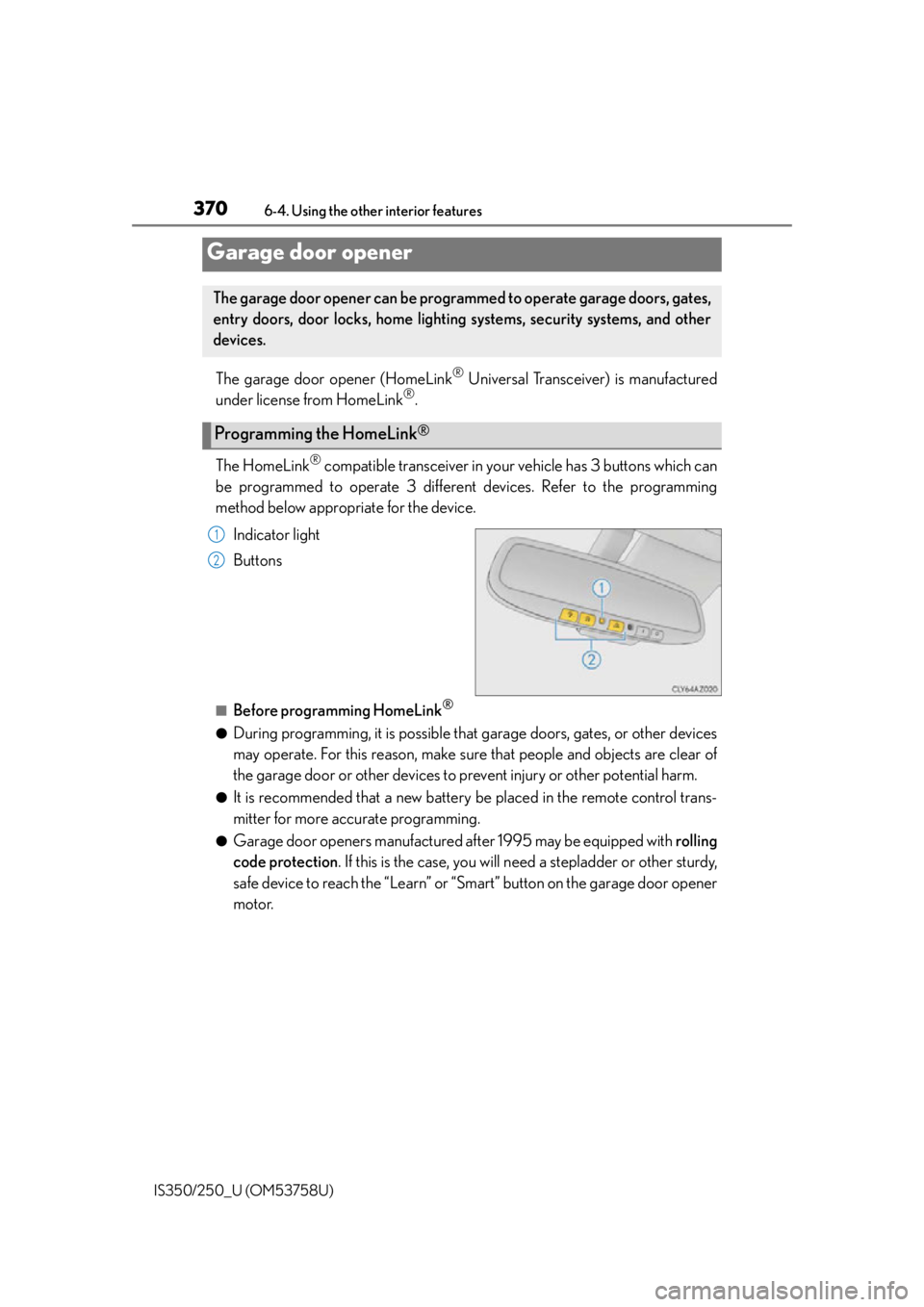
3706-4. Using the other interior features
IS350/250_U (OM53758U)
The garage door opener (HomeLink® Universal Transceiver) is manufactured
under license from HomeLink®.
The HomeLink
® compatible transceiver in your vehicle has 3 buttons which can
be programmed to operate 3 different devices. Refer to the programming
method below appropriate for the device.
Indicator light
Buttons
■Before programming HomeLink®
●During programming, it is possible that garage doors, gates, or other devices
may operate. For this reason, make sure that people and objects are clear of
the garage door or other devices to pr event injury or other potential harm.
●It is recommended that a new battery be placed in the remote control trans-
mitter for more accurate programming.
●Garage door openers manufactured after 1995 may be equipped with rolling
code protection . If this is the case, you will need a stepladder or other sturdy,
safe device to reach the “Learn” or “S mart” button on the garage door opener
motor.
Garage door opener
The garage door opener can be programmed to operate garage doors, gates,
entry doors, door locks, home lighting systems, security systems, and other
devices.
Programming the HomeLink®
1
2
Page 378 of 573

3776-4. Using the other interior features
6
Interior features
IS350/250_U (OM53758U)
■Circling calibration
When “C” appears on the display,
drive the vehicle at 5 mph (8 km/h)
or less in a circle until a direction is
displayed.
If there is not enough space to drive
in a circle, drive around the block
until the direction is displayed.
■Conditions unfavorable to correct operation
The compass may not show the correct direction in the following conditions:
●The vehicle is stopped immediately after turning.
●The vehicle is on an inclined surface.
●The vehicle is in a place where the earth's magnetic field is subject to interference by
artificial magnetic fields (underground car park/parking lot, under a steel tower,
between buildings, roof car park/parking lot, near an intersection, near a large vehicle,
etc.).
●The vehicle has become magnetized.
(There is a magnet or metal object near the inside rear view mirror.)
●The battery has been disconnected.
●A door is open.
CAUTION
■While driving the vehicle
Do not adjust the display. Adjust the di splay only when the vehicle is stopped.
■When doing the circling calibration
Secure a wide space, and watch out for people and vehicles in the neighborhood. Do
not violate any local traffic rules while performing circling calibration.
NOTICE
■To avoid compass malfunctions
Do not place magnets or any metal object s near the inside rear view mirror.
Doing this may cause the compass sensor to malfunction.
■To ensure normal operation of the compass
●Do not perform circling calibration of th e compass in a place where the earth's mag-
netic field is subject to interference by artificial magnetic fields.
●During calibration, do not operate electric systems (moon roof, power windows, etc.)
as they may interfere with the calibration.
Page 379 of 573
3786-4. Using the other interior features
IS350/250_U (OM53758U)
“SOS” button
LED light indicators
Microphone
Safety Connect
: If equipped
Safety Connect is a subscription-based telematics service that uses Global
Positioning System (GPS) data and embe dded cellular technology to provide
safety and security features to subscribers. Safety Connect is supported by
Lexus’ designated response center, wh ich operates 24 hours per day, 7 days
per week.
Safety Connect service is available by su bscription on select, telematics hard-
ware-equipped vehicles.
By using the Safety Connect service, yo u are agreeing to be bound by the
Telematics Subscription Service Agreement and its Terms and Conditions, as
in effect and amended from time to time, a current copy of which is available
at Lexus.com. All use of the Safety Connect service is subject to such then-
applicable Terms and Conditions.
System components
1
2
3
Page 395 of 573

3947-2. Maintenance
IS350/250_U (OM53758U)
Vehicle interior
ItemsCheck points
Accelerator pedal• The accelerator pedal should move smoothly (with- out uneven pedal effort or catching).
Automatic transmission
“Park” mechanism• When parked on a slope and the shift lever is in P, isthe vehicle securely stopped?
Brake pedal
• Does the brake pedal move smoothly?
• Does the brake pedal have appropriate clearance
from the floor? ( P. 5 0 6 )
• Does the brake pedal have the correct amount of
free play? ( P. 5 0 6 )
Brakes
• The vehicle should not pull to one side when the
brakes are applied.
• The brakes should work effectively.
• The brake pedal should not feel spongy.
• The brake pedal should not get too close to the floor when the brakes are applied.
Head restraints• Do the head restraints move smoothly and lock
securely?
Indicators/buzzers• Do the indicators and buzzers function properly?
Lights• Do all the lights come on?
Parking brake
• Moves smoothly?
• When parked on a slope and the parking brake is on,is the vehicle securely stopped?
Seat belts•Do the seat belt s operate smoothly?
• The seat belts should not be damaged.
Seats• Do the seat controls operate properly?
Steering wheel
• Does the steering wheel rotate smoothly?
• Does the steering wheel have the correct amount of free play?
• There should not be an y strange sounds coming
from the steering wheel.
Page 444 of 573

4437-3. Do-it-yourself maintenance
7
Maintenance and care
IS350/250_U (OM53758U)
CAUTION
■Replacing light bulbs
●Turn off the lights. Do not attempt to replace the bulb immediately after turning off the
lights.
The bulbs become very hot and may cause burns.
●Do not touch the glass portion of the light bulb with bare hands. When it is unavoid-
able to hold the glass portion, use and hold with a clean dry cloth to avoid getting
moisture and oils on the bulb.
Also, if the bulb is scratched or dropped, it may blow out or crack.
●Fully install light bulbs and any parts used to secure them. Failure to do so may result
in heat damage, fire, or water entering the headlight unit. This may damage the head-
lights or cause condensation to build up on the lens.
■Discharge headlights (if equipped)
●Contact your Lexus dealer before replacing the discharge headlights (including light
bulbs).
●Do not touch the discharge headlight’s high voltage socket when the headlights are
turned on.
An extremely high voltage of 30000 V will be discharged and could result in death
or serious injury by electric shock.
●Do not attempt to take apart or repair the headlight bulbs, connectors, power supply
circuits, or related components.
Doing so could result in electric shock and death or serious injury.
■To prevent damage or fire
●Make sure bulbs are fully seated and locked.
●Check the wattage of the bulb before installin g to prevent heat damage.
●Vehicles with discharge headlights:
While the headlights are turned on, and for a
short time after they have been turned off,
metal components at the rear of the headlight
assembly will be extremely hot. To prevent
burns, do not touch these metal components
until you are certain they have cooled down.
Metal components