2014 Lexus IS250 spare tire
[x] Cancel search: spare tirePage 6 of 588

TABLE OF CONTENTS6
IS250_EE(OM53C51E)
7-1. Maintenance and care
Cleaning and protecting
the vehicle exterior .................404
Cleaning and protecting
the vehicle interior ................. 408
7-2. Maintenance
Maintenance
requirements................................ 411
7-3. Do-it-yourself maintenance
Do-it-yourself service
precautions ................................. 413
Hood ................................................ 415
Positioning a floor jack .............. 416
Engine compartment..................417
Tires .................................................. 427
Tire inflation pressure................436
Wheels........................................... 438
Air conditioning filter................440
Electronic key battery .............. 442
Checking and replacing
fuses .............................................. 445
Light bulbs ..................................... 4498-1. Essential information
Emergency flashers................... 466
If your vehicle has to
be stopped in an
emergency ................................. 467
8-2. Steps to take in an
emergency
If your vehicle needs to
be towed .....................................468
If you think something is
wrong ............................................ 474
Fuel pump shut off system ...... 475
If a warning light turns
on or a warning buzzer
sounds...........................................476
If a warning message is
displayed.....................................482
If you have a flat tire (vehicles
with a spare tire) ...................... 496
If you have a flat tire
(vehicles without a
spare tire) ................................... 507
If the engine will not start ......... 521
If the shift lever cannot
be shifted from P ..................... 523
If the electronic key does
not operate properly ............. 524
If the vehicle battery is
discharged ................................. 527
If your vehicle overheats .......... 531
If the vehicle becomes
stuck.................................................534
7Maintenance and care8When trouble arises
Page 134 of 588

1343-2. Opening, closing and locking the doors and trunk
IS250_EE(OM53C51E)
■Note for the push-start function
●Even when the electronic key is within the effective range (detection areas), the system
may not operate properly when the electronic key is on the instrument panel, rear
package tray or floor, or in the door pockets or glove box when the engine is started or
engine switch modes are changed.
●Even if the electronic key is not inside the vehicle, it may be possible to start the engine
if the electronic key is near the window.
■When the vehicle is not driven for extended periods
●Vehicles with entry function: To prevent theft of the vehicle, do not leave the electronic
key within 2 m (6 ft.) of the vehicle.
●The smart entry & start system can be deactivated in advance. (→P. 551)
■To operate the system properly
●Make sure to carry the electronic key when operating the system. Do not get the elec-
tronic key too close to the vehicle when operating the system from the outside of the
vehicle.
Depending on the position and holding condition of the electronic key, the key may not
be detected correctly and the system may not operate properly. (The alarm may go off
accidentally, or the door lock prevention function may not operate.)
●Do not leave the electronic key inside the luggage compartment.
The key confinement prevention function may not operate, depending on the location
of the key (close to a spare tire [if equipped], the inside edge of the luggage compart-
ment), conditions (inside a metal bag, close to metallic objects) and the radio waves in
the surrounding area. (→P. 1 2 7 )
■If the smart entry & start system does not operate properly
●Locking and unlocking the doors and opening the trunk: Use the mechanical key.
(→P. 5 2 4 )
●Starting the engine: →P. 5 2 5
■Customization
Settings (e. g. smart entry & start system) can be changed.
(Customizable features: →P. 551)
■If the smart entry & start system has been deactivated in a customized setting
●Locking and unlocking the doors and opening the trunk:
Use the wireless remote control or mechanical key. (→P. 118, 126, 524)
●Starting the engine and changing engine switch modes: →P. 5 2 5
●Stopping the engine: →P. 1 9 2
Page 191 of 588

1914-1. Before driving
4
Driving
IS250_EE(OM53C51E)
CAUTION
■To avoid accident or injury
●Do not tow a trailer when the compact spare tire is installed on your vehicle.
●Do not tow the vehicle when the tire installed is repaired with the emergency tire
puncture repair kit.
■Vehicle speed in towing
Observe the legal maximum speeds for trailer towing.
■Before descending hills or long declines
Reduce speed and downshift. However, never downshift suddenly while descending
steep or long downhill grades.
■Operation of the brake pedal
Do not hold the brake pedal depressed often or for long periods of time.
Doing so may result in the brake overheating or reduce braking effects.
NOTICE
■For vehicles with an emergency tire puncture repair kit (if equipped)
Do not tow anything if a tire that has been repaired using the emergency tire puncture
repair kit is installed. The load on the tire may cause unexpected damage to the tire.
Page 245 of 588

2454-5. Using the driving support systems
4
Driving
IS250_EE(OM53C51E)
●When sunlight or the headlights of oncoming vehicles are shining directly into the cam-
era lens
●When driving on roads that are branching or merging
●When driving on a road surface that is wet due to rain, previous rainfall, standing water,
etc.
●When the vehicle experiences strong up-and-down motion such as when driving on an
extremely rough road or on a seam in the pavement
●When headlight brightness at nighttime is reduced due to dirt on the lenses, or when
the headlights are misaligned
●When driving on winding roads or roads that are uneven
●When driving on rough or unpaved roads
■When changing the tires
Depending on the tires used, sufficient performance may not be maintainable.
■Warning messages for the LDA system
Warning messages are used to indicate a system malfunction or to inform the driver of
the need for caution while driving. (→P. 4 8 6 )
CAUTION
■Before using the LDA system
Do not rely solely on the LDA system. The LDA system does not drive the vehicle auto-
matically, nor does it reduce the amount of care you need to take. As such, the driver
must always assume full responsibility for understanding his/her surroundings, for
operating the steering wheel to correct the driving line, and for driving safely.
Inappropriate or negligent driving could lead to an accident.
■To avoid operating the LDA by mistake
Switch the LDA system off using the LDA switch when not in use.
■Situations unsuitable for LDA system
Do not use the LDA system in any of the following situations.
Otherwise, the system may not function correctly and could result in an accident.
●When driving with tire chains, a spare tire, or similar equipment
●When there are objects or structures along the roadside that might be misinterpreted
as lane markers (such as guardrails, a curb, reflector posts, etc.)
●When driving on snowy roads
●When pavement lane markers are difficult to see due to rain, snow, fog, sand dust etc.
●When there are visible lines on the pavement from road repairs, or if the remains of
old lane markers are still visible on the road
●When driving on a road with lane closures due to maintenance, or when driving in a
temporary lane
Page 261 of 588

2614-5. Using the driving support systems
4
Driving
IS250_EE(OM53C51E)
CAUTION
■When using the rear view monitor system
The rear view monitor system is a supplemental device intended to assist the driver
when backing up. When backing up, be sure to check visually behind and all around
the vehicle before proceeding.
Observe the following precautions to avoid an accident that could result in death or
serious injuries.
●Never depend on the rear view monitor system entirely when backing up. The image
and the position of the guide lines displayed on the screen may differ from the actual
state.
Use caution, just as you would when backing up any vehicle.
●Be sure to back up slowly, depressing the brake pedal to control vehicle speed.
●The instructions given are only guidelines.
When and how much to turn the steering wheel will vary according to traffic condi-
tions, road surface conditions, vehicle condition, etc. when parking. It is necessary to
be fully aware of this before using the rear view monitor system.
●When parking, be sure to check that the parking space will accommodate your vehi-
cle before maneuvering into it.
●Do not use the rear view monitor system in the following cases:
• On icy or slick road surfaces, or in snow
• When using tire chains or the compact spare tire
• When the trunk lid is not closed completely
• On roads that are not flat or straight, such as curves or slopes.
●In low temperatures, the screen may darken or the image may become faint. The
image could distort when the vehicle is moving, or you may become unable to see the
image on the screen. Be sure to check direct visually and with the mirrors all around
the vehicle before proceeding.
●If the tire sizes are changed, the position of the fixed guide lines displayed on the
screen may change.
●The camera uses a special lens. The distances between objects and pedestrians that
appear in the image displayed on the screen will differ from the actual distances.
(→P. 2 5 6 )
Page 397 of 588
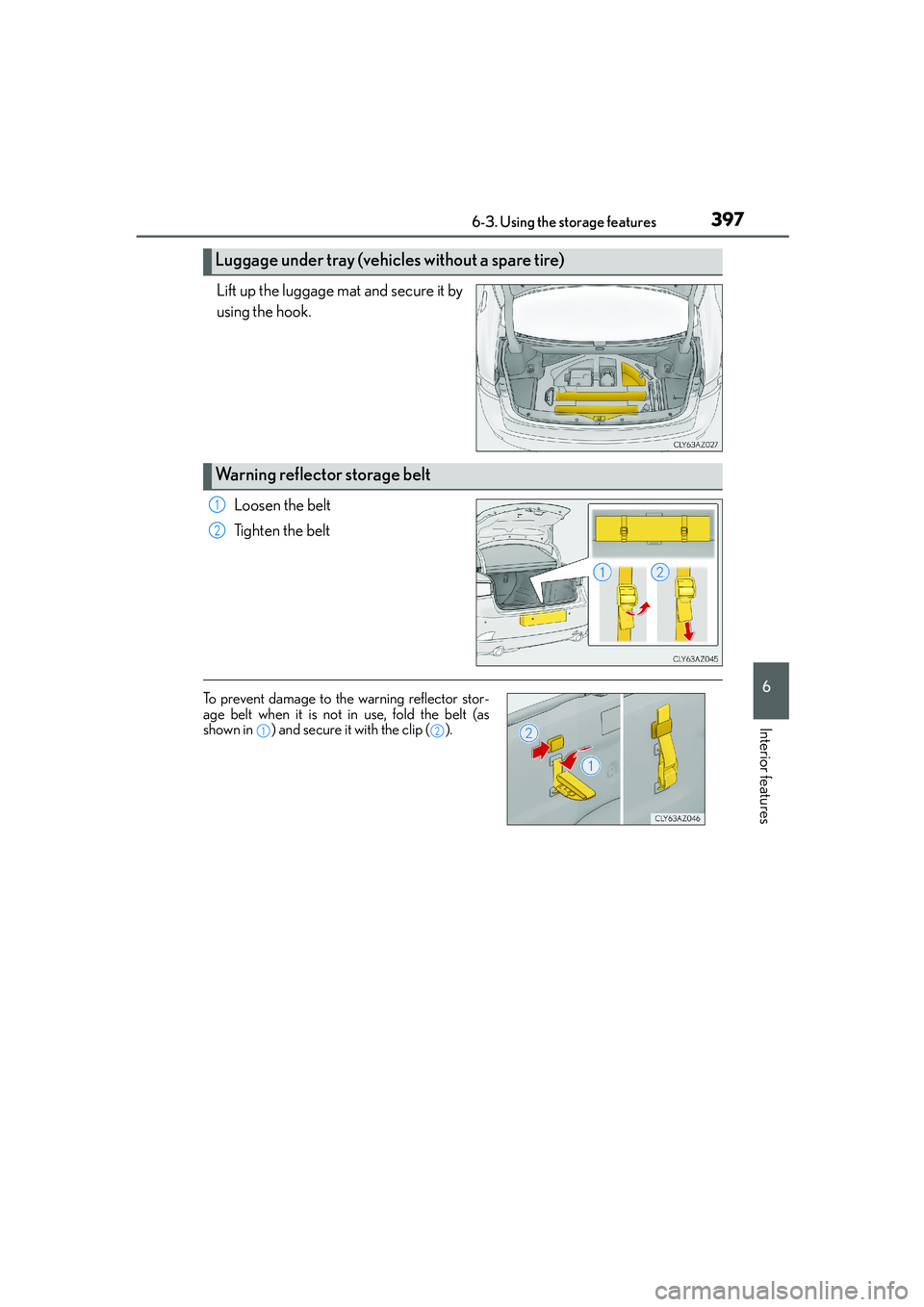
3976-3. Using the storage features
6
Interior features
IS250_EE(OM53C51E)
Lift up the luggage mat and secure it by
using the hook.
Loosen the belt
Tighten the belt
Luggage under tray (vehicles without a spare tire)
Warning reflector storage belt
1
2
To prevent damage to the warning reflector stor-
age belt when it is not in use, fold the belt (as
shown in ) and secure it with the clip ( ).
12
Page 427 of 588

4277-3. Do-it-yourself maintenance
7
Maintenance and care
IS250_EE(OM53C51E)
New tread
Treadwear indicator
Wo r n t r e a d
The location of treadwear indicators is
shown by the “TWI” or “∆” marks, etc.,
molded on the sidewall of each tire.
Check spare tire condition and pressure
if not rotated.
Rotate the tires in the order shown.
To equalize tire wear and help extend tire life, Lexus recommends that tire rota-
tion is carried out approximately every 10000 km (6000 miles).
Do not fail to initialize the tire pressure warning system after tire rotation. (vehicle
with a tire pressure warning system)
Tires
Replace or rotate tires in accordance with maintenance schedules and tread-
wear.
Checking tires
1
2
3
Tire rotation
�XVehicles with front and rear tires of
the same size�XVehicles with front and rear tires of
differing sizes
FrontFront
Page 434 of 588

4347-3. Do-it-yourself maintenance
IS250_EE(OM53C51E)
CAUTION
■When inspecting or replacing tires
Observe the following precautions to prevent accidents.
Failure to do so may cause damage to parts of the drivetrain as well as dangerous han-
dling characteristics, which may lead to an accident resulting in death or serious injury.
●Do not mix tires of different makes, models or tread patterns.
Also, do not mix tires of remarkably different treadwear.
●Do not use tire sizes other than those recommended by Lexus.
●Do not mix differently constructed tires (radial, bias-belted or bias-ply tires).
●Do not mix summer, all season and snow tires.
●Do not use tires that have been used on another vehicle.
Do not use tires if you do not know how they were used previously.
●Vehicles with a compact spare tire: Do not tow if your vehicle has a compact spare
tire installed.
●Vehicles with an emergency tire puncture repair kit: Do not tow anything if a tire that
has been repaired using the emergency tire puncture repair kit is installed. The load
on the tire may cause unexpected damage to the tire.
■When initializing the tire pressure warning system (vehicles with a tire pressure
warning system)
Do not operate the tire pressure warning reset switch without first adjusting the tire
inflation pressure to the specified level. Otherwise, the tire pressure warning light may
not come on even if the tire inflation pressure is low, or it may come on when the tire
inflation pressure is actually normal.