2014 Lexus IS250 reset
[x] Cancel search: resetPage 252 of 404

252
5. SETUP
IS300h/250_Navi_EE
1Display the audio setting screen.
(→P.250)
2Select “FM radio settings”.
3Select the desired button to be set.
1Display the audio setting screen.
(→P.250)
2Select “DAB settings”.
3Select the desired button to be set.
FM RADIO SETTINGS
No.Function
Select “Broadcaster” or “A l p h a b e t i -
cal” to set the listing order of the sta-
tion list.
The tuner will automatically seek a
station that regularly broadcasts
traffic information and the station
broadcasts when the traffic informa-
tion program starts.
A station providing good reception
is automatically selected if current
reception worsens.
Select to switch to a broadcasting
station within the same local pro-
gram network.
Select on/off to set the FM Radio
text feature.
DAB SETTINGS
No.Function
Select on/off to set L-band in the
tune range. When “Off” is selected,
the physical channel range for tuning
operations is limited to Band III, ex-
cluding for preset operations. When
“On” is selected, the physical chan-
nel range for tuning operations in-
cludes Band III and L-band.
The tuner will automatically seek a
station that regularly broadcasts
traffic information and the station
broadcasts when the traffic informa-
tion program starts.
A station providing good reception
is automatically selected if current
reception worsens.
Select on/off to set the DAB text fea-
ture.
IS_Navi_EE_53C71E.book 252 ページ 2014年5月29日 木曜日 午前11時22分
Page 340 of 404

340
1. TELEPHONE OPERATION (HANDS-FREE SYSTEM FOR CELLULAR PHONES)
IS300h/250_Navi_EE
1Select “Transmit volume”.
2Select the desired level for the transmit
volume.
1Select or press the switch on
the steering wheel to start talking with
the other party.
To refuse to receive the call: Select
or press the switch on the steering
wheel.
�zEach time is selected or the
switch on the steering wheel is pressed
during an interrupted call, the party who is
on hold will be switched.
TRANSMIT VOLUME SETTING
INFORMATION
●The sound quality of the voice heard from
the other party’s speaker may be nega-
tively impacted.
●To reset the transmit volume, select
“Default”.
●“Transmit volume” is dimmed when mute
is on.
INCOMING CALL WAITING
When a call is interrupted by a third par-
ty while talking, this screen is displayed.
INFORMATION
●This function may not be available
depending on the type of cellular phone.
IS_Navi_EE_53C71E.book 340 ページ 2014年5月29日 木曜日 午前11時22分
Page 345 of 404
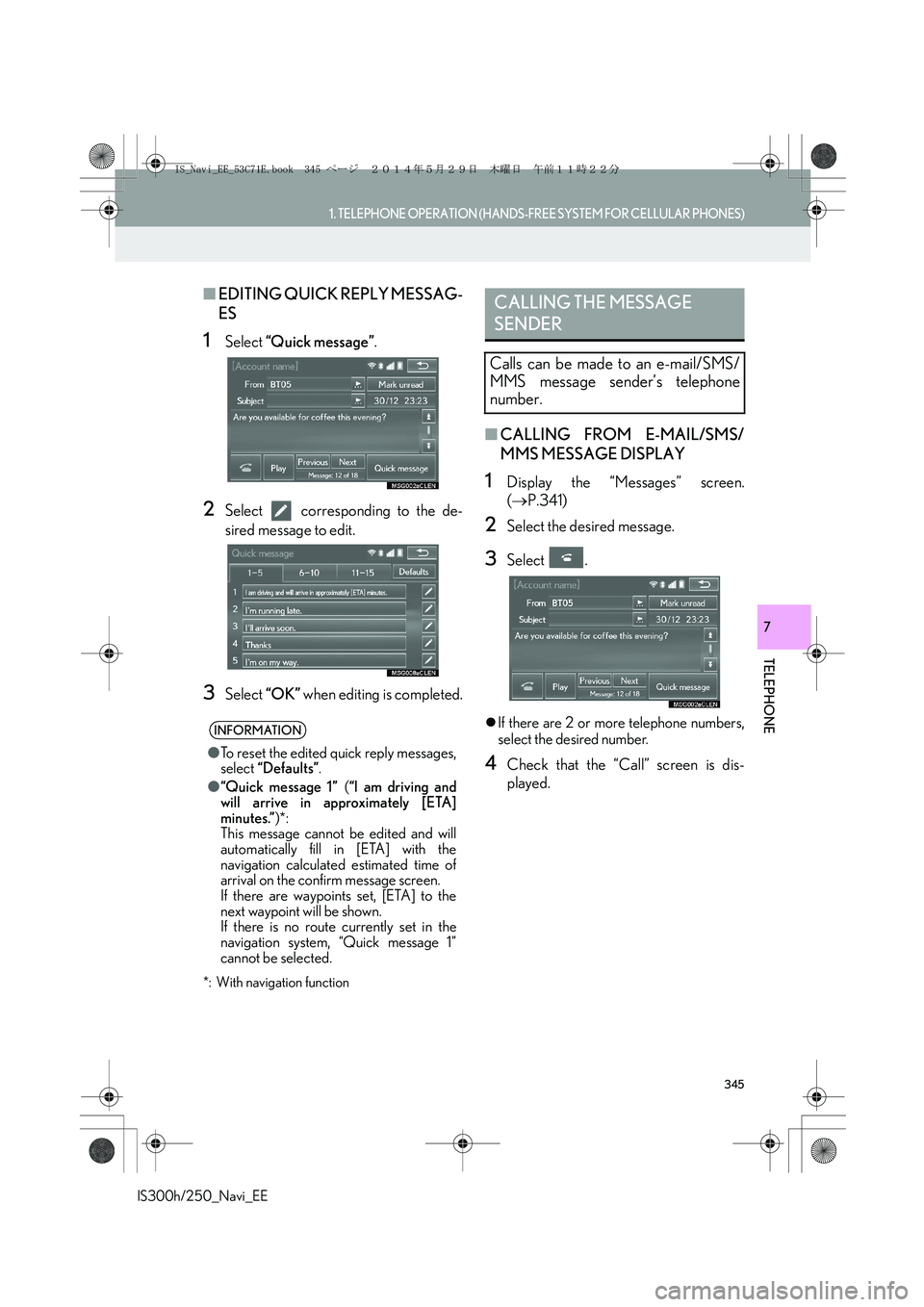
345
1. TELEPHONE OPERATION (HANDS-FREE SYSTEM FOR CELLULAR PHONES)
TELEPHONE
IS300h/250_Navi_EE
7
■EDITING QUICK REPLY MESSAG-
ES
1Select “Quick message”.
2Select corresponding to the de-
sired message to edit.
3Select “OK” when editing is completed.
*: With navigation function
■CALLING FROM E-MAIL/SMS/
MMS MESSAGE DISPLAY
1Display the “Messages” screen.
(→P.341)
2Select the desired message.
3Select .
�zIf there are 2 or more telephone numbers,
select the desired number.
4Check that the “Call” screen is dis-
played.
INFORMATION
●To reset the edited quick reply messages,
select “Defaults”.
●“Quick message 1” (“I am driving and
will arrive in approximately [ETA]
minutes.”)*:
This message cannot be edited and will
automatically fill in [ETA] with the
navigation calculated estimated time of
arrival on the confirm message screen.
If there are waypoints set, [ETA] to the
next waypoint will be shown.
If there is no route currently set in the
navigation system, “Quick message 1”
cannot be selected.
CALLING THE MESSAGE
SENDER
Calls can be made to an e-mail/SMS/
MMS message sender’s telephone
number.
IS_Navi_EE_53C71E.book 345 ページ 2014年5月29日 木曜日 午前11時22分
Page 348 of 404

348
2. SETUP
IS300h/250_Navi_EE
1Display the “Telephone settings”
screen. (→P.347)
2Select “Sound settings”.
3Select the desired item to be set.
“Sound settings” SCREEN
The call and ringtone volume can be ad-
justed. A ringtone can be selected.
No.Function
Select to set the desired ringtone.
Select “-” or “+” to adjust the ring-
tone volume.
Select “-” or “+” to adjust the mes-
sage readout volume.
Select to set the desired incoming
SMS/MMS tone.
Select “-” or “+” to adjust the incom-
ing SMS/MMS tone volume.
Select to set the desired incoming e-
mail tone.
Select “-” or “+” to adjust the incom-
ing e-mail tone volume.
Select “-” or “+” to adjust the default
volume of the other party’s voice.
Select to reset all setup items.
INFORMATION
●Depending on the type of telephone, cer-
tain functions may not be available.
IS_Navi_EE_53C71E.book 348 ページ 2014年5月29日 木曜日 午前11時22分
Page 349 of 404

349
2. SETUP
IS300h/250_Navi_EE
TELEPHONE
7
1Display the “Telephone settings”
screen. (→P.347)
2Select “Messaging settings”.
3Select the desired item to be set.
“Messaging settings” SCREEN
No.Function
Select to set automatic message
transfer on/off.
Select to set automatic message
readout on/off.
Select to set the SMS/MMS notifica-
tion popup on/off.
Select to set the e-mail notification
popup on/off.
Select to set adding the vehicle signa-
ture to outgoing messages on/off.
Select to set updating message read
status on telephone on/off.
Select to change the incoming SMS/
MMS display.
“Full screen”: When an SMS/MMS
message is received, the incoming
SMS/MMS display screen is dis-
played and can be operated on the
screen.
“Drop down”: When an SMS/MMS
message is received, a message is
displayed on the upper side of the
screen.
Select to change the incoming e-mail
display.
“Full screen”: When an e-mail is re-
ceived, the incoming e-mail display
screen is the displayed and can be
operated on the screen.
“Drop down”: When an e-mail is re-
ceived, a message is displayed on the
upper side of the screen.
Select to set display of messaging ac-
count names on the inbox tab on/off.
When set to on, messaging account
names used on the cellular phone will
be displayed.
Select to reset all setup items.
INFORMATION
●Depending on the telephone, these func-
tions may not be available.
No.Function
IS_Navi_EE_53C71E.book 349 ページ 2014年5月29日 木曜日 午前11時22分
Page 350 of 404

350
2. SETUP
IS300h/250_Navi_EE
■DISPLAYING THE “Messaging set-
tings” SCREEN IN A DIFFERENT
WAY
1Display the telephone top screen.
(→P.329)
2Select “Messages”.
3Select “Options”.
1Display the “Telephone settings”
screen. (→P.347)
2Select “Telephone display settings”.
3Select the desired item to be set.
“Telephone display settings”
SCREEN
No.Function
Select to change the incoming call
display.
“Full screen”: When a call is re-
ceived, the hands-free screen is dis-
played and can be operated on the
screen.
“Drop down”: A message is dis-
played on the upper side of the
screen and can only be operated via
the steering wheel switches.
Select to set display of the contact/
history transfer completion message
on/off.
For PBAP compatible Bluetooth®
phones, select to set automatic con-
tact/history transfer on/off. When
set to on, the telephone’s contact
data and history are automatically
transferred.
Select to sort contacts by the first
name or last name field.
Select to set the transferred contact
image display on/off.
Select to reset all setup items.
INFORMATION
●Depending on the telephone, these func-
tions may not be available.
IS_Navi_EE_53C71E.book 350 ページ 2014年5月29日 木曜日 午前11時22分
Page 390 of 404
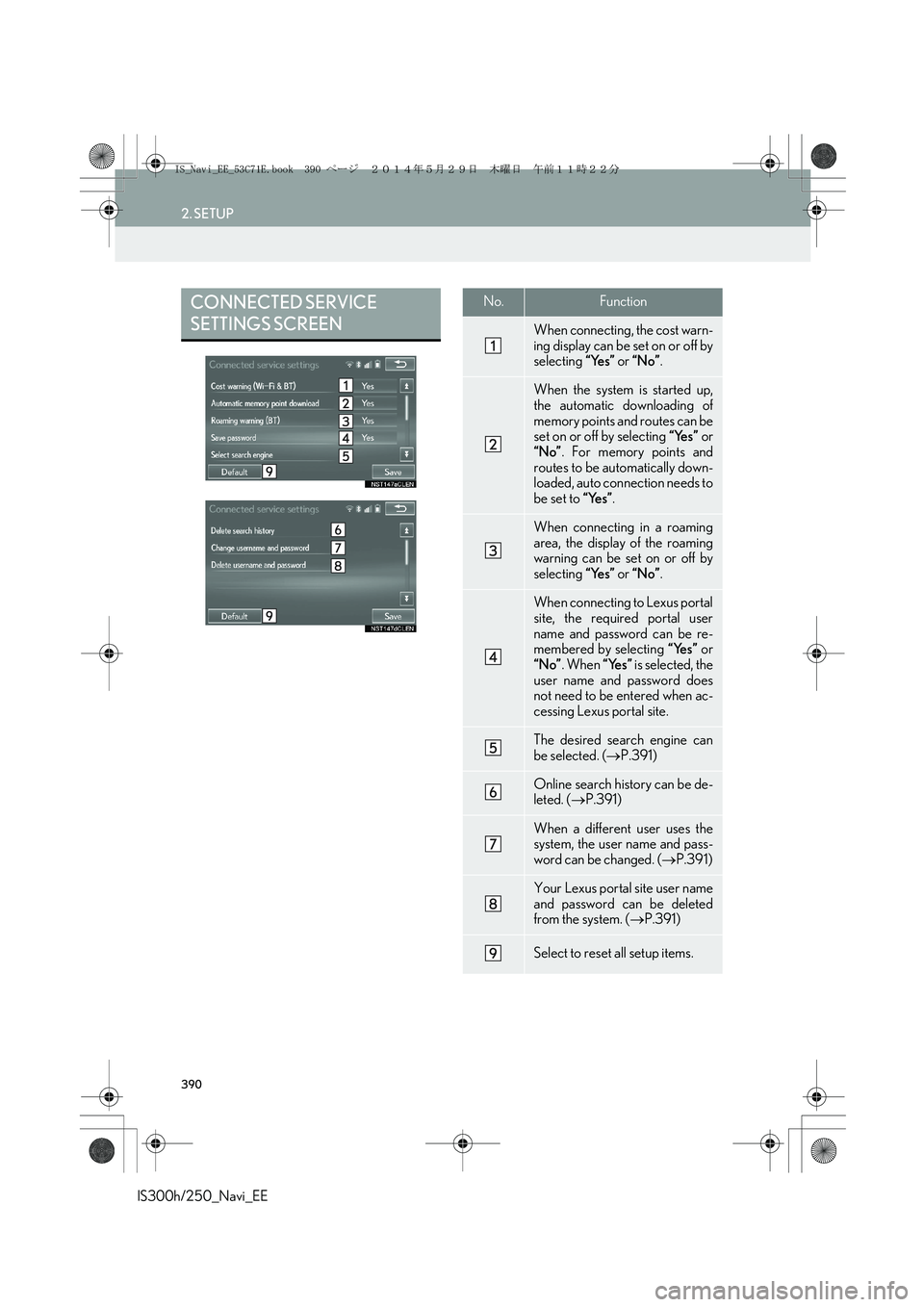
390
2. SETUP
IS300h/250_Navi_EE
CONNECTED SERVICE
SETTINGS SCREENNo.Function
When connecting, the cost warn-
ing display can be set on or off by
selecting “Yes” or “No”.
When the system is started up,
the automatic downloading of
memory points and routes can be
set on or off by selecting “Yes” or
“No”. For memory points and
routes to be automatically down-
loaded, auto connection needs to
be set to “Yes”.
When connecting in a roaming
area, the display of the roaming
warning can be set on or off by
selecting “Yes” or “No”.
When connecting to Lexus portal
site, the required portal user
name and password can be re-
membered by selecting “Yes” or
“No”. When “Yes” is selected, the
user name and password does
not need to be entered when ac-
cessing Lexus portal site.
The desired search engine can
be selected. (→P.391)
Online search history can be de-
leted. (→P.391)
When a different user uses the
system, the user name and pass-
word can be changed. (→P.391)
Your Lexus portal site user name
and password can be deleted
from the system. (→P.391)
Select to reset all setup items.
IS_Navi_EE_53C71E.book 390 ページ 2014年5月29日 木曜日 午前11時22分
Page 398 of 404
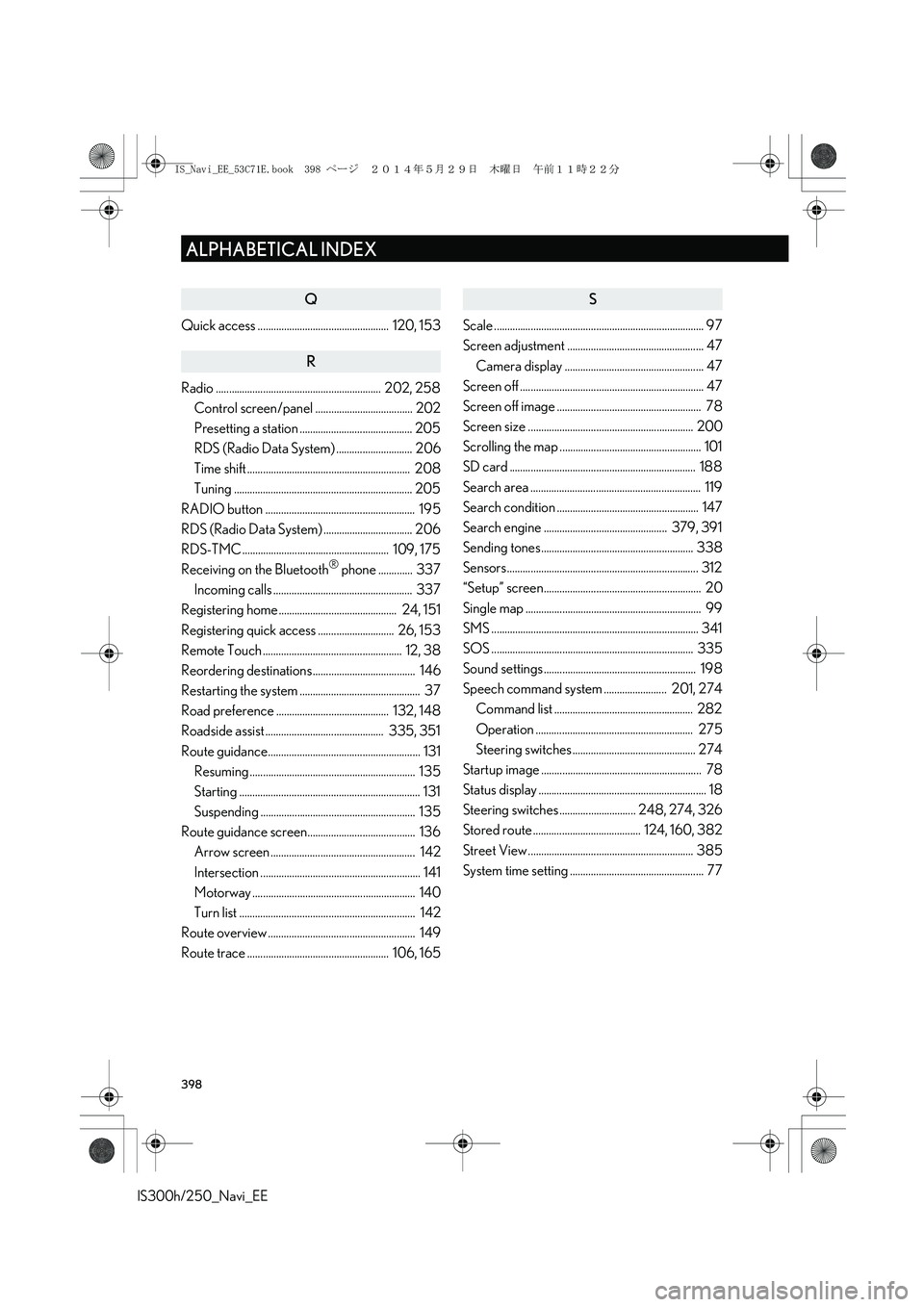
398
ALPHABETICAL INDEX
IS300h/250_Navi_EE
Q
Quick access .................................................. 120, 153
R
Radio ............................................................... 202, 258
Control screen/panel ..................................... 202
Presetting a station ........................................... 205
RDS (Radio Data System) ............................. 206
Time shift .............................................................. 208
Tuning .................................................................... 205
RADIO button ......................................................... 195
RDS (Radio Data System) .................................. 206
RDS-TMC ........................................................ 109, 175
Receiving on the Bluetooth
® phone ............. 337
Incoming calls ..................................................... 337
Registering home ............................................. 24, 151
Registering quick access ............................. 26, 153
Remote Touch ..................................................... 12, 38
Reordering destinations ....................................... 146
Restarting the system .............................................. 37
Road preference ........................................... 132, 148
Roadside assist ............................................. 335, 351
Route guidance.......................................................... 131
Resuming ............................................................... 135
Starting ..................................................................... 131
Suspending ........................................................... 135
Route guidance screen......................................... 136
Arrow screen ....................................................... 142
Intersection ............................................................. 141
Motorway .............................................................. 140
Turn list ................................................................... 142
Route overview ........................................................ 149
Route trace ...................................................... 106, 165
S
Scale ................................................................................ 97
Screen adjustment .................................................... 47
Camera display ..................................................... 47
Screen off ...................................................................... 47
Screen off image ....................................................... 78
Screen size ............................................................... 200
Scrolling the map ...................................................... 101
SD card ....................................................................... 188
Search area ................................................................. 119
Search condition ...................................................... 147
Search engine ............................................... 379, 391
Sending tones .......................................................... 338
Sensors......................................................................... 312
“Setup” screen............................................................ 20
Single map ................................................................... 99
SMS ............................................................................... 341
SOS ............................................................................. 335
Sound settings .......................................................... 198
Speech command system ........................ 201, 274
Command list ..................................................... 282
Operation ............................................................ 275
Steering switches ............................................... 274
Startup image ............................................................. 78
Status display ................................................................ 18
Steering switches ............................. 248, 274, 326
Stored route ......................................... 124, 160, 382
Street View ............................................................... 385
System time setting ................................................... 77
IS_Navi_EE_53C71E.book 398 ページ 2014年5月29日 木曜日 午前11時22分