2014 Lexus IS250 engine
[x] Cancel search: enginePage 365 of 404

365
3. WHAT TO DO IF...
IS300h/250_Navi_EE
TELEPHONE
7
�XWhen registering/connecting a cellular phone
SymptomLikely causeSolution
Page
Cellular
phoneThis
system
A cellular phone can-
not be registered.
An incorrect pass-
code was entered on
the cellular phone.Enter the correct
passcode on the cel-
lular phone.∗
The registration op-
eration has not been
completed on the
cellular phone side.Complete the regis-
tration operation on
the cellular phone
(approve registration
on the telephone).
∗
Old registration in-
formation remains on
either this system or
the cellular phone.
Delete the existing
registration informa-
tion from both this
system and the cellu-
lar phone, then regis-
ter the cellular phone
you wish to connect
to this system.
∗59
A Bluetooth® con-
nection cannot be
made.
Another Bluetooth®
device is already
connected.
Manually connect
the cellular phone
you wish to use to this
system.
60
Bluetooth® function
is not enabled on the
cellular phone.Enable the
Bluetooth® function
on the cellular phone.∗
Automatic
Bluetooth® connec-
tion on this system is
set to off.
Set automatic
Bluetooth® connec-
tion on this system to
on when the engine
ACCESSORY or
IGNITION ON
65
IS_Navi_EE_53C71E.book 365 ページ 2014年5月29日 木曜日 午前11時22分
Page 368 of 404

368
3. WHAT TO DO IF...
IS300h/250_Navi_EE
�XWhen using the Bluetooth® message function
�XIn other situations
SymptomLikely causeSolution
Page
Cellular
phoneThis
system
Messages cannot be
viewed.
Message transfer is
not enabled on the
cellular phone.Enable message
transfer on the cellu-
lar phone (approve
message transfer on
the telephone).
∗
Automatic transfer
function on this sys-
tem is set to off.Set automatic trans-
fer function on this
system to on.349
New message notifi-
cations are not dis-
played.
Notification of SMS/
MMS/E-mail recep-
tion on this system is
set to off.Set notification of
SMS/MMS/E-mail
reception on this sys-
tem to on.
∗349
Automatic message
transfer function is
not enabled on the
cellular phone.Enable automatic
transfer function on
the cellular phone.∗
SymptomLikely causeSolution
Page
Cellular
phoneThis
system
The Bluetooth® con-
nection status is dis-
played at the top of
the screen each time
the engine
switch is in ACCES-
SORY or IGNI-
TION ON
mode.
Connection confir-
mation display on this
system is set to on.To turn off the dis-
play, set connection
confirmation display
on this system to off.
64
IS_Navi_EE_53C71E.book 368 ページ 2014年5月29日 木曜日 午前11時22分
Page 372 of 404

372
IS300h/250_Navi_EE
1. CONNECTED SERVICES
1. CONNECTED SERVICES OVERVIEW
�XOnline search/Street View/Panoramio
The following services are available by connecting the system to Lexus portal site via
the internet using a cellular phone or Wi-Fi
® network.
�zOnline search: New establishments, such as restaurants, bars etc., that are not regis-
tered in the system, can be set as a destination.
�zImporting memory points and routes: Establishments that were searched using a per-
sonal computer can be set as a destination and can be registered as memory points.
�zStreet View: The Street View of the desired location can be viewed.
�zPanoramio: User’s pictures, comments and other information can be viewed on a map.
No.NameOperation
SystemEnter a keyword.
Lexus portal site*/
Contents providerThe keyword is sent to the search engine, the results are re-
ceived, and sent to the system.
*: For details about Lexus portal site, refer to www.my.lexus.eu.
IS_Navi_EE_53C71E.book 372 ページ 2014年5月29日 木曜日 午前11時22分
Page 379 of 404

379
1. CONNECTED SERVICES
CONNECTED SERVICES
IS300h/250_Navi_EE
8
8Check that POI information is displayed
and select “Enter”.
�zThe route will be calculated.1Select “Provider”.
2Select the desired search engine.
�zThe selected search engine indicator will
illuminate.
1Select “What”.
2Enter the word and select “OK”.
“History”: Select to set a previously
searched word. (→P.380)
No.FunctionPage
Select to call the registered
telephone number.
Select to display detailed
information. 381
Select to set as a destina-
tion. If a destination has al-
ready been set, “Add to ”
and “Replace ” will be
displayed.
“Add to ”: Select to add a
destination.
“Replace ”: Select to de-
lete the existing destina-
tion(s) and set a new one.
131
Select to display the Street
View.385
INFORMATION
●
After establishments acquired using
“Online search” have been set as a desti-
nation once, they can be saved as a mem-
ory point. (→P.1 5 6 )
SELECTING A SEARCH
ENGINE
The desired search engine can be set.
Before using a new search engine, the
terms of use must be read and agreed to
on Lexus portal site. Depending on the
conditions, certain search engines can-
not be selected.
ENTERING A SEARCH WORD
IS_Navi_EE_53C71E.book 379 ページ 2014年5月29日 木曜日 午前11時22分
Page 390 of 404
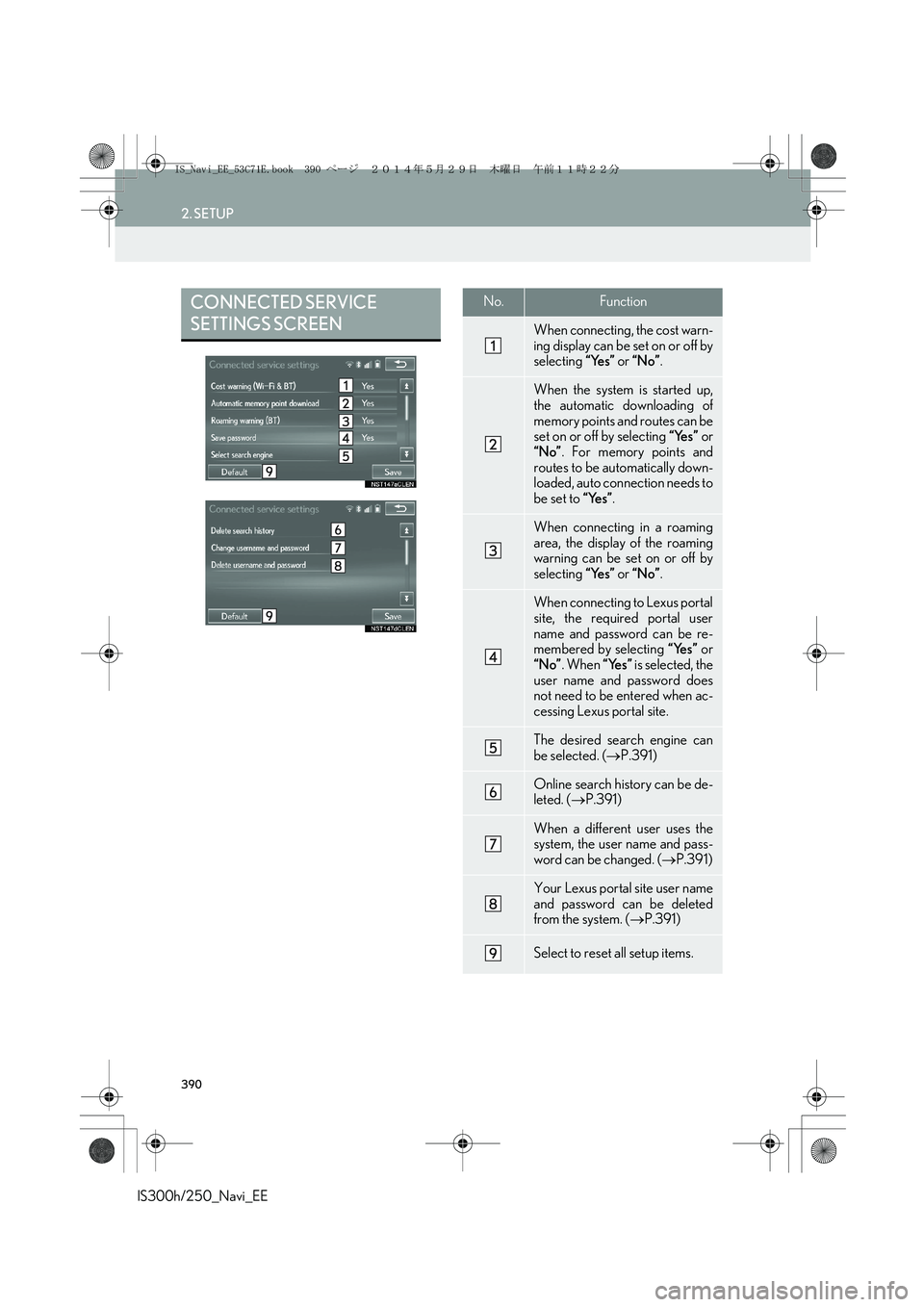
390
2. SETUP
IS300h/250_Navi_EE
CONNECTED SERVICE
SETTINGS SCREENNo.Function
When connecting, the cost warn-
ing display can be set on or off by
selecting “Yes” or “No”.
When the system is started up,
the automatic downloading of
memory points and routes can be
set on or off by selecting “Yes” or
“No”. For memory points and
routes to be automatically down-
loaded, auto connection needs to
be set to “Yes”.
When connecting in a roaming
area, the display of the roaming
warning can be set on or off by
selecting “Yes” or “No”.
When connecting to Lexus portal
site, the required portal user
name and password can be re-
membered by selecting “Yes” or
“No”. When “Yes” is selected, the
user name and password does
not need to be entered when ac-
cessing Lexus portal site.
The desired search engine can
be selected. (→P.391)
Online search history can be de-
leted. (→P.391)
When a different user uses the
system, the user name and pass-
word can be changed. (→P.391)
Your Lexus portal site user name
and password can be deleted
from the system. (→P.391)
Select to reset all setup items.
IS_Navi_EE_53C71E.book 390 ページ 2014年5月29日 木曜日 午前11時22分
Page 391 of 404

391
2. SETUP
IS300h/250_Navi_EE
CONNECTED SERVICES
8
1Display the “Connected service set-
tings” screen. (→P.389)
2Select “Select search engine”.
3Select the desired search engine.
�zThe selected search engine indicator will
illuminate.
1Display the “Connected service set-
tings” screen. (→P.389)
2Select “Delete search history”.
3Select “Yes” when the confirmation
screen appears.
1Display the “Connected service set-
tings” screen. (→P.389)
2Select “Change username and pass-
word”.
3Enter the desired user name and select
“OK”.
4Enter the desired password and select
“OK”.
�zIn order for the new user name and pass-
word to be applied to the system, the sys-
tem needs to connect to Lexus portal site.
1Display the “Connected service set-
tings” screen. (→P.389)
2Select “Delete username and pass-
word”.
3Select “Yes” when the confirmation
screen appears.
SELECTING A SEARCH
ENGINE
The desired search engine can be set.
Before using a new search engine, the
terms of use must be read and agreed to
on Lexus portal site. Depending on the
conditions, certain search engines can-
not be selected.
DELETING SEARCH HISTORY
CHANGING USER NAME
AND PASSWORD
DELETING USER NAME AND
PASSWORD
IS_Navi_EE_53C71E.book 391 ページ 2014年5月29日 木曜日 午前11時22分
Page 398 of 404
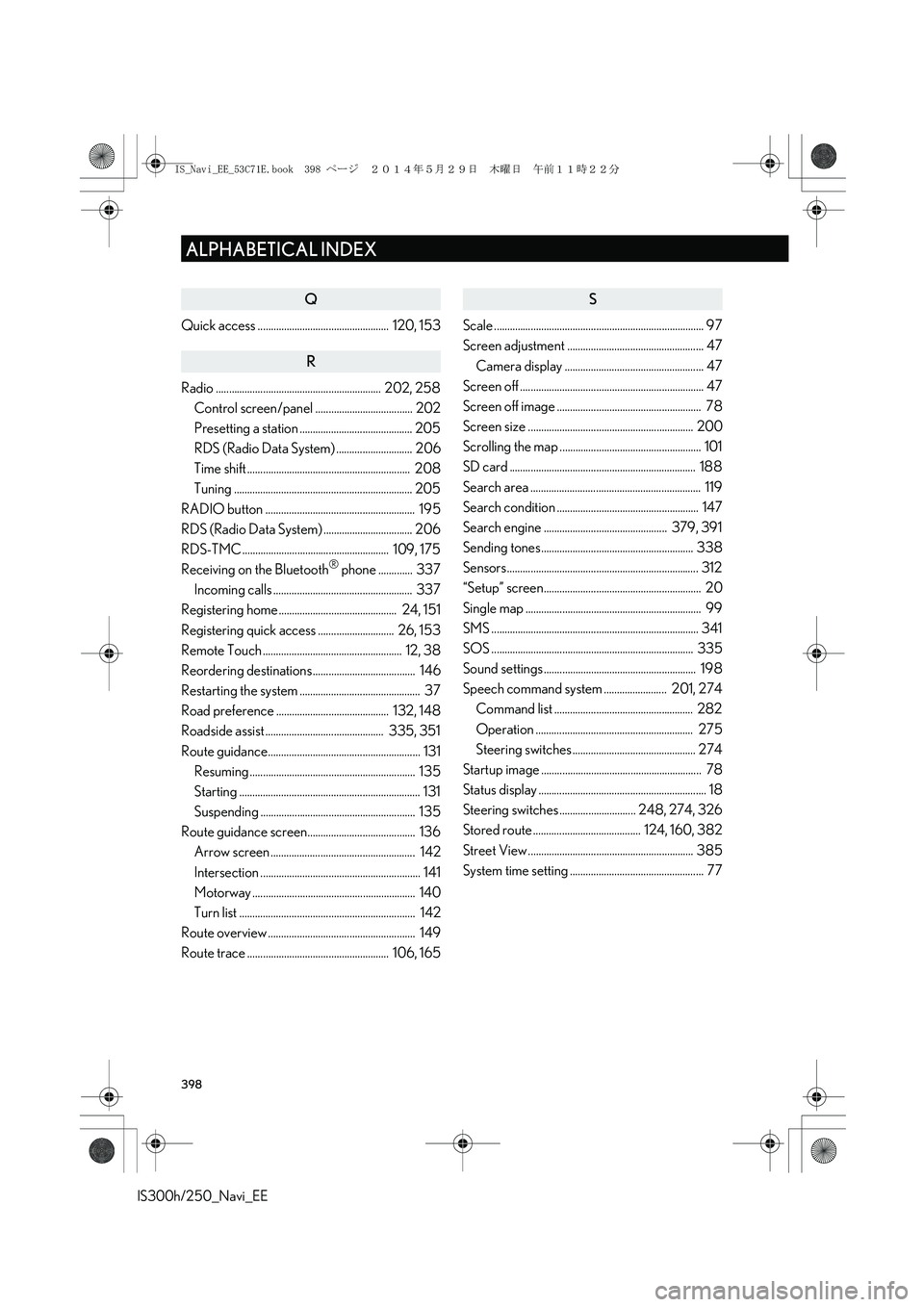
398
ALPHABETICAL INDEX
IS300h/250_Navi_EE
Q
Quick access .................................................. 120, 153
R
Radio ............................................................... 202, 258
Control screen/panel ..................................... 202
Presetting a station ........................................... 205
RDS (Radio Data System) ............................. 206
Time shift .............................................................. 208
Tuning .................................................................... 205
RADIO button ......................................................... 195
RDS (Radio Data System) .................................. 206
RDS-TMC ........................................................ 109, 175
Receiving on the Bluetooth
® phone ............. 337
Incoming calls ..................................................... 337
Registering home ............................................. 24, 151
Registering quick access ............................. 26, 153
Remote Touch ..................................................... 12, 38
Reordering destinations ....................................... 146
Restarting the system .............................................. 37
Road preference ........................................... 132, 148
Roadside assist ............................................. 335, 351
Route guidance.......................................................... 131
Resuming ............................................................... 135
Starting ..................................................................... 131
Suspending ........................................................... 135
Route guidance screen......................................... 136
Arrow screen ....................................................... 142
Intersection ............................................................. 141
Motorway .............................................................. 140
Turn list ................................................................... 142
Route overview ........................................................ 149
Route trace ...................................................... 106, 165
S
Scale ................................................................................ 97
Screen adjustment .................................................... 47
Camera display ..................................................... 47
Screen off ...................................................................... 47
Screen off image ....................................................... 78
Screen size ............................................................... 200
Scrolling the map ...................................................... 101
SD card ....................................................................... 188
Search area ................................................................. 119
Search condition ...................................................... 147
Search engine ............................................... 379, 391
Sending tones .......................................................... 338
Sensors......................................................................... 312
“Setup” screen............................................................ 20
Single map ................................................................... 99
SMS ............................................................................... 341
SOS ............................................................................. 335
Sound settings .......................................................... 198
Speech command system ........................ 201, 274
Command list ..................................................... 282
Operation ............................................................ 275
Steering switches ............................................... 274
Startup image ............................................................. 78
Status display ................................................................ 18
Steering switches ............................. 248, 274, 326
Stored route ......................................... 124, 160, 382
Street View ............................................................... 385
System time setting ................................................... 77
IS_Navi_EE_53C71E.book 398 ページ 2014年5月29日 木曜日 午前11時22分