Page 473 of 573

4728-2. Steps to take in an emergency
IS350/250_U (OM53758U)
9 times
An attempt was made to drive when
the electronic key was not inside the
vehicle.
Confirm that the electronic key
is inside the vehicle.
Con-
tinuous
An attempt was made to lock the
doors using the smart access system
with push-button start while the
electronic key was still inside the
vehicle.
Retrieve the electronic key
from the vehicle and lock the
doors again.
OnceCon-
tinuous
An attempt was made to lock either
front door by opening a door and
putting the inside lock button into
the lock position, then closing the
door with the electronic key still
inside the vehicle.
Retrieve the electronic key
from the vehicle and lock the
doors again.
Once
The electronic key has a low battery.
Replace the electronic key bat-
tery. ( P. 4 2 7 )
Once
The steering lock could not be
released within 3 seconds of the
engine switch being pressed.
Press the engine switch while
depressing the brake pedal and
moving the steering wheel left
and right.
Once
Indicates a malfunction in the smart
access system with push-button
start
Have the vehicle inspected by
your Lexus dealer.
Interior
buzzerExteriorbuzzerWa r n i n g m e s s a g eDetails/Actions
(Flashes)
(Flashes)
(Flashes)
(Flashes)
(Flashes)
Page 474 of 573

4738-2. Steps to take in an emergency
8
When trouble arises
IS350/250_U (OM53758U)
Once
• When the doors were unlockedwith the mechanical key and then
the engine switch was pressed,
the electronic key could not be
detected in the vehicle.
• The electronic key could not be detected in the vehicle even after
the engine switch was pressed
two consecutive times.
Touch the electronic key to the
engine switch while depressing
the brake pedal.
Once
During an engine starting proce-
dure in the event that the electronic
key was not functioning properly
( P. 489), the engine switch was
touched with the electronic key.
Press the engine switch within
10 seconds of the buzzer sound-
ing.
Indicates that:
• With the engine switch off, the
doors were unlocked and then the
driver's door was opened and
closed
• The engine switch was turned to ACCESSORY mode without
starting the engine
• The shift lever was shifted to P or N from another shift position with
the engine switch in IGNITION
ON mode.
Press the engine switch while
depressing the brake pedal.
Once
The engine switch has been turned
off with the shift lever in a position
other than P or N.
Shift the shift lever to P.
Once
After the engine switch has been
turned off with the shift lever in a
position other than P, the shift lever
has been shifted to P.
Turn the engine switch off.
Interior
buzzerExteriorbuzzerWa r n i n g m e s s a g eDetails/Actions
(Flashes)
(Flashes)
(Flashes)
Page 476 of 573
4758-2. Steps to take in an emergency
8
When trouble arises
IS350/250_U (OM53758U)
●Stop the vehicle on a hard, flat surface.
●Set the parking brake.
●Shift the shift lever to P.
●Stop the engine.
●Turn on the emergency flashers. (P. 4 4 6 )
If you have a flat tire
Remove the flat tire and replace it with the spare tire provided.
For details about tires: P. 4 1 1
CAUTION
■If you have a flat tire
Do not continue driving with a flat tire.
Driving even a short distance with a flat ti re can damage the tire and the wheel beyond
repair, which could result in an accident.
Before jacking up the vehicle
Page 482 of 573
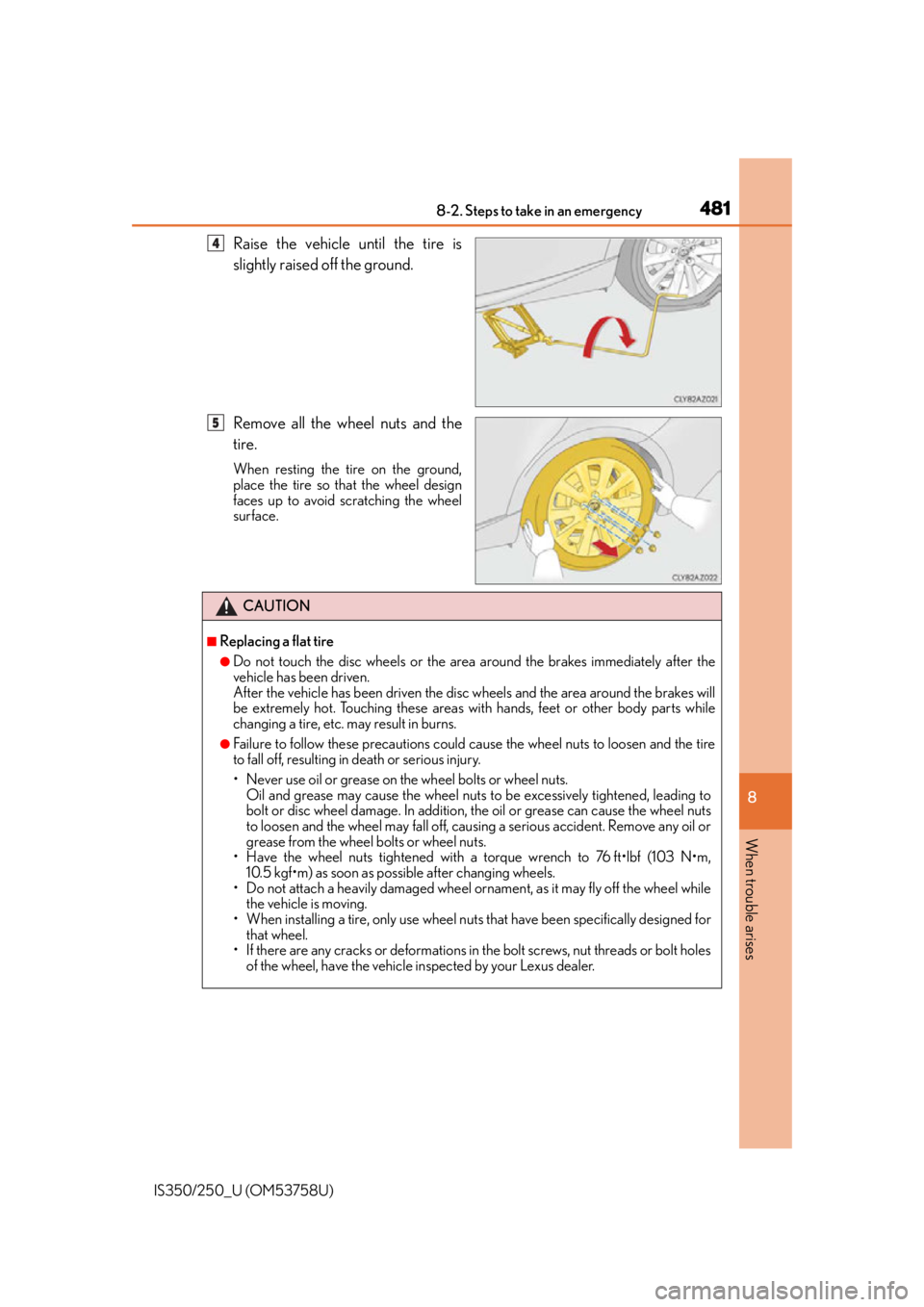
4818-2. Steps to take in an emergency
8
When trouble arises
IS350/250_U (OM53758U)
Raise the vehicle until the tire is
slightly raised off the ground.
Remove all the wheel nuts and the
tire.
When resting the tire on the ground,
place the tire so that the wheel design
faces up to avoid scratching the wheel
surface.
4
5
CAUTION
■Replacing a flat tire
●Do not touch the disc wheels or the area around the brakes immediately after the
vehicle has been driven.
After the vehicle has been driven the disc wheels and the area around the brakes will
be extremely hot. Touching these areas with hands, feet or other body parts while
changing a tire, etc. may result in burns.
●Failure to follow these precautions could cause the wheel nuts to loosen and the tire
to fall off, resulting in death or serious injury.
• Never use oil or grease on the wheel bolts or wheel nuts. Oil and grease may cause the wheel nuts to be excessively tightened, leading to
bolt or disc wheel damage. In addition, the oil or grease can cause the wheel nuts
to loosen and the wheel may fall off, caus ing a serious accident. Remove any oil or
grease from the wheel bolts or wheel nuts.
• Have the wheel nuts tightened with a torque wrench to 76 ft•lbf (103 N•m,
10.5 kgf•m) as soon as possible after changing wheels.
• Do not attach a heavily damaged wheel ornament, as it may fly off the wheel while
the vehicle is moving.
• When installing a tire, only use wheel nuts that have been specifically designed for
that wheel.
• If there are any cracks or deformations in the bolt screws, nut threads or bolt holes
of the wheel, have the vehicle inspected by your Lexus dealer.
Page 485 of 573

4848-2. Steps to take in an emergency
IS350/250_U (OM53758U)
CAUTION
■When using the compact spare tire
●Remember that the compact spare tire provided is specifically designed for use with
your vehicle. Do not use your compact spare tire on another vehicle.
●Do not use more than one compact spare tires simultaneously.
●Replace the compact spare tire with a standard tire as soon as possible.
●Avoid sudden acceleration, ab rupt steering, sudden braking and shifting operations
that cause sudden engine braking.
■When the compact spare tire is attached
The vehicle speed may not be correctly detected, and the following systems may not
operate correctly:
Also, not only can the following system not be utilized fully, but it may even negatively
affect the drive-train components:
•AWD system
■Speed limit when using the compact spare tire
Do not drive at speeds in excess of 50 mph (80 km/h) when a compact spare tire is
installed on the vehicle.
The compact spare tire is not designed for driving at high speeds. Failure to observe
this precaution may lead to an accident causing death or serious injury.
■After using the tools and jack
Before driving, make sure all the tools and jack are securely in place in their storage
location to reduce the possibility of personal injury during a collision or sudden brak-
ing.
NOTICE
■Driving with tire chains and the compact spare tire
Do not fit tire chains to the compact spare tire.
Tire chains may damage the vehicle body and adversely affect driving performance.
■When replacing the tires
When removing or fitting the wheels, tires or the tire pressure warning valve and trans-
mitter, contact your Lexus dealer as the tire pressure warning valve and transmitter
may be damaged if not handled correctly.
• ABS & Brake assist
•VSC
•TRAC
• Cruise control (if equipped)
• Dynamic radar cruise control
(if equipped)
• PCS (if equipped)
•EPS • Adaptive Variable Suspension System
(if equipped)
• LDA (Lane Departure Alert)
(if equipped)
• VGRS (if equipped)
• Rear view monitor system (if equipped)
• Intuitive parking assist (if equipped)
• Navigation system (if equipped)
Page 487 of 573

4868-2. Steps to take in an emergency
IS350/250_U (OM53758U)
One of the following may be the cause of the problem:
●One or both of the battery terminals may be disconnected.
●The battery may be discharged. (P. 4 9 0 )
●There may be a malfunction in the steering lock system.
Contact your Lexus dealer if the problem cannot be repaired, or if repair procedures
are unknown.
When the engine does not start, the following steps can be used as an interim
measure to start the engine if the engine switch is functioning normally:
Set the parking brake.
Shift the shift lever to P.
Turn the engine switch to ACCESSORY mode.
Press and hold the engine switch for about 15 seconds while depressing the
brake pedal firmly.
Even if the engine can be started using the above steps, the system may be mal-
functioning. Have the vehicle inspected by your Lexus dealer.
The starter motor does not turn over, the interior lights and headlights
do not turn on, or the horn does not sound.
Emergency start function
1
2
3
4
Page 488 of 573
4878-2. Steps to take in an emergency
8
When trouble arises
IS350/250_U (OM53758U)
Set the parking brake.
Turn the engine switch to ACCESSORY mode.
Depress the brake pedal.
Pry the cover up with a flathead
screwdriver or equivalent tool.
To prevent damage to the cover, cover
the tip of the screwdriver with a rag.
Press the shift lock override button.
The shift lever can be shifted while the
button is pressed.
If the shift lever cannot be shifted from P
If the shift lever cannot be shifted with your foot on the brake pedal, there may
be a problem with the shift lock system (a system to prevent accidental opera-
tion of the shift lever). Have the vehicl e inspected by your Lexus dealer imme-
diately.
The following steps may be used as an emergency measure to ensure that the
shift lever can be shifted:
1
2
3
4
5
Page 490 of 573

4898-2. Steps to take in an emergency
8
When trouble arises
IS350/250_U (OM53758U)
Ensure that the shift lever is in P and depress the brake pedal.
Touch the Lexus emblem side of the
electronic key to the engine switch.
When the electronic key is detected, a
buzzer sounds and the engine switch
will turn to IGNITION ON mode.
When the smart access system with
push-button start is deactivated in cus-
tomization setting, the engine switch will
turn to ACCESSORY mode.
Firmly depress the brake pedal and check that is shown on the multi-
information display.
Press the engine switch.
In the event that the engine still cannot be started, contact your Lexus dealer.
■Stopping the engine
Shift the shift lever to P and press the engine switch as you normally do when stopping
the engine.
■Replacing the key battery
As the above procedure is a temporary measure, it is recommended that the electronic
key battery be replaced immediatel y when the battery is depleted. (P. 4 2 7 )
■Changing engine switch modes
Release the brake pedal and press the engine switch in step above.
The engine does not start and modes will be changed each time the switch is pressed.
( P. 1 6 0 )
■When the electronic key does not work properly
●Make sure that the smart access system wi th push-button start has not been deacti-
vated in the custom ization setting. If it is off, turn the function on.
(Customizable features P. 5 2 5 )
●Check if battery-saving mo de is set. If it is set, cancel the function. ( P. 115)
Starting the engine
1
2
3
4
3