Page 317 of 573
3165-9. Bluetooth® Phone
IS350/250_U (OM53758U)
Press the switch on the steering
wheel or select .
Press the switch on the steering wheel or select .
■International calls
Depending on the cellular phone in use, re ceived international calls may not be dis-
played correctly.
Receiving a call
When a call is received, the following screen is displayed together with a
sound.
To answer the phone
To refuse a call
Page 319 of 573

3185-9. Bluetooth® Phone
IS350/250_U (OM53758U)
Phone number containing a “w” symbol
When the “w” symbol is dialed in an outgoing call, you need to go to the
“Release Tones” screen to dial the following digits. Move the controller to the
left and then select “Release Tones”.
Select “Handset Mode” to change from a hands-free call to a cellular phone call
or vice versa.
Press the switch on the steering wheel or select .
When a call is interrupted by a third party while talking, an incoming call mes-
sage will be displayed.
To talk with the other party:
Press the switch on the steering
wheel or select .
To refuse the call:
Press the switch on the steering
wheel or select .
Every time you press the switch on the steering wheel or select during call
waiting, you will be switched to the other party.
■Transferring calls
●It is not possible to transfer from hand s-free to the cellular phone while driving.
●If you transfer from the cellular phone to ha nds-free, the hands-free screen will be dis-
played, and you can operate the system using the screen.
●Transfer method and operation may vary according to the cellular phone used.
●For operation of the cellular phone in use, see the phone's manual.
■Call waiting operation
Call waiting operation may differ depend ing on your phone company and cellular
phone.
To transfer a call
To hang up
Call waiting
Page 322 of 573
3215-9. Bluetooth® Phone
5
Lexus Display Audio system
IS350/250_U (OM53758U)
Volume switch
During an incoming call: Adjusts the
ring tone volume
During speaking on the phone:
Adjusts in call volume
The voice guidance volume cannot be
adjusted using this button.
Off hook switch• Start call
• Receiving
• Phone top screen display
On hook switch • End call
• Refuse call
Talk switch
Press: Turns the voice command sys-
tem on
Press and hold: Turns the voice com-
mand system off
Using the steering wheel switches
The steering wheel switches can be used to operate a connected cellular
phone.
Operating a telephone usin g the steering wheel switches
1
2
3
4
Page 346 of 573

345
Interior features6
IS350/250_U (OM53758U)
6-1. Using the air conditioning system
Automatic air conditioning system ..........................................346
Heated steering wheel/ seat heaters/
seat ventilators..........................354
6-2. Using the interior lights Interior lights list..........................356• Interior lights .......................... 357
• Personal lights........................ 357
6-3. Using the storage features List of storage features............ 358• Glove box................................359
• Console box ...........................359
•Cup holders/bottle holders ........................ 360
Trunk features .............................. 362 6-4. Using the other interior
features
Other interior features ............ 365 • Sun visors ................................ 365
• Vanity mirrors ........................ 365
• Clock ........................................ 365
• Power outlet ........................... 366
• Armrest .................................... 367
• Rear sunshade....................... 367
• Assist grips.............................. 369
• Coat hooks ............................. 369
Garage door opener................ 370
Compass ....................................... 375
Safety Connect ........................... 378
Page 355 of 573

3546-1. Using the air conditioning system
IS350/250_U (OM53758U)
Turn the heated steering wheel on/off
The indicator light comes on when the
heated steering wheel is operating.
Heated steering wheel/seat heaters/seat ventila-
tors
: If equipped
Heated steering wheel and seat heaters heat the side grips of the steering
wheel and seats, respectively. Seat ventilators maintain good airflow by blow-
ing air from the seats.
CAUTION
●Care should be taken to prevent injury if anyone in the following categories comes in
contact with the steering wheel or seats when the heater is on:
• Babies, small children, the elderly, the sick and the physically challenged
• Persons with sensitive skin
• Persons who are fatigued
• Persons who have taken alcohol or drugs that induce sleep (s leeping drugs, cold
remedies, etc.)
●Observe the following precautions to prevent the minor burns or overheating
• Do not cover the seat with a blanket or cushion when using the seat heater.
• Do not use seat heater more than necessary.
NOTICE
●Do not put heavy objects that have an uneven surface on the seat and do not stick
sharp objects (needles, nails, etc.) into the seat.
●To prevent battery discharge, do not use the functions when the engine is off.
Heated steering wheel
Page 356 of 573
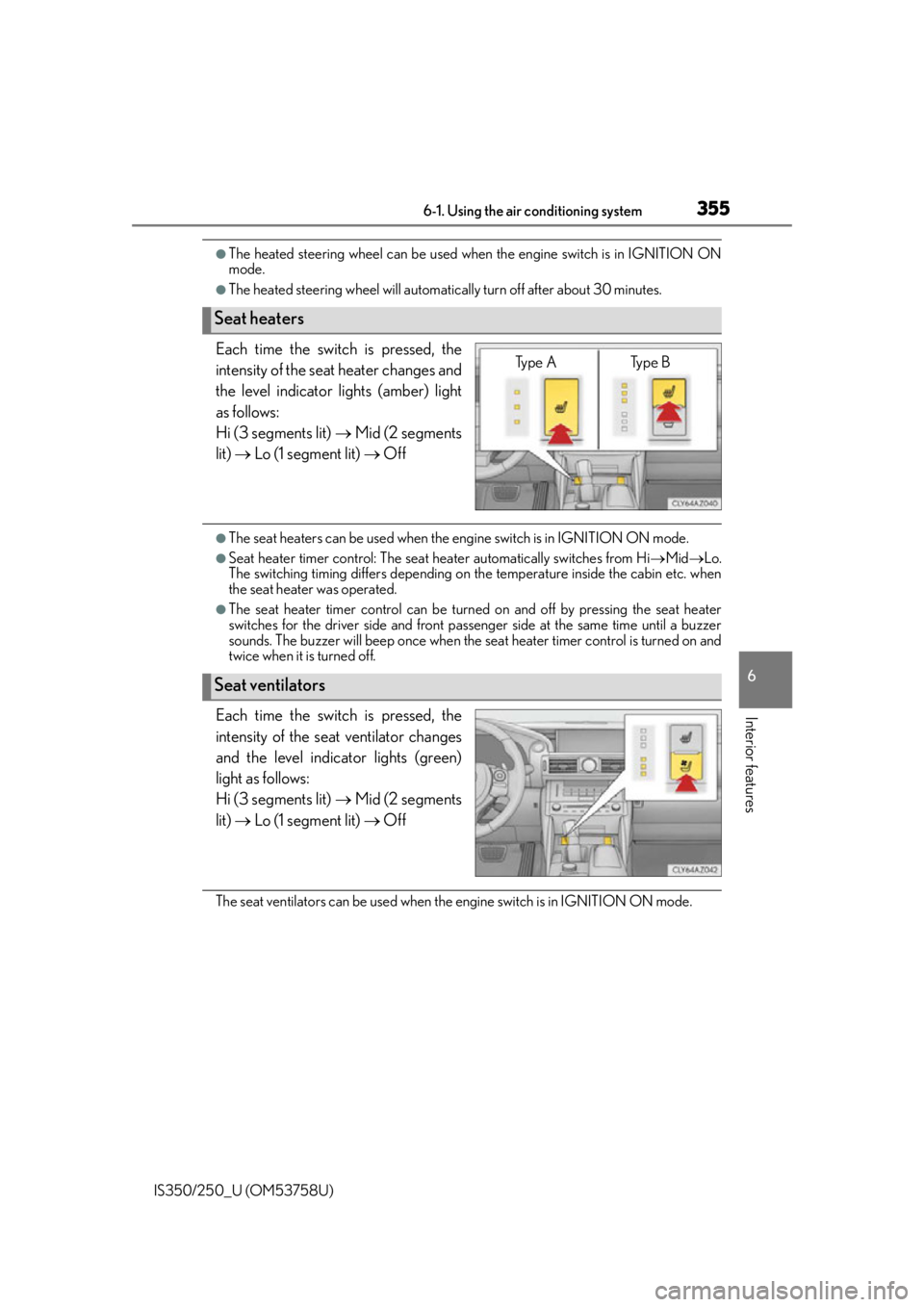
3556-1. Using the air conditioning system
6
Interior features
IS350/250_U (OM53758U)
●The heated steering wheel can be used when the engine switch is in IGNITION ON
mode.
●The heated steering wheel will automatically turn off after about 30 minutes.
Each time the switch is pressed, the
intensity of the seat heater changes and
the level indicator lights (amber) light
as follows:
Hi (3 segments lit) Mid (2 segments
lit) Lo (1 segment lit) Off
●The seat heaters can be used when the en gine switch is in IGNITION ON mode.
●Seat heater timer control: The seat heater automatically switches from Hi Mid Lo.
The switching timing differs depending on the temperature inside the cabin etc. when
the seat heater was operated.
●The seat heater timer control can be turned on and off by pressing the seat heater
switches for the driver side and front passenger side at the same time until a buzzer
sounds. The buzzer will beep once when the se at heater timer control is turned on and
twice when it is turned off.
Each time the switch is pressed, the
intensity of the seat ventilator changes
and the level indicator lights (green)
light as follows:
Hi (3 segments lit) Mid (2 segments
lit) Lo (1 segment lit) Off
The seat ventilators can be used when the engine switch is in IGNITION ON mode.
Seat heaters
Type A Type B
Seat ventilators
Page 384 of 573

383
Maintenance and care7
IS350/250_U (OM53758U)
7-1. Maintenance and careCleaning and protecting the vehicle exterior.................384
Cleaning and protecting the vehicle interior .................. 387
7-2. Maintenance Maintenance requirements.............................390
General maintena nce .............. 393
Emission inspection and maintenance (I/M)
programs .................................... 396
7-3. Do-it-yourself maintenance Do-it-yourself service precautions ................................ 397
Hood ............................................... 399
Positioning a floor jack ............ 400
Engine compartment ................ 401
Tires ..................................................... 411
Tire inflation pressure ............... 420
Wheels ........................................... 423
Air conditioning filter ............... 425
Electronic key battery ...............427
Checking and replacing fuses .............................................. 429
Light bulbs..................................... 432
Page 385 of 573

384
IS350/250_U (OM53758U)7-1. Maintenance and care
●Working from top to bottom, liberally apply water to the vehicle body, wheel
wells and underside of the vehicle to remove any dirt and dust.
●Wash the vehicle body using a sponge or soft cloth, such as a chamois.
●For hard-to-remove marks, use car wash soap and rinse thoroughly with
water.
●Wipe away any water.
●Wax the vehicle when the waterproof coating deteriorates.
If water does not bead on a clean surface, apply wax when the vehicle body is cool.
■Automatic car washes
●Fold the mirrors before washing the vehicle.
Start washing from the front of the vehicle.
Make sure to extend th e mirrors before driving.
●Brushes used in automatic car washes may scratch the vehicle surface and harm your
vehicle’s paint.
■High pressure car washes
●Do not allow the nozzles of the car wash to come within close proximity of the windows.
●Before using the car wash, check that the fuel filler door on your vehicle is closed prop-
erly.
■When using a car wash
If the door handle becomes wet while the electronic key is within the effective range, the
door may lock and unlock repeatedly. In that case, follow the following correction proce-
dures to wash the vehicle:
●Place the key in a position 6 ft. (2 m) or more separate from the vehicle while the vehi-
cle is being washed. (Take care to ensure that the key is not stolen.)
●Set the electronic key to battery-saving mo de to disable the smart access system with
push-button start. ( P. 115)
■Aluminum wheels
●Remove any dirt immediately by using a neutral detergent. Do not use hard brushes or
abrasive cleaners. Do not use strong or harsh chemical cleaners.
Use the same mild detergent and wax as used on the paint.
●Do not use detergent on the wheels when they are hot, for example after driving a long
distance in hot weather.
●Wash detergent from the wheels immediately after use.
■Bumpers
Do not scrub with abrasive cleaners.
Cleaning and protecting the vehicle exterior
Perform the following to protect the ve hicle and maintain it in prime condi-
tion: