Page 241 of 573

2404-5. Using the driving support systems
IS350/250_U (OM53758U)
◆ Pre-collision warning
When a high possibility of a frontal
collision is detected, the pre-colli-
sion system warning light flashes, a
buzzer sounds and a message is
shown on the multi-information dis-
play to urge the driver to take eva-
sive action.
◆Pre-collision brake assist
When there is a high possibility of a frontal collision, the system applies
greater braking force in relation to ho w strongly the brake pedal is depressed.
The system may not warn the driver using a warning light, warning display and
buzzer when the system detects and judges braking operations.
◆Pre-collision braking
When there is a high possibility of a frontal collision, the system warns the
driver using a warning light, warning di splay and buzzer. If the system deter-
mines that a collision is unavoidable, the brakes are automatically applied to
reduce the collision speed.
◆Suspension control (vehicles with Ad aptive Variable Suspension System)
When the system determines that there is a high possibility of a frontal colli-
sion, the operation of Adaptive Variable Suspension System ( P. 2 3 5 ) o p t i -
mally controls the damping force of the shock absorber.
PCS (Pre-Collision System)
: If equipped
When the radar sensor detects the possibility of a frontal collision, brakes are
automatically engaged to lessen im pact as well as vehicle damage.
The pre-collision system can be turned on and off as necessary by operating
the switch. ( P. 2 4 1 )
Page 246 of 573
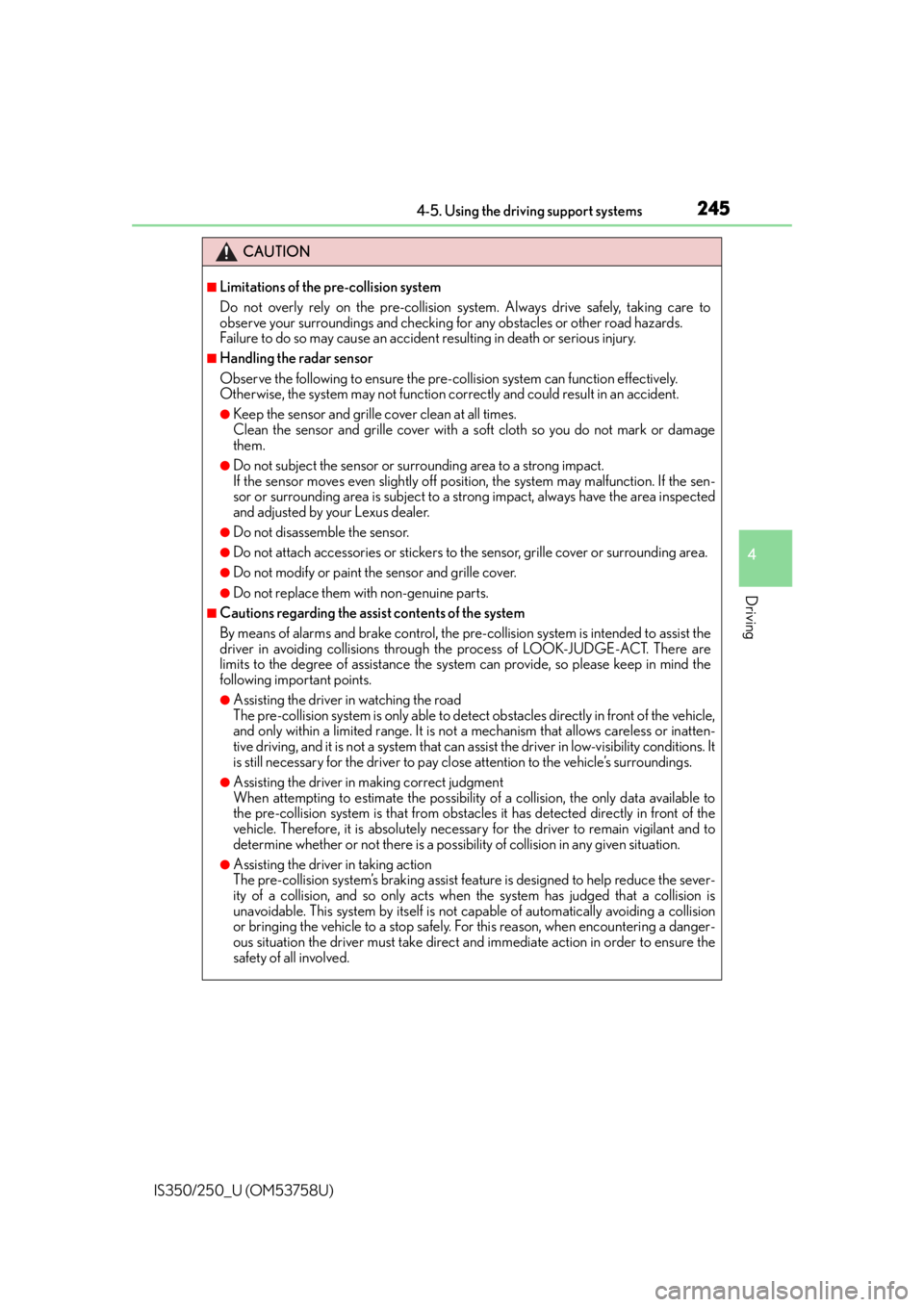
2454-5. Using the driving support systems
4
Driving
IS350/250_U (OM53758U)
CAUTION
■Limitations of the pre-collision system
Do not overly rely on the pre-collision system. Always drive safely, taking care to
observe your surroundings and checking for any obstacles or other road hazards.
Failure to do so may cause an accident resulting in death or serious injury.
■Handling the radar sensor
Observe the following to ensure the pre-collision system can function effectively.
Otherwise, the system may not function correctly and could result in an accident.
●Keep the sensor and grille cover clean at all times.
Clean the sensor and grille cover with a soft cloth so you do not mark or damage
them.
●Do not subject the sensor or surrounding area to a strong impact.
If the sensor moves even slightly off positi on, the system may malfunction. If the sen-
sor or surrounding area is subject to a stro ng impact, always have the area inspected
and adjusted by your Lexus dealer.
●Do not disassemble the sensor.
●Do not attach accessories or stickers to the sensor, grille cover or surrounding area.
●Do not modify or paint the sensor and grille cover.
●Do not replace them with non-genuine parts.
■Cautions regarding the assist contents of the system
By means of alarms and brake control, the pre- collision system is intended to assist the
driver in avoiding collisions through the process of LOOK-JUDGE-ACT. There are
limits to the degree of assistance the system can provide, so please keep in mind the
following important points.
●Assisting the driver in watching the road
The pre-collision system is only able to detect obstacles directly in front of the vehicle,
and only within a limited range. It is not a mechanism that allows careless or inatten-
tive driving, and it is not a system that can assist the driver in low-visibility conditions. It
is still necessary for the driver to pay cl ose attention to the vehicle’s surroundings.
●Assisting the driver in making correct judgment
When attempting to estimate the possibility of a collision, the only data available to
the pre-collision system is that from obstacle s it has detected directly in front of the
vehicle. Therefore, it is absolutely necess ary for the driver to remain vigilant and to
determine whether or not there is a possib ility of collision in any given situation.
●Assisting the driver in taking action
The pre-collision system’s braking assist feat ure is designed to help reduce the sever-
ity of a collision, and so only acts when the system has judged that a collision is
unavoidable. This system by itself is not capable of automatically avoiding a collision
or bringing the vehicle to a stop safely. For this reason, when encountering a danger-
ous situation the driver must take direct and immediate action in order to ensure the
safety of all involved.
Page 408 of 573

4077-3. Do-it-yourself maintenance
7
Maintenance and care
IS350/250_U (OM53758U)
■Checking fluid level
The brake fluid level should be
between the “MAX” and “MIN” lines
on the tank.
■Adding fluid
Make sure to check the fluid type and prepare the necessary items.
■Brake fluid can absorb moisture from the air
Excess moisture in the brake fluid can cause a dangerous loss of braking efficiency. Use
only newly opened brake fluid.
Brake fluid
Fluid typeSAE J1703 or FMVSS No.116 DOT 3 brake fluid
ItemsClean funnel
CAUTION
■When filling the reservoir
Take care as brake fluid can harm your hands and eyes and damage painted surfaces.
If fluid gets on your hands or in your eyes, flush the affected area with clean water
immediately.
If you still experience discomfort, see a doctor.
NOTICE
■If the fluid level is low or high
It is normal for the brake fluid level to go down slightly as the brake pads wear out or
when the fluid level in the accumulator is high.
If the reservoir needs frequent refil ling, there may be a serious problem.
Page 426 of 573
4257-3. Do-it-yourself maintenance
7
Maintenance and care
IS350/250_U (OM53758U)
Turn the engine switch off.
Open the glove box. Lift up the side
with the stay, disconnect the stay
tabs and remove the partition by
pulling horizontally.
Press the tabs and remove the filter
cover.
Press the tabs and remove the filter
case.
Air conditioning filter
The air conditioning filter must be changed regularly to maintain air condi-
tioning efficiency.
Removal method
1
2
3
4
Page 435 of 573
4347-3. Do-it-yourself maintenance
IS350/250_U (OM53758U)
■Fog lights (if equipped) Remove the 2 fender liner screws
under the fog light and pull back
the fender liner.
Unplug the connector while
pressing the lock release.
Turn the bulb base counterclock-
wise.
Set the new light bulb.Hold the bulb base at an angle
of about 45 degrees as shown
in the illustration and insert it
so that the 3 tabs on the light
bulb are aligned with the
mounting.
Turn the light bulb clockwise to
install it.
Replacing light bulbs
1
2
3
4
1
2
Page 440 of 573
4397-3. Do-it-yourself maintenance
7
Maintenance and care
IS350/250_U (OM53758U)
■Rear turn signal lightsOpen the trunk, and remove the
2 covers and 2 screws.
When removing the cover, wrap the
tip of the screwdriver with tape to
protect the vehicle from damage.
Push and pull the light unit toward
the rear of the vehicle as shown in
the illustration to remove it.
Apply protective tape to the periph-
eral of the light un it installation sur-
face on the vehicle body, such as the
rear bumper, to protect the vehicle
from damage.
Pushing on the portion A in the illus-
tration toward the rear of the vehicle
will make disengagement of the tabs
easier.
Turn the bulb base counterclock-
wise.
Remove the light bulb.
1
2
3
4
Page 441 of 573
4407-3. Do-it-yourself maintenance
IS350/250_U (OM53758U)
Install a new light bulb then install
the bulb base to the light unit by
inserting it and turning the bulb
base clockwise.
After installing the light bulb, turn on
the rear turn signal light to visually
check that there is no light leaking
from the bulb base.
Align the tabs and push the light
unit toward the front of the vehicle
to install it.
Remove the protective tape applied
to the peripheral of the light unit
installation surface on the vehicle
body.
Install the 2 screws and 2 covers.
5
6
7
Page 456 of 573

4558-2. Steps to take in an emergency
8
When trouble arises
IS350/250_U (OM53758U)
If a warning light turns on or a warning buzzer
sounds
Calmly perform the following actions if any of the warning lights comes on or
flashes. If a light comes on or flashes, but then goes off, this does not necessar-
ily indicate a malfunction in the system. However, if this continues to occur,
have the vehicle inspected by your Lexus dealer.
Warning light and warning buzzer list
Warning lightWarning light/Details/Actions
(U.S.A.)
(Canada)
Brake system warning light (warning buzzer)*1
Indicates that:
• The brake fluid level is low; or
• The brake system is malfunctioning
Immediately stop the vehicle in a safe place and contact your
Lexus dealer. Continuing to drive the vehicle may be dangerous.
Charging system warning light
Indicates a malfunction in the vehicle’s charging system
Immediately stop the vehicle in a safe place and contact your
Lexus dealer.
(U.S.A.)
(Canada)
Malfunction indicator lamp Indicates a malfunction in:
• The electronic engine control system;
• The electronic throttle control system; or
• The electronic automatic transmission control system
Have the vehicle inspected by your Lexus dealer immediately.
SRS warning light
Indicates a malfunction in:
• The SRS airbag system;
• The front passenger occupant classification system; or
• The seat belt pretensioner system
Have the vehicle inspected by your Lexus dealer immediately.
(U.S.A.)
(Canada)
ABS warning light Indicates a malfunction in:
• The ABS; or
• The brake assist system
Have the vehicle inspected by your Lexus dealer immediately.
Electric power steering system warning light
Indicates a malfunction in the EP S (Electric Power Steering) sys-
tem
Have the vehicle inspected by your Lexus dealer immediately.