Page 470 of 573

4698-2. Steps to take in an emergency
8
When trouble arises
IS350/250_U (OM53758U)
*: Refer to the separate “Scheduled Maintenance” or “Owner’s Manual Supplement”
for the maintenance interval applicable to your vehicle.
(U.S.A. only)
Indicates that all maintenance is required to correspond
to the driven distance on the maintenance schedule*.
Comes on approximately 5000 miles (8000 km) after
the maintenance data has been reset.
(The indicator will not work properly unless the mainte-
nance data has been reset.)
Perform the necessary maintenance. Please reset
the maintenance data afte r the maintenance is per-
formed ( P. 3 9 1 )
(If equipped)
Indicates that the Automatic High Beam switch is
pressed while the headlights are in low beam.
Turn the high beam on and press the Automatic
High Beam switch again.
(If equipped)
Indicates that, since the VSC (Vehicle Stability Control)
system was turned off, the pre-collision brake system
operation is stopped
Turn the VSC on. ( P. 2 3 6 )
(If equipped)
Indicates that the PCS (Pre-Collision System) is not cur-
rently functional because the grille cover or the sensor is
dirty
Check the grille cover and the sensor and clean
them if they are dirty.
Indicates that operation of large electricity consuming
systems such as the air conditioning system are sus-
pended
Stop using unnecessary electric components to
reduce electricity consumption. Wait a while until
the electric power supply is restored.
(If equipped)
Indicates that the LDA (Lane Departure Alert) system
cannot be used because the vehicle speed is lower than
approximately 32 mph (50 km/h)
Drive the vehicle at 32 mph (50 km/h) or higher.
Wa r n i n g m e s s a g eDetails/Actions
(Flashes)
Page 493 of 573
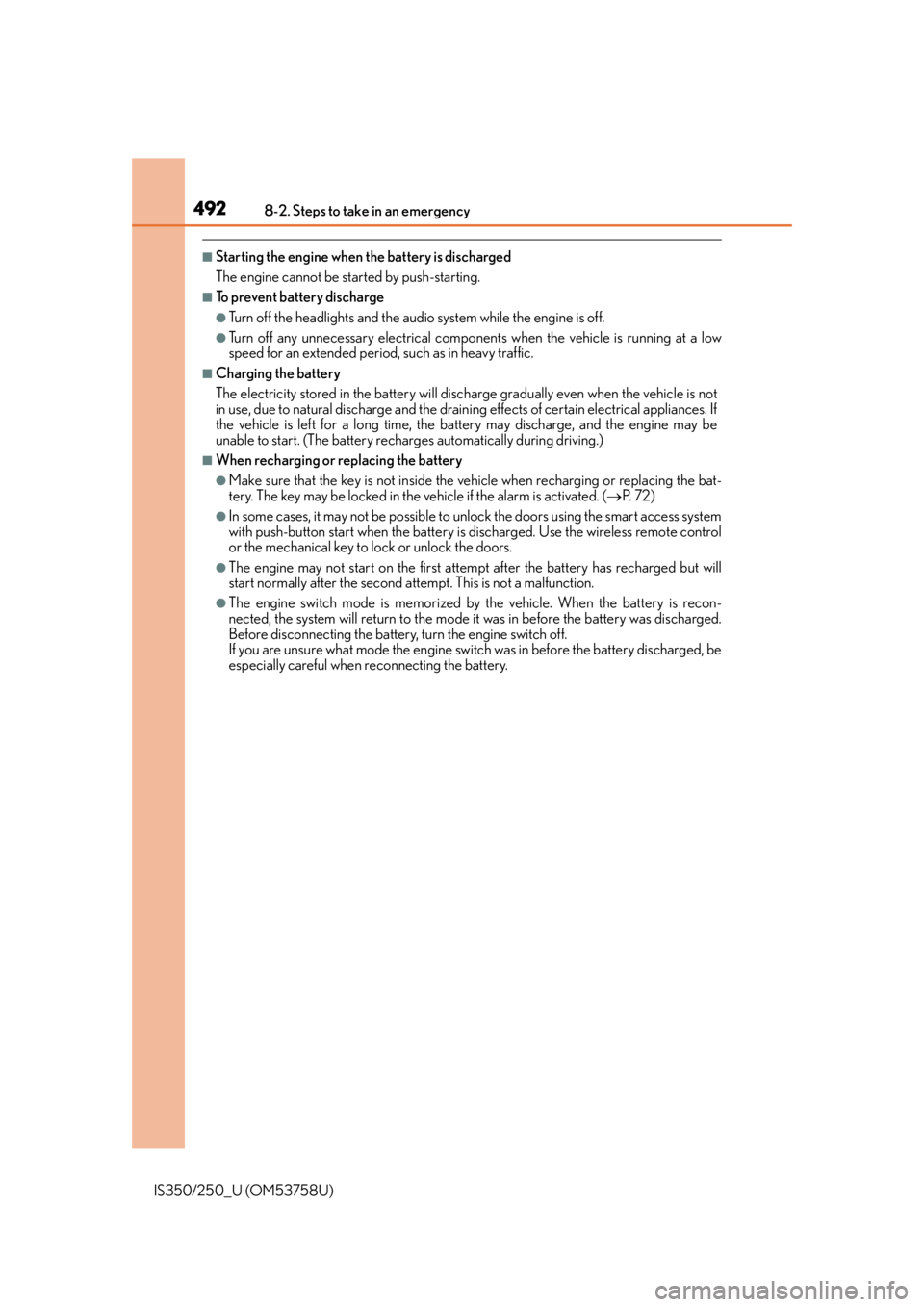
4928-2. Steps to take in an emergency
IS350/250_U (OM53758U)
■Starting the engine when the battery is discharged
The engine cannot be started by push-starting.
■To prevent battery discharge
●Turn off the headlights and the audio system while the engine is off.
●Turn off any unnecessary electrical components when the vehicle is running at a low
speed for an extended period, such as in heavy traffic.
■Charging the battery
The electricity stored in the battery will discharge gradually even when the vehicle is not
in use, due to natural discharge and the draining effects of certain electrical appliances. If
the vehicle is left for a long time, the battery may discharge, and the engine may be
unable to start. (The battery recharges automatically during driving.)
■When recharging or replacing the battery
●Make sure that the key is not inside the vehicle when recharging or replacing the bat-
tery. The key may be locked in the vehicle if the alarm is activated. ( P. 7 2 )
●In some cases, it may not be possible to unlock the doors using the smart access system
with push-button start when the battery is discharged. Use the wireless remote control
or the mechanical key to lock or unlock the doors.
●The engine may not start on the first attempt after the battery has recharged but will
start normally after the second attempt. This is not a malfunction.
●The engine switch mode is memorized by the vehicle. When the battery is recon-
nected, the system will return to the mode it was in before the battery was discharged.
Before disconnecting the battery, turn the engine switch off.
If you are unsure what mode the engine switch was in before the battery discharged, be
especially careful when reconnecting the battery.
Page 531 of 573

5309-2. Customization
IS350/250_U (OM53758U)
■Tu r n s i g n a l l e v e r ( P. 1 7 0 )
*1: After flashing the turn signal lights when turn ing left or right while this function is off
and the turn signal lever is moved to the fi rst position in the direction of the flashing
light, the turn signal lights can be selected to be flashing or off.
*2: The turn signal lights keep flashing if the tu rn signal lever is moved to the first position
in the direction of flashing light.
*3: The turn signal lights will be off if the turn signal lever is moved to the first position in
the direction of flashing light.
■Automatic light control system ( P. 1 7 3 )
FunctionDefault settingCustomized setting
The number of times the
turn signal lights flash auto-
matically when the turn sig-
nal lever is moved to the first
position during a lane
change
*1
3
5
——O7
Off*2
Off*3
123
FunctionDefault settingCustomized setting
Light sensor sensitivityStandard-2 to 2O—O
Time elapsed before head-
lights automatically turn off
after doors are closed
30 seconds
Off
O—O60 seconds
90 seconds
Welcome light illumination
controlOnOff——O
123
Page 532 of 573
5319-2. Customization
9
Vehicle specifications
IS350/250_U (OM53758U)
■Lights (P. 1 7 3 )
*: U.S.A. only
■Intuitive parking assist*1 ( P. 2 1 4 )
*1: If equipped
*2: When intuitive parking assist is operating.
■Automatic air conditioning system ( P. 3 4 6 )
FunctionDefault settingCustomized setting
Daytime running light sys-
tem*OnOffO—O
123
FunctionDefault settingCustomized setting
Detection distance of the
front center sensorFarNearO—O
Detection distance of the
rear center sensorFarNearO—O
Buzzer volume31 to 5O—O
Display setting*2All sensors dis-
playedDisplay offO—O
123
FunctionDefault settingCustomized setting
A/C Auto switch operationOnOffO—O
123
Page:
< prev 1-8 9-16 17-24