2014 Lexus GX460 air suspension
[x] Cancel search: air suspensionPage 3 of 622

3
1
8 7
6
5
4
3
2
GX460_OM_OM60K80U_(U)
9
4-1. Before driving Driving the vehicle ..................... 150
Cargo and luggage..................... 157
Vehicle load limits ......................... 161
Trailer towing (with towing hitch) .................... 162
Dinghy towing .............................. 180
4-2. Driving procedures Engine (ign ition) switch .............. 181
Automatic transmission ........... 186
Turn signal lever ........................... 190
Parking brake ................................. 191
4-3. Operating the lights and wipers
Headlight switch ..........................192
Automatic High Beam...............195
Fog light switch ...........................200
Windshield wipers and washer ......................................... 202
Rear window wiper and washer ......................................... 207
Headlight cleaner switch........ 209
4-4. Refueling Opening the fuel tank cap ...... 210 4-5. Using the driving support
systems
Cruise control ............................... 214
Dynamic radar cruise control ........................................... 217
LDA (Lane Departure Alert)........ 228
Intuitive parking assist .............. 234
Rear view monitor system ...... 243
Lexus parking assist monitor........................................ 253
Wide view front & side monitor.........................................279
Multi-terrain Select................... 298
Multi-terrain Monitor............... 303
Rear height control air suspension ..................................327
AVS (Adaptive Variable Suspension System).................331
Four-wheel drive system ......... 332
Crawl Control ............................. 336
Downhill assist control system .......................................... 339
Driving assist systems ................341
BSM (Blind Spot Monitor)..... 347
• The Blind Spot Monitor function .................................... 352
• The Rear Cross Traffic Alert function ........................ 354
PCS (Pre-Collision system) ...........357
4-6. Driving tips Winter driving tips ..................... 366
Off-road precautions ............... 369
4Driving
Page 41 of 622

411-1. For safe use
GX460_OM_OM60K80U_(U)
1
For safety and security
■If the SRS airbags deploy (inflate)
●Bruising and slight abrasions may result fr om contact with a deploying (inflating) SRS
airbag.
●A loud noise and white powder will be emitted.
●Parts of the airbag module (steering wheel hub, airbag cover and inflator) as well as the
front seats, parts of the front, side and rear pillars and roof side rails, may be hot for sev-
eral minutes. The airbag itself may also be hot.
●The windshield may crack.
●For Safety Connect subscribers, if the SRS airbags deploy or in the event of a severe
rear-end collision, the system is designed to send an emergency call to the response
center, notifying them of the vehicle’s location (without needing to push the “SOS” but-
ton) and an agent will attempt to speak wi th the occupants to ascertain the level of
emergency and assistance required. If the oc cupants are unable to communicate, the
argent automatically treats the call as an emergency and helps to dispatch the neces-
sary emergency services. ( P. 4 2 8 )
CAUTION
■Modification and disposal of SRS airbag system components
Do not dispose of your vehicle or perform any of the following modifications without
consulting your Lexus dealer. The SRS airb ags may malfunction or deploy (inflate)
accidentally, causing de ath or serious injury.
●Installation, removal, disassembl y and repair of the SRS airbags
●Repairs, modifications, removal or replac ement of the steering wheel, instrument
panel, dashboard, seats, seat upholstery, fron t, side and rear pillars or roof side rails
●Repairs or modifications of the front fender, front bumper, or side of the occupant
compartment
●Installation of a grille guar d (bull bars, kangaroo bar, etc.), snow plows, winches or
roof luggage carrier
●Modifications to the vehicle’s suspension system
●Installation of electronic devices such as mobile two-way radios and CD players
●Modifications to your vehicle for a person with a physical disability
Page 77 of 622

77
GX460_OM_OM60K80U_(U)2. Instrument cluster
2
Instrument cluster
Gauges and meters
The units used on the speedometer may di
ffer depending on the target region.
Tachometer
Displays the engine speed in revolutions per minute
Engine coolant temperature gauge
Displays the engine coolant temperature
Multi-information display
Presents the driver with a va riety of driving-related dataP. 8 0 )
Fuel gauge
Displays the quantity of fuel remaining in the tank
Speedometer
Displays the vehicle speed
Rear height control air suspension display
Displays the rear heig ht mode selected (P. 3 2 7 )
Shift position and shift range display
Displays the selected shift posi tion or selected shift range (P. 1 8 6 )
Odometer and trip meter display
Odometer:
Displays the total distance the vehicle has been driven
Tr i p m e t e r :
Displays the distance the vehicle has been driven since the meter was last reset. Trip
meters A and B can be used to record an d display different distances independently.
1
2
3
4
5
6
7
8
Page 149 of 622

149
GX460_OM_OM60K80U_(U)
4Driving
4-1. Before drivingDriving the vehicle ...................... 150
Cargo and luggage .................... 157
Vehicle load limits ......................... 161
Tr a i l e r t o w i n g (with towing hitch).................... 162
Dinghy towing...............................180
4-2. Driving procedures Engine (ignition) switch ............. 181
Automatic transmission ............ 186
Turn signal lever ........................... 190
Parking brake ................................. 191
4-3. Operating the lights and wipers
Headlight switch .......................... 192
Automatic High Beam .............. 195
Fog light switch........................... 200
Windshield wipers and washer..........................................202
Rear window wiper and washer.......................................... 207
Headlight cleaner switch ....... 209
4-4. Refueling Opening the fuel tank cap....... 210 4-5. Using the driving support
systems
Cruise control ...............................214
Dynamic radar cruise control ........................................... 217
LDA (Lane Departure Alert) ........ 228
Intuitive parking assist .............. 234
Rear view monitor system ...... 243
Lexus parking assist monitor ........................................ 253
Wide view front & side monitor ........................................ 279
Multi-terrain Select ................... 298
Multi-terrain Monitor ...............303
Rear height control air suspension ................................. 327
AVS (Adaptive Variable Suspension System) ................ 331
Four-wheel drive system ......... 332
Crawl Control ............................. 336
Downhill assist control system .......................................... 339
Driving assist systems................ 341
BSM (Blind Spot Monitor) ..... 347 • The Blind Spot Monitor function .................................... 352
• The Rear Cross Traffic Alert function......................... 354
PCS (Pre-Collision system) .......... 357
4-6. Driving tips Winter driving tips ..................... 366
Off-road precautions ............... 369
Page 171 of 622

GX460_OM_OM60K80U_(U)
1714-1. Before driving
4
Driving
Stop your vehicle and a trailer in line and perform the following:
●Connecting a trailerSet the rear height control air suspension to N mode.
Turn off the engine switch or the rear height control air suspension.
Connect the trailer.
Turn on the switch that was turned off on step .
●Disconnecting a trailer Set the rear height control air suspension to N mode.
Turn off the rear height control air suspension.
Turn off the engine switch.
Set the supporting leg of the trailer on the ground and raise the hitch by
4 in. (100 mm)
Turn on the engine switch.
Turn on the rear height control air suspension.
Wait until vehicle height is stabilized.
Make sure the hitch is disconnected. If the hitch does not disconnect, raise the
hitch higher and repeat steps through .
Connecting and disconnecting a trailer
1
2
3
42
1
2
3
4
5
6
7
27
Page 232 of 622
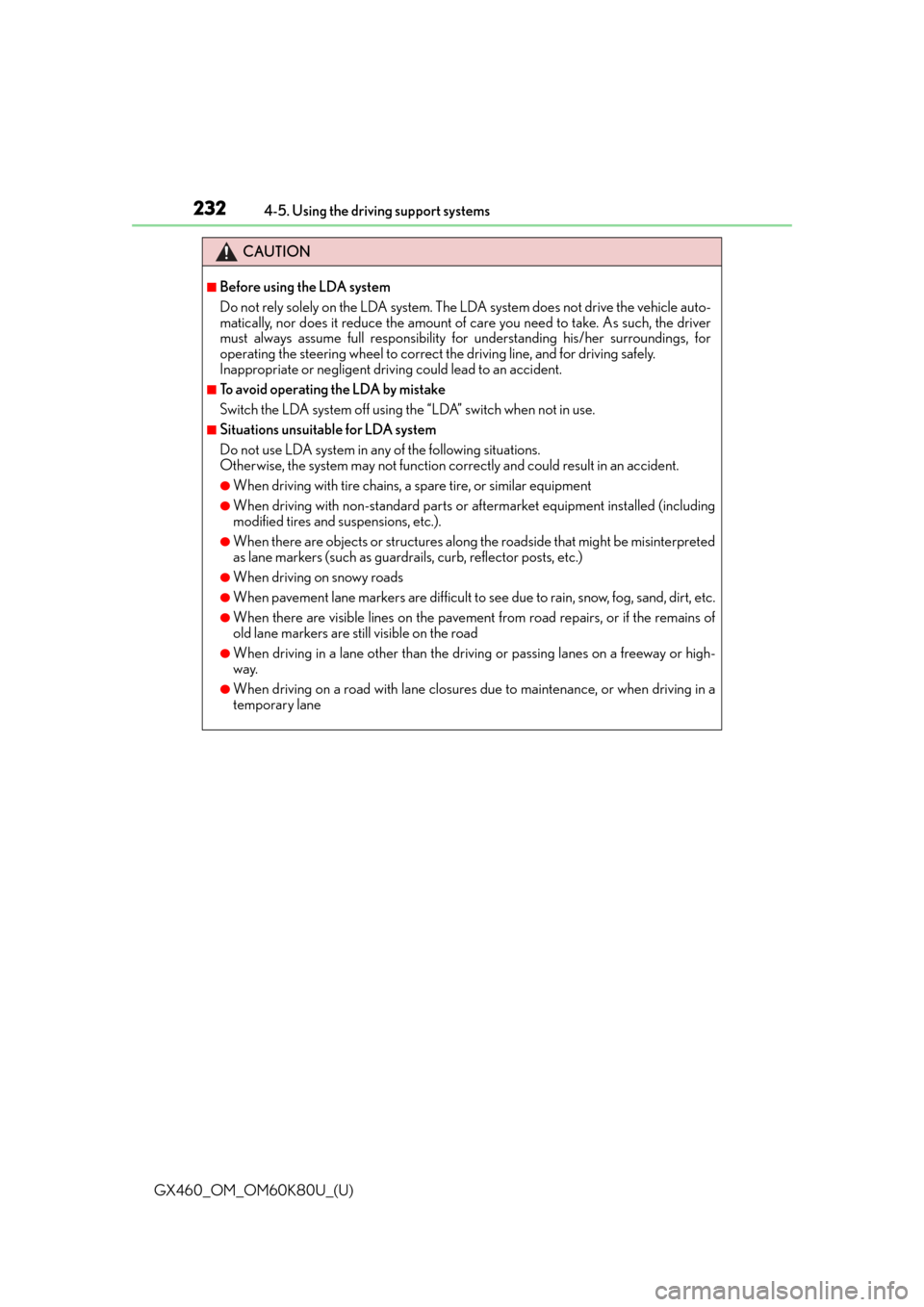
232
GX460_OM_OM60K80U_(U)4-5. Using the driving support systems
CAUTION
■Before using the LDA system
Do not rely solely on the LDA system. The LDA system does not drive the vehicle auto-
matically, nor does it reduce the amount of
care you need to take. As such, the driver
must always assume full responsibility for understanding his/her surroundings, for
operating the steering wheel to correct the driving line, and for driving safely.
Inappropriate or negligent drivin g could lead to an accident.
■To avoid operating the LDA by mistake
Switch the LDA system off using th e “LDA” switch when not in use.
■Situations unsuitable for LDA system
Do not use LDA system in any of the following situations.
Otherwise, the system may not function correctly and could result in an accident.
●When driving with tire chains, a spare tire, or similar equipment
●When driving with non-standard parts or aftermarket equipment installed (including
modified tires and suspensions, etc.).
●When there are objects or structures along the roadside that might be misinterpreted
as lane markers (such as guardrails, curb, reflector posts, etc.)
●When driving on snowy roads
●When pavement lane markers are difficult to see due to rain, snow, fog, sand, dirt, etc.
●When there are visible lines on the pavement from road repairs, or if the remains of
old lane markers are still visible on the road
●When driving in a lane other than the driving or passing lanes on a freeway or high-
way.
●When driving on a road with lane closures due to maintenance, or when driving in a
temporary lane
Page 233 of 622

GX460_OM_OM60K80U_(U)
2334-5. Using the driving support systems
4
Driving
NOTICE
■To prevent damage to or incorrect operation of the LDA system
●Do not modify the headlights or attach stickers to the surface of the lights.
●Do not modify the suspension or replace it with non-genuine parts.
●Do not install or place anything on the hood or the grille. Also, do not install a grille
guard (bull bars, kangaroo bar etc.).
●If your windshield needs repairs, contact your Lexus dealer.
■Camera sensor ( P. 228)
Observe the following to ensure that the LDA system functions correctly.
●Keep the windshield clean at all times.
Performance could be affected if the windshie ld is dirty, or if raindrops, condensation
or ice are adhering to the windshield.
●Do not spill liquid onto the camera sensor.
●Do not attach window tinting to the windshield.
●Do not install an antenna in front of the camera lens.
●If the windshield is fogged up, use the wi ndshield defogger to remove fog from the
windshield.
When it is cold, using the he ater with air blowing to the feet may allow the upper part
of the windshield to fog up. This will have a negative effect on the images.
●Do not scratch the camera lens, or let it get dirty.
When cleaning the inside of the windshield , be careful not to get any glass cleaner
etc. on the lens. Also, do not touch the lens.
For lens repair, contact your Lexus dealer.
●Do not change the installation position or di rection of the camera sensor or remove it.
The direction of the camera sensor is precisely adjusted.
●Do not subject the camera sensor to strong impact or force, and do not disassemble
the camera sensor.
●Do not replace windshield with non-genuine windshield.
Contact your Lexus dealer.
●Do not attach a sticker or other items to the
windshield near the camera sensor.
Page 240 of 622

240
GX460_OM_OM60K80U_(U)4-5. Using the driving support systems
■The intuitive parking assist can be operated when
●Front corner sensors:
• The engine switch is in IGNITION ON mode.
• The shift lever is in a position other than P.
• The vehicle speed is less than approximately 6 mph (10 km/h).
(At any speed when the shift lever is in R)
●Front center sensors:
• The engine switch is in IGNITION ON mode.
• The shift lever is in a position other than P or R.
• The vehicle speed is less than about 6 mph (10 km/h).
●Rear corner and rear center sensors:
• The engine switch is in IGNITION ON mode.
• The shift lever is in R.
■Intuitive parking assist display
When an obstacle is detected while the re ar view monitor system, Lexus parking assist
monitor or Multi-terrain Monitor is in use, the warning indicator will appear in the upper
corner of the screen even if the display setting has been set to off.
■Sensor detectio n information
●The sensor’s detection areas are limited to the areas around the vehicle’s bumper.
●Certain vehicle conditions and the surround ing environment may affect the ability of a
sensor to correctly detect an obstacle. Particular instances where this may occur are
listed below.
• There is dirt, snow or ice on the sensor . (Wiping the sensors will resolve this prob-
lem.)
• The sensor is frozen. (Thawing th e area will resolve this problem.)
In especially cold weather, if a sensor is frozen the screen may show an abnormal
display, or obstacles may not be detected.
• The sensor is covered in any way.
• The vehicle is leaning co nsiderably to one side.
• On an extremely bumpy road, on an incline, on gravel, or on grass.
• The vicinity of the vehicle is noisy due to vehicle horns, motorcycle engines, air brakes of large vehicles, or other loud noises producing ultrasonic waves.
• There is another vehicle equipped with parking assist sensors in the vicinity.
• The sensor is coated with a sheet of spray or heavy rain.
• The vehicle is equipped with a fender pole or wireless antenna.
• Towing eyelets are installed.
• The bumper or sensor receives a strong impact.
• The vehicle is approaching a tall or curved curb.
• In harsh sunlight or intense cold weather.
• The area directly under the bumpers is not detected.
• If obstacles draw too close to the sensor.
• A non-genuine Lexus suspension (low ered suspension etc.) is installed.
• People may not be detected if they are wearing certain types of clothing.
In addition to the examples above, there are instances in which, because of their shape,
signs and other objects may be judged by a sensor to be closer than they are.