Page 278 of 622

278
GX460_OM_OM60K80U_(U)4-5. Using the driving support systems
NOTICE
■How to use the camera
●The parking assist monitor may not oper
ate properly in the following cases.
• If the back of the vehicle is hit, the position and mounting angle of the camera may change.
• As the camera has a water proof construction, do not detach, disassemble or modify it. This may cause incorrect operation.
• Do not strongly rub the camera lens. If th e camera lens is scratched, it cannot
transmit a clear image.
• Do not allow organic solvent, car wax, window cleaner or glass coat to adhere to the camera. If this happens, wipe it off as soon as possible.
• If the temperature changes rapidly, such as when hot water is poured on the vehi-
cle in cold weather, the system may not operate normally.
• When washing the vehicle, do not apply intensive bursts of water to the camera or camera area. Doing so may result in the camera malfunctioning.
• When the camera is used under fluorescen t lights, sodium light or mercury light
etc., the lights and the illuminate d areas may appear to flicker.
●Do not expose the camera to strong impa ct as this could cause a malfunction.
If this happens, have the vehicle inspected by your Lexus dealer as soon as possible.
Page 282 of 622
282
GX460_OM_OM60K80U_(U)4-5. Using the driving support systems
■Changing the screen mode
This system has a 2 screen mode and a 3 screen mode.
2 screen mode:
Only the wide view front & side monitor simultaneous display can be used.
3 screen mode:
The wide view front & side monitor simult
aneous display or the individual display
can be used. The display can be switched between the simultaneous display and
the individual display by operating the wide view front & side monitor switch.
The screen mode is changed from
the wide view front & side monitor
simultaneous display screen. The
screen mode will change as
or are
selected.
If the screen is changed to the wide
view front & side monitor simulta-
neous display screen while the Lexus
parking assist monitor is displayed, it
is not possible to switch to the 3
screen mode. (The switch is not dis-
played.)
Page 290 of 622
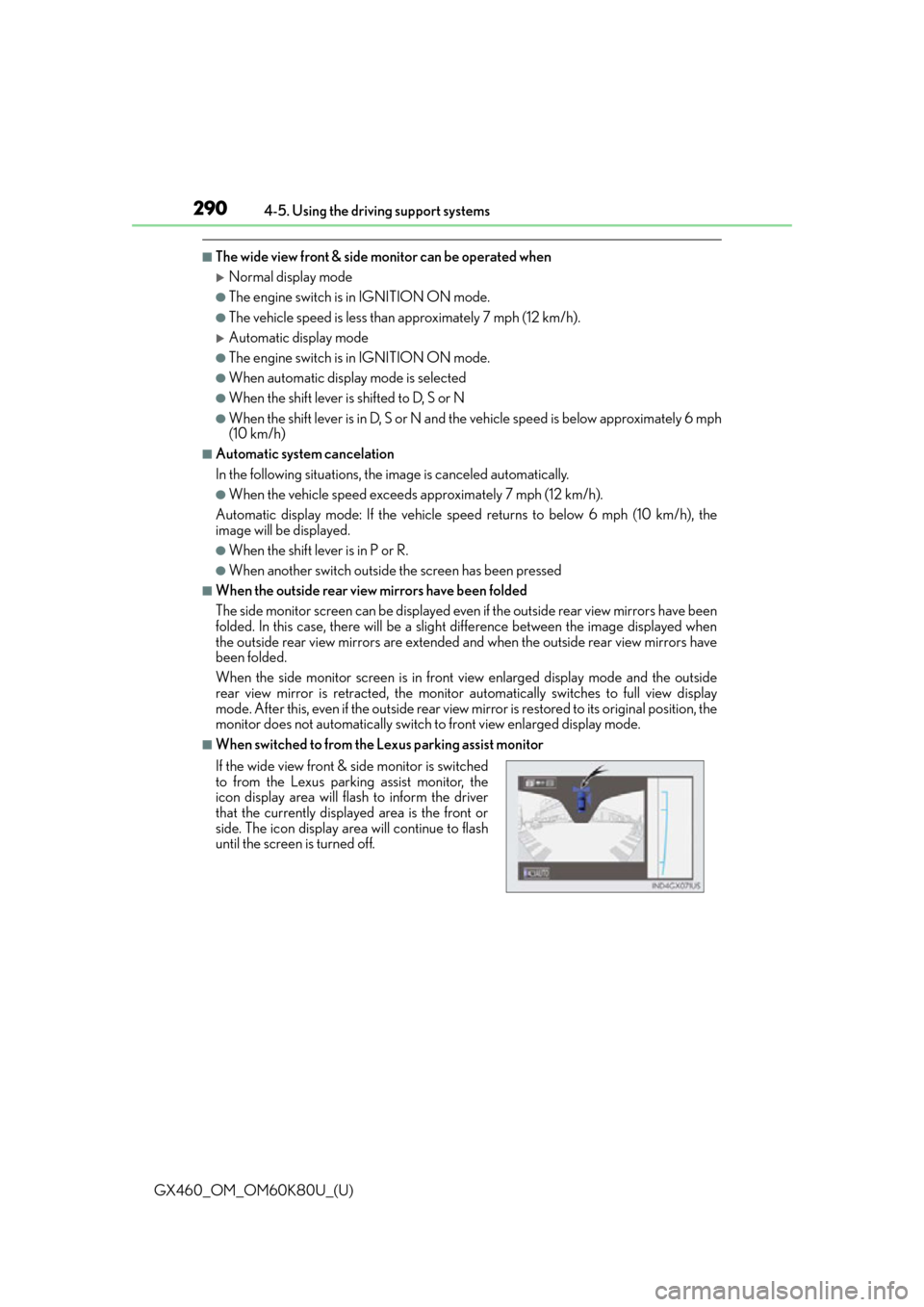
290
GX460_OM_OM60K80U_(U)4-5. Using the driving support systems
■The wide view front & side monitor can be operated when
Normal display mode
●The engine switch is in IGNITION ON mode.
●The vehicle speed is less than approximately 7 mph (12 km/h).
Automatic display mode
●The engine switch is in IGNITION ON mode.
●When automatic display mode is selected
●When the shift lever is shifted to D, S or N
●When the shift lever is in D, S or N and th
e vehicle speed is below approximately 6 mph
(10 km/h)
■Automatic system cancelation
In the following situations, the image is canceled automatically.
●When the vehicle speed exceeds approximately 7 mph (12 km/h).
Automatic display mode: If the vehicle speed returns to below 6 mph (10 km/h), the
image will be displayed.
●When the shift lever is in P or R.
●When another switch outside the screen has been pressed
■When the outside rear view mirrors have been folded
The side monitor screen can be displayed even if the outside rear view mirrors have been
folded. In this case, there will be a slight difference between the image displayed when
the outside rear view mirrors are extended and when the outside rear view mirrors have
been folded.
When the side monitor screen is in front view enlarged display mode and the outside
rear view mirror is retracted, the monitor automatically switches to full view display
mode. After this, even if the outside rear view mirror is restored to its original position, the
monitor does not automatically switch to front view enlarged display mode.
■When switched to from the Lexus parking assist monitor
If the wide view front & side monitor is switched
to from the Lexus parking assist monitor, the
icon display area will flash to inform the driver
that the currently displayed area is the front or
side. The icon display area will continue to flash
until the screen is turned off.
Page 304 of 622
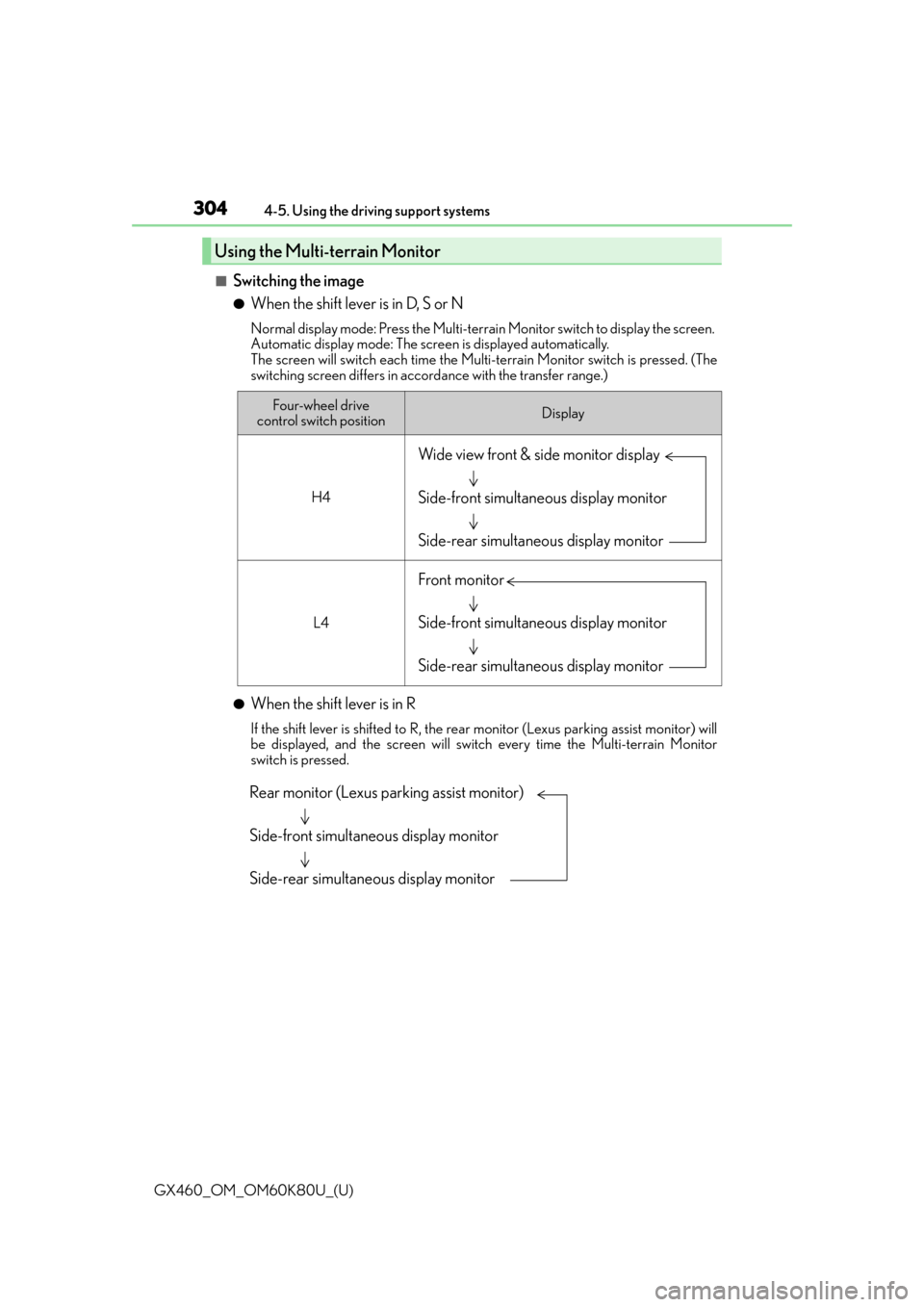
304
GX460_OM_OM60K80U_(U)4-5. Using the driving support systems
■Switching the image
●When the shift lever is in D, S or N
Normal display mode: Press the Multi-terrai
n Monitor switch to display the screen.
Automatic display mode: The screen is displayed automatically.
The screen will switch each time the Multi-terrain Monitor switch is pressed. (The
switching screen differs in accord ance with the transfer range.)
●When the shift lever is in R
If the shift lever is shifted to R, the rear monitor (Lexus parking assist monitor) will
be displayed, and the screen will switch every time the Multi-terrain Monitor
switch is pressed.
Using the Multi-terrain Monitor
Four-wheel drive
control switch positionDisplay
H4
L4
Wide view front & side monitor display
Side-front simultaneous display monitor
Side-rear simultaneous display monitor
Front monitor
Side-front simultaneous display monitor
Side-rear simultaneous display monitor
Rear monitor (Lexus parking assist monitor)
Side-front simultaneous display monitor
Side-rear simultaneous display monitor
Page 308 of 622
308
GX460_OM_OM60K80U_(U)4-5. Using the driving support systems
■Side-front simultaneous display monitor
The image from both side cameras is
displayed. Use this monitor to help
check the area on both sides of the
vehicle at the same time, and to
check for objects near the tires or
the sides of the vehicle. Guidelines
showing an image of the vehicle
width and the position of the front
tires are displayed.
■Side-rear simultaneous display monitor
The image from both side cameras is
displayed. Use this monitor to help
check the area on both sides of the
vehicle at the same time, and to
check for objects near the tires or
the sides of the vehicle. Guidelines
showing an image of the vehicle
width and the position of the rear
tires are displayed.
■Rear monitor (Lexus parking assist monitor)
The image from the rear camera is
displayed. (
P. 2 5 3 )
Page 311 of 622
GX460_OM_OM60K80U_(U)
3114-5. Using the driving support systems
4
Driving
■Side-front simultaneous display monitorVe h i c l e i c o n
Displays the image being shown by
the side-front simultaneous display
monitor.
Vehicle front edge line
Shows the position of the vehicle’s
front edge.
Vehicle width line
Indicates the width of the vehicle
including the outside rear view mir-
ror.
Front wheel contact point
Shows the position of the vehicle’s front tire.
■Side-rear simultaneous display monitorVe h i c l e i c o n
Displays the image being shown by
the side-rear simultaneous display
monitor.
Rear wheel contact point
Shows the position of the vehicle’s
rear tire.
Vehicle width line
Indicates the width of the vehicle
including the outside rear view mir-
ror.
Vehicle rear edge line
Shows the position of the vehicle’s rear edge.
■Rear monitor (Lexus parking assist monitor)
P. 2 5 3
1
2
3
4
1
2
3
4
Page 315 of 622
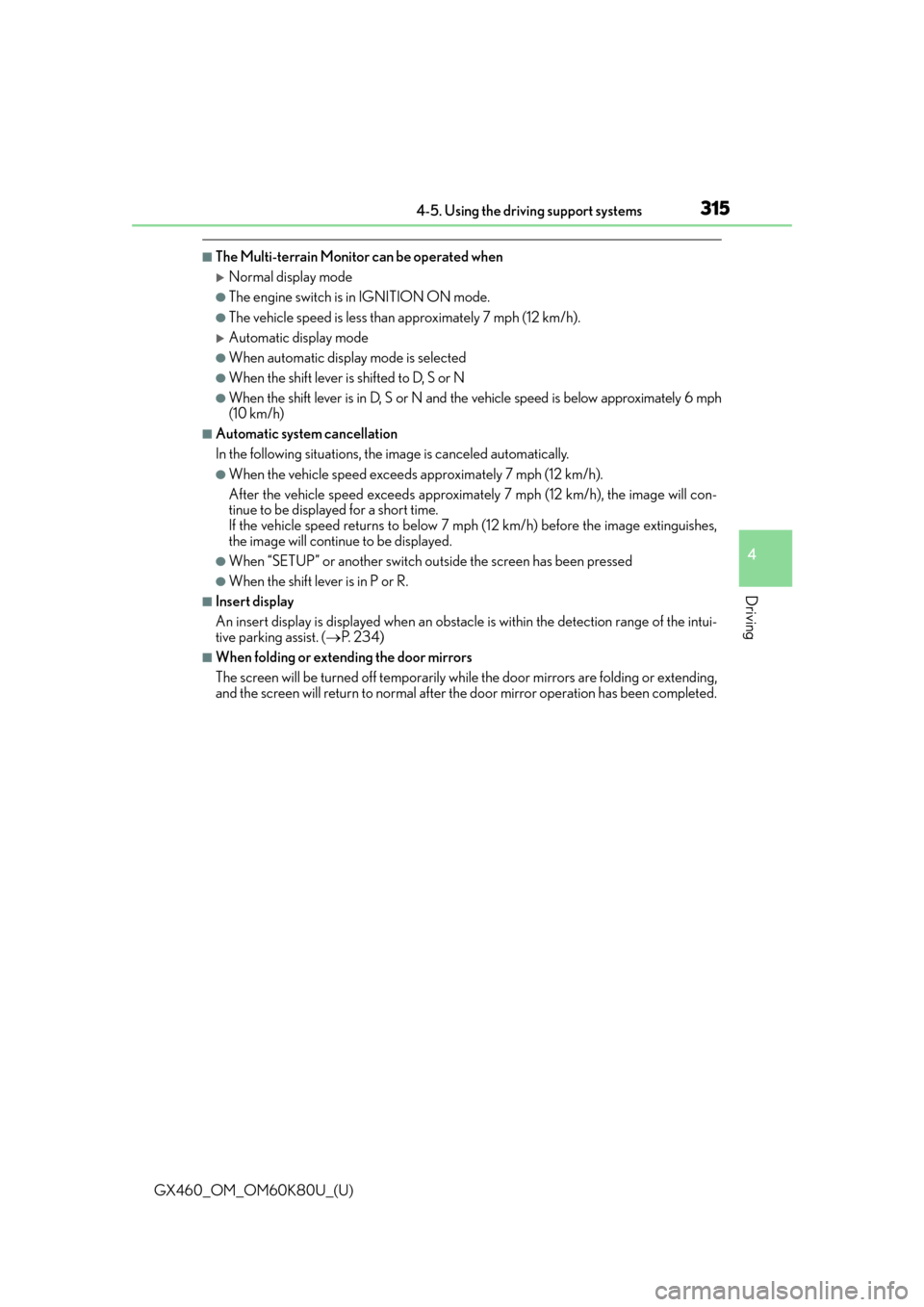
GX460_OM_OM60K80U_(U)
3154-5. Using the driving support systems
4
Driving
■The Multi-terrain Monitor can be operated when
Normal display mode
●The engine switch is in IGNITION ON mode.
●The vehicle speed is less than approximately 7 mph (12 km/h).
Automatic display mode
●When automatic display mode is selected
●When the shift lever is shifted to D, S or N
●When the shift lever is in D, S or N and the vehicle speed is below approximately 6 mph
(10 km/h)
■Automatic system cancellation
In the following situations, the image is canceled automatically.
●When the vehicle speed exceeds approximately 7 mph (12 km/h).
After the vehicle speed exceeds approximately 7 mph (12 km/h), the image will con-
tinue to be displayed for a short time.
If the vehicle speed returns to below 7 mph (12 km/h) before the image extinguishes,
the image will continue to be displayed.
●When “SETUP” or another switch ou tside the screen has been pressed
●When the shift lever is in P or R.
■Insert display
An insert display is displayed when an obstacle is within the detection range of the intui-
tive parking assist. ( P. 2 3 4 )
■When folding or extending the door mirrors
The screen will be turned off temporarily while the door mirrors are folding or extending,
and the screen will return to normal after the door mirror operation has been completed.
Page 516 of 622

5167-2. Steps to take in an emergency
GX460_OM_OM60K80U_(U)
Indicates that one or more of the doors is not fully closed
The system also indicates which doors are not fully
closed.
If the vehicle reaches a speed of 3 mph (5 km/h),
flashes and a buzzer sounds to indicate that
the door(s) are not yet fully closed.
Make sure that all the doors are closed.
Indicates that the glass hatch is not fully closed
If the vehicle reaches a speed of 3 mph (5 km/h),
flashes and a buzzer sounds to indicate that
the glass hatch is not yet fully closed.
Close the glass hatch.
(If equipped)
Indicates a malfunction in the Intuitive parking assist
All assist-sensors flash.
A buzzer also sounds.
Have the vehicle inspected by your Lexus dealer.
(If equipped)
Indicates that a intuitive parkin g assist is dirty or covered
with ice
A buzzer also sounds.
Clean the sensor.
(Flashes)
Indicates that the vehicle is being driven at 3 mph (5
km/h) or more with the parking brake still engaged A buzzer also sounds.
Release the parking brake.
Wa r n i n g m e s s a g eDetails/Actions