Page 294 of 622
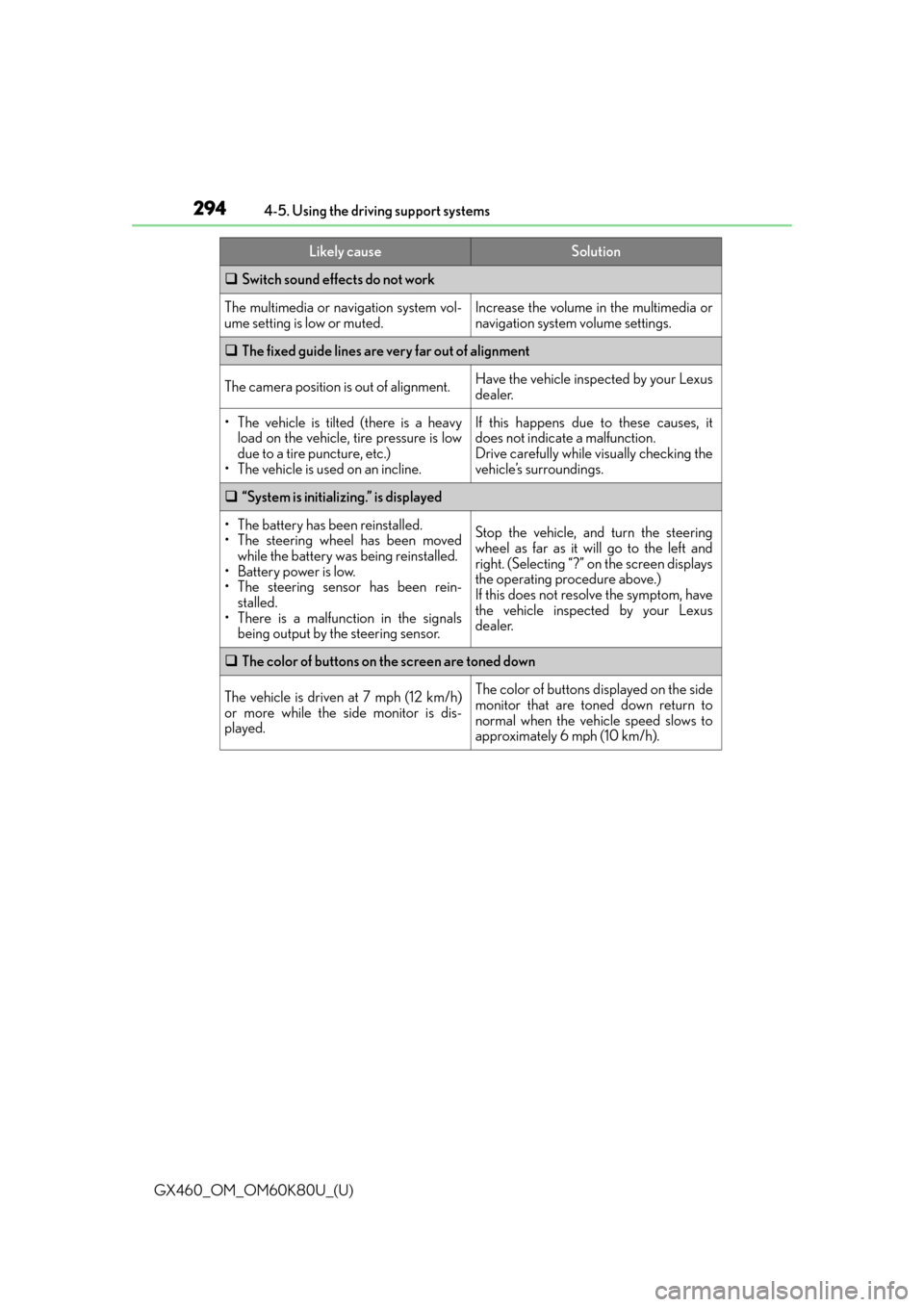
294
GX460_OM_OM60K80U_(U)4-5. Using the driving support systems
Switch sound effects do not work
The multimedia or navigation system vol-
ume setting is low or muted.Increase the volume in the multimedia or
navigation system volume settings.
The fixed guide lines are very far out of alignment
The camera position is out of alignment.Have the vehicle inspected by your Lexus
dealer.
• The vehicle is tilted (there is a heavy
load on the vehicle, tire pressure is low
due to a tire puncture, etc.)
• The vehicle is used on an incline.If this happens due to these causes, it
does not indicate a malfunction.
Drive carefully while visually checking the
vehicle’s surroundings.
“System is initializing.” is displayed
• The battery has been reinstalled.
• The steering wheel has been moved
while the battery was being reinstalled.
• Battery power is low.
• The steering sensor has been rein- stalled.
• There is a malfunction in the signals being output by the steering sensor.Stop the vehicle, and turn the steering
wheel as far as it will go to the left and
right. (Selecting “?” on the screen displays
the operating procedure above.)
If this does not resolve the symptom, have
the vehicle inspected by your Lexus
dealer.
The color of buttons on the screen are toned down
The vehicle is driven at 7 mph (12 km/h)
or more while the side monitor is dis-
played.The color of buttons displayed on the side
monitor that are toned down return to
normal when the vehicle speed slows to
approximately 6 mph (10 km/h).
Likely causeSolution
Page 322 of 622

322
GX460_OM_OM60K80U_(U)4-5. Using the driving support systems
The fixed guide lines are very far out of alignment
The camera position is out of alignment.Have the vehicle inspected by your Lexus
dealer.
• The vehicle is tilted (there is a heavy
load on the vehicle, tire pressure is low
due to a tire puncture, etc.)
• The vehicle is used on an incline.If this happens due to these causes, it
does not indicate a malfunction.
Drive carefully while visually checking the
vehicle’s surroundings.
Cannot return to the rear view monitor screen
Cannot return to the rear view monitor
screen using the camera switch after the
screen switches to the multimedia or nav-
igation screen due to a multimedia or
navigation operation while the vehicle is
in reverse.Shift into a gear other than R and then
shift back into R.
If this does not resolve the symptom, have
the vehicle inspected by your Lexus
dealer.
“System is initializing.” is displayed
• The battery has been reinstalled.
• The steering wheel has been moved
while the battery was being reinstalled.
• Battery power is low.
• The steering sensor has been rein- stalled.
• There is a malfunction in the signals being output by the steering sensor.Stop the vehicle, and turn the steering
wheel as far as it will go to the left and
right. (Selecting “?” on the screen displays
the operating procedure above.)
If this does not resolve the symptom, have
the vehicle inspected by your Lexus
dealer.
The color of buttons on the screen are toned down
The vehicle is driven at 7 mph (12 km/h)
or more while the side monitor is dis-
played.The color of buttons displayed on the side
monitor that are toned down return to
normal when the vehicle speed slows to
approximately 6 mph (10 km/h).
Likely causeSolution
Page 366 of 622

366
GX460_OM_OM60K80U_(U)4-6. Driving tips
Winter driving tips
●Use fluids that are appropriate to the prevailing outside temperatures.
•Engine oil
• Engine coolant
• Washer fluid
●Have a service technician inspect the condition of the battery.
●Have the vehicle fitted with four snow tires or purchase a set of tire chains for
the rear tires.
Ensure that all tires are the same size and br and, and that chains match the size of the
tires.
Perform the following according to the driving conditions:
●Do not try to forcibly open a window or move a wiper that is frozen. Pour
warm water over the frozen area to melt the ice. Wipe away the water imme-
diately to prevent it from freezing.
●To ensure proper operation of the climate control system fan, remove any
snow that has accumulated on the air in let vents in front of the windshield.
●Check for and remove any excess ice or snow that may have accumulated on
the exterior lights, vehicle’s roof, chassis, around the tires or on the brakes.
●Remove any snow or mud from the bottom of your shoes before getting in the
vehicle.
Carry out the necessary preparations and inspections before driving the vehi-
cle in winter. Always drive the vehicle in a manner appropriate to the prevail-
ing weather conditions.
Pre-winter preparations
Before driving the vehicle
Page 385 of 622
GX460_OM_OM60K80U_(U)
3855-1. Using the air conditioning system and defogger
5
Interior features
CAUTION
■To prevent the windshield from fogging up
●Do not use during cool air operation in extremely humid weather. The differ-
ence between the temperature of the outside air and that of the windshield can cause
the outer surface of the windshield to fog up, blocking your vision.
■To prevent burns
●Do not touch the rear view mirror surfaces when the outside rear view mirror defog-
gers are on.
●Do not touch the glass at lower part of the wi ndshield or to the side of the front pillars
when the windshield wiper de-icer is on. (vehicles with windshield wiper de-icer)
NOTICE
■To prevent battery discharge
Do not leave the air conditioning system on longer than necessary when the engine is
off.
●Do not place anything on the instrument
panel which may cover the air outlets. Other-
wise, air flow may be obstructed, preventing
the windshield defoggers from defogging.
Page 388 of 622
3885-1. Using the air conditioning system and defogger
GX460_OM_OM60K80U_(U)
■Registering air conditioning settings to electronic keys
●Unlocking the vehicle using an electronic key and turning the engine switch to
IGNITION ON mode will recall that key’s registered air conditioning settings.
●When the engine switch is turned off, the current air conditioning settings will automat-
ically be registered to the electronic key that was used to unlock the vehicle.
The system may not operate correctly if more th an one electronic key is in the vicinity or
if the smart access system with push-button start is used to unlock a passenger door.
Settings for the electronic key and the corresponding door can be changed.
Contact your Lexus dealer.
NOTICE
■To prevent battery discharge
Do not leave the air conditioning system on longer than necessary when the engine is
off.
Page 389 of 622

389
GX460_OM_OM60K80U_(U)5-1. Using the air conditio
ning system and defogger
5
Interior features
Heated steering wheel/seat heaters/seat
ventilators
Turns the heated steering wheel on/off
The indicator light comes on when the
heated steering wheel is operating.
: If equipped
Heated steering wheel and seat heater s heat the side grips of the steering
wheel and seats. Seat ventilators maintain good airflow by blowing air from
the seats.
CAUTION
●Care should be taken to prevent injury if anyone in the following categories comes in
contact with the steering wheel an d seats when the heater is on:
• Babies, small children, the elderly, the sick and the physically challenged
• Persons with sensitive skin
• Persons who are fatigued
• Persons who have taken alcohol or drugs that induce sleep (s leeping drugs, cold
remedies, etc.)
●Observe the following precautions to prevent the minor burns or overheating:
• Do not cover the seat with a blanket or cushion when using the seat heater.
• Do not use seat heater more than necessary.
NOTICE
●Do not put heavy objects that have an uneven surface on the seat and do not stick
sharp objects (needles, nails, etc.) into the seat.
●To prevent battery discharge, do not use the functions when the engine is off.
Heated steering wheel (if equipped)
Page 394 of 622
394
GX460_OM_OM60K80U_(U)5-2. Using the interior lights
■Illuminated entry system
The lights automatically turn on/off according to engine switch mode, the presence of the
electronic key, whether the doors are locked/unlocked, and whether the doors are
open/closed.
■To prevent battery discharge
If the following lights remain on when the engine
switch is turned off the lights will go off
automatically after 20 minutes:
●Pe r s o n a l /i n t e r i o r l i g h t
●Inside door handle lights
●Footwell lights
●Running board lights
■Customization
Settings (e.g. adjust the time elapsed before the interior light s automatically turn off) can
be changed. (Customizable features P. 5 8 3 )
Personal/interior lights
FrontRear
Turns the lights on/off Turns the lights on/off
NOTICE
To prevent battery discharge, do not leave the lights on longer than necessary when the
engine is not running.
Page 410 of 622

410
GX460_OM_OM60K80U_(U)5-4. Using the other interior features
■While the cool box is on
The front air conditioning system cannot be turned off.
■Items unsuitable for the cool box
●Drinks in unsealed containers
●Fragile items, perishables or
anything with strong odor
●Owner’s manual, electronic devices, CDs, etc.
■When the indicator light flashes
The cool box is not operated when any of the following conditions occurs.
●When the air conditioning system is off
Turn the air conditioning system on also turns on the cool box.
●When outside air temperature is about 32 F (0 C) or below.
If the indicator light continues to flash, there may be a malfunction in the system. Turn the
air conditioning system off and have it inspected by your Lexus dealer.
■When using the cool box lid as an armrest
Slide the cool box lid forward or backward as
needed. Slide the lid while pulling up the upper
lever to release the lock.
CAUTION
Keep the cool box closed. In the event of su dden braking or sudden swerving, an acci-
dent may occur due to an occupant being struck by the open cool box or the items
stored inside.
NOTICE
To prevent battery discharge, do not leave the cool box on longer than necessary when
the engine is not running.