Page 275 of 622

GX460_OM_OM60K80U_(U)
2754-5. Using the driving support systems
4
Driving
The estimated course lines move even though the steering wheel is straight
There is a malfunction in the signals being
output by the steering sensor.Have the vehicle inspected by your Lexus
dealer.
Guide lines are not displayed
The back door is open.
Close the back door.
If this does not resolve the symptom, have
the vehicle inspected by your Lexus
dealer.
“System is initializing.” is displayed
• The battery has been reinstalled.
• The steering wheel has been moved
while the battery was being reinstalled.
• Battery power is low.
• The steering sensor has been rein-
stalled.
• There is a malfunction in the signals
being output by the steering sensor.Stop the vehicle, and turn the steering
wheel as far as it will go to the left and
right. (Selecting “?” on the screen displays
the operating procedure above.)
If this does not resolve the symptom, have
the vehicle inspected by your Lexus
dealer.
Likely causeSolution
Page 294 of 622
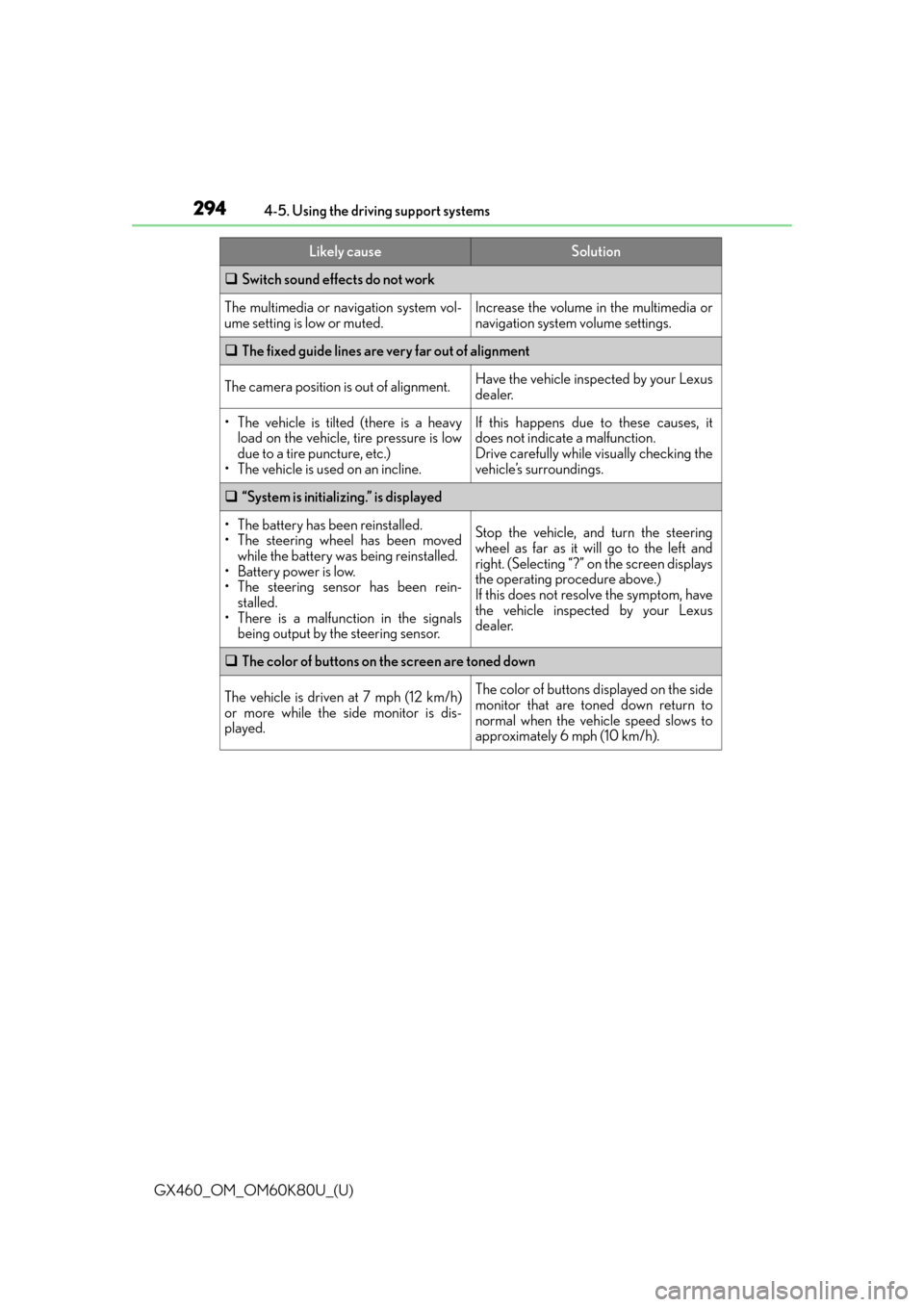
294
GX460_OM_OM60K80U_(U)4-5. Using the driving support systems
Switch sound effects do not work
The multimedia or navigation system vol-
ume setting is low or muted.Increase the volume in the multimedia or
navigation system volume settings.
The fixed guide lines are very far out of alignment
The camera position is out of alignment.Have the vehicle inspected by your Lexus
dealer.
• The vehicle is tilted (there is a heavy
load on the vehicle, tire pressure is low
due to a tire puncture, etc.)
• The vehicle is used on an incline.If this happens due to these causes, it
does not indicate a malfunction.
Drive carefully while visually checking the
vehicle’s surroundings.
“System is initializing.” is displayed
• The battery has been reinstalled.
• The steering wheel has been moved
while the battery was being reinstalled.
• Battery power is low.
• The steering sensor has been rein- stalled.
• There is a malfunction in the signals being output by the steering sensor.Stop the vehicle, and turn the steering
wheel as far as it will go to the left and
right. (Selecting “?” on the screen displays
the operating procedure above.)
If this does not resolve the symptom, have
the vehicle inspected by your Lexus
dealer.
The color of buttons on the screen are toned down
The vehicle is driven at 7 mph (12 km/h)
or more while the side monitor is dis-
played.The color of buttons displayed on the side
monitor that are toned down return to
normal when the vehicle speed slows to
approximately 6 mph (10 km/h).
Likely causeSolution
Page 322 of 622

322
GX460_OM_OM60K80U_(U)4-5. Using the driving support systems
The fixed guide lines are very far out of alignment
The camera position is out of alignment.Have the vehicle inspected by your Lexus
dealer.
• The vehicle is tilted (there is a heavy
load on the vehicle, tire pressure is low
due to a tire puncture, etc.)
• The vehicle is used on an incline.If this happens due to these causes, it
does not indicate a malfunction.
Drive carefully while visually checking the
vehicle’s surroundings.
Cannot return to the rear view monitor screen
Cannot return to the rear view monitor
screen using the camera switch after the
screen switches to the multimedia or nav-
igation screen due to a multimedia or
navigation operation while the vehicle is
in reverse.Shift into a gear other than R and then
shift back into R.
If this does not resolve the symptom, have
the vehicle inspected by your Lexus
dealer.
“System is initializing.” is displayed
• The battery has been reinstalled.
• The steering wheel has been moved
while the battery was being reinstalled.
• Battery power is low.
• The steering sensor has been rein- stalled.
• There is a malfunction in the signals being output by the steering sensor.Stop the vehicle, and turn the steering
wheel as far as it will go to the left and
right. (Selecting “?” on the screen displays
the operating procedure above.)
If this does not resolve the symptom, have
the vehicle inspected by your Lexus
dealer.
The color of buttons on the screen are toned down
The vehicle is driven at 7 mph (12 km/h)
or more while the side monitor is dis-
played.The color of buttons displayed on the side
monitor that are toned down return to
normal when the vehicle speed slows to
approximately 6 mph (10 km/h).
Likely causeSolution
Page 348 of 622

348
GX460_OM_OM60K80U_(U)4-5. Using the driving support systems
The Blind Spot Monitor on/off screen and indicator.
The Blind Spot Monitor system
can be turned on/off on the multi-information display.
When the system is set to on, the indicator illuminates in the meter. The Blind Spot
Monitor function and the Rear Cross Traffic Alert function are turned on/off simulta-
neously.
Outside rear view mirror indicator
Blind Spot Monitor function:
When a vehicle is detected in the blind spot, the outside rear view mirror indicator
comes on while the turn signal lever is not operated and the outside rear view mirror
indicator flashes while the turn signal lever is operated.
Rear Cross Traffic Alert function:
When a vehicle approaching from the right or left rear of the vehicle is detected, the
outside rear view mirror indicators flash.
Rear Cross Traffic Alert buzzer (Rear Cross Traffic Alert function only)
When a vehicle approaching from the right or left rear of the vehicle is detected, a
buzzer sounds from behind the rear seat.
1
2
3
Page 486 of 622
486
GX460_OM_OM60K80U_(U)6-3. Do-it-yourself maintenance
Light bulbs
Check the wattage and color of the light bulb being replaced. (
P. 5 6 3 )
P. 4 5 2
■Front
You may replace the following bulbs your self. The difficulty level of replace-
ment varies depending on the bulb. If necessary bulb replacement seems diffi-
cult to perform, contact your Lexus dealer.
For more information about replacing other light bulbs, contact your Lexus
dealer.
Preparing for light bulb replacement
Removing the engine compartment covers
Bulb locations
Front turn signal light
Headlight high beam1
2
Page 487 of 622
GX460_OM_OM60K80U_(U)
4876-3. Do-it-yourself maintenance
6
Maintenance and care
■Rear
Rear turn signal light
Back-up lightRear side marker light
Running board lights1
2
3
4
Page 490 of 622
490
GX460_OM_OM60K80U_(U)6-3. Do-it-yourself maintenance
■Front turn signal lights
Turn the bulb base counterclock-
wise.
Remove the light bulb.
When installing, reverse the steps listed.
1
2
3
Page 491 of 622
GX460_OM_OM60K80U_(U)
4916-3. Do-it-yourself maintenance
6
Maintenance and care
■Rear turn signal lights and rear side marker lightsOpen the back door.
Left-hand side
Remove the bolts and lamp assem-
bly.
Right-hand side Remove the bolts.
Close the back door half way
and remove the lamp assem-
bly.
1
1
2