Page 310 of 622
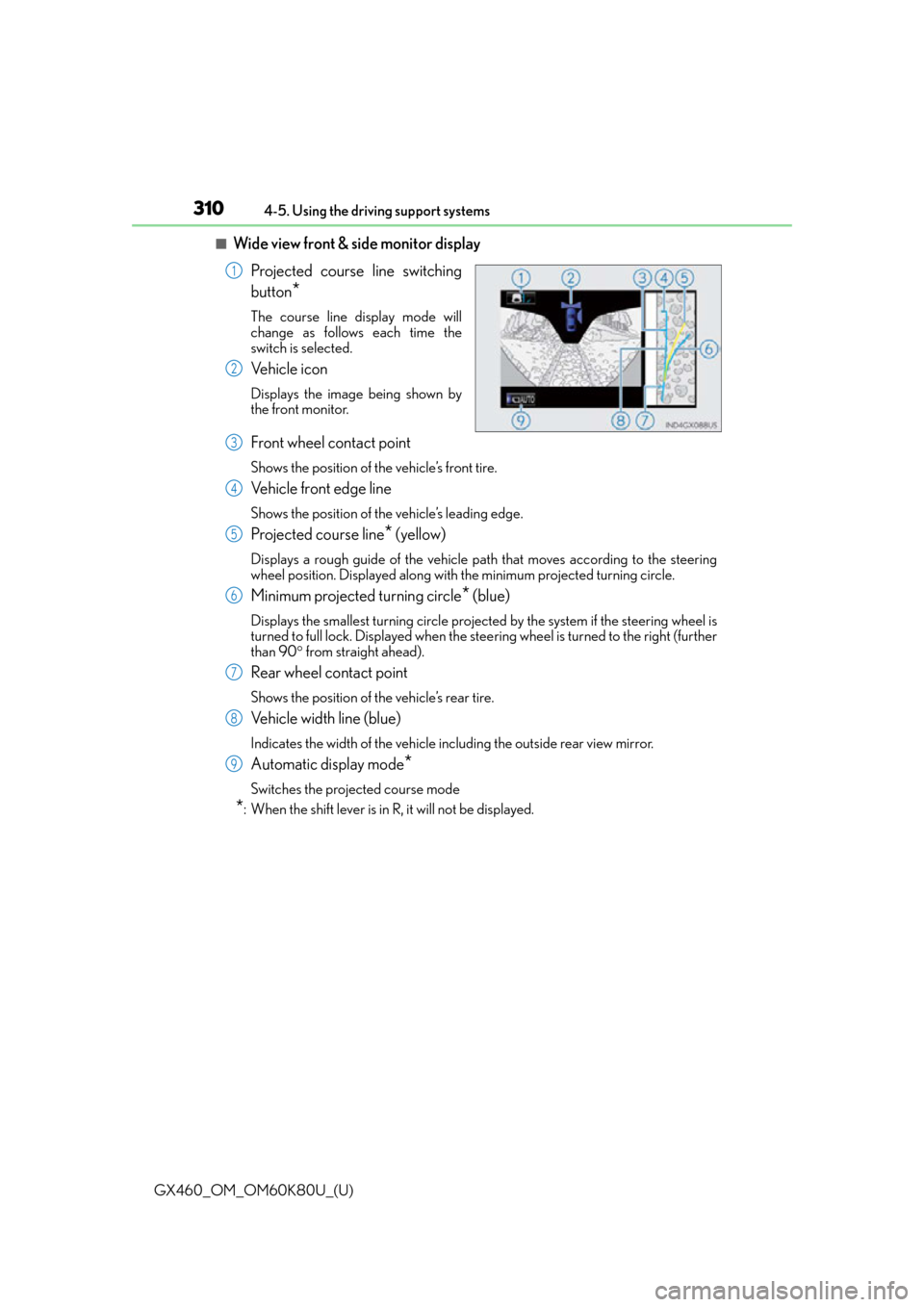
310
GX460_OM_OM60K80U_(U)4-5. Using the driving support systems
■Wide view front & side monitor display
Projected course line switching
button
*
The course line display mode will
change as follows each time the
switch is selected.
Ve h i c l e i c o n
Displays the image being shown by
the front monitor.
Front wheel contact point
Shows the position of the vehicle’s front tire.
Vehicle front edge line
Shows the position of the vehicle’s leading edge.
Projected course line* (yellow)
Displays a rough guide of the vehicle path that moves according to the steering
wheel position. Displayed along with the minimum projected turning circle.
Minimum projected turning circle* (blue)
Displays the smallest turning circle projec ted by the system if the steering wheel is
turned to full lock. Displayed when the stee ring wheel is turned to the right (further
than 90 from straight ahead).
Rear wheel contact point
Shows the position of the vehicle’s rear tire.
Vehicle width line (blue)
Indicates the width of the vehicle including the outside rear view mirror.
Automatic display mode*
Switches the projected course mode
*: When the shift lever is in R, it will not be displayed.
1
2
3
4
5
6
7
8
9
Page 324 of 622

324
GX460_OM_OM60K80U_(U)4-5. Using the driving support systems
CAUTION
■Conditions which may affect the Multi-terrain Monitor system
●If the tires are changed, the position of th
e guide lines displayed on the screen may be
incorrect. When changing the tires, consult your Lexus dealer.
●Depending on the circumstances of the ve hicle (number of passengers, amount of
luggage, etc.), the position of the guide lines displayed on the screen may change. Be
sure to check visually behind and all around the vehicle before proceeding.
●Depending on the overall length of the vehicle (if a frontal protection system is
installed or the bumper has been replaced, etc.), the position of the distance guide-
lines displayed on the front monitor may change. Be sure to check visually behind and
all around the vehicle before proceeding.
●When washing the vehicle, do not apply intensive bursts of water to the camera or
camera area. Doing so may result in the camera malfunctioning.
NOTICE
■When using the Multi-terrain Monitor
●Even if an obstacle is no longer visible on the side monitor, do not turn the steering
wheel further in the direction the vehicle is turning until the vehicle has moved com-
pletely past the obstacle. If the steering wheel is turned to full lock, the vehicle will turn
in the smallest possible turning circ le, and may collide with the obstacle.
●It may be difficult to judge distance with the image from the front camera due to the
characteristics of the lens. Drive carefully while checking the actual distance to the
obstacles displayed on the screen. Also, give your full attention to sudden bumps in
the road.
Page 512 of 622

5127-2. Steps to take in an emergency
GX460_OM_OM60K80U_(U)
CAUTION
■If both the ABS and the brake system warning lights remain on
Stop your vehicle in a safe place immediately and contact your Lexus dealer. The vehi-
cle will become extremely unstable during braking, and the ABS system may fail, which
could cause an accident resulting in death or serious injury.
■If the tire pressure warning light comes on
Be sure to observe the following precautions. Failure to do so could cause loss of vehi-
cle control and result in death or serious injury.
●Stop your vehicle in a safe place as soon as possible. Adjust the tire inflation pressure
immediately.
●If the tire pressure warning light comes on even after tire inflation pressure adjust-
ment, it is probable that you have a flat tire. Check the tires. If the tire is flat, change to
the spare tire and have the flat tire repaired by the nearest Lexus dealer.
●Avoid abrupt maneuvering and braking. If the vehicle tires deteriorate, you could lose
control of the steering wheel or the brakes.
■If a blowout or sudden air leakage should occur
The tire pressure warning system may not activate immediately.
Page 578 of 622
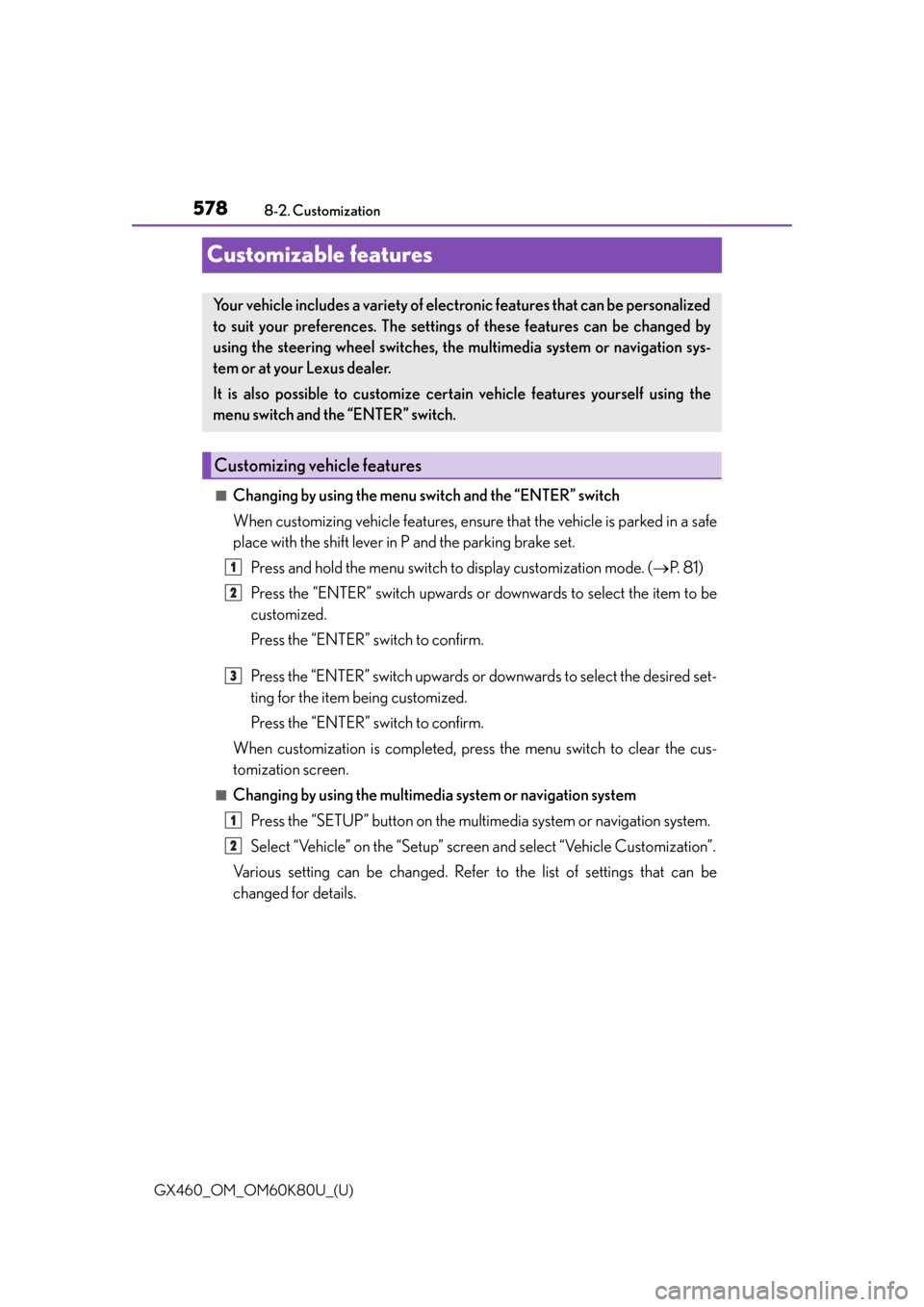
578
GX460_OM_OM60K80U_(U)8-2. Customization
Customizable features
■Changing by using the menu switch and the “ENTER” switch
When customizing vehicle features, ensure
that the vehicle is parked in a safe
place with the shift lever in P and the parking brake set.
Press and hold the menu switch to display customization mode. ( P. 8 1 )
Press the “ENTER” switch upwards or downwards to select the item to be
customized.
Press the “ENTER” switch to confirm.
Press the “ENTER” switch upwards or downwards to select the desired set-
ting for the item being customized.
Press the “ENTER” switch to confirm.
When customization is completed, pres s the menu switch to clear the cus-
tomization screen.
■Changing by using the multimedia system or navigation system
Press the “SETUP” button on the multimedia system or navigation system.
Select “Vehicle” on the “Setup” screen and select “Vehicle Customization”.
Various setting can be changed. Refer to the list of settings that can be
changed for details.
Your vehicle includes a variety of electronic features that can be personalized
to suit your preferences. The settings of these features can be changed by
using the steering wheel switches, the multimedia system or navigation sys-
tem or at your Lexus dealer.
It is also possible to customize cert ain vehicle features yourself using the
menu switch and the “ENTER” switch.
Customizing vehicle features
1
2
3
1
2