Page 74 of 395
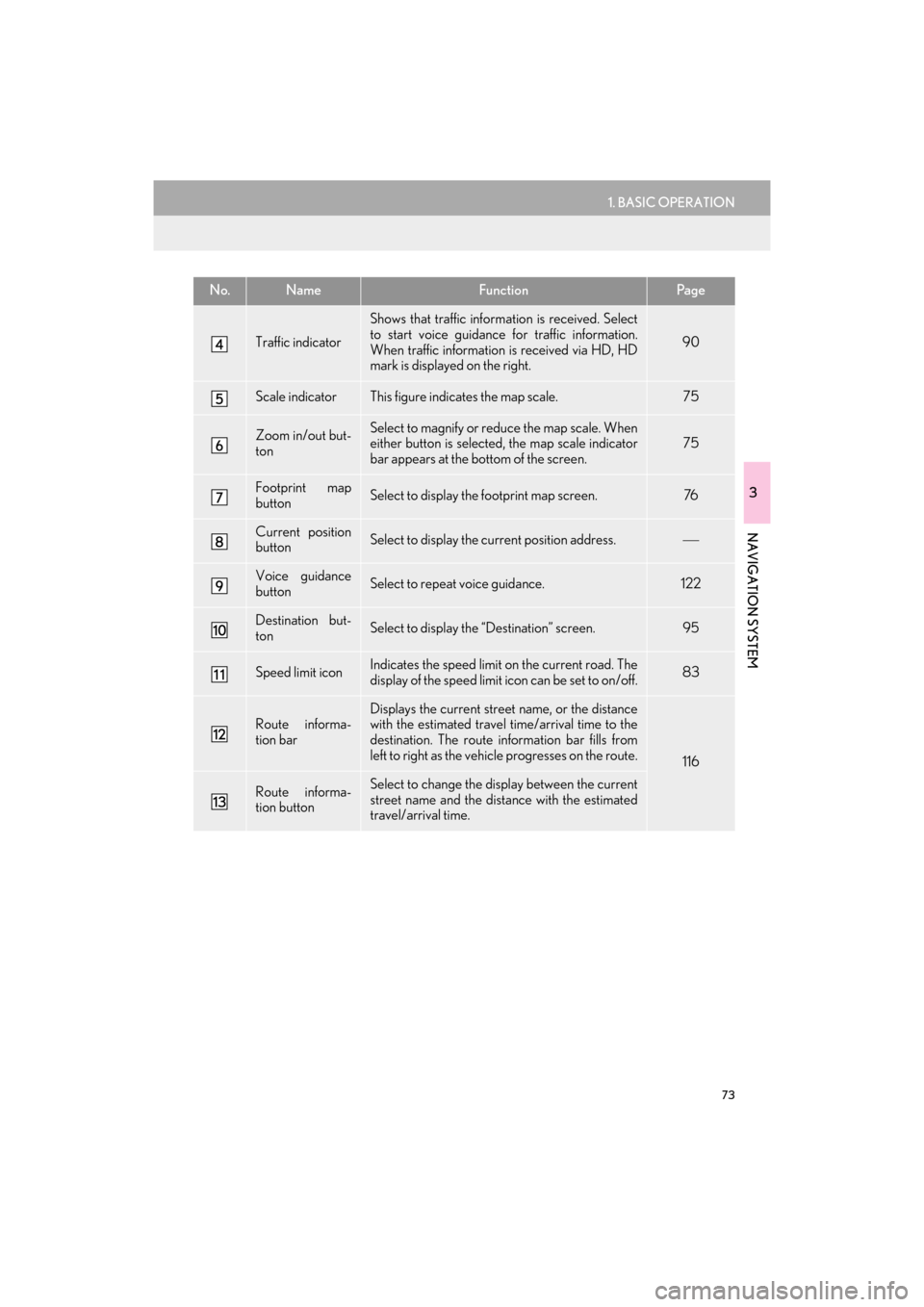
73
1. BASIC OPERATION
3
NAVIGATION SYSTEM
GX_EMVN_OM60K84U_(U)13.07.02 11:50
Traffic indicator
Shows that traffic information is received. Select
to start voice guidance for traffic information.
When traffic information is received via HD, HD
mark is displayed on the right.
90
Scale indicatorThis figure indicates the map scale.75
Zoom in/out but-
tonSelect to magnify or re duce the map scale. When
either button is selected, the map scale indicator
bar appears at the bottom of the screen.75
Footprint map
buttonSelect to display the footprint map screen.76
Current position
buttonSelect to display the cu rrent position address.
Voice guidance
buttonSelect to repeat voice guidance.122
Destination but-
tonSelect to display the “Destination” screen. 95
Speed limit iconIndicates the speed limit on the current road. The
display of the speed limit icon can be set to on/off.83
Route informa-
tion bar
Displays the current street name, or the distance
with the estimated travel time/arrival time to the
destination. The route information bar fills from
left to right as the vehicle progresses on the route.
116
Route informa-
tion buttonSelect to change the di splay between the current
street name and the dist ance with the estimated
travel/arrival time.
No.NameFunctionPa g e
GX_EMVN_OM60K84U_(U).book Page 73 Tuesday, July 2, 2013 11:51 AM
Page 80 of 395
79
1. BASIC OPERATION
3
NAVIGATION SYSTEM
GX_EMVN_OM60K84U_(U)13.07.02 11:50
�zDepending on the conditions, certain
screen configuration buttons cannot be
selected.
■ MAP ONLY
■ DUAL MAP
�zThe map on the left is the main map.
No.FunctionPage
Select to display the single
map screen. 79
Select to display the dual
map screen.79
Select to display the com-
pass mode screen.80
Select to display the turn list
screen.120
Select to display the freeway
exit list screen.118
Select to display the inter-
section guidance screen or
the guidance screen on the
freeway.
120
Select to display the turn-
by-turn arrow screen.121
GX_EMVN_OM60K84U_(U).book Page 79 Tuesday, July 2, 2013 11:51 AM
Page 100 of 395
99
2. DESTINATION SEARCH
GX_EMVN_OM60K84U_(U)13.07.02 11:50
3
NAVIGATION SYSTEM
1Display the “Destination” screen.
(→ P.97)
2Select any of the preset destination but-
tons ( 1-5).
�zThe navigation system performs a search
for the route and the entire route map is
displayed. ( →P.1 1 0 )
1Display the “Destination” screen.
(→ P.97)
2Select “Address” .
3Select the desired search method.
SETTING PRESET
DESTINATIONS AS
DESTINATION
To use this function , it is necessary to
register preset destinations to the preset
screen buttons (1-5). (→ P.132)
SEARCHING BY ADDRESS
There are 2 methods to search for a des-
tination by address.
No.FunctionPage
Select to search by city.100
Select to search by street
address.100
GX_EMVN_OM60K84U_(U).book Page 99 Tuesday, July 2, 2013 11:51 AM
Page 118 of 395
117
3. ROUTE GUIDANCE
GX_EMVN_OM60K84U_(U)13.07.02 11:50
3
NAVIGATION SYSTEM
1Select the route information bar.
2Check that the list of the distance and
time is displayed.
�zBy selecting one of the number buttons, the
desired route information is displayed.
1Select “Options” on the map screen.
2Select “Route Overview” .
3Check that the entire route map is dis-
played.
�zFor details about this screen: →P.1 1 0
DISTANCE AND TIME TO
DESTINATION
When driving on the guidance route
with more than 1 destination set, a list of
the distance with estimated travel/arriv-
al time from the current position to each
destination is displayed.ROUTE OVERVIEW
The entire route from the current posi-
tion to the destination can be displayed
during the route guidance.
GX_EMVN_OM60K84U_(U).book Page 117 Tuesday, July 2, 2013 11:51 AM
Page 161 of 395

160
1. BASIC OPERATION
GX_EMVN_OM60K84U_(U)13.07.02 11:50
2. SOME BASICS
“PWR·VOL” knob: Press to turn the audio/
visual system on and off. The system turns
on in the last mode used. Turn this knob to
adjust the volume.
“A U D I O ” button: Press to display screen
buttons for the audio/visual system (audio
control mode).
This section describes some of the basic
features of the audio/visual system.
Some information may not pertain to
your system.
Your audio/visual system works when
the engine switch is turned to ACCES-
SORY or IGNITION ON mode.
CAUTION
●For vehicles sold in U.S.A.:
Part 15 of the FCC Rules
FCC WARNING: Changes or
modifications not expressly approved by
the party responsi ble for compliance
could void the user’s authority to operate
the equipment.
●Laser products
• USE OF CONTROL OR
ADJUSTMENT OR PERFORMANCE
OF PROCEDURES OTHER THAN
THOSE SPECIFIED HEREIN MAY
RESULT IN HAZARDOUS
RADIATION EXPOSURE.
• THE USE OF OPTICAL INSTRUMENTS WITH THIS
PRODUCT WILL INCREASE EYE
HAZARD.
NOTICE
●To prevent the battery from being dis-
charged, do not leave the audio/visual
system on longer than necessary when
the engine is not running.
TURNING THE SYSTEM ON
AND OFF
�z A function that enables automatic return
to the previous screen from the audio/
visual screen ca n be selected.
(→P.55)
GX_EMVN_OM60K84U_(U).book Page 160 Tuesday, July 2, 2013 11:51 AM
Page 162 of 395
161
1. BASIC OPERATION
4
AUDIO/VIDEO SYSTEM
GX_ EM VN _OM 60K 84 U_( U)13.07.10 10:10
1Press the “A U D I O ” button.
2Select “Source” .
3Select the desired source.
1Select “Source” .
2Select “Reorder” .
3Select the desired audio source then
“<<” or “>>” to reorder.
SELECTING AN AUDIO
SOURCE
INFORMATION
●
Dimmed screen buttons cannot be oper-
ated.
●When there are two pages, select “ ” or
“ ” to change the page.
REORDERING THE AUDIO
SOURCE
04-1.fm Page 161 Wednesday, July 10, 2013 10:10 AM
Page 170 of 395
169
2. RADIO OPERATION
GX_EMVN_OM60K84U_(U)13.07.02 11:50
4
AUDIO/VIDEO SYSTEM
■CONTROL PANEL
No.Function
Select to display the audi o source selection screen.
Select to display the multi cast channel selection screen.
Select to display the cache radio operation buttons.
Select to display the audio setting screen.
Select to display the sound setting screen.
Select to display the option screen.
Select to store information of the audio currently being broadcast on the radio.
•Select to turn HD radio mode on/off.
When the “HD Radio” indicator is off, the station li st shows only analog broadcasts.
GX_EMVN_OM60K84U_(U).book Page 169 Tuesday, July 2, 2013 11:51 AM
Page 171 of 395
170
2. RADIO OPERATION
GX_EMVN_OM60K84U_(U)13.07.02 11:50
Select to scan for receivable stations.
Select to tune to preset stations/channels.
Select to change the pa ge of preset buttons.
Select to display text messages.
Select to display a list of receivable stations.
Select to seek a receivable st ation of the selected category.
Select to select a program type/channel category.
FM only: Select to display traffic messages.
Analog FM only: Select to display RBDS text messages.
•Turn to step up/down frequencies.
• Turn to move up/down the list.
•Press to select a preset station.
• Press and hold to seek for a station.
•Turn to adjust volume.
• Press to turn the audio system on/off.
• Press and hold to restart the audio system.
INFORMATION
●
The radio automatically changes to stereo reception when a stereo broadcast is received.
No.Function
GX_EMVN_OM60K84U_(U).book Page 170 Tuesday, July 2, 2013 11:51 AM