2014 Lexus GS450h air conditioning
[x] Cancel search: air conditioningPage 5 of 890
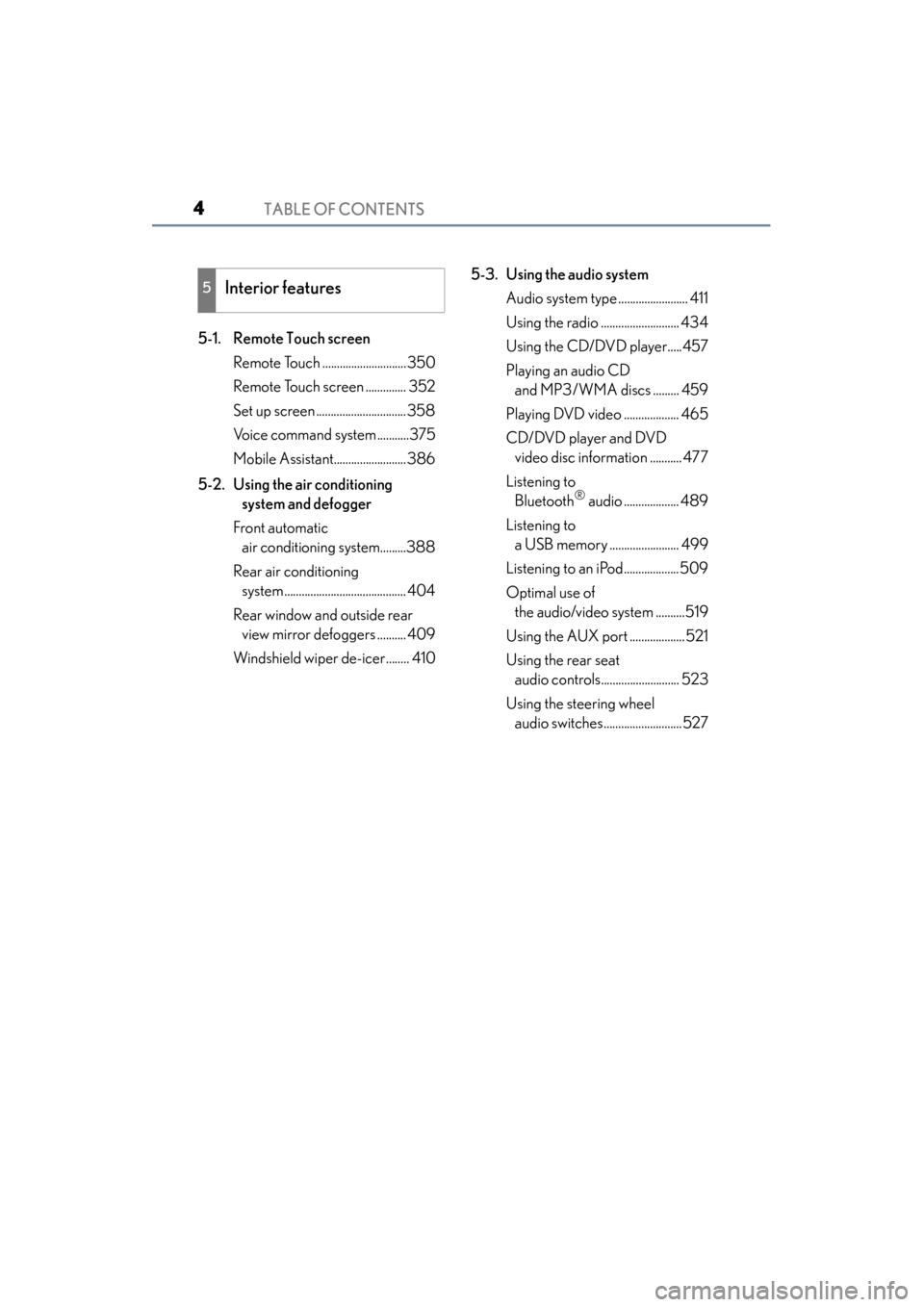
TABLE OF CONTENTS4
GS450h_OM_OM30D52U_(U)
5-1. Remote Touch screenRemote Touch .............................350
Remote Touch screen .............. 352
Set up screen ............................... 358
Voice command system ...........375
Mobile Assistant.........................386
5-2. Using the air conditioning system and defogger
Front automatic air conditioning system.........388
Rear air conditioning system .......................................... 404
Rear window and outside rear view mirror defoggers .......... 409
Windshield wiper de-icer........ 410 5-3. Using the audio system
Audio system type ........................ 411
Using the radio ........................... 434
Using the CD/DVD player.....457
Playing an audio CD and MP3/WMA discs ......... 459
Playing DVD video ................... 465
CD/DVD player and DVD video disc information ........... 477
Listening to Bluetooth
® audio ................... 489
Listening to a USB memory ........................ 499
Listening to an iPod...................509
Optimal use of the audio/video system ..........519
Using the AUX port ................... 521
Using the rear seat audio controls........................... 523
Using the steering wheel audio switches...........................527
5Interior features
GS450h_OM_OM30D52U_(U).book Page 4 Monday, July 29, 2013 12:07 PM
Page 7 of 890

TABLE OF CONTENTS6
GS450h_OM_OM30D52U_(U)
6-3. Do-it-yourself maintenanceDo-it-yourself service precautions.................................657
Hood ............................................... 660
Positioning a floor jack............... 661
Engine compartment ............... 663
12-volt battery ..............................673
Tires................................................... 677
Tire inflation pressure ............... 687
Wheels ........................................... 690
Air conditioning filter ............... 692
Electronic key battery.............. 694
Checking and replacing fuses.............................................. 696
Headlight aim ................................. 711
Light bulbs ......................................713
7-1. Essential information Emergency flashers .................. 728
If your vehicle has to be stopped in an emergency.....729 7-2. Steps to take in an emergency
If your vehicle needs to be towed................................ 730
If you think something is wrong .................736
If a warning light turns on or a warning buzzer sounds...... 737
If a warning message is displayed ................................. 747
If you have a flat tire ...................775
If the hybrid system will not start ............................... 788
If the shift lever cannot be shifted from P ..................... 790
If the parking brake cannot be released .................................. 791
If the electronic key does not operate properly ......................793
If the 12-volt battery is discharged..............................796
If your vehicle overheats ........ 800
If the vehicle becomes stuck .............................................805
7When trouble arises
GS450h_OM_OM30D52U_(U).book Page 6 Monday, July 29, 2013 12:07 PM
Page 20 of 890

19Pictorial index
GS450h_OM_OM30D52U_(U)
Multi-information display . . . . . . . . . . . . . . . . . . . . . . . . . . . . . . . . . . . . . . . . . . . . . P. 96
Display . . . . . . . . . . . . . . . . . . . . . . . . . . . . . . . . . . . . . . . . . . . . . . . . . . . . . . . . . . . . . . P. 96
Energy monitor . . . . . . . . . . . . . . . . . . . . . . . . . . . . . . . . . . . . . . . . . . . . . . . . . . . . . . . P. 111
When the warning messages are displayed . . . . . . . . . . . . . . . . . . . . . . . . . .P. 747
Parking brake switches . . . . . . . . . . . . . . . . . . . . . . . . . . . . . . . . . . . . . . . . . . . . . . . P. 211
Applying/releasing . . . . . . . . . . . . . . . . . . . . . . . . . . . . . . . . . . . . . . . . . . . . . . . . . . P. 211
Precautions against winter season . . . . . . . . . . . . . . . . . . . . . . . . . . . . . . . . . . P. 343
Warning buzzer/message . . . . . . . . . . . . . . . . . . . . . . . . . . . . . . . . . . . . . . . . . . .P. 747
Turn signal lever. . . . . . . . . . . . . . . . . . . . . . . . . . . . . . . . . . . . . . . . . . . . . . . . . . . . . . P. 209
Headlight switch . . . . . . . . . . . . . . . . . . . . . . . . . . . . . . . . . . . . . . . . . . . . . . . . . . . . . . P. 2 17
Headlights/parking lights/tail lights/daytime running lights . . . . . . . . . . . P. 217
Fog lights . . . . . . . . . . . . . . . . . . . . . . . . . . . . . . . . . . . . . . . . . . . . . . . . . . . . . . . . . . . P. 222
Windshield wiper and washer switch. . . . . . . . . . . . . . . . . . . . . . . . . . . . . . . . P. 223
Usage . . . . . . . . . . . . . . . . . . . . . . . . . . . . . . . . . . . . . . . . . . . . . . . . . . . . . . . . . . . . . . P. 223
Adding washer fluid . . . . . . . . . . . . . . . . . . . . . . . . . . . . . . . . . . . . . . . . . . . . . . . . P. 672
Warning messages . . . . . . . . . . . . . . . . . . . . . . . . . . . . . . . . . . . . . . . . . . . . . . . . . P. 765
Emergency flasher switch . . . . . . . . . . . . . . . . . . . . . . . . . . . . . . . . . . . . . . . . . . . P. 728
Trunk opener. . . . . . . . . . . . . . . . . . . . . . . . . . . . . . . . . . . . . . . . . . . . . . . . . . . . . . . . . . P. 1 4 3
Hood lock release lever . . . . . . . . . . . . . . . . . . . . . . . . . . . . . . . . . . . . . . . . . . . . . P. 660
Tilt and telescopic steering control switch . . . . . . . . . . . . . . . . . . . . . . . . . . . P. 161
Adjustment . . . . . . . . . . . . . . . . . . . . . . . . . . . . . . . . . . . . . . . . . . . . . . . . . . . . . . . . . . P . 161
Driving position memory . . . . . . . . . . . . . . . . . . . . . . . . . . . . . . . . . . . . . . . . . . . . P. 152
Air conditioning system . . . . . . . . . . . . . . . . . . . . . . . . . . . . . . . . . . . . . . . . . . . . .P. 388
Usage . . . . . . . . . . . . . . . . . . . . . . . . . . . . . . . . . . . . . . . . . . . . . . . . . . . . . . . . . . . . . .P. 388
Rear window defogger . . . . . . . . . . . . . . . . . . . . . . . . . . . . . . . . . . . . . . . . . . . . . P. 409
Audio system . . . . . . . . . . . . . . . . . . . . . . . . . . . . . . . . . . . . . . . . . . . . . . . . . . . . . . . . . P. 4 1 1
Audio system . . . . . . . . . . . . . . . . . . . . . . . . . . . . . . . . . . . . . . . . . . . . . . . . . . . . . . . . P. 411
Hands-free system . . . . . . . . . . . . . . . . . . . . . . . . . . . . . . . . . . . . . . . . . . . . . . . . . P. 530
Trunk opener main switch . . . . . . . . . . . . . . . . . . . . . . . . . . . . . . . . . . . . . . . . . . . .P. 144
*: If equipped
4
5
6
7
8
9
10
11
12
13
14
GS450h_OM_OM30D52U_(U).book Page 19 Monday, July 29, 2013 12:07 PM
Page 77 of 890

761-2. Hybrid system
GS450h_OM_OM30D52U_(U)
Hybrid system precautions
Take care when handling the hybrid system, as it contains a high voltage
system (about 650 V at maximum) as well as parts that become
extremely hot when the hybrid system is operating. Obey the caution
labels attached to the vehicle.
Caution label
Power control unit
Electric motor (traction motor)
Hybrid battery (traction bat-
tery) Service plug
High voltage cables (orange)
Air conditioning compressor1
2
3
4
5
6
7
GS450h_OM_OM30D52U_(U).book Page 76 Monday, July 29, 2013 12:07 PM
Page 293 of 890

292
GS450h_OM_OM30D52U_(U)
4-5. Using the driving support systems
●The shape of the obstacle may prevent the sensor from detecting it. Pay particular
attention to the following obstacles:
• Wires, fences, ropes, etc.
• Cotton, snow and other materials that absorb sound waves
• Sharply-angled objects
•Low obstacles
• Tall obstacles with upper sections projecting outwards in the direction of yourvehicle
●The following situations may occur during use.
• Depending on the shape of the obstacle and other factors, the detection dis-tance may shorten, or detection may be impossible.
• Obstacles may not be detected if they are too close to the sensor.
• There will be a short delay between obstacle detection and display. Even at slow speeds, there is a possibility that the obstacle will come within the sensor’s
detection areas before the display is shown and the warning beep sounds.
• Thin posts or objects lower than the sensor may not be detected for collision when approached, even if they have been detected once.
• It might be difficult to hear beeps due to the volume of audio system or air flow noise of air conditioning system.
■If a message is displayed on the multi-information display
→ P. 74 9 , 76 0
■Certification
�XFor vehicles sold in the U.S.A.
This device complies with Part 15 of the FCC Rules. Operation is subject to the fol-
lowing two conditions; (1) This device may not cause harmful interference, and (2)
this device must accept any interference received, including interference that may
cause undesired operation.
�XFor vehicles sold in Canada
This ISM device complies with Canadian ICES-001.
Cet appareil ISM est conforme a la norme NMB-001 du Canada.
GS450h_OM_OM30D52U_(U).book Page 292 Monday, July 29, 2013 12:07 PM
Page 308 of 890

GS450h_OM_OM30D52U_(U)
3074-5. Using the driving support systems
4
Driving
■Operation of the air conditioning system in Eco drive mode
Eco drive mode controls the heating/cooling operations and fan speed of the air
conditioning system to enhance fuel efficiency (→P. 388). To improve air condition-
ing performance, adjust the fan speed or turn off Eco drive mode.
■Automatic operation of the seat heater during Eco drive mode
Eco drive mode controls the heating operation and fan speed of the air conditioning
system to enhance fuel efficiency. If the driving mode select switch is switched to Eco
drive mode in cold temperatures, the seat heater will be automatically operated to
assist heating performance.
■Sport mode automatic deactivation
Sport mode is automatically deactivated if the power switch is turned off after driving
in sport mode.
GS450h_OM_OM30D52U_(U).book Page 307 Monday, July 29, 2013 12:07 PM
Page 341 of 890

340
GS450h_OM_OM30D52U_(U)
4-6. Driving tips
Hybrid vehicle driving tips
◆Using Eco drive mode
When using Eco drive mode, the torque corresponding to the acceler-
ator pedal depression amount can be generated more smoothly than it
is in normal conditions. In addition, the operation of the air conditioning
system (heating/cooling) will be minimized, improving the fuel econ-
omy. (→P. 305)
◆Use of Hybrid System Indicator
The Eco-friendly driving is possible by keeping the indicate of Hybrid
System Indicator within Eco area. ( →P. 9 4 )
◆When braking the vehicle
Make sure to operate the brakes gently and in good time. A greater
amount of electrical energy can be retained when slowing down.
◆Delays
Repeated acceleration and deceleration, as well as long waits at traffic
lights, will lead to bad fuel consumption. Check traffic reports before
leaving and avoid delays as much as possible. When encountering a
delay, gently release the brake pedal to allow the vehicle to move for-
ward slightly while avoiding overuse of the accelerator pedal. Doing so
can help control excessive gasoline consumption.
◆Highway driving
Control your speed and keep at a constant speed. Also, before stop-
ping at a toll booth or similar, allow plenty of time to release the acceler-
ator and gently apply the brakes. A greater amount of electrical energy
can be retained when slowing down.
For economical and ecological drivin g, pay attention to the following
points:
GS450h_OM_OM30D52U_(U).book Page 340 Monday, July 29, 2013 12:07 PM
Page 342 of 890

GS450h_OM_OM30D52U_(U)
3414-6. Driving tips
4
Driving
◆Air conditioning
Use the air conditioning only when necessary. Doing so can help con-
trol excessive gasoline consumption.
In summer: In high temperatures, use the recirculated air mode. Doing
so will help to reduce the burden on the air conditioner and reduce fuel
consumption as well.
In winter: Because the gasoline engine will not automatically cut out
until the gasoline engine and the interior of the vehicle are warm, it will
consume fuel. Also, fuel consumption can be improved by avoiding
overuse of the heater.
◆Checking tire inflation pressure
Make sure to check the tire inflation pressure frequently. Improper tire
inflation pressure can cause poor fuel consumption.
Also, as snow tires can cause large amounts of friction, their use on dry
roads can lead to poor fuel consumption. Use a tire that is appropriate
for the season.
◆Luggage
Carrying heavy luggage can lead to poor fuel consumption. Avoid car-
rying unnecessary luggage. Installing a large roof rack can also cause
poor fuel consumption.
◆Warming up before driving
Since the gasoline engine starts up and cuts out automatically when
cold, warming up the engine is unnecessary. Moreover, frequently driv-
ing short distances will cause the engine to repeatedly warm up, which
can lead to poor fuel consumption.
GS450h_OM_OM30D52U_(U).book Page 341 Monday, July 29, 2013 12:07 PM