2014 Lexus GS450h USB port
[x] Cancel search: USB portPage 5 of 890
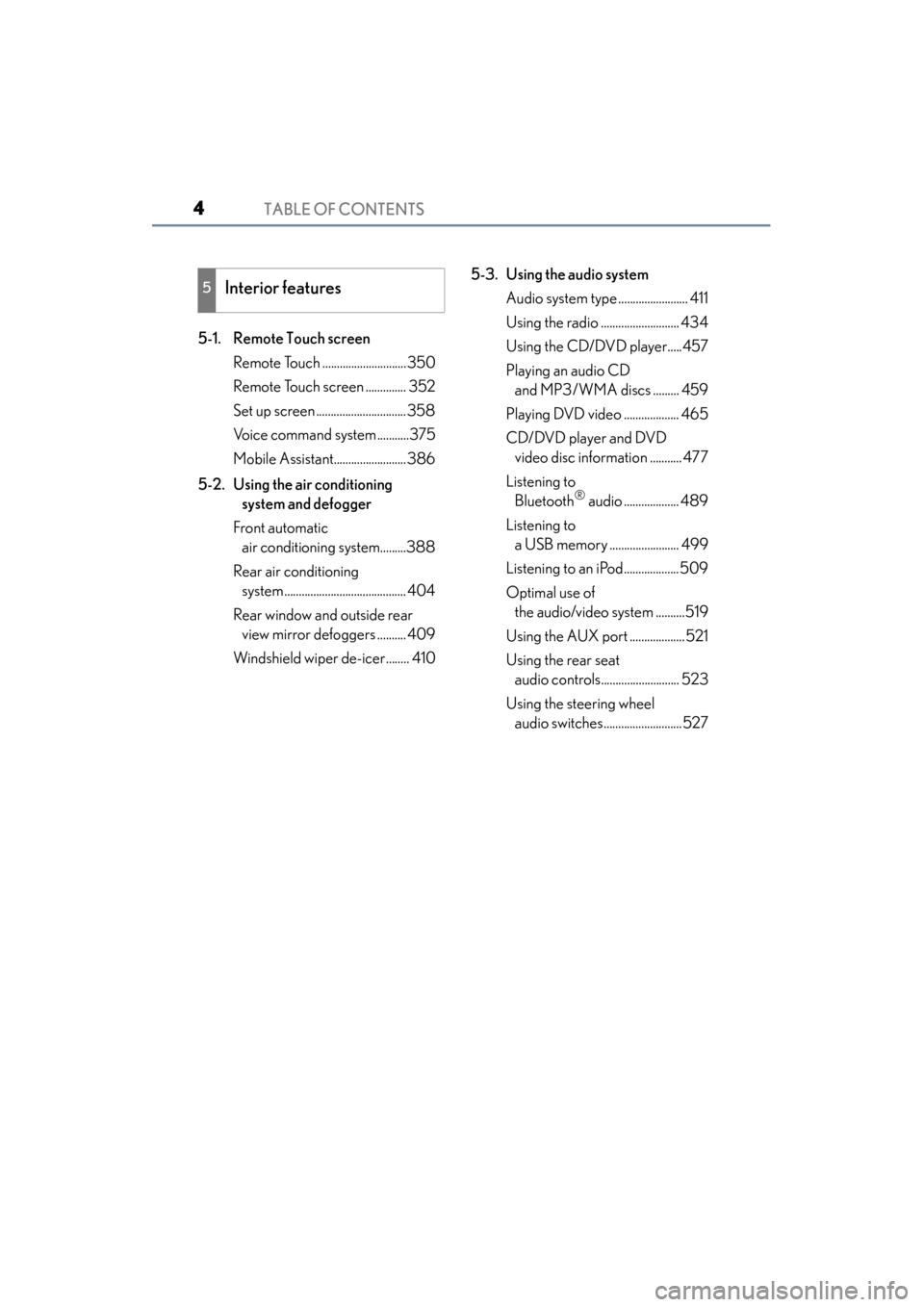
TABLE OF CONTENTS4
GS450h_OM_OM30D52U_(U)
5-1. Remote Touch screenRemote Touch .............................350
Remote Touch screen .............. 352
Set up screen ............................... 358
Voice command system ...........375
Mobile Assistant.........................386
5-2. Using the air conditioning system and defogger
Front automatic air conditioning system.........388
Rear air conditioning system .......................................... 404
Rear window and outside rear view mirror defoggers .......... 409
Windshield wiper de-icer........ 410 5-3. Using the audio system
Audio system type ........................ 411
Using the radio ........................... 434
Using the CD/DVD player.....457
Playing an audio CD and MP3/WMA discs ......... 459
Playing DVD video ................... 465
CD/DVD player and DVD video disc information ........... 477
Listening to Bluetooth
® audio ................... 489
Listening to a USB memory ........................ 499
Listening to an iPod...................509
Optimal use of the audio/video system ..........519
Using the AUX port ................... 521
Using the rear seat audio controls........................... 523
Using the steering wheel audio switches...........................527
5Interior features
GS450h_OM_OM30D52U_(U).book Page 4 Monday, July 29, 2013 12:07 PM
Page 349 of 890

348
GS450h_OM_OM30D52U_(U)
5-1. Remote Touch screen Remote Touch............................. 350
Remote Touch screen............... 352
Set up screen .............................. 358
Voice command system .......... 375
Mobile Assistant ........................ 386
5-2. Using the air conditioning system and defogger
Front automatic air conditioning system ........ 388
Rear air conditioning system ......................................... 404
Rear window and outside rear view mirror defoggers.......... 409
Windshield wiper de-icer ........ 410 5-3. Using the audio system
Audio system type ........................ 411
Using the radio............................ 434
Using the CD/DVD player.... 457
Playing an audio CD and MP3/WMA discs ......... 459
Playing DVD video.................... 465
CD/DVD player and DVD video disc information............477
Listening to Bluetooth
® audio ...................489
Listening to a USB memory ........................ 499
Listening to an iPod ...................509
Optimal use of the audio/video system.......... 519
Using the AUX port ...................521
Using the rear seat audio controls........................... 523
Using the steering wheel audio switches .......................... 527
GS450h_OM_OM30D52U_(U).book Page 348 Monday, July 29, 2013 12:07 PM
Page 414 of 890

GS450h_OM_OM30D52U_(U)
4135-3. Using the audio system
5
Interior featuresPress to operate the voice
command system. (→P. 3 7 5 / “Nav-
igation System Owner’s Manual”)
Ti t l ePa g e
Using the radioP. 4 3 4
Using the CD/DVD playerP. 4 5 7
Playing an audio CD and MP3/WMA discsP. 4 5 9
Playing DVD videoP. 4 6 5
CD/DVD player and DVD video disc informationP. 4 7 7
Listening to Bluetooth® audioP. 4 8 9
Listening to a USB memoryP. 4 9 9
Listening to an iPodP. 5 0 9
Optimal use of the audio/video systemP. 5 1 9
Using the AUX portP. 5 2 1
Using the steering wheel audio switchesP. 5 2 7
Using the voice command system
GS450h_OM_OM30D52U_(U).book Page 413 Monday, July 29, 2013 12:07 PM
Page 506 of 890

GS450h_OM_OM30D52U_(U)
5055-3. Using the audio system
5
Interior features
■If you select
The display returns to the previous screen.
■USB memory functions
●When the USB memory is connected and the audio source is changed to USB
memory mode, the USB memory will start playing the first file in the first folder. If
the same device is removed and reinserted (and the contents have not been
changed), the USB memory will resume playing from the same point it was last
used.
●Depending on the USB memory that is connected to the system, certain functions
may not be available. Disconnecting the device and reconnecting it once again
may resolve some malfunctions.
■When using a USB memory
You may be unable to use the instrument panel power outlet if the USB memory is
connected to the USB port at the same time.
■Error messages for USB memory
“USB Error”: This indicates a problem in the USB memory or its connection.
“No music files found.”: This indicates that no MP3/WMA files are included in theUSB memory.
■USB memory
●Compatible devices
USB memory that can be used for MP3 and WMA playback.
●Compatible device formats
The following device formats can be used:
• USB communication formats: USB2.0 HS (480 Mbps) and FS (12 Mbps)
• File formats: FAT16/32 (Windows)
• Correspondence class: Mass storage class
MP3 and WMA files written in any format other than those listed above may not play
correctly, and their file names and folder names may not be displayed correctly.
Items related to standards and limitations are as follows:
• Maximum directory hierarchy: 8 levels
• Maximum number of folders in a device: 3000 (including the root)
• Maximum number of files in a device: 9999
• Maximum number of files per folder: 255
GS450h_OM_OM30D52U_(U).book Page 505 Monday, July 29, 2013 12:07 PM
Page 509 of 890

508
GS450h_OM_OM30D52U_(U)
5-3. Using the audio system
CAUTION
■While driving
Do not connect an USB memory or operate the controls.
NOTICE
■If the armrest cannot be fully closed
Depending on the size and shape of the USB memory that is connected to the sys-
tem, the armrest may not close fully. In this case, do not forcibly close the armrest
as this may damage the USB memory or the terminal, etc.
■To prevent damage to the USB memory or its terminal
●Do not leave USB memory in the vehicle. The temperature inside of the vehicle
may become high, resulting in damage to the USB memory.
●Do not push down on or apply unnecessary pressure to the USB memory while it
is connected.
●Do not insert foreign objects into the port.
GS450h_OM_OM30D52U_(U).book Page 508 Monday, July 29, 2013 12:07 PM
Page 517 of 890

516
GS450h_OM_OM30D52U_(U)
5-3. Using the audio system
■iPod cover art
●Depending on the iPod and the songs in the iPod, iPod cover art may be displayed.
This function can be changed to “On” or “Off”. (→P. 5 1 2 )
●It may take time to display iPod cover art, and the iPod may not be operated while
the cover art display is in process.
●Only iPod cover art that is saved in JPEG format can be displayed.
■iPod functions
●When the iPod connected to the system includes iPod video, the system can only
output the sound by selecting “Video” on the “iPod” screen.
●Depending on the iPod, the video sound may not be able to be heard.
●When an iPod is connected and the audio source is changed to iPod mode, the
iPod will resume play from the same point in which it was last used.
●Depending on the iPod that is connected to the system, certain functions may not
be available. If a function is unavailable due to a malfunction (as opposed to a sys-
tem specification), disconnecting the device and reconnecting it once again may
resolve the problem.
■When using an iPod
You maybe unable to use the instrument panel power outlet if the iPod is connected
to the USB port at the same time.
■Battery charge
When an iPod is connected using a genuine iPod cable, the iPod starts charging its
battery.
■Error messages for iPod
“iPod Error”:
This indicates a problem in the iPod or its connection.
“No music files found.”:
This indicates that there is no music data in the iPod.
“Please check the iPod firmware version.”:
This indicates that the software version is not compatible. Perform the iPod firmware
updates and try again.
“iPod authorization failed.”:
This indicates that it failed to authorize the iPod. Please check your iPod.
GS450h_OM_OM30D52U_(U).book Page 516 Monday, July 29, 2013 12:07 PM
Page 870 of 890

869Alphabetical index
GS450h_OM_OM30D52U_(U)
Approach warningDynamic radar cruise control......246
Dynamic radar cruise control with full-speed range .................... 262
Armrest .................................................... 620
Ashtrays....................................................... 611
Assist grips .............................................. 625
Audio input................................................521
Audio system............................................. 411 Audio input............................................. 521
AUX port/USB port...........................521, 501, 511
Bluetooth
® audio.............................. 489
CD/DVD player ................................ 457
CD/DVD player information ...... 477
DVD video ........................................... 465
iPod .......................................................... 509
MP3/WMA disc .............................. 459
Optimal use ........................................... 519
Portable music player ....................... 521
Radio ........................................................434
Rear seat audio controls ................523
Steering wheel audio switch ........ 527
USB memory ...................................... 499
Automatic headlight leveling system .................................................... 220
Automatic light control system......... 217
AUX port...................................................521
Auxiliary boxes ...................................... 606
AVS (Adaptive Variable Suspension system)..........................309 Back-up lights
Replacing light bulbs ........................722
Wattage ...................................................817
Battery (12-volt battery) .....................673 If the 12-volt battery is
discharged......................................... 796
Preparing and checking before
winter.................................................... 342
Warning light ....................................... 738
Battery (traction battery) ...................... 76
Blind Spot Monitor (BSM) ................324
Bluetooth®
Audio system .......................................489
Hands-free system (for cellular phone) .......................530
Brake Brake Hold ............................................. 214
Fluid ............................................................ 671
Parking brake ..........................................211
Regenerative braking ..........................74
Warning light ........................... 737, 740
Warning message..............................747
Brake assist ............................................. 308
Brake Hold................................................ 214
Break-in tips ............................................. 177
Brightness control Instrument panel light control ........ 93
BSM (Blind Spot Monitor) ................324 Blind Spot Monitor function......... 328
Rear Cross Traffic Alert function.................................................. 331
B
GS450h_OM_OM30D52U_(U).book Page 869 Monday, July 29, 2013 12:07 PM
Page 885 of 890

884Alphabetical index
GS450h_OM_OM30D52U_(U)
Trip information.........................................97
Trip meters ...................................................91
Trunk............................................................143Internal trunk release lever ............. 146
Jam protection function ................... 145
Luggage security system ................ 144
Open trunk warning message ....755
Power trunk opener
and closer............................................ 143
Smart access system
with push-button start ....................124
Trunk closer switch ............................ 144
Trunk easy closer ................................ 145
Trunk features ..................................... 607
Trunk grip ............................................... 144
Trunk light ............................................... 145
Trunk opener main switch.............. 144
Trunk opener switch ......................... 143
Wireless remote control ................. 136
Trunk light
Trunk light ............................................... 145
Wattage ................................................... 817
Turn signal lights ................................... 209 Replacing light bulbs ................ 717, 721
Turn signal lever ................................ 209
Wattage ................................................... 817
USB port ...........................................501, 511
Utility hook .............................................. 626
Vanity lights Vanity lights ......................................... 609
Wattage ................................................... 817
Vanity mirrors ........................................... 609 VDIM (Vehicle Dynamics
Integrated Management).............. 309
Vehicle data recordings......................... 10
Vehicle Dynamics Integrated Management (VDIM)..................... 309
Vehicle identification number ........ 809
Vehicle proximity notification system ........................................................ 73
Vehicle Stability Control (VSC)..................................................... 308
Ventilators (seat ventilators) ............. 616
Voice command system.....................375
VSC (Vehicle Stability Control) ............ 308
Warning buzzers Approach warning ............... 246, 262
Brake system ........................................737
Downshifting ........................................ 207
Intuitive parking assist........................281
Key reminder ....................................... 770
No-handed driving warning........ 276
Open door ........................................... 754
Open moon roof ............................... 755
Open hood........................................... 754
Open trunk ........................................... 755
Open window ..................................... 755
Pre-collision braking..........................315
Seat belt reminder............................. 740
U
V
W
GS450h_OM_OM30D52U_(U).book Page 884 Monday, July 29, 2013 12:07 PM