2014 Lexus GS350 USB port
[x] Cancel search: USB portPage 4 of 844

TABLE OF CONTENTS4
GS350_OM_OM30D41U_(U)
5-1. Remote Touch screenRemote Touch ...............................312
Remote Touch screen ................314
Set up screen ............................... 323
Voice command system ..........340
Mobile Assistant...........................351
5-2. Using the air conditioning system and defogger
Front automatic air conditioning system......... 353
Rear air conditioning system .......................................... 369
Rear window and outside rear view mirror defoggers ........... 374
Windshield wiper de-icer........375 5-3. Using the audio system
Audio system type ...................... 376
Using the radio ........................... 399
Using the CD/DVD player...... 421
Playing an audio CD and MP3/WMA discs ......... 423
Playing DVD video ................... 429
CD/DVD player and DVD video disc information ............ 441
Listening to Bluetooth
® audio ....................452
Listening to a USB memory ........................ 463
Listening to an iPod....................473
Optimal use of the audio/video system ........ 483
Using the AUX port ................. 485
Using the rear seat audio controls........................... 487
Using the steering wheel audio switches.......................... 492
5-4. Using the hands-free phone system (for cellular phone)
Hands-free system (for cellular phone) ................ 495
Using a Bluetooth
® phone.... 503
Setting the hands-free system (for cellular phone) .................524
Setting the Bluetooth
®............ 548
5-5. Using the interior lights Interior lights list ........................... 561• Interior light............................ 562
• Personal lights ....................... 562
5Interior features
Page 311 of 844
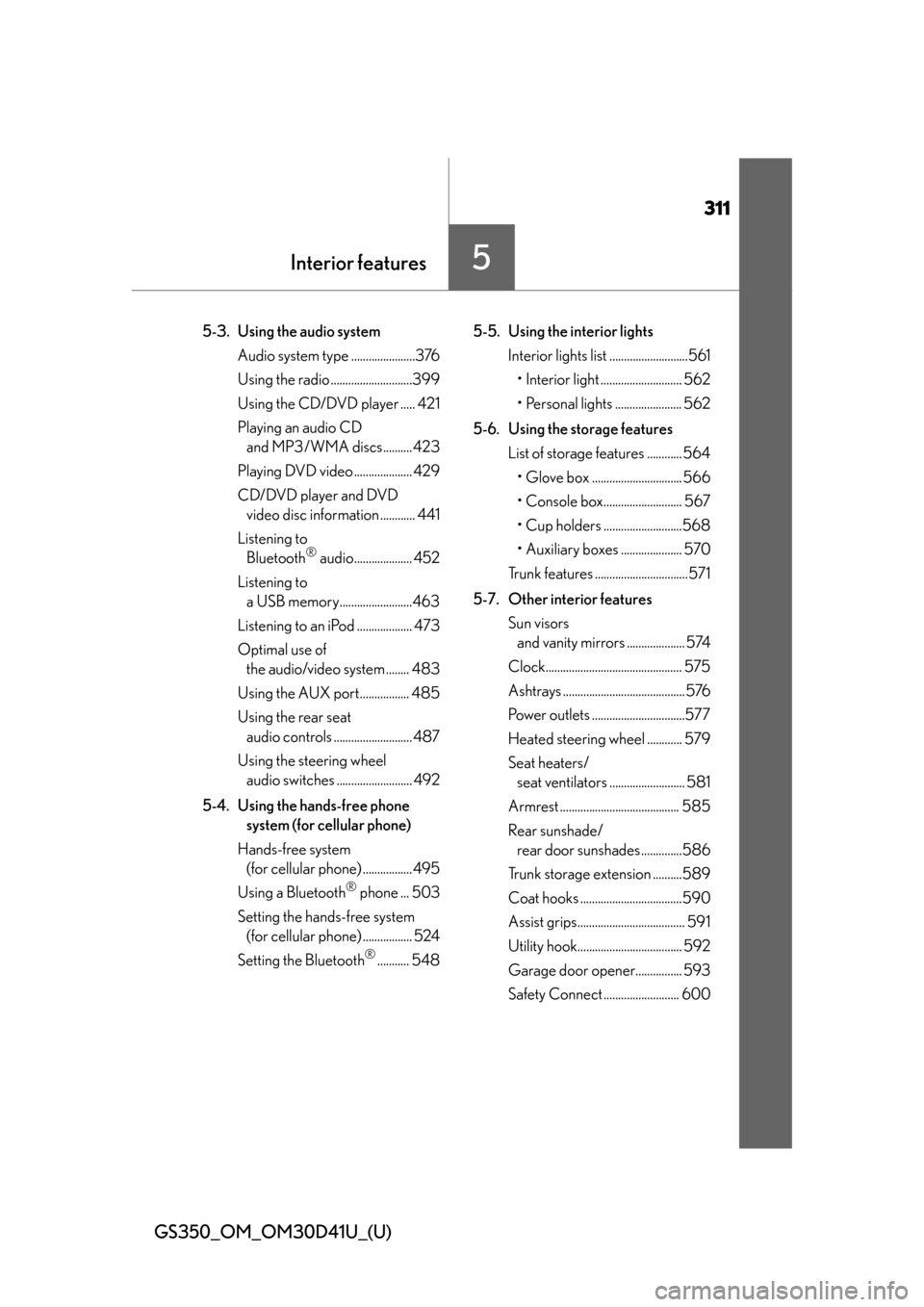
311
GS350_OM_OM30D41U_(U)
Interior features5
5-3. Using the audio system Audio system type ......................376
Using the radio ............................399
Using the CD/DVD player ..... 421
Playing an audio CD and MP3/WMA discs.......... 423
Playing DVD video .................... 429
CD/DVD player and DVD video disc information ............ 441
Listening to Bluetooth
® audio.................... 452
Listening to a USB memory.........................463
Listening to an iPod ................... 473
Optimal use of the audio/video system ........ 483
Using the AUX port................. 485
Using the rear seat audio controls ........................... 487
Using the steering wheel audio switches .......................... 492
5-4. Using the hands-free phone system (for cellular phone)
Hands-free system (for cellular phone) ................. 495
Using a Bluetooth
® phone ... 503
Setting the hands-free system (for cellular phone) ................. 524
Setting the Bluetooth
®........... 548 5-5. Using the interior lights
Interior lights list ...........................561• Interior light ............................ 562
• Personal lights ....................... 562
5-6. Using the storage features List of storage features ............ 564• Glove box ............................... 566
• Console box........................... 567
• Cup holders ...........................568
• Auxiliary boxes ..................... 570
Trunk features ................................571
5-7. Other interior features Sun visors and vanity mirrors .................... 574
Clock............................................... 575
Ashtrays .......................................... 576
Power outlets ................................577
Heated steering wheel ............ 579
Seat heaters/ seat ventilators .......................... 581
Armrest ......................................... 585
Rear sunshade/ rear door sunshades ..............586
Trunk storage extension ..........589
Coat hooks ...................................590
Assist grips..................................... 591
Utility hook.................................... 592
Garage door opener................ 593
Safety Connect .......................... 600
Page 378 of 844

378
GS350_OM_OM30D41U_(U)
5-3. Using the audio system
Press to operate the voice
command system. (P. 3 4 0
“Navigation System Owner’s Man-
ual”)
Ti t l ePa g e
Using the radioP. 3 9 9
Using the CD/DVD playerP. 4 2 1
Playing an audio CD and MP3/WMA discsP. 4 2 3
Playing DVD videoP. 4 2 9
CD/DVD player and DVD video disc informationP. 441
Listening to Bluetooth® audioP. 4 5 2
Listening to a USB memoryP. 4 6 3
Listening to an iPodP. 4 7 3
Optimal use of the audio/video systemP. 4 8 3
Using the AUX portP. 4 8 5
Using the steering wheel audio switchesP. 4 9 2
Using the voice command system
Page 469 of 844
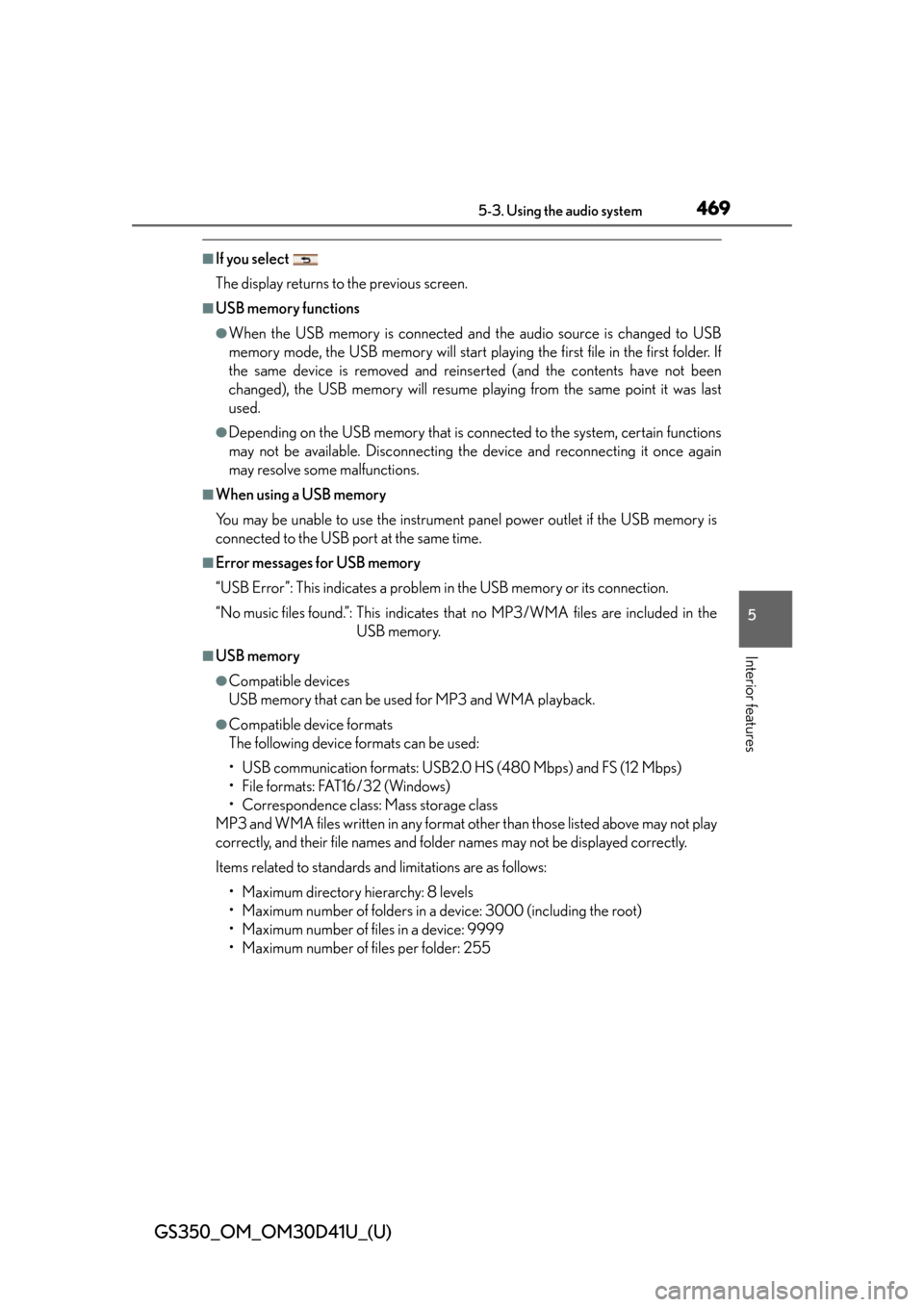
GS350_OM_OM30D41U_(U)
4695-3. Using the audio system
5
Interior features
■If you select
The display returns to the previous screen.
■USB memory functions
●When the USB memory is connected and the audio source is changed to USB
memory mode, the USB memory will start playing the first file in the first folder. If
the same device is removed and reinserted (and the contents have not been
changed), the USB memory will resume playing from the same point it was last
used.
●Depending on the USB memory that is connected to the system, certain functions
may not be available. Disconnecting the device and reconnecting it once again
may resolve some malfunctions.
■When using a USB memory
You may be unable to use the instrument panel power outlet if the USB memory is
connected to the USB port at the same time.
■Error messages for USB memory
“USB Error”: This indicates a problem in the USB memory or its connection.
“No music files found.”: This indicates that no MP3/WMA files are included in theUSB memory.
■USB memory
●Compatible devices
USB memory that can be used for MP3 and WMA playback.
●Compatible device formats
The following device formats can be used:
• USB communication formats: USB2.0 HS (480 Mbps) and FS (12 Mbps)
• File formats: FAT16/32 (Windows)
• Correspondence class: Mass storage class
MP3 and WMA files written in any format other than those listed above may not play
correctly, and their file names and fold er names may not be displayed correctly.
Items related to standards an d limitations are as follows:
• Maximum directory hierarchy: 8 levels
• Maximum number of folders in a device: 3000 (including the root)
• Maximum number of files in a device: 9999
• Maximum number of files per folder: 255
Page 472 of 844

472
GS350_OM_OM30D41U_(U)
5-3. Using the audio system
CAUTION
■While driving
Do not connect an USB memory or operate the controls.
NOTICE
■If the armrest cannot be fully closed
Depending on the size and shape of the USB memory that is connected to the sys-
tem, the armrest may not close fully. In th is case, do not forcibly close the armrest
as this may damage the USB memory or the terminal, etc.
■To prevent damage to the USB memory or its terminal
●Do not leave USB memory in the vehicle. The temperature inside of the vehicle
may become high, resulting in damage to the USB memory.
●Do not push down on or apply unnecessary pressure to the USB memory while it
is connected.
●Do not insert foreign objects into the port.
Page 480 of 844
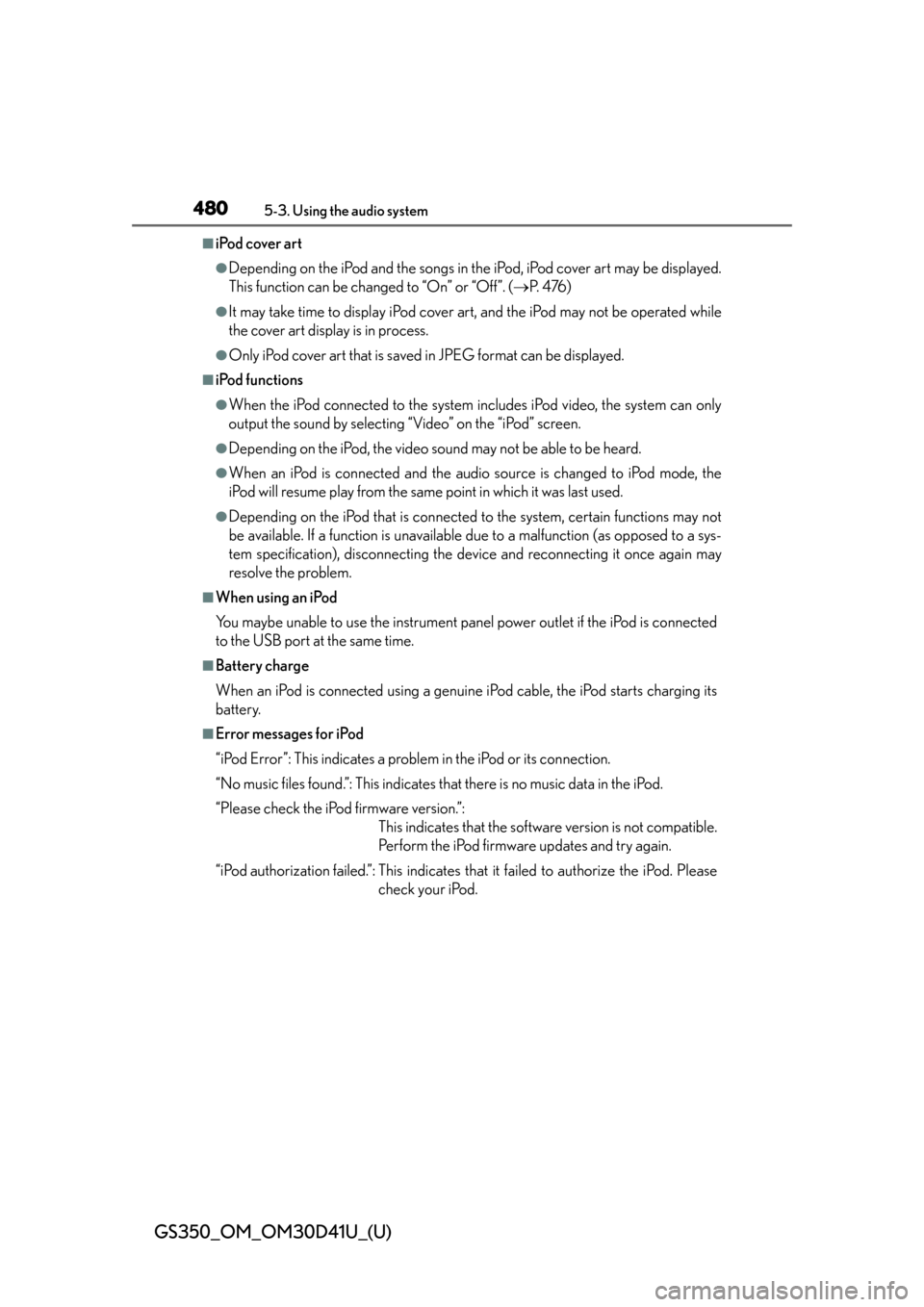
480
GS350_OM_OM30D41U_(U)
5-3. Using the audio system
■iPod cover art
●Depending on the iPod and the songs in the iPod, iPod cover art may be displayed.
This function can be changed to “On” or “Off”. ( P. 4 76 )
●It may take time to display iPod cover ar t, and the iPod may not be operated while
the cover art display is in process.
●Only iPod cover art that is saved in JPEG format can be displayed.
■iPod functions
●When the iPod connected to the system in cludes iPod video, the system can only
output the sound by selecting “Video” on the “iPod” screen.
●Depending on the iPod, the video sound may not be able to be heard.
●When an iPod is connected and the audio source is changed to iPod mode, the
iPod will resume play from the same point in which it was last used.
●Depending on the iPod that is connected to the system, certain functions may not
be available. If a function is unavailable due to a malfunction (as opposed to a sys-
tem specification), disconnecting the device and reconnecting it once again may
resolve the problem.
■When using an iPod
You maybe unable to use the instrument pane l power outlet if the iPod is connected
to the USB port at the same time.
■Battery charge
When an iPod is connected using a genuine iPod cable, the iPod starts charging its
battery.
■Error messages for iPod
“iPod Error”: This indicates a problem in the iPod or its connection.
“No music files found.”: This indicates that there is no music data in the iPod.
“Please check the iPod firmware version.”: This indicates that the software version is not compatible.
Perform the iPod firmware updates and try again.
“iPod authorization failed.”: This indicates th at it failed to authorize the iPod. Please
check your iPod.
Page 829 of 844

829Alphabetical index
GS350_OM_OM30D41U_(U)
Armrest door .........................................589
Ashtrays.................................................... 576
Assist grip ................................................. 591
Audio input.............................................. 485
Audio system.......................................... 376Audio input........................................... 485
AUX port/USB port....................485, 465, 475
Bluetooth
® audio...............................452
CD/DVD player ..................................421
CD/DVD player information ....... 441
DVD video ............................................429
iPod ........................................................... 473
MP3/WMA disc ............................... 423
Optimal use ......................................... 483
Portable music player ..................... 485
Radio ....................................................... 399
Rear seat audio controls ................487
Steering wheel audio switch ........492
USB memory .......................................463
Automatic headlight leveling system ..................................................... 195
Automatic light control system ......................................................192
Automatic transmission ...................... 180 If the shift lever cannot be shifted from P ............. 751
M mode ................................................... 183
Paddle shift switches ......................... 182
AUX port................................................. 485
Auxiliary boxes ...................................... 570
AVS (Adaptive Variable Suspension system).......................... 270 Back-up lights
Replacing light bulbs ...................... 686
Wattage .................................................. 777
Battery ...................................................... 638 Battery checking ................................638
If the vehicle battery is discharged .................................... 757
Preparing and checking before winter....................................................304
Warning light ....................................... 703
Bluetooth
®
Audio system ....................................... 452
Hands-free system (for cellular phone) ....................... 495
Brake Fluid .......................................................... 637
Parking brake ....................................... 188
Warning light ........................... 702, 704
Warning message............................... 712
Brake assist ..............................................269
Break-in tips .............................................158
Brightness control Instrument panel light control ........ 82
BSM (Blind Spot Monitor) ............... 288 Blind Spot Monitor function......... 292
Rear Cross Traffic Alert function................................................ 295
B
Page 842 of 844

842Alphabetical index
GS350_OM_OM30D41U_(U)
Trunk............................................................123Internal trunk release lever............. 126
Jam protection function ................... 125
Luggage security system .................124
Open trunk warning message ....720
Power trunk opener and closer ...123
Smart access system with push-button start ................... 104
Trunk closer switch .............................124
Trunk easy closer ................................ 125
Trunk features ....................................... 571
Trunk grip ................................................124
Trunk light ................................................124
Trunk opener main switch...............124
Trunk opener switch ..........................123
Trunk storage extension................ 589
Wireless remote control ................... 116
Trunk light Trunk light ................................................124
Wattage .................................................. 777
Turn signal lights .................................... 186 Replacing light bulbs ............ 681, 685
Turn signal lever .................................. 186
Wattage .................................................. 777 USB port ....................................... 465, 475
Utility hook.............................................. 592
Vanity lights
Vanity lights .......................................... 574
Wattage .................................................. 777
Vanity mirrors ............................................ 574
Variable Gear Ratio Steering (VGRS) ..................................................269 Function .................................................. 269
Warning message............................... 717
VDIM (Vehicle Dynamics Integrated Manag ement)...............270
Vehicle data recordings...........................9
Vehicle Dynamics Integrated Management (VDIM)......................270
Vehicle identification number .........769
Vehicle Stability Control (VSC)......................................................269
Ventilators (seat ventilators) .............581
VGRS (Variable Gear Ratio Steering) ...269 Function .................................................. 269
Warning message............................... 717
Voice command system.................... 340
VSC (Vehicle Stability Control) .............269U
V