Page 525 of 844
GS350_OM_OM30D41U_(U)
5255-4. Using the hands-free phone system (for cellular phone)
5
Interior features
■Setting the volumeDisplay the “Phone Settings” screen. ( P. 5 2 4 )
Select “Phone Sound Settings” on the “Phone Settings” screen.
Choose the volume setting
switch.
“Call Volume”: changes the
speaker volume
“Transmit Volume”: changes the
transmit volume.
“Ring Tone Volume”: changes the
ring tone volume
Select “-” or “+” to lower or
raise the volume, and then
select “OK”.
When you complete all settings, select “Save”.
■Setting the ring tone Display the “Phone Settings” screen. ( P. 5 2 4 )
Select “Phone Sound Settings” on the “Phone Settings” screen.
Select “Ring Tone” on the “Phone Sound Settings” screen.
Select the screen button cor-
responding to the desired ring
tone.
Ring tones can be heard by select-
ing the screen buttons, and then
“OK”.
Phone sound settings
1
2
3
4
5
1
2
3
4
Page 543 of 844
GS350_OM_OM30D41U_(U)
5435-4. Using the hands-free phone system (for cellular phone)
5
Interior features
■Changing the message read out volumeDisplay the “Messaging Settings” screen. ( P. 541)
Select “Message Readout Volume” on the “Messa ging Settings”
screen.
Select “-” or “+” to lower or
raise the volume, and then
“OK”.
When you complete setting, select “Save”.
■Editing the quick reply messages
Quick reply messages can be edited. 15 messages have already been
stored.
Display the “Messaging Settings” screen. ( P. 541)
Select “Edit Quick Reply Messages” on the “Messaging Settings”
screen.
Select the screen button cor-
responding to the desired
message.
Edit the message. After editing, select “OK” and then “Save”.
1
2
3
4
1
2
3
4
Page 544 of 844
544
GS350_OM_OM30D41U_(U)
5-4. Using the hands-free phone system (for cellular phone)
■To display the “Message settings” screen in a different way
Display the “Phone” screen. ( P. 5 0 3 )
Select “Messages” on the “Phone” screen.
Select “Options” on th e “Messages” screen.
■Editing the quick reply messages in a different way
Display the desired message on “Message” screen. ( P. 5 2 2 )
Select “Reply” on the desired message screen.
Select “Edit” on the “Quick Reply Messages”.
Select the screen button corresponding to the desired message.
When you complete editing, select “OK” and then on the “Edit Quick Reply
Message” screen.
■Adaptive volume control
When traveling at 50 mph (80 km/h) or more, the system automatically raises the
volume.
■To return to the default message settings
Select “Default”, and then “Yes”.
1
2
3
1
2
3
4
5
Page 550 of 844
550
GS350_OM_OM30D41U_(U)
5-4. Using the hands-free phone system (for cellular phone)
When this screen is displayed,
operate the Bluetooth
®
device.
On the Bluetooth® device screen,
select the system displayed on the
system screen, and register the
Bluetooth
® device.
For details about operating the
Bluetooth
® device, see the manual
that comes with it.
A passcode is not required for SSP
(Secure Simple Pairing) compati-
ble Bluetooth
® devices. Depend-
ing on the type of Bluetooth®
phone being connected, a mes-
sage confirming registration may
be displayed on the Bluetooth
®
phone’s screen. Respond and oper-
ate the Bluetooth
® phone accord-
ing to the confirmation message.
If you want to cancel it, select “Can-
cel”.
If a completion message is dis-
played, registration is complete.
If an error message is displayed,
follow the guidance on the screen
to try again.
4
Page 598 of 844

598
GS350_OM_OM30D41U_(U)
5-7. Other interior features
■Before programming
●Install a new battery in the remote control transmitter.
●The battery side of the remote control transmitter must be pointed away from the
HomeLink® button.
■Certification for the garage door opener
For vehicles sold in the U.S.A.
FCC ID: NZLOBIHL4
NOTE:
This device complies with Part 15 of the FCC Rules. Operation is subject to the fol-
lowing two conditions: (1) this device may not cause harmful interference, and (2)
this device must accept any interference received, including interference that may
cause undesired operation.
FCC WARNING:
Changes or modifications not expressly ap proved by the party responsible for com-
pliance could void the user’s authority to operate the equipment.
For vehicles sold in Canada
NOTE:
Operation is subject to the following two conditions:
(1) this device may not cause interference, and
(2) this device must accept any interference, including interference that may cause
undesired operation.
■When support is necessary
Visit on the web at www.homelink.com
or call 1-800-355-3515.
Page 600 of 844
600
GS350_OM_OM30D41U_(U)
5-7. Other interior features
Safety Connect
“SOS” button
LED light indicators
Microphone
: If equipped
Safety Connect is a subscription-based telematics service that uses
Global Positioning System (GPS ) data and embedded cellular technol-
ogy to provide safety and security fe atures to subscribers. Safety Con-
nect is supported by Lexus’ designated response center, which
operates 24 hours per day, 7 days per week.
Safety Connect service is available by subscription on select, telemat-
ics hardware-equipped vehicles.
By using the Safety Connect servic e, you are agreeing to be bound by
the Telematics Subscription Service Agreement and its Terms and
Conditions, as in effect and amen ded from time to time, a current copy
of which is available at Lexus.co m. All use of the Safety Connect ser-
vice is subject to such then-applicable Terms and Conditions.
System components
1
2
3
Page 601 of 844
GS350_OM_OM30D41U_(U)
6015-7. Other interior features
5
Interior features
Subscribers have the following Safety Connect services available:
●Automatic Collision Notification*
Helps drivers receive necessary response from emergency service
providers. ( P. 603)
*: U.S. Patent No. 7,508,298 B2
●
Stolen Vehicle Location
Helps drivers in the event of vehicle theft. ( P. 604)
●Emergency Assistance Button (“SOS”)
Connects drivers to response-center support. ( P. 6 0 4 )
●Enhanced Roadside Assistance
Provides drivers various on-road assistance. (P. 604)
After you have signed the Telematics Subscription Service Agreement
and are enrolled, you can begin receiving services.
A variety of subscripti on terms is available for purchase. Contact your
Lexus dealer, call 1-800-25-LEXUS (1-800-255-3987) or push the
“SOS” button in your vehicle for further subscription details.
Services
Subscription
Page 602 of 844
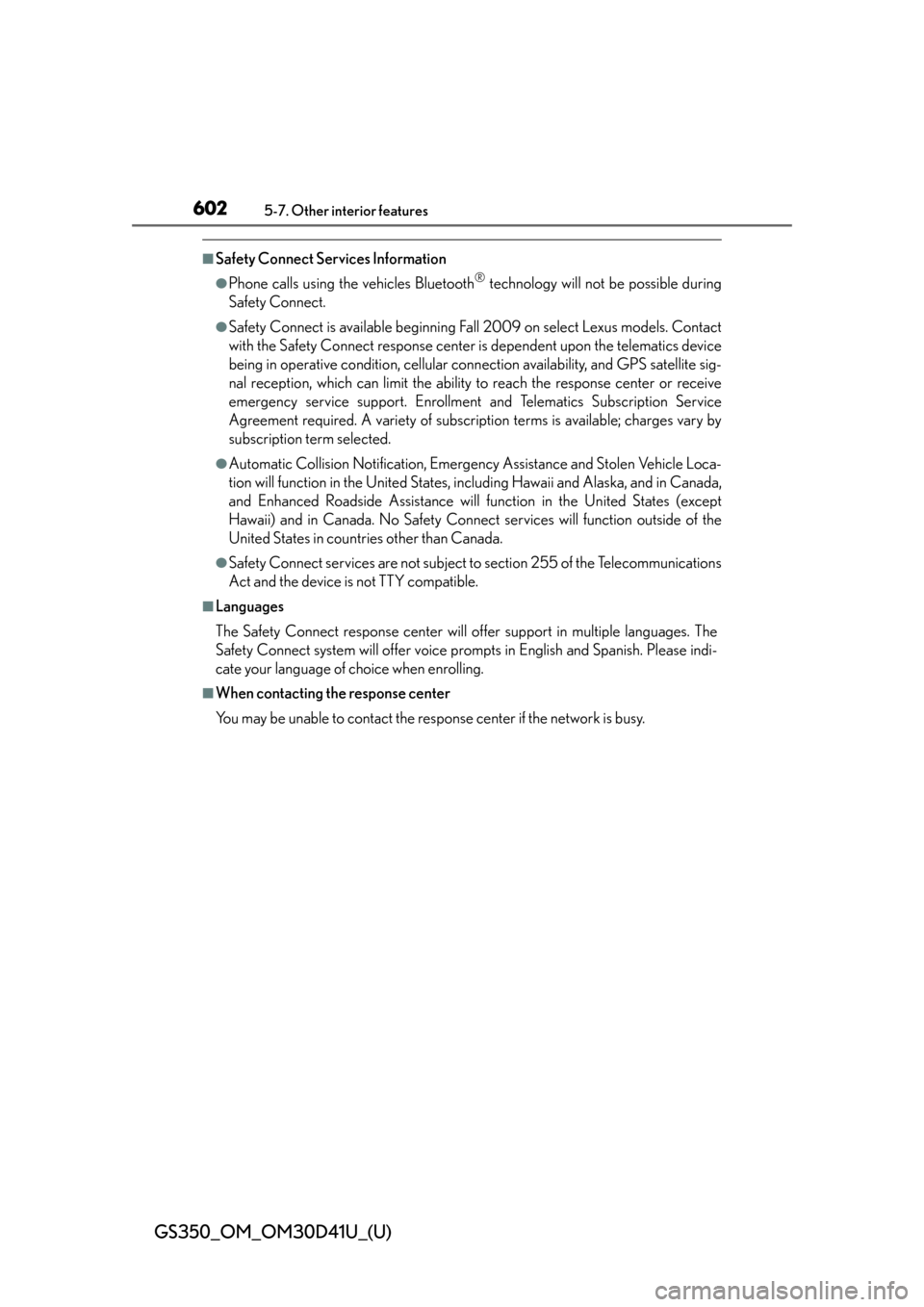
602
GS350_OM_OM30D41U_(U)
5-7. Other interior features
■Safety Connect Services Information
●Phone calls using the vehicles Bluetooth® technology will not be possible during
Safety Connect.
●Safety Connect is available beginning Fall 2009 on select Lexus models. Contact
with the Safety Connect response center is dependent upon the telematics device
being in operative condition, cellular conn ection availability, and GPS satellite sig-
nal reception, which can limit the ability to reach the response center or receive
emergency service support. Enrollment and Telematics Subscription Service
Agreement required. A variety of subscription terms is available; charges vary by
subscription term selected.
●Automatic Collision Notification, Emergency Assistance and Stolen Vehicle Loca-
tion will function in the United States, including Hawaii and Alaska, and in Canada,
and Enhanced Roadside Assistance will function in the United States (except
Hawaii) and in Canada. No Safety Connect services will function outside of the
United States in countries other than Canada.
●Safety Connect services are not subject to section 255 of the Telecommunications
Act and the device is not TTY compatible.
■Languages
The Safety Connect response center will offer support in multiple languages. The
Safety Connect system will offer voice prompts in English and Spanish. Please indi-
cate your language of choice when enrolling.
■When contacting the response center
You may be unable to contact the response center if the network is busy.