2014 Lexus GS350 remote control
[x] Cancel search: remote controlPage 109 of 846

108
GS350_OM_OM30D41U_(U)
3-2. Opening, closing and locking the doors and trunk
■Switching the door unlock function
It is possible to set which doors the entry function unlocks using the wireless remote
control. Turn the engine switch off.
When the indicator light on the key surface is not on, press and hold ,
or for approximately 5 seconds while pressing and holding .
The setting changes each time an operation is performed, as shown below. (When
changing the setting continuously, release the buttons, wait for at least 5 seconds,
and repeat step .)
To prevent unintended triggering of the alarm, unlock the doors using the wireless
remote control and open and close a door once after the settings have been
changed. (If a door is not opened within 60 seconds after is pressed, the
doors will be locked again and the alarm will automatically be set.)
In case that the alarm is triggered, immediately stop the alarm. ( →P. 7 2 )
1
2
2
Multi-information
displayUnlocking functionBeep
Holding the driver’s door han-
dle unlocks only the driver’s
door.
Exterior: Beeps 3 times
Interior: Pings once
Holding a passenger’s door
handle unlocks all the doors.
Holding a door handle unlocks
all the doors.Exterior: Beeps twice
Interior: Pings once
GS350_OM_OM30D41U_(U).book Page 108 Monday, July 29, 2013 2:22 PM
Page 110 of 846

GS350_OM_OM30D41U_(U)
1093-2. Opening, closing and locking the doors and trunk
3
Operation of each component
■Battery-saving function
The battery-saving function will be activated in order to prevent the electronic key
battery and the vehicle battery from being discharged while the vehicle is not in
operation for a long time.
●In the following situations, the smart access system with push-button start may take
some time to unlock the doors.
• The electronic key has been left in an area of approximately 6 ft. (2 m) of theoutside of the vehicle for 10 minutes or longer.
• The smart access system with push-button start has not been used for 5 days or longer.
●If the smart access system with push-button start has not been used for 14 days or
longer, the doors cannot be unlocked at any doors except the driver’s door. In this
case, take hold of the driver’s door handle, or use the wireless remote control or the
mechanical key, to unlock the doors.
■Electronic Key Battery-Saving Function
When battery-saving mode is set, battery depletion is minimized by stopping the
electronic key from receiving radio waves.
Press twice while pressing and holding
. Confirm that the electronic key indi-
cator flashes 4 times.
While the battery-saving mode is set, the
smart access system with push-button start
cannot be used. To cancel the function, press
any of the electronic key buttons.
GS350_OM_OM30D41U_(U).book Page 109 Monday, July 29, 2013 2:22 PM
Page 111 of 846

110
GS350_OM_OM30D41U_(U)
3-2. Opening, closing and locking the doors and trunk
■Conditions affecting operation
The smart access system with push-button start uses weak radio waves. In the follow-
ing situations, the communication between the electronic key and the vehicle may be
affected, preventing the smart access system with push-button start, wireless remote
control and engine immobilizer system from operating properly. (Ways of coping:
→P. 7 5 4 )
●When the electronic key battery is depleted
●Near a TV tower, electric power plant, gas station, radio station, large display, air-
port or other facility that generates strong radio waves or electrical noise
●When carrying a portable radio, cellular phone, cordless phone or other wireless
communication device
●When the electronic key is in contact with, or is covered by the following metallic
objects
• Cards to which aluminum foil is attached
• Cigarette boxes that have aluminum foil inside
• Metallic wallets or bags
•Coins
• Hand warmers made of metal
• Media such as CDs and DVDs
●When other wireless keys (that emit radio waves) are being used nearby
●When carrying the electronic key together with the following devices that emit
radio waves
• Another vehicle’s electronic key or a wireless key that emits radio waves
• Personal computers or personal digital assistants (PDAs)
• Digital audio players
• Portable game systems
●If window tint with a metallic content or metallic objects are attached to the rear
window
GS350_OM_OM30D41U_(U).book Page 110 Monday, July 29, 2013 2:22 PM
Page 112 of 846

GS350_OM_OM30D41U_(U)
1113-2. Opening, closing and locking the doors and trunk
3
Operation of each component
■Note for the entry function
●Even when the electronic key is within the effective range (detection areas), the
system may not operate properly in the following cases:
• The electronic key is too close to the window or outside door handle, near the
ground, or in a high place when the doors are locked or unlocked.
• The electronic key is near the ground or in a high place, or too close to the rear bumper center when the trunk is opened.
• The electronic key is on the instrument panel, rear package tray or floor, or in the door pockets or glove box when the engine is started or engine switch modes
are changed.
●Do not leave the electronic key on top of the instrument panel or near the door
pockets when exiting the vehicle. Depending on the radio wave reception condi-
tions, it may be detected by the antenna outside the cabin and the door will
become lockable from the outside, possibly trapping the electronic key inside the
vehicle.
●As long as the electronic key is within the effective range, the doors may be locked
or unlocked by anyone. However, only the doors detecting the electronic key can
be used to unlock the vehicle.
●Even if the electronic key is not inside the vehicle, it may be possible to start the
engine if the electronic key is near the window.
●The doors may unlock or lock if a large am ount of water splashes on the door han-
dle, such as in the rain or in a car wash when the electronic key is within the effec-
tive range. (The doors will automatically be locked after approximately 60 seconds
if the doors are not opened and closed.)
●If the wireless remote control is used to lock the doors when the electronic key is
near the vehicle, there is a possibility that the door may not be unlocked by the
entry function. (Use the wireless remote control to unlock the doors.)
GS350_OM_OM30D41U_(U).book Page 111 Monday, July 29, 2013 2:22 PM
Page 115 of 846

114
GS350_OM_OM30D41U_(U)
3-2. Opening, closing and locking the doors and trunk
■Electronic key battery depletion
●The standard battery life is 1 to 2 years.
●If the battery becomes low, an alarm will sound in the cabin when the engine stops.
(→ P. 7 3 3 )
●As the electronic key always receives radio waves, the battery will become
depleted even if the electronic key is not used. The following symptoms indicate
that the electronic key battery may be depleted. Replace the battery when neces-
sary. ( →P. 6 5 9 )
• The smart access system with push-button start or the wireless remote control does not operate.
• The detection area becomes smaller.
• The LED indicator on the key surface does not turn on.
●To avoid serious deterioration, do not leave the electronic key within 3 ft. (1 m) of
the following electrical appliances that produce a magnetic field:
•TVs
• Personal computers
• Cellular phones, cordless phones and battery chargers
• Recharging cellular phones or cordless phones
• Table lamps
• Induction cookers
■When the electronic key battery is fully depleted
→ P. 6 5 9
■Customization
Settings (e. g. smart access system with push-button start) can be changed.
(Customizable features: → P. 7 9 3 )
■If the smart access system with push-button start has been deactivated in a cus-
tomized setting
●Locking and unlocking the doors and opening the trunk:
Use the wireless remote control or mechanical key. ( →P. 116, 754)
●Starting the engine and changing engine switch modes: →P. 7 5 5
●Stopping the engine: →P. 1 74
GS350_OM_OM30D41U_(U).book Page 114 Monday, July 29, 2013 2:22 PM
Page 117 of 846
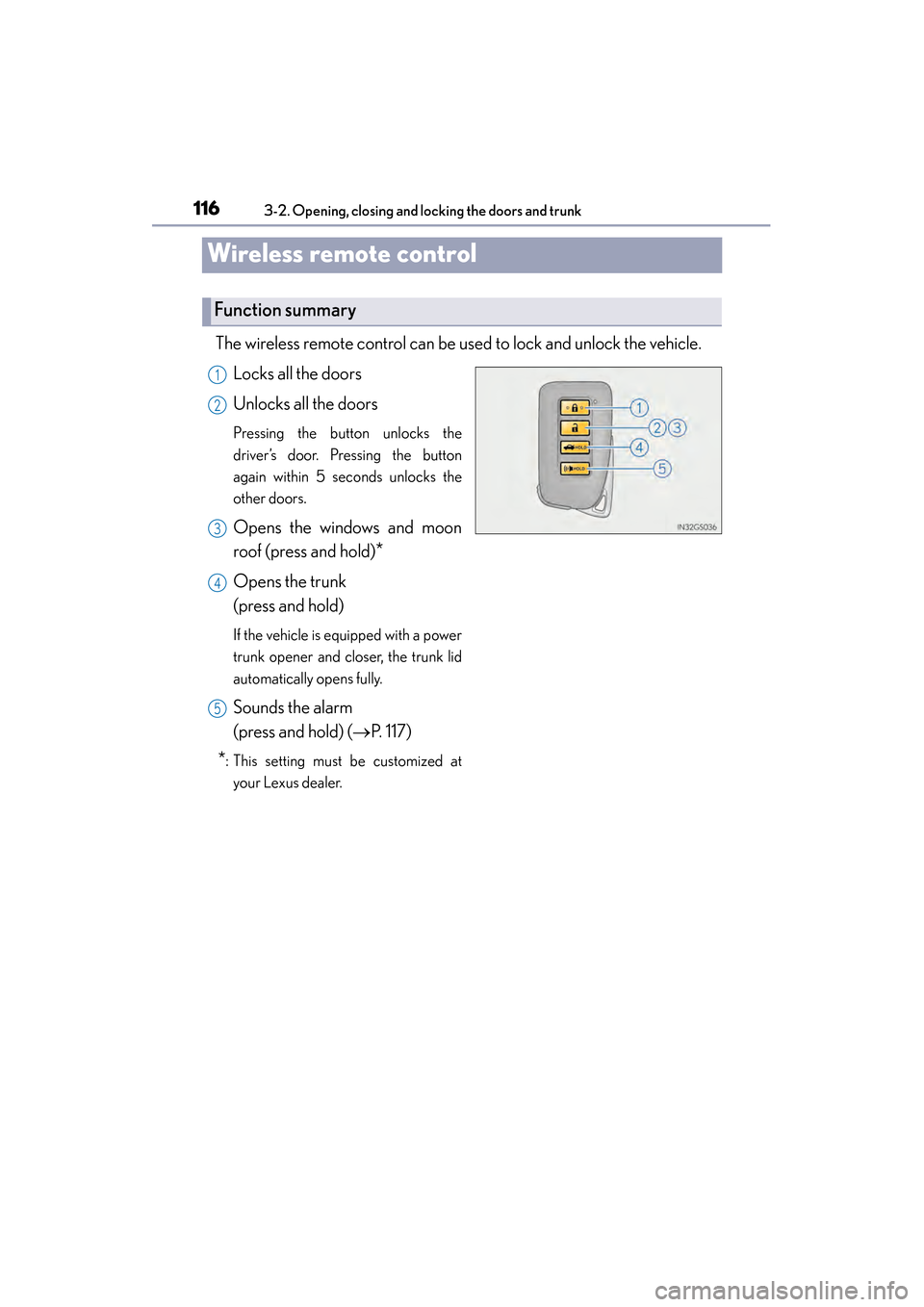
116
GS350_OM_OM30D41U_(U)
3-2. Opening, closing and locking the doors and trunk
Wireless remote control
The wireless remote control can be used to lock and unlock the vehicle.
Locks all the doors
Unlocks all the doors
Pressing the button unlocks the
driver’s door. Pressing the button
again within 5 seconds unlocks the
other doors.
Opens the windows and moon
roof (press and hold)
*
Opens the trunk
(press and hold)
If the vehicle is equipped with a power
trunk opener and closer, the trunk lid
automatically opens fully.
Sounds the alarm
(press and hold) ( →P. 117)
*: This setting must be customized at
your Lexus dealer.
Function summary
1
2
3
4
5
GS350_OM_OM30D41U_(U).book Page 116 Monday, July 29, 2013 2:22 PM
Page 118 of 846

GS350_OM_OM30D41U_(U)
1173-2. Opening, closing and locking the doors and trunk
3
Operation of each component
■Operation signals
Doors:
A buzzer sounds and the emergency flashers flash to indicate that the doors have
been locked/unlocked. (Locked: once; Unlocked: twice)
Tr u n k :
A buzzer sounds to indicate that the trunk has been opened.
Windows and moon roof:
A buzzer sounds to indicate that the windows and moon roof are operating.
■Welcome light illumination control
→P. 1 0 3
■Door lock buzzer
If an attempt to lock the doors is made when a door is not fully closed, a buzzer
sounds continuously for 5 seconds. Fully cl ose the door to stop the buzzer, and lock
the vehicle once more.
■Pa ni c m o d e
■Security feature
→ P. 1 0 3
■Alarm
Using the wireless remote control to lock the doors will set the alarm system.
(→ P. 7 2 )
■Conditions affecting operation
→P. 110
When is pressed for longer than about
one second, an alarm will sound intermittently
and the vehicle lights will flash to deter any
person from trying to break into or damage
your vehicle.
To stop the alarm, press any button on the
electronic key.
GS350_OM_OM30D41U_(U).book Page 117 Monday, July 29, 2013 2:22 PM
Page 119 of 846

118
GS350_OM_OM30D41U_(U)
3-2. Opening, closing and locking the doors and trunk
■If the wireless remote control does not operate properly
Locking and unlocking the doors and opening the trunk: Use the mechanical key.
(→ P. 7 5 4 )
■Electronic key battery depletion
→P. 114
■When the electronic key battery is fully depleted
→P. 6 5 9
■Confirmation of the registered key number
The number of keys already registered to the vehicle can be confirmed. Ask your
Lexus dealer for details.
■Customization
Settings (e.g. wireless remote control system) can be changed.
(Customizable features: → P. 7 9 3 )
■Certification for wireless remote control
�XFor vehicles sold in the U.S.A.
FCC ID: HYQ23AAB FCC ID: HYQ14FBA
FCC ID: HYQ14CBA
FCC ID: NI4TMLF10-2 FCC ID: NI4TMLF10-50
FCC ID: NI4TMLF10-51
NOTE:
This device complies with part 15 of the FCC Rules. Operation is subject to the fol-
lowing two conditions: (1) This device may not cause harmful interference, and (2)
this device must accept any interference received, including interference that may
cause undesired operation.
FCC WARNING:
Changes or modifications not expressly approved by the party responsible for com-
pliance could void the user’s authority to operate the equipment.
�XFor vehicles sold in Canada
NOTE:
This device complies with Industry Canada licence-exempt RSS standard(s). Oper-
ation is subject to the following two condit ions: (1) this device may not cause interfer-
ence, and (2) this device must accept any interference, including interference that
may cause undesired operation of the device.
GS350_OM_OM30D41U_(U).book Page 118 Monday, July 29, 2013 2:22 PM