Page 1 of 844
GS350_OM_OM30D41U_(U)
Pictorial indexSearch by illustration
1For safety
and securityMake sure to read through them
2Instrument clusterHow to read the gauges and meters, the variety of
warning lights and indicators, etc.
3Operation of each
componentOpening and closing the doors and windows,
adjustment before driving, etc.
4DrivingOperations and advices which are necessary for driving
5Interior featuresUsage of the interior features, etc.
6Maintenance
and careCaring for your vehicle and maintenance procedures
7When trouble
arisesWhat to do in case of malfunction or emergency
8Vehicle
specificationsVehicle specifications, customizable features, etc.
9For owners
Reporting safety defects for U.S. owners, and seat belt,
SRS airbag and headlight aim instructions for Canadian
owners
IndexSearch by symptom
Search alphabetically
Page 5 of 844
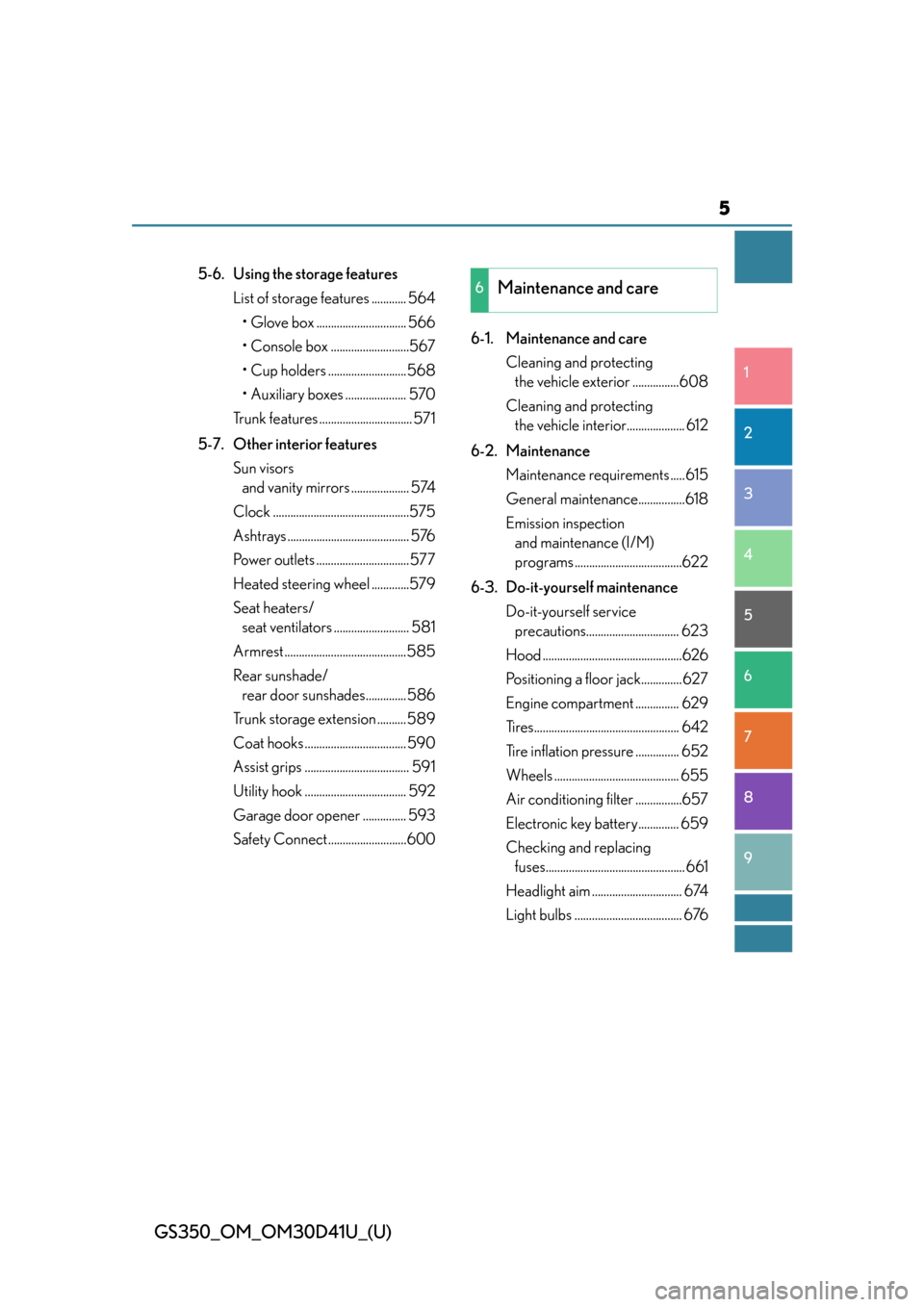
5
1
8 7
6
5
4
3
2
GS350_OM_OM30D41U_(U)
9
5-6. Using the storage featuresList of storage features ............ 564
• Glove box ............................... 566
• Console box ...........................567
• Cup holders ...........................568
• Auxiliary boxes ..................... 570
Trunk features ................................ 571
5-7. Other interior features Sun visors and vanity mirrors .................... 574
Clock ...............................................575
Ashtrays .......................................... 576
Power outlets ................................577
Heated steering wheel .............579
Seat heaters/ seat ventilators .......................... 581
Armrest ..........................................585
Rear sunshade/ rear door sunshades.............. 586
Trunk storage extension .......... 589
Coat hooks ................................... 590
Assist grips .................................... 591
Utility hook ................................... 592
Garage door opener ............... 593
Safety Connect...........................600 6-1. Maintenance and care
Cleaning and protecting the vehicle exterior ................608
Cleaning and protecting the vehicle interior.................... 612
6-2. Maintenance Maintenance requirements ..... 615
General maintenance................618
Emission inspection and maintenance (I/M)
programs .....................................622
6-3. Do-it-yourself maintenance Do-it-yourself service precautions................................ 623
Hood ................................................626
Positioning a floor jack.............. 627
Engine compartment ............... 629
Tires.................................................. 642
Tire inflation pressure ............... 652
Wheels ........................................... 655
Air conditio ning filter ................657
Electronic key battery.............. 659
Checking and replacing fuses................................................ 661
Headlight aim ............................... 674
Light bulbs ..................................... 6766Maintenance and care
Page 7 of 844

7
1
8 7
6
5
4
3
2
GS350_OM_OM30D41U_(U)
9
8-1. SpecificationsMaintenance data (fuel, oil level, etc.) ...................768
Fuel information...........................778
Tire information............................. 781
8-2. Customization Customizable features .............793
8-3. Items to initialize Items to initialize .........................804
Reporting safety defects for U.S. owners.....................................806
Seat belt instructions for Canadian owners
(in French) .............................................. 807
SRS airbag instructions for Canadian owners
(in French) ..............................................809
Headlight aim instructions for Canadian owners (in French) ......... 818 What to do if...
(Troubleshooting) ............................... 822
Alphabetical index ................................ 828
8Vehicle specifications
9For owners
Index
For vehicles with a navigation sy stem, refer to the “Navigation System
Owner’s Manual” for information regarding the navigation system.
Page 70 of 844

701-2. Theft deterrent system
GS350_OM_OM30D41U_(U)
Engine immobilizer system
The indicator light flashes after the
engine switch has been turned off to
indicate that the system is operating.
The indicator light stops flashing
after the engine switch has been
turned to ACCESSORY or IGNI-
TION ON mode to indicate that the
system has been canceled.
■System maintenance
The vehicle has a maintenance-free type engine immobilizer system.
■Conditions that may cause the system to malfunction
●If the grip portion of the key is in contact with a metallic object
●If the key is in close proximity to or touching a key to the security system (key with a
built-in transponder chip) of another vehicle
The vehicle’s keys have built-in tr ansponder chips that prevent the
engine from starting if a key has not been previously registered in the
vehicle’s on-board computer.
Never leave the keys inside the vehicle when you leave the vehicle.
This system is designed to help pr event vehicle theft but does not guar-
antee absolute security against all vehicle thefts.
Page 73 of 844

731-2. Theft deterrent system
GS350_OM_OM30D41U_(U)
1
For safety and security
■System maintenance
The vehicle has a maintenance-free type alarm system.
■Items to check before locking the vehicle
To prevent unexpected triggering of the alarm and vehicle theft, make sure of the fol-
lowing:
●Nobody is in the vehicle.
●The windows and moon roof are closed before the alarm is set.
●No valuables or other personal items are left in the vehicle.
■Triggering of the alarm
The alarm may be triggered in the following situations:
(Stopping the alarm deactivates the alarm system.)
■Alarm-operated door lock
●When the alarm is operating, the doors ar e locked automatically to prevent intrud-
ers.
●Do not leave the key inside the vehicle when the alarm is operating, and make sure
the key is not inside the vehicle when recharging or replacing the battery.
●A person inside the vehicle opens a door,
the trunk or hood.
●The battery is recharged or replaced when
the vehicle is locked. ( P. 7 5 9 )
NOTICE
■To ensure the system operates correctly
Do not modify or remove the system. If modified or removed, the proper operation
of the system cannot be guaranteed.
Page 238 of 844

238
GS350_OM_OM30D41U_(U)
4-5. Using the driving support systems
CAUTION
■Situations unsuitable for LKA
Do not use LKA in any of the following situations.
Otherwise, the system may not function correctly and could result in an accident.
●When driving with snow tires, tire ch ains, a spare tire, or similar equipment
●When the tires have been excessively worn, or when the tire inflation pressure is
low.
●When there are objects or structures along the roadside that might be misinter-
preted as lane markers (such as guardrails, curb, reflector posts, etc.)
●When driving on snowy roads
●When pavement lane markers are difficult to see due to rain, snow, fog, sand, dirt,
etc.
●When there are visible lines on the pavement from road repairs, or if the remains
of old lane markers are still visible on the road
●When driving on slippery roads, such as those covered with rain, ice or snow
●When driving in a lane other than the driving or passing lanes on a freeway or
highway
●When driving on a road with lane closures due to maintenance, or when driving
in a temporary lane
●When emergency towing
NOTICE
■To prevent damage to or incorrect operation of the LKA system
●Do not modify the headlights or attach stickers to the surface of the lights.
●Do not modify the suspension or sun vi sor, or replace them with non-genuine
parts.
●Do not install or place anything on the h ood or the grille. Also, do not install a
grille guard (bull bars, kangaroo bar etc.).
●Do not modify the sun visor or replace it with anything other than a genuine
Lexus product.
●If your windshield needs repairs, contact your Lexus dealer.
Page 334 of 844
334
GS350_OM_OM30D41U_(U)
5-1. Remote Touch screen
■Delete personal data
This function is not available while driving.Select “Delete Personal Data” on the “General Settings” screen.
Select “Delete”.
Check carefully beforehand, as
data cannot be retrieved once
deleted.
Select “Yes”.
The following personal data can be deleted or returned to their default settings:
• Maintenance conditions*
• Maintenance information off setting*
• Address book*
•Areas to avoid*
• Previous points*
• Route guidance*
• Route trace*
•Phonebook data
• Call history data
• Speed dial data
• Bluetooth
® phone data
• Phone sound settings
• Phone display settings
• Message settings
• Audio setting
• Bluetooth
® audio setting
• Startup image data
• Screen off image data
*: Vehicles with a navigation system.
1
2
3
Page 337 of 844
GS350_OM_OM30D41U_(U)
3375-1. Remote Touch screen
5
Interior features
■Voice volume
The voice guidance volume can be adjusted or switched off.Select “Voice” on the “Setup” screen.
Select the desired level.
Ve h i c l e w i t h a n a v i g a t i o n s y s t e m :
If voice guidance is not needed,
select “Off” to disable the feature.
Select “Save”.
Select “Vehicle” on the “Setup” screen. Maintenance information set-
tings
Refer to “Navigation System Owner’s
Manual”.
Vehicle customization
Detailed information: P. 7 9 5
Setting up intuitive parking assist
Detailed information: P. 2 4 8
1
2
Vehicle settings
3
1
2
3