Page 204 of 438
204
1. BASIC OPERATION
GS_Navi+MM_OM30E40E_(EE)
14.07.24 15:56
3Select the desired item to be adjusted.
1Press this switch to operate the speech
command system.
Screen buttonFunction
“Colour” “R”Select to strengthen the
red colour of the screen.
“Colour” “G”Select to strengthen the
green colour of the
screen.
“Tone” “+”Select to strengthen the
tone of the screen.
“Tone” “-”Select to weaken the
tone of the screen.
“Contrast” “+”Select to strengthen the
contrast of the screen.
“Contrast” “-”Select to weaken the
contrast of the screen.
“Brightness” “+”Select to brighten the
screen.
“Brightness” “-”Select to darken the
screen.
INFORMATION
●
Depending on the audio source, some
functions may not be available.
SPEECH COMMAND SYSTEM
�z The speech command system and its list
of commands can be operated.
( → P. 2 8 4 )
GS_Navi+MM_OM30E40E_(EE).book Page 204 Thursday, July 24, 201 4 3:57 PM
Page 205 of 438
205
GS_Navi+MM_OM30E40E_(EE)
14.07.24 15:56
AUDIO/VISUAL SYSTEM
4
2. RADIO OPERATION
1. AM/FM/DAB* RADIO
■CONTROL SCREEN
OVERVIEW
The radio operation screen can be reached by the following methods:
�X Using the instrument panel
Press the “RADIO” button to display the audio control screen.
�XUsing the Remote Touch
Press the “MENU” button on the Remote Touch, then select “Audio” to display the au-
dio control screen.
*: If equipped
GS_Navi+MM_OM30E40E_(EE).book Page 205 Thursday, July 24, 201 4 3:57 PM
Page 206 of 438
206
2. RADIO OPERATION
GS_Navi+MM_OM30E40E_(EE)
14.07.24 15:56
■CONTROL PANEL
No.Function
Select to display the manual tuning screen.
Select to display the station list screen.
Select to display the preset station screen.
Select to display the audio source selection screen.
Select to display the audio setting screen.
Select to tune to preset stations/ensembles.
Select to display the time shift operation screen.
Power/Volume knob:
•Turn to adjust volume.
• Press to turn the audio system on/off.
• Press and hold to restart the audio system.
Press to turn mute on/off.
GS_Navi+MM_OM30E40E_(EE).book Page 206 Thursday, July 24, 201 4 3:57 PM
Page 207 of 438
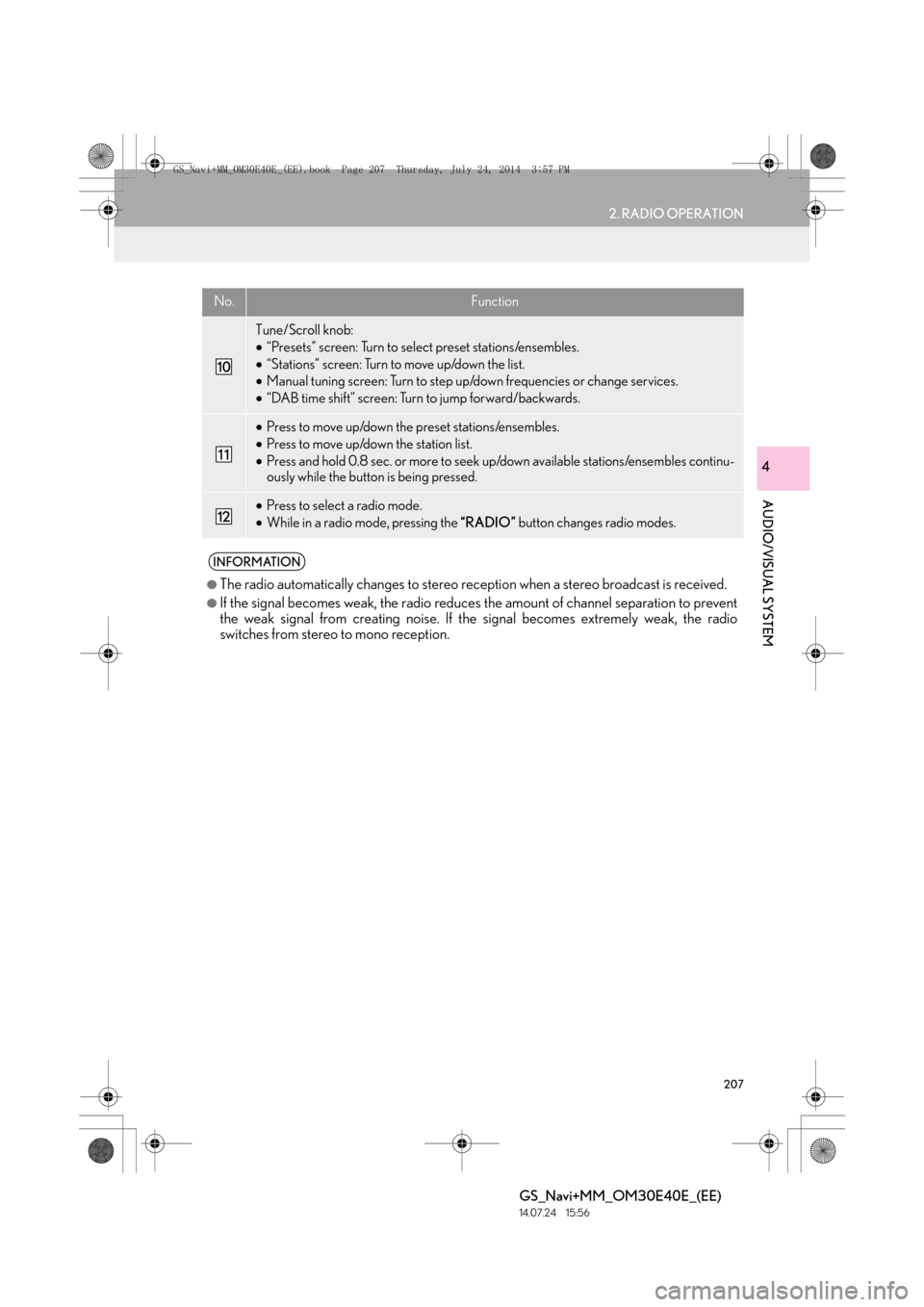
207
2. RADIO OPERATION
GS_Navi+MM_OM30E40E_(EE)
14.07.24 15:56
AUDIO/VISUAL SYSTEM
4
Tune/Scroll knob:
•“Presets” screen: Turn to select preset stations/ensembles.
• “Stations” screen: Turn to move up/down the list.
• Manual tuning screen: Turn to step up/down frequencies or change services.
• “DAB time shift” screen: Turn to jump forward/backwards.
•Press to move up/down the preset stations/ensembles.
• Press to move up/down the station list.
• Press and hold 0.8 sec. or more to seek up/down available stations/ensembles continu-
ously while the button is being pressed.
•Press to select a radio mode.
• While in a radio mode, pressing the “RADIO” button changes radio modes.
INFORMATION
●
The radio automatically changes to stereo reception when a stereo broadcast is received.
●If the signal becomes weak, the radio reduces the amount of channel separation to prevent
the weak signal from creating noise. If the signal becomes extremely weak, the radio
switches from stereo to mono reception.
No.Function
GS_Navi+MM_OM30E40E_(EE).book Page 207 Thursday, July 24, 201 4 3:57 PM
Page 209 of 438
209
2. RADIO OPERATION
GS_Navi+MM_OM30E40E_(EE)
14.07.24 15:56
AUDIO/VISUAL SYSTEM
4
�XDAB*
1Select “Manual” .
2Tune the desired ensemble or service.
No.Function
Select to set the desired ensemble.
Select to set the desired service.
RDS (RADIO DATA SYSTEM)
Depending on the availability of RDS in-
frastructure, the service may not func-
tion properly.
AF (ALTERNATIVE
FREQUENCY) FUNCTION
A station providing good reception is
automatically selected if current recep-
tion worsens.
*: If equipped
GS_Navi+MM_OM30E40E_(EE).book Page 209 Thursday, July 24, 201 4 3:57 PM
Page 211 of 438
211
2. RADIO OPERATION
GS_Navi+MM_OM30E40E_(EE)
14.07.24 15:56
AUDIO/VISUAL SYSTEM
4
1Select “Time shift” .
2Select “<<” or “>>” to jump forward/
backward by 10 seconds.
Select and hold “<<” or “>>” to fast for-
ward /rewind.
TIME SHIFT OPERATION
(DAB)*
The service you are currently listening to
can be re-listened to at any time.
INFORMATION
●
The times at which playback is possible
depend on the bit rate of the DAB station
to be recorded, the amount of DAB unit
memory, and the time at which reception
of the broadcast began.
*: If equipped
GS_Navi+MM_OM30E40E_(EE).book Page 211 Thursday, July 24, 201 4 3:57 PM
Page 212 of 438
212
GS_Navi+MM_OM30E40E_(EE)
14.07.24 15:56
3. MEDIA OPERATION
1. CD
■CONTROL SCREEN
OVERVIEW
The CD operation screen can be reached by the following methods:
�X Inserting a disc ( →P.199)
�X Using the instrument panel
Press the “MEDIA” button to display the audio control screen.
�XUsing the Remote Touch
Press the “MENU” button on the Remote Touch, then select “Audio” to display the au-
dio control screen.
�X Audio CD
�XMP3/WMA/AAC disc
GS_Navi+MM_OM30E40E_(EE).book Page 212 Thursday, July 24, 201 4 3:57 PM
Page 213 of 438
213
3. MEDIA OPERATION
GS_Navi+MM_OM30E40E_(EE)
14.07.24 15:56
AUDIO/VISUAL SYSTEM
4
■CONTROL PANEL
GS_Navi+MM_OM30E40E_(EE).book Page 213 Thursday, July 24, 201 4 3:57 PM