Page 203 of 438

203
1. BASIC OPERATION
GS_Navi+MM_OM30E40E_(EE)
14.07.24 15:56
AUDIO/VISUAL SYSTEM
4�XDVD video/iPod video/VTR
1Select “Options” on the control screen.
2Select “Wide” on the options screen.
3Select the desired item to be adjusted.
�X USB video
1Select “Options” on the control screen.
2Select “Screen format” on the options
screen.
3Select the desired item to be adjusted. �X
DVD video/USB video/iPod video/VTR
1Select “Options” on the control screen.
2Select “Display” on the option screen.
AUDIO SCREEN
ADJUSTMENT
SCREEN SIZE SETTINGS
The screen size can be selected for each
type of media.
No.Function
Select to display a 4 : 3 screen, with
either side in black.
Select to enlarge the image horizon-
tally and vertically to full screen.
Select to enlarge the image by the
same ratio horizontally and vertically.
CONTRAST, BRIGHTNESS,
COLOUR AND TONE
ADJUSTMENT
The brightness, contrast, colour and
tone of the screen can be adjusted.
GS_Navi+MM_OM30E40E_(EE).book Page 203 Thursday, July 24, 201 4 3:57 PM
Page 225 of 438
225
3. MEDIA OPERATION
GS_Navi+MM_OM30E40E_(EE)
14.07.24 15:56
AUDIO/VISUAL SYSTEM
4
3. USB MEMORY
■CONTROL SCREEN
OVERVIEW
The USB memory operation screen can be reached by the following methods:
�X Connecting a USB memory ( →P.200)
�X Using the instrument panel
Press the “MEDIA” button to display the audio control screen.
�XUsing the Remote Touch
Press the “MENU” button on the Remote Touch, then select “Audio” to display the au-
dio control screen.
�X USB audio
�XUSB video
GS_Navi+MM_OM30E40E_(EE).book Page 225 Thursday, July 24, 201 4 3:57 PM
Page 229 of 438
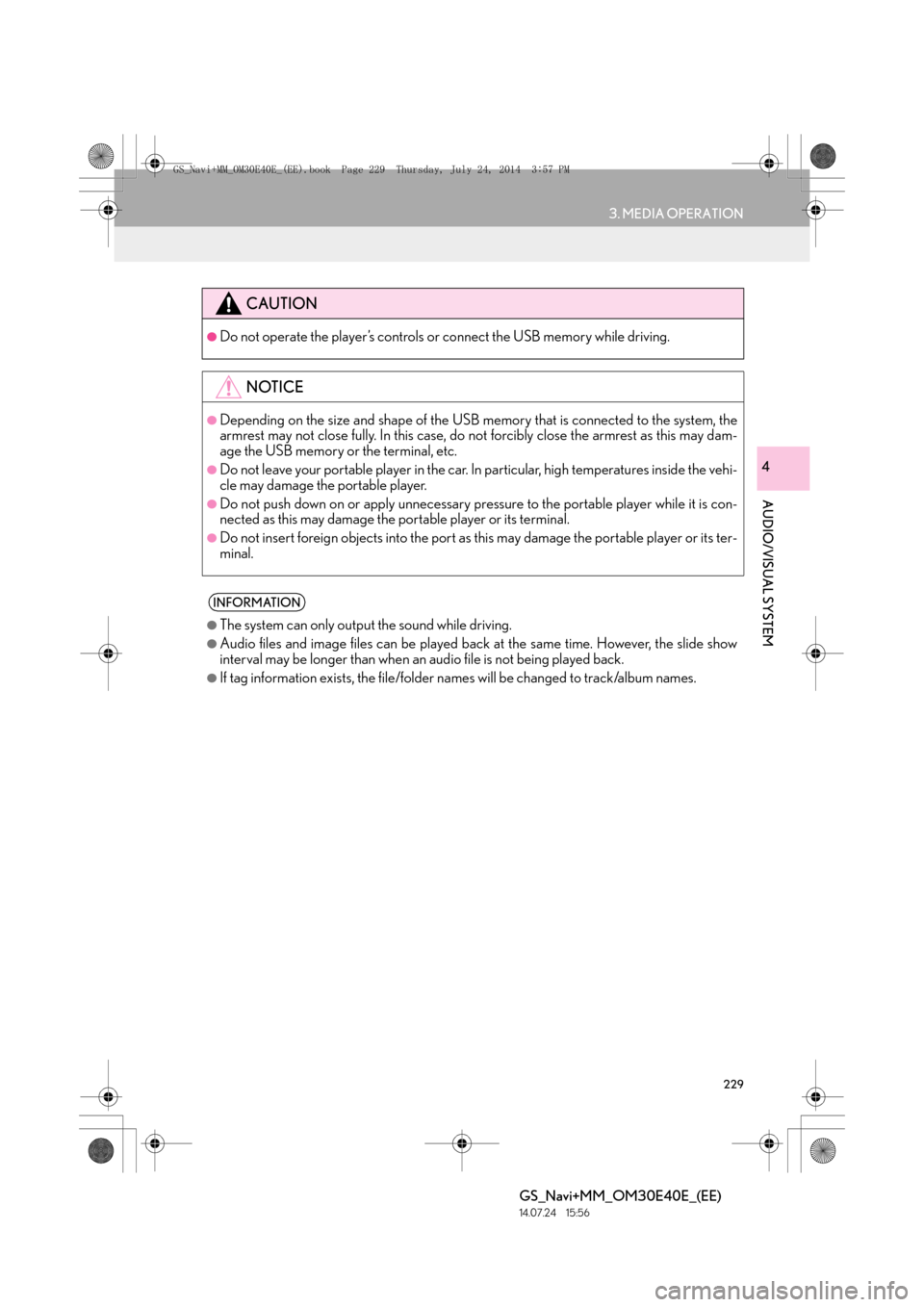
229
3. MEDIA OPERATION
GS_Navi+MM_OM30E40E_(EE)
14.07.24 15:56
AUDIO/VISUAL SYSTEM
4
CAUTION
●Do not operate the player’s controls or connect the USB memory while driving.
NOTICE
●Depending on the size and shape of the USB memory that is connected to the system, the
armrest may not close fully. In this case, do not forcibly close the armrest as this may dam-
age the USB memory or the terminal, etc.
●Do not leave your portable player in the car. In particular, high temperatures inside the vehi-
cle may damage the portable player.
●Do not push down on or apply unnecessary pressure to the portable player while it is con-
nected as this may damage the portable player or its terminal.
●Do not insert foreign objects into the port as this may damage the portable player or its ter-
minal.
INFORMATION
●
The system can only output the sound while driving.
●Audio files and image files can be played back at the same time. However, the slide show
interval may be longer than when an audio file is not being played back.
●If tag information exists, the file/folder names will be changed to track/album names.
GS_Navi+MM_OM30E40E_(EE).book Page 229 Thursday, July 24, 201 4 3:57 PM
Page 230 of 438
230
3. MEDIA OPERATION
GS_Navi+MM_OM30E40E_(EE)
14.07.24 15:56
1Select .
�zEach time is selected, the mode
changes as follows:
�X When random playback is off
• file/track repeat → folder/album
repeat → off
�X When random playback is on
• file/track repeat → off
1Select .
�zEach time is selected, the mode
changes as follows:
• random (1 folder/album random) →
folder/album random (all folder/album
random) → off
USB AUDIO
REPEATING
The file/track or folder/album currently
being listened to can be repeated.
INFORMATION
●
Each time is selected, “RPT”/
“FLD.RPT” appears on the screen.
RANDOM ORDER
Files/tracks or folders/albums can be
automatically and randomly selected.
INFORMATION
●
Each time is selected, “RAND”/
“FLD.RAND” appears on the screen.
GS_Navi+MM_OM30E40E_(EE).book Page 230 Thursday, July 24, 201 4 3:57 PM
Page 231 of 438
231
3. MEDIA OPERATION
GS_Navi+MM_OM30E40E_(EE)
14.07.24 15:56
AUDIO/VISUAL SYSTEM
41Select “Options” .
2Select the desired setting to change.
1Press the “MENU” button on the
Remote Touch.
2Select “Info”.
3Select the USB photo button.
USB VIDEO
To change to USB video mode, select
“Browse” on the USB audio screen, then
select the “Videos” tab and select the
desired video file.
USB VIDEO OPTIONS
No.FunctionPage
Select to display the image
quality adjustment screen.203
Select to change the screen
size.203
Select to change audio set-
tings.260
USB PHOTO
Still images stored in a USB memory can
be played.
GS_Navi+MM_OM30E40E_(EE).book Page 231 Thursday, July 24, 201 4 3:57 PM
Page 232 of 438
232
3. MEDIA OPERATION
GS_Navi+MM_OM30E40E_(EE)
14.07.24 15:56
1Select “Browse” .
2Select the desired photo folder.
3Select the desired photo.
USB PHOTO CONTROL
SCREEN
No.Function
Select on/off of the slide show setting.
Select “Fast”, “Normal” or “Slow” for
the desired play speed.
Select “Normal” or “Random” for
play mode.
Select to display expanded images.
Select to skip to the previous/next
file.
DISPLAYING THE DESIRED
PHOTO FROM THE LIST
GS_Navi+MM_OM30E40E_(EE).book Page 232 Thursday, July 24, 201 4 3:57 PM
Page 254 of 438
254
4. AUDIO/VISUAL REMOTE CONTROLS
GS_Navi+MM_OM30E40E_(EE)
14.07.24 15:56
�X“MODE” switch
ModeOperationFunction
AM/FM
Radio, DAB, AUX, VTRPressChange audio modes
Press and hold
(0.8 sec. or more)Mute
CD, MP3/
WMA/AAC disc, DVD,
USB, iPod, BT audioPressChange audio modes
Press and hold
(0.8 sec. or more)Pause
GS_Navi+MM_OM30E40E_(EE).book Page 254 Thursday, July 24, 201 4 3:57 PM
Page 255 of 438
255
4. AUDIO/VISUAL REMOTE CONTROLS
GS_Navi+MM_OM30E40E_(EE)
14.07.24 15:56
AUDIO/VISUAL SYSTEM
4
�X“” switch
ModeOperationFunction
AM/FM
RadioPressPreset station up/down (“Presets” screen)
Station list up/down (“Stations” screen)
Seek up/down (Manual tuning screen)
Press and hold
(0.8 sec. or more)Seek up/down continuously while the switch is being
pressed (Manual tuning screen)
DAB
Press
Preset ensemble up/down (“Presets” screen)
Service list up/down (“Stations” screen)
Ensemble seek up/down (Manual tuning screen)
Press and hold
(0.8 sec. or more)Ensemble seek up/down continuously while the switch is
being pressed (Manual tuning screen)
CDPressTrack up/down
MP3/
WMA/AAC discPressFile up/down
Press and hold
(0.8 sec. or more)Folder up/down
DVDPressChapter up/down
USB
PressFile/Track up/down
Press and hold
(0.8 sec. or more)Folder/Album up/down
GS_Navi+MM_OM30E40E_(EE).book Page 255 Thursday, July 24, 201 4 3:57 PM