2014 Lexus GS350 bluetooth
[x] Cancel search: bluetoothPage 431 of 438
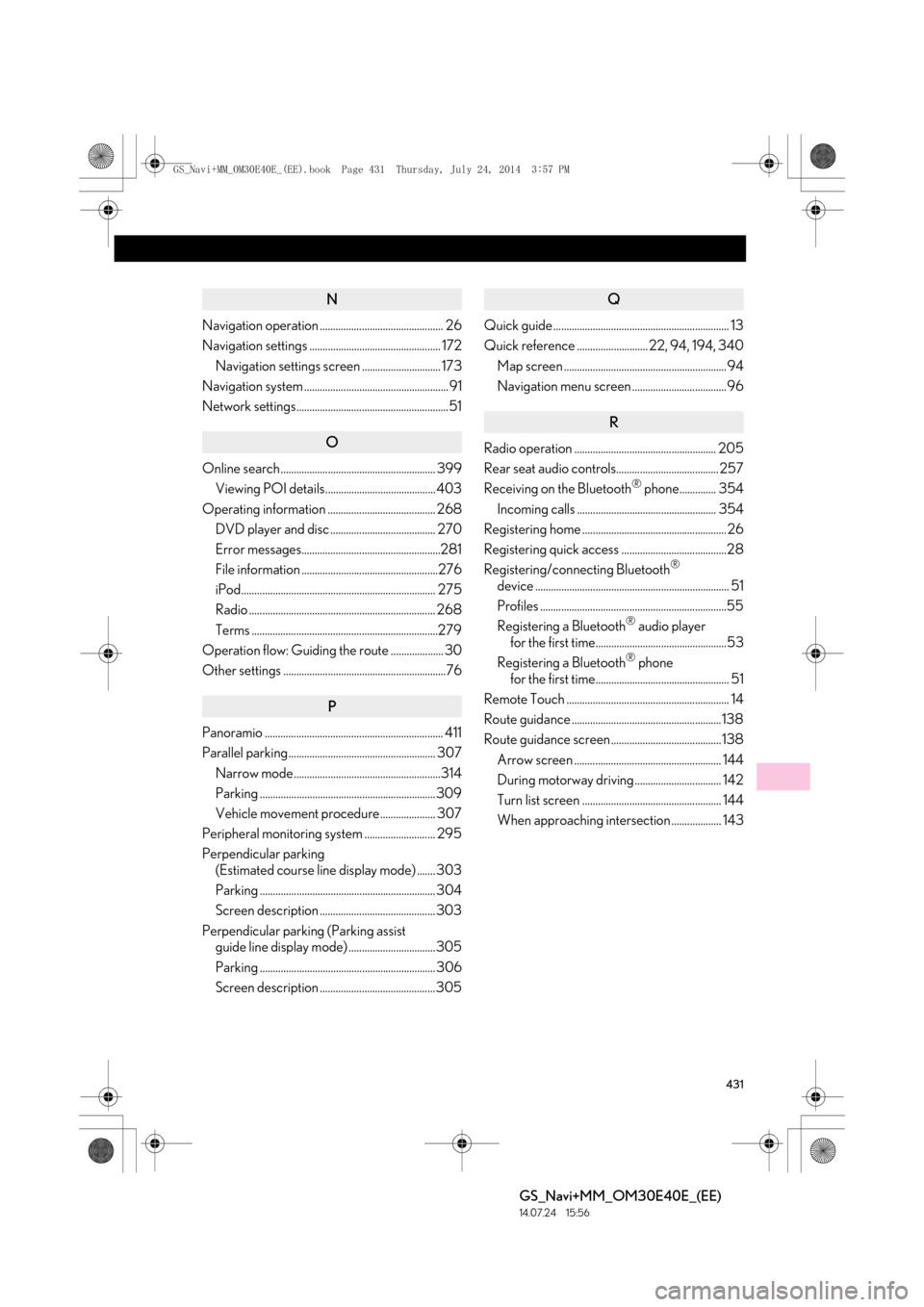
431
GS_Navi+MM_OM30E40E_(EE)
14.07.24 15:56
N
Navigation operation ............................................... 26
Navigation settings .................................................. 172Navigation settings screen .............................. 173
Navigation system ....................................................... 91
Network settings.......................................................... 51
O
Online search........................................................... 399 Viewing POI details.......................................... 403
Operating information ......................................... 268 DVD player and disc ........................................ 270
Error messages.....................................................281
File information ....................................................276
iPod.......................................................................... 275
Radio ....................................................................... 268
Terms .......................................................................279
Operation flow: Guiding the route .................... 30
Other settings ..............................................................76
P
Panoramio .................................................................... 411
Parallel parking........................................................ 307
Narrow mode........................................................314
Parking ................................................................... 309
Vehicle movement procedure..................... 307
Peripheral monitoring system ........................... 295
Perpendicular parking (Estimated course line display mode) ....... 303
Parking ................................................................... 304
Screen description ............................................ 303
Perpendicular parking (Parking assist guide line display mode) .................................305
Parking ................................................................... 306
Screen description ............................................305
Q
Quick guide ................................................................... 13
Quick reference ........................... 22, 94, 194, 340
Map screen ..............................................................94
Navigation menu screen ....................................96
R
Radio operation ...................................................... 205
Rear seat audio controls....................................... 257
Receiving on the Bluetooth
® phone.............. 354
Incoming calls ..................................................... 354
Registering home ....................................................... 26
Registering quick access ........................................28
Registering/connecting Bluetooth
®
device .......................................................................... 51
Profiles .......................................................................55
Registering a Bluetooth
® audio player
for the first time..................................................53
Registering a Bluetooth
® phone
for the first time................................................... 51
Remote Touch .............................................................. 14
Route guidance .........................................................138
Route guidance screen ..........................................138 Arrow screen ........................................................ 144
During motorway driving ................................. 142
Turn list screen ..................................................... 144
When approaching intersection ................... 143
GS_Navi+MM_OM30E40E_(EE).book Page 431 Thursday, July 24, 201 4 3:57 PM
Page 432 of 438
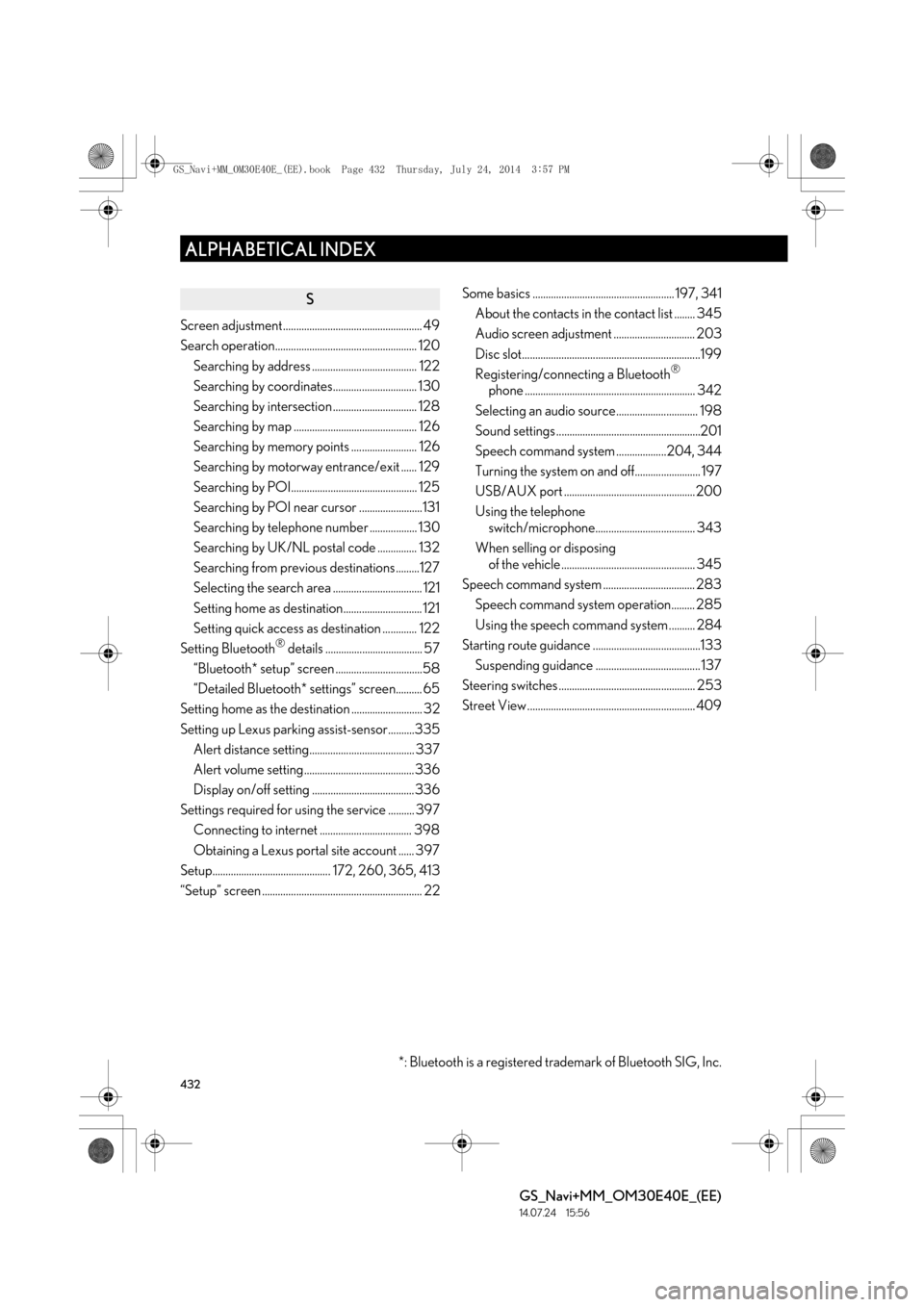
432
ALPHABETICAL INDEX
GS_Navi+MM_OM30E40E_(EE)
14.07.24 15:56
S
Screen adjustment..................................................... 49
Search operation...................................................... 120Searching by address ........................................ 122
Searching by coordinates................................ 130
Searching by intersection ................................ 128
Searching by map ............................................... 126
Searching by memory points ......................... 126
Searching by motorway entrance/exit ...... 129
Searching by POI................................................ 125
Searching by POI near cursor ........................131
Searching by telephone number .................. 130
Searching by UK/NL postal code ............... 132
Searching from previous destinations .........127
Selecting the search area .................................. 121
Setting home as destination.............................. 121
Setting quick access as destination ............. 122
Setting Bluetooth
® details ..................................... 57
“Bluetooth* setup” screen .................................58
“Detailed Bluetooth* settings” screen.......... 65
Setting home as the destination ........................... 32
Setting up Lexus parking assist-sensor..........335 Alert distance setting........................................ 337
Alert volume setting.......................................... 336
Display on/off setting ....................................... 336
Settings required for using the service .......... 397 Connecting to internet ................................... 398
Obtaining a Lexus portal site account ...... 397
Setup............................................. 172, 260, 365, 413
“Setup” screen ............................................................. 22 Some basics ...................................................... 197, 341
About the contacts in the contact list ........ 345
Audio screen adjustment ............................... 203
Disc slot....................................................................199
Registering/connecting a Bluetooth
®
phone ................................................................. 342
Selecting an audio source............................... 198
Sound settings .......................................................201
Speech command system ...................204, 344
Turning the system on and off......................... 197
USB/AUX port .................................................. 200
Using the telephone switch/microphone...................................... 343
When selling or disposing of the vehicle ................................................... 345
Speech command system ................................... 283 Speech command system operation......... 285
Using the speech command system .......... 284
Starting route guidance .........................................133 Suspending guidance ........................................ 137
Steering switches .................................................... 253
Street View ................................................................ 409
*: Bluetooth is a registered trademark of Bluetooth SIG, Inc.
GS_Navi+MM_OM30E40E_(EE).book Page 432 Thursday, July 24, 201 4 3:57 PM
Page 433 of 438

433
GS_Navi+MM_OM30E40E_(EE)
14.07.24 15:56
T
Talking on the Bluetooth® phone.................... 355
Incoming call waiting........................................ 357
Telephone .................................................................. 339
Telephone operation (Hands-free system for cellular phones) ........................................... 340
Telephone settings ................................................. 365 “Lexus Euro assistance 24 settings” screen ................................................................ 370
“Messaging settings” screen ......................... 367
“Sound settings” screen .................................. 366
“Telephone display settings” screen .......... 369
Telephone settings screen ............................. 365
Things you should know .........................................321
If you notice any symptoms .............................321
Tips for operating the audio/visual system ..................................................................... 268
Tips for the navigation system ............................ 186
Traffic and parking information..............................111 Displaying traffic and traffic prediction information ...........................................................111
Parking information ............................................. 115
Traffic and parking settings .................................. 177 Traffic and parking settings screen ..............178
Troubleshooting ......................................................385
Typical voice guidance prompts ........................145
U
USB memory ............................................................ 225
Overview .............................................................. 225
USB audio............................................................. 230
USB photo ..............................................................231
USB video ...............................................................231
V
Vehicle settings ...........................................................87Maintenance .......................................................... 88
Voice settings ............................................................. 85 Voice settings screen ......................................... 86
VTR .............................................................................. 250
Overview .............................................................. 250
VTR options ..........................................................252
W
What to do if... .......................................................... 385
GS_Navi+MM_OM30E40E_(EE).book Page 433 Thursday, July 24, 201 4 3:57 PM