Page 672 of 844
672
GS350_OM_OM30D41U_(U)
6-3. Do-it-yourself maintenance
■Trunk
FuseAmpereCircuit
1PSB30Pre-collision seat belts
2PTL25Power trunk opener and closer
3RR J/B-B10Smart access system with push-button start
4RR S/HTR20Seat heaters (rear)
5FR S/HTR10Seat heaters/ventilators (front)
6RR FOG10No circuit
7DC/DC-S (HV)7. 5No circuit
8BATT FAN (HV)20No circuit
9SECURITY7. 5SECURITY
10ECU-B NO.37. 5Parking brake
11TRK OPN7. 5Power trunk opener and closer
12DCM (HV)7. 5No circuit
13AC INV (HV )20No circuit
14RR-IG15Radar sensor, Blind Spot Monitor
15RR ECU-IG10
Power trunk opener and closer, parking
brake, tension reducer (rear left-hand), RR
CTRL SW, tire pressure warning system,
DRS
16EPS-IG5Electric power steering system
17BACK UP7. 5Back-up lights
Page 707 of 844
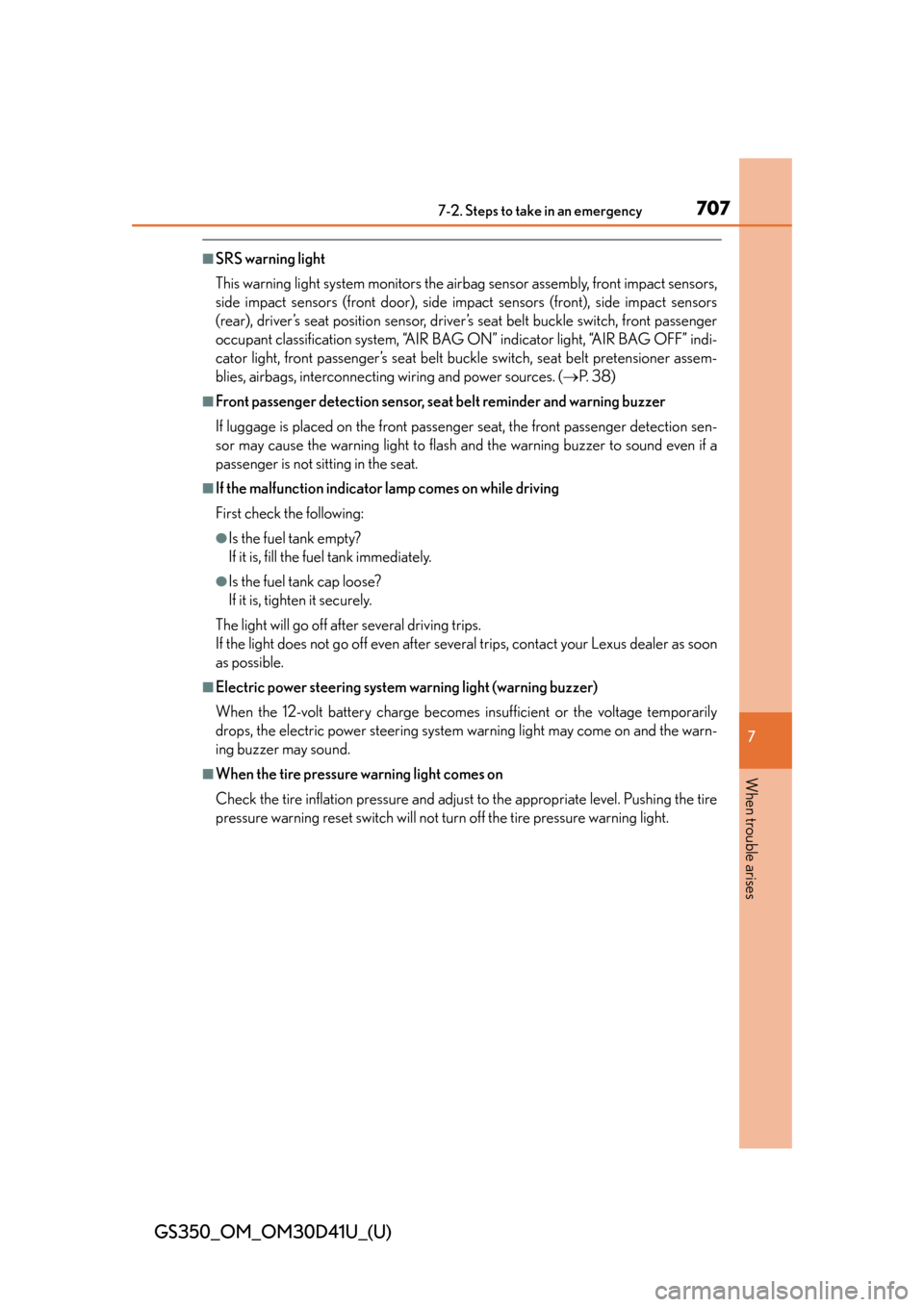
7077-2. Steps to take in an emergency
GS350_OM_OM30D41U_(U)
7
When trouble arises
■SRS warning light
This warning light system monitors the airbag sensor assembly, front impact sensors,
side impact sensors (front door), side impact sensors (front), side impact sensors
(rear), driver’s seat position sensor, driver’s seat belt buckle switch, front passenger
occupant classification system, “AIR BAG ON” indicator light, “AIR BAG OFF” indi-
cator light, front passenger’s seat belt buckle switch, seat belt pretensioner assem-
blies, airbags, interconnectin g wiring and power sources. ( P. 38)
■Front passenger detection sensor, seat belt reminder and warning buzzer
If luggage is placed on the front passen ger seat, the front passenger detection sen-
sor may cause the warning light to flash and the warning buzzer to sound even if a
passenger is not sitting in the seat.
■If the malfunction indicator lamp comes on while driving
First check the following:
●Is the fuel tank empty?
If it is, fill the fuel tank immediately.
●Is the fuel tank cap loose?
If it is, tighten it securely.
The light will go off after several driving trips.
If the light does not go off even after several trips, contact your Lexus dealer as soon
as possible.
■Electric power steering system warning light (warning buzzer)
When the 12-volt battery charge becomes insufficient or the voltage temporarily
drops, the electric power steering system warning light may come on and the warn-
ing buzzer may sound.
■When the tire pressure warning light comes on
Check the tire inflation pressure and adjust to the appropriate level. Pushing the tire
pressure warning reset switch will not turn off the tire pressure warning light.
Page 715 of 844
7157-2. Steps to take in an emergency
GS350_OM_OM30D41U_(U)
7
When trouble arises
(If equipped)
Indicates a malfunction in the intuitive parking assistAll assist-sensors flash.
Indicates a malfunction in the dynamic radar cruise
control system (if equipped) or the cruise control sys-
tem Press the “ON-OFF” button once to deactivate the
system, and then press the button again to reacti-
vate the system.
(If equipped)
Indicates a malfunction in the LKA (Lane-Keeping
Assist)
(If equipped)
Indicates a malfunction in the LED headlight system
Wa r n i n g m e s s a g eDetails
(Flashes)
Page 722 of 844
7227-2. Steps to take in an emergency
GS350_OM_OM30D41U_(U)
(If equipped)
Indicates that intuitive
parking assist sensor is
dirty or covered with ice
Clean the sensor.
(If equipped)
Indicates that the radar
sensor is dirty or covered
with ice
Clean the sensor.
(If equipped)
Indicates that the radar
cruise control system is
unable to judge vehicle-
to-vehicle distance
•Turn off the snowmode.
• If the windshield wip- ers are on, turn them
off or set them to a
mode other than
AUTO or high speed
wiper operation.
(If equipped)
Indicates that your vehi-
cle is nearing the vehicle
ahead (in vehicle-to-vehi-
cle distance mode)At the same time,
will appear on
the head-up display
(the image flashes).
Slow the vehicle by
applying the brakes.
Wa r n i n g m e s s a g eDetailsCorrection procedure
Page 723 of 844

7237-2. Steps to take in an emergency
GS350_OM_OM30D41U_(U)
7
When trouble arises
(If equipped)
Indicates that there is a
high possibility of a frontal
collision, or that the pre-
collision braking function
is operatingAt the same time,
will appear
on the head-up dis-
play.
Slow the vehicle by
applying the brakes.
(If equipped)
Indicates that the LKA
(Lane-Keeping Assist) is
suspended
•The camera sensor temperature is higher
than the operation tem-
perature range.
•The power steering system operation is
restricted.
Restart the LKA after
driving for a while.
(If equipped)
Alerts the driver that the
vehicle is out of the lanes
(while the LKA [Lane-
Keeping Assist] system is
operating)The warning buzzer
sounds cont inuously.
The lane markings and/
or the steering wheel
marking flash.
At the same time,
will appear
on the head-up dis-
play (part of the image
flashes).
Check around the vehi-
cle and back to inside of
the lane markings.
Wa r n i n g m e s s a g eDetailsCorrection procedure
(Flashes
rapidly)
Page 724 of 844
7247-2. Steps to take in an emergency
GS350_OM_OM30D41U_(U)
(If equipped)
Indicates that the LKA
(Lane-Keeping Assist)
system detects no-
handed driving (while the
lane keeping assist func-
tion is operating)The warning buzzer
sounds twice.
Grip the steering wheel
firmly.
(If equipped)
Indicates that the Blind
Spot Monitor sensors or
the surrounding area on
the bumper is dirty or
covered with ice
Clean the sensor and its
surrounding area on the
bumper.
Indicates that remaining
fuel is approximately 2.6
gal. (10.0 L, 2.2 Imp.gal.)
or less
Refuel the vehicle.
Indicates that the engine
switch is turned off or
turned to ACCESSORY
mode and the driver’s
door is opened while the
lights are turned on
Tu r n t h e l i g h t s o f f .
Indicates that the driver’s
door was opened with the
shift position in any posi-
tion other than P
Shift the shift position to P.
Wa r n i n g m e s s a g eDetailsCorrection procedure
(Flashes)
(Flashes)
Page 728 of 844

7287-2. Steps to take in an emergency
GS350_OM_OM30D41U_(U)
*: Refer to the separate “Scheduled Maintenance” or “Owner’s ManualSupplement” for the maintenance interval applicable to your vehicle.
Wa r n i n g m e s s a g eDetailsCorrection procedure
(If equipped)
Indicates that the pre-col-
lision system is not cur-
rently functional because
the grille cover or the
sensor is dirty This message also
appears when the pre-
collision system is not
functional due to over-
heating.
• Check the grille coverand the sensor and
clean them if they are
dirty.
• In case of overheating, the system will become
functional once the sys-
tem cools down.
Indicates that operation
of large electricity con-
suming systems such as
the air conditioning sys-
tem are suspended
Stop using unnecessary
electric components to
reduce electricity con-
sumption until the warn-
ing message disappears.If the warning message
is displayed frequently,
have the vehicle
inspected by your
Lexus dealer.
(Flashes)
(Flashes)
Page 793 of 844

793
GS350_OM_OM30D41U_(U)8-2. Customization
8
Vehicle specifications
Customizable features
■Changing by using the Remote Touch
Vehicles without a navigation system
“Vehicle Settings” screen displayed on the Remote Touch screen.
( P. 323)
Select “Vehicle Customiza-
tion” on the “Vehicle Settings”
screen.
“Vehicle Customization” screen
will appear.
Choose a category displayed on the screen to display the settings.
Select the setting to be changed. Change each setting.
For items that can be enabled/disabled , and for items with an operating time
that can be changed, select “On” or “Off”, or select the desired operating time.
For items with sensor sensitivity that can be changed, select “+” or “-” to
choose the desired level, then select “OK”.
A message indicating that the settings are being saved will appear.
Do not perform any other operations while this message is dis-
played.
Your vehicle includes a variety of electronic features that can be per-
sonalized to your preferences. Th ese preferences can be changed by
using the “DISP” button, by using the Remote Touch, or at your Lexus
dealer.
Customizing vehicle features
1
2
3
4
5