2014 Lexus GS250 remote control
[x] Cancel search: remote controlPage 490 of 688

4906-3. Do-it-yourself maintenance
GS350_250_OM_OM30E16E_(EE)
Remove the depleted battery.
Insert a new battery with the “+” termi-
nal facing up.
■Use a CR2032 lithium battery
●Batteries can be purchased at any authorized Lexus dealer or repairer, or another
duly qualified and equipped professional, local electrical appliance shops or cam-
era stores.
●Replace only with the same or equivalent type recommended by the manufacturer.
●Dispose of used batteries according to local laws.
■When the card key battery needs to be replaced (if equipped)
The battery for the card key is available only at Lexus dealers. Your Lexus dealer can
replace the battery for you.
■If the electronic key battery is depleted
The following symptoms may occur:
●The smart entry & start system and wireless remote control will not function prop-
erly.
●The operational range will be reduced.
4
GS350_250_OM_OM30E16E_(EE).book Page 490 Tuesday, July 8, 2014 7:11 PM
Page 491 of 688

491 6-3. Do-it-yourself maintenance
6
Maintenance and care
GS350_250_OM_OM30E16E_(EE)
CAUTION
■Removed battery and other parts
These parts are small and if swallowed by a child, they can cause choking. Keep
away from children. Failure to do so could result in death or serious injury.
■Lithium battery precautions
RISK OF EXPLOSION IF BATTERY IS REPLACED BY AN INCORRECT
TYPE.
DISPOSE OF USED BATTERIES ACCORDING TO THE INSTRUCTIONS
NOTICE
■For normal operation after replacing the battery
Observe the following precautions to prevent accidents:
●Always work with dry hands.
Moisture may cause the battery to rust.
●Do not touch or move any other component inside the remote control.
●Do not bend either of the battery terminals.
GS350_250_OM_OM30E16E_(EE).book Page 491 Tuesday, July 8, 2014 7:11 PM
Page 618 of 688

6187-2. Steps to take in an emergency
GS350_250_OM_OM30E16E_(EE)
If the electronic key does not operate properly
■Doors
Use the mechanical key
(→ P. 123) in order to perform the
following operations:
Locks all the doors
Closes the windows and moon
roof (turn and hold)
*
Unlocks all the doors
Opens the windows and moon
roof (turn and hold)
*
*
: This setting must be customized at any authorized Lexus dealer or
repairer, or another duly qualified
and equipped professional.
If communication between the el ectronic key and vehicle is inter-
rupted ( →P. 134) or the electronic key cannot be used because the
battery is depleted, the smart entry & start system and wireless remote
control cannot be used. In such cases, the doors and trunk can be
opened and the engine can be st arted by following the procedure
below.
Locking and unlocking the doors, unlocking the trunk and key
linked functions
1
2
3
4
GS350_250_OM_OM30E16E_(EE).book Page 618 Tuesday, July 8, 201 4 7:11 PM
Page 623 of 688

6237-2. Steps to take in an emergency
7
When trouble arises
GS350_250_OM_OM30E16E_(EE)
■When recharging or replacing the battery
●For vehicles with an alarm: make sure that the key is not inside the vehicle when
recharging or replacing the battery. The key may be locked in the vehicle if the
alarm is activated. (→P. 88)
●In some cases, it may not be possible to unlock the doors using the smart entry &
start system when the battery is discharged. Use the wireless remote control or the
mechanical key to lock or unlock the doors.
●The engine may not start on the first attempt after the battery has recharged but
will start normally after the second attempt. This is not a malfunction.
●The engine switch mode is memorized by the vehicle. When the battery is recon-
nected, the system will return to the mode it was in before the battery was dis-
charged. Before disconnecting the battery, turn the engine switch off.
If you are unsure what mode the engine switch was in before the battery dis-
charged, be especially careful when reconnecting the battery.
CAUTION
■Avoiding battery fires or explosions
Observe the following precautions to prevent accidentally igniting the flammable
gas that may be emitted from the battery:
●Make sure each jumper cable is connected to the correct terminal and that it is
not unintentionally in contact with any other than the intended terminal.
●Do not allow the other end of the jumper cable connected to the “+” terminal to
come into contact with any other parts or metal surfaces in the area, such as
brackets or unpainted metal.
●Do not allow the + and - clamps of the jumper cables to come into contact with
each other.
●Do not smoke, use matches, cigarette lighters or allow open flame near the bat-
tery.
GS350_250_OM_OM30E16E_(EE).book Page 623 Tuesday, July 8, 201 4 7:11 PM
Page 653 of 688

653
8
8-2. Customization
Vehicle specifications
GS350_250_OM_OM30E16E_(EE)
Door lock
(
→ P. 171,
618)
Unlocking on second key
turn (Allows all doors to be
unlocked by turning the
mechanical key twice in
the driver’s door)Off
(All doors
unlocked in one step)
On
(Driver’s door
unlocked in
one step, all doors
unlocked in two steps)
O—O
Shift position linked door
unlocking functionOffOnO—O
Driver’s door linked door
unlocking functionOnOffO—O
Locking/unlocking of the
trunk when all doors are
locked/unlocked
OnOff——O
Entry func-
tion
*1
( → P. 1 2 7 )
and
wireless
remote
control
( → P. 1 5 5 )
Operation signal
(Emergency flashers)OnOffO—O
Time elapsed before auto-
matic door lock function is
activated if a door is not
opened after being
unlocked
30
seconds
60
seconds
——O
120
seconds
Open door reminder
buzzer (When locking the
vehicle)
OnOff——O
Entry func-
tion
*1
( → P. 1 2 7 )
Smart entry & start systemOnOffO—O
Unlocking operationAll the
doorsDriver’s doorO—O
ItemFunctionDefaultsettingCustom-
ized setting123
GS350_250_OM_OM30E16E_(EE).book Page 653 Tuesday, July 8, 201 4 7:11 PM
Page 654 of 688

6548-2. Customization
GS350_250_OM_OM30E16E_(EE)
Wireless
remote
control
(→ P. 1 5 5 )
Wireless remote controlOnOff——O
Unlocking operation
Off
(All doors
unlocked in one step)
On
(Driver’s door
unlocked in
one step, all doors
unlocked in two steps)
O—O
Trunk unlocking operationPress and
hold (short)
One short press
——OPush twice
Press and
hold (long)
Off
Front seats
( → P. 1 8 2 )
Driver’s seat movement
when exiting the vehicleStandard
Off
O—O
Pa r t i a l
Selecting the door linking
driving position memory
with door unlock operationDriver’s
doorAll doors——O
Outside
rear view
mirrors
(→ P. 1 9 9 )
Automatic mirror folding
and extending operation
*1
Linked to
the
locking/
unlocking of the
doorsOff
——O
Linked to
operation of the
engine switch
Po w e r
windows
( → P. 2 0 4 )
and moon
roof
*1
( → P. 2 0 8 )
Mechanical key linked
operationOffOn——O
Wireless remote control
linked operationOffOn——O
Buzzer sounds if operated
using wireless remote con-
trol
OnOff——O
ItemFunctionDefault
settingCustom-
ized setting123
GS350_250_OM_OM30E16E_(EE).book Page 654 Tuesday, July 8, 201 4 7:11 PM
Page 675 of 688

675Alphabetical index
GS350_250_OM_OM30E16E_(EE)
Cruise controlCruise control .....................................285
Dynamic radar cruise control .....289
Cup holders ............................................406
Curtain shield airbags ........................... 45
Customizable features ........................ 651
DAB (Digital Audio Broadcast)
*
Daytime running light system ......... 262
Defogger Front windshield ................................ 380
Outside rear view mirrors.............396
Rear window ........................................396
Differential Front differential.................................. 644
Rear differential ................................... 644
Digital Audio Broadcast (DAB)
*
Dimension................................................ 632
Display
12.3-inch display ................................ 367
Dynamic radar cruise control .....289
LKA (Lane-Keeping Assist) ........ 309
Multi-information display ................ 102
Trip information ................................... 103
Warning message.............................552
Do-it-yourself maintenance ............. 447
Door courtesy lights Location..................................................399
Wattage.................................................. 647 Door lock
Doors........................................................... 171
Smart entry & start system ............. 127
Wireless remote control .................155
Doors............................................................ 171 Automatic door locking and
unlocking system ............................. 173
Door glasses........................................ 204
Door lock .................................................. 171
Open door warning buzzer ............ 131
Open door warning light .............. 547
Outside rear view mirrors .............. 199
Rear door child-protector ............. 172
Driver’s seat position memory ......... 186
Driving position memory ................ 187
Memory recall function ....................189
Power easy access system.............186
Driving ........................................................ 214
Break-in tips........................................... 216
Correct posture .................................... 36
Driving mode select switch............ 315
Procedures............................................. 214
Winter drive tips ................................ 354
Dynamic radar cruise control ......... 289
Function.................................................. 289
Warning message ............... 555, 562
DVD player
*
D
*: Refer to the “NAVIGATION AND MULTIMEDIA SYSTEM OWNER’S MANUAL”.
sec_10-02.fm Page 675 Friday, July 11, 2014 7:02 PM
Page 679 of 688
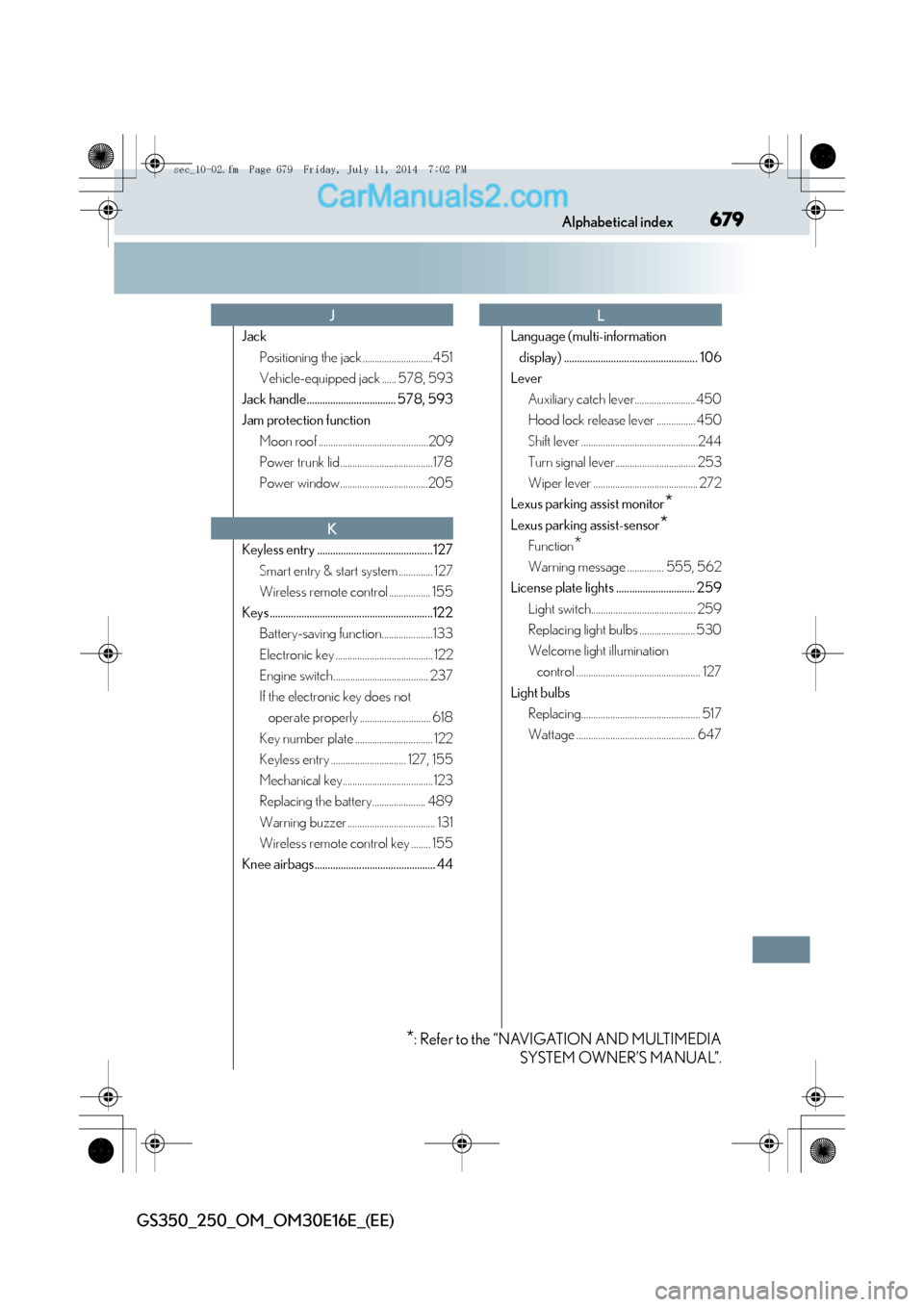
679Alphabetical index
GS350_250_OM_OM30E16E_(EE)
JackPositioning the jack .............................451
Vehicle-equipped jack ...... 578, 593
Jack handle.................................. 578, 593
Jam protection function Moon roof .............................................209
Power trunk lid......................................178
Power window ....................................205
Keyless entry ............................................127 Smart entry & start system .............. 127
Wireless remote control ................. 155
Keys ..............................................................122 Battery-saving function.....................133
Electronic key ........................................ 122
Engine switch....................................... 237
If the electronic key does not operate properly ............................. 618
Key number plate ................................ 122
Keyless entry ............................... 127, 155
Mechanical key..................................... 123
Replacing the battery...................... 489
Warning buzzer .................................... 131
Wireless remote control key ........ 155
Knee airbags.............................................. 44 Language (multi-information
display) ................................................... 106
Lever
Auxiliary catch lever......................... 450
Hood lock release lever ................ 450
Shift lever ................................................244
Turn signal lever................................. 253
Wiper lever ........................................... 272
Lexus parking assist monitor
*
Lexus parking assist-sensor*
Function*
Warning message ............... 555, 562
License plate lights .............................. 259
Light switch........................................... 259
Replacing light bulbs ....................... 530
Welcome light illumination control ................................................... 127
Light bulbs Replacing................................................. 517
Wattage ................................................. 647
J
K
L
*: Refer to the “NAVIGATION AND MULTIMEDIA SYSTEM OWNER’S MANUAL”.
sec_10-02.fm Page 679 Friday, July 11, 2014 7:02 PM