Page 187 of 688
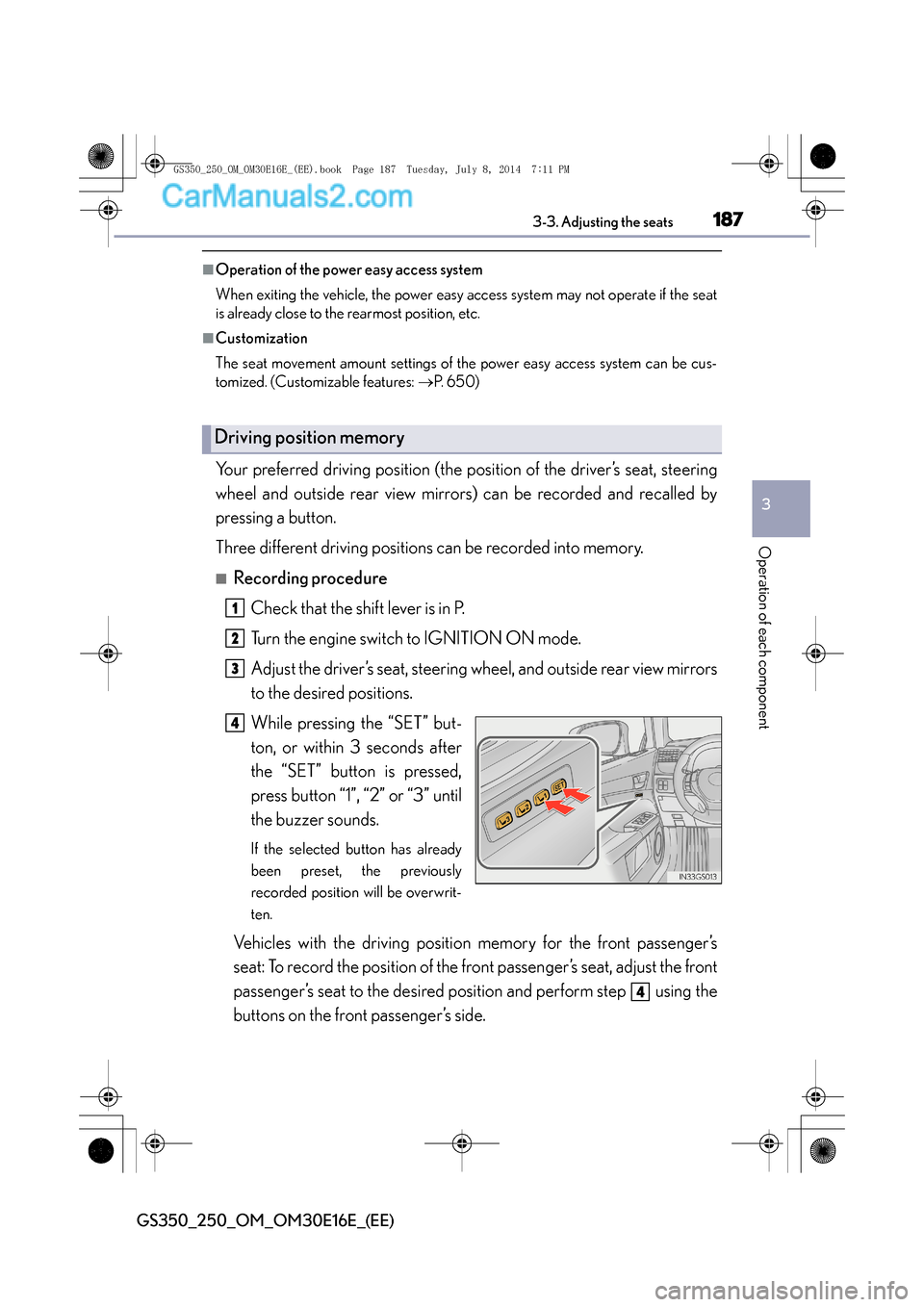
1873-3. Adjusting the seats
3
Operation of each component
GS350_250_OM_OM30E16E_(EE)
■Operation of the power easy access system
When exiting the vehicle, the power easy access system may not operate if the seat
is already close to the rearmost position, etc.
■Customization
The seat movement amount settings of the power easy access system can be cus-
tomized. (Customizable features: →P. 6 5 0 )
Your preferred driving position (the position of the driver’s seat, steering
wheel and outside rear view mirrors) can be recorded and recalled by
pressing a button.
Three different driving positions can be recorded into memory.
■Recording procedure
Check that the shift lever is in P.
Turn the engine switch to IGNITION ON mode.
Adjust the driver’s seat, steering wheel, and outside rear view mirrors
to the desired positions.
While pressing the “SET” but-
ton, or within 3 seconds after
the “SET” button is pressed,
press button “1”, “2” or “3” until
the buzzer sounds.
If the selected button has already
been preset, the previously
recorded position will be overwrit-
ten.
Vehicles with the driving position memory for the front passenger’s
seat: To record the position of the front passenger’s seat, adjust the front
passenger’s seat to the desired position and perform step using the
buttons on the front passenger’s side.
Driving position memory
1
2
3
4
4
GS350_250_OM_OM30E16E_(EE).book Page 187 Tuesday, July 8, 201 4 7:11 PM
Page 188 of 688

1883-3. Adjusting the seats
GS350_250_OM_OM30E16E_(EE)
■Recall procedureCheck that the shift lever is in P.
Turn the engine switch to IGNITION ON mode.
Press one of the buttons for the
driving position you want to
recall until the buzzer sounds.
Vehicles with front passenger’s seat
ottoman:
The recorded position will only be
recalled if the ottoman is in a posi-
tion higher than the recorded posi-
tion. It will not move in an upward
direction.
■To stop the position recall operation part-way through
Perform any of the following:
●Press the “SET” button.
●Press button “1”, “2” or “3”.
●Operate any of the seat adjustment switches (only cancels seat position recall).
●Operate the tilt and telescopic steering control switch (only cancels steering wheel
position recall).
■Seat positions that can be memorized ( →P. 1 8 2 )
�XVehicles without seatback side support adjustment switch
The adjusted positions other than the position adjusted by lumbar support switch can
be recorded.
�XVehicles with seatback side support adjustment switch
All adjusted positions can be recorded.
■Automatic ottoman adjustment (if equipped)
While the recorded position is being recalled, if it appears that the front edge of the
cushion will touch the area surrounding the instrument panel, the ottoman will be
automatically stowed.
1
2
3
GS350_250_OM_OM30E16E_(EE).book Page 188 Tuesday, July 8, 201 4 7:11 PM
Page 395 of 688
3955-2. Using the air conditioning system and defogger
5
Interior features
GS350_250_OM_OM30E16E_(EE)
■Button lock function
■Rear control panel illumination off function To prevent inadvertent operation, the buttons
on the rear armrest can be locked. Press until you hear a beep to lock the but-
tons. Pressing again until you hear a
beep will release the lock.
The indicator appears on the display when the
buttons are locked.
Control panel illumination on the rear armrest
can be turned off. Press until you hear a
beep to turn the illumination off. Pressing again until you hear a beep will turn the
illumination on.
NOTICE
■To prevent battery discharge
Do not leave the air conditioning system on longer than necessary when the
engine is off.
GS350_250_OM_OM30E16E_(EE).book Page 395 Tuesday, July 8, 201 4 7:11 PM
Page 413 of 688
413
5
5-5. Other interior features
Interior features
GS350_250_OM_OM30E16E_(EE)
Clock
Pressing and holding will move
the clock hands backward.
Pressing and holding will move
the clock hands forward.
The clock can be adjusted
by pressing the buttons.
1
2
GS350_250_OM_OM30E16E_(EE).book Page 413 Tuesday, July 8, 201 4 7:11 PM
Page 424 of 688

4245-5. Other interior features
GS350_250_OM_OM30E16E_(EE)
■Button lock function (vehicles with rear control panel)
To prevent inadvertent operation, some buttons on the rear armrest can be locked.
(→ P. 3 9 5 )
■When the switch is disabled (vehicles with rear control panel)
When the rear control panel switch cannot be operated even though the button lock
function is released, check whether the switch is disabled due to selecting
on Remote Touch screen. ( →P. 383)
■Rear control panel illumination off function (vehicles with rear control panel)
Control panel illumination on the rear armrest can be turned off. ( →P. 3 9 5 )
■Customization
The automatic operation of the front seat heaters (without seat ventilators) and the
automatic mode settings for the front seat heaters and ventilators or the rear seat
heaters can be changed. (Customizable features: →P. 6 5 7 )
CAUTION
■Burns (vehicles with seat heaters)
●Use caution when seating the following persons in a seat with the seat heater on
to avoid the possibility of burns:
• Babies, small children, the elderly, the sick and the physically challenged
• Persons with sensitive skin
• Persons who are fatigued
• Persons who have taken alcohol or drugs that induce sleep (sleeping drugs,
cold remedies, etc.)
●Do not cover the seat with anything when using the seat heater.
Using the seat heater with a blanket or cushion increases the temperature of the
seat and may lead to overheating.
●Do not use seat heater more than necessary. Doing so may cause minor burns or
overheating.
GS350_250_OM_OM30E16E_(EE).book Page 424 Tuesday, July 8, 201 4 7:11 PM
Page 429 of 688

4295-5. Other interior features
5
Interior features
GS350_250_OM_OM30E16E_(EE)
■Button lock function (vehicles with rear control panel)
To prevent inadvertent operation, some buttons on the rear armrest can be locked.
(→ P. 3 9 5 )
■Rear control panel illumination off function (vehicles with rear control panel)
Control panel illumination on the rear armrest can be turned off. ( →P. 3 9 5 )
■Customization
Time elapsed before the reverse operation feature activates can be changed.
(Customizable features: →P. 650)
CAUTION
■When the rear sunshade is being operated
Do not place fingers or other objects in the fastener section or in the opening.
They may get caught, causing injury.
NOTICE
■To prevent battery discharge
Do not operate the rear sunshade when the engine is off.
■To ensure normal operation of the rear sunshade and rear door sunshades
Observe the following precautions.
●Do not place excessive load on the motor or other components of the rear sun-
shade.
●Do not place objects where they may hinder opening and closing operations.
●Do not attach items to the rear sunshade and rear door sunshades.
●Keep the opening clean and clear of obstructions.
●Do not operate the rear sunshade continuously for long periods of time.
GS350_250_OM_OM30E16E_(EE).book Page 429 Tuesday, July 8, 201 4 7:11 PM