Page 15 of 116
15
ES300h_QG_OM33A73U_(U)
●How to display on the multi-information display
Press the “DISP” button on the steering wheel several times to select the energy monitor
display.
The flow of energy is indicated by the movement of the arrows
on the multi-information display.
The displayed energy flow, battery level, etc. will change in response to the current driving
conditions.
Page 21 of 116

21
ES300h_QG_OM33A73U_(U)
■Changing the door unlock function setting
It is possible to set which doors the entry function unlocks using the wireless remote con-
trol.
Turn the “POWER” switch off.
When the indicator light on the key surface is not on, press and hold ,
or for approximately 5 seconds while pressing and holding .
The setting changes each time an operation is performed, as shown below. (When
changing the setting continuously, release the buttons, wait for at least 5 seconds, and
repeat step .)
To prevent unintended triggering of the alarm, unlock the doors using the wireless
remote control and open and close a door once after the settings have been changed. (If
a door is not opened within 60 seconds after is pressed, the doors will be locked
again and the alarm will automatically be set.)
In case that the alarm is triggered, immediately stop the alarm. (P.22)
1
2
2
Multi-information
displayUnlocking functionBeep
Holding the driver’s door han-
dle unlocks only the driver’s
door.
Exterior: Beeps 3 times
Interior: Pings once
Holding a passenger’s door
handle unlocks all the doors.
Holding a door handle unlocks
all the doors.Exterior: Beeps twice
Interior: Pings once
For details on what to do when the electronic key does not operate properly, see page 112.
Page 27 of 116
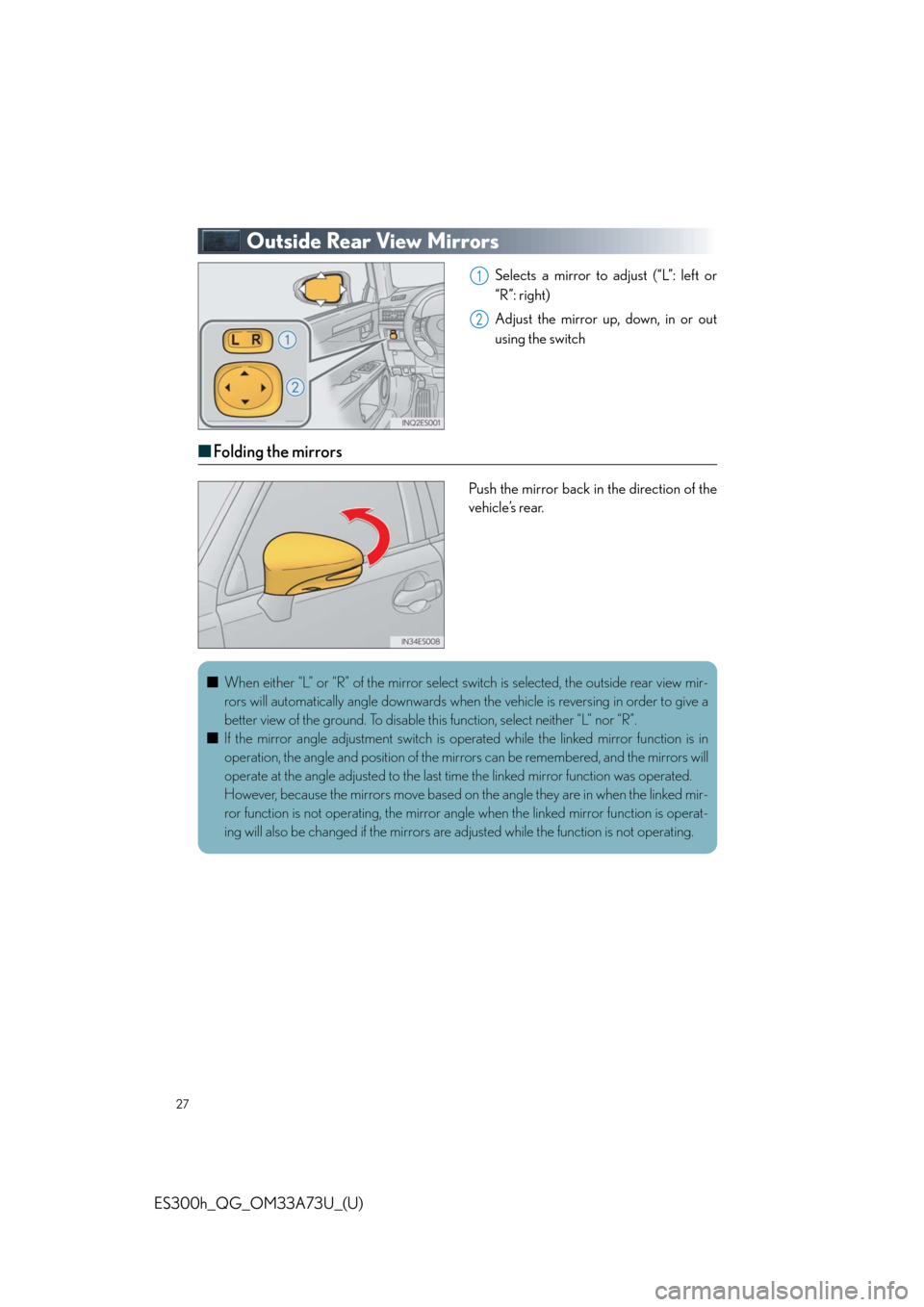
27
ES300h_QG_OM33A73U_(U)
Outside Rear View Mirrors
Selects a mirror to adjust (“L”: left or
“R”: right)
Adjust the mirror up, down, in or out
using the switch
■Folding the mirrors
Push the mirror back in the direction of the
vehicle’s rear.
1
2
■When either “L” or “R” of the mirror select switch is selected, the outside rear view mir-
rors will automatically angle downwards when the vehicle is reversing in order to give a
better view of the ground. To disable this function, select neither “L” nor “R”.
■If the mirror angle adjustment switch is operated while the linked mirror function is in
operation, the angle and position of the mirrors can be remembered, and the mirrors will
operate at the angle adjusted to the last time the linked mirror function was operated.
However, because the mirrors move based on the angle they are in when the linked mir-
ror function is not operating, the mirror angle when the linked mirror function is operat-
ing will also be changed if the mirrors are adjusted while the function is not operating.
Page 29 of 116
29
ES300h_QG_OM33A73U_(U)
■Stopping the hybrid system
Stop the vehicle.
Shift the shift lever to P.
Set the parking brake.
Press the “POWER” switch.
Release the brake pedal and check that “POWER ON” on the multi-information dis-
play is off.
■Changing “POWER” switch modes
Modes can be changed by pressing the “POWER” switch with the brake pedal released.
(The mode changes each time the switch is pressed.)
Off
*
The emergency flashers can be used.
The multi-information display will not be
displayed.
ACCESSORY mode
Some electrical components such as the
audio system can be used.
“POWER ON” will be displayed on the
multi-information display.
ON mode
All electrical components can be used.
“POWER ON” will be displayed on the
multi-information display.
*: If the shift lever is in a position other than
P when turning off the hybrid system, the
“POWER” switch will be turned to
ACCESSORY mode, not to of f.
1
2
3
4
5
Page 34 of 116
34
ES300h_QG_OM33A73U_(U)
Tu r n S i g n a l L e v e r
Right turn
Lane change to the right (move the
lever partway and release it)
The right hand signals will flash 3 times.
Lane change to the left (move the lever
partway and release it)
The left hand signals will flash 3 times.
Left turn1
2
3
4
■Customization
The number of times the turn signals flash during a lane change can be changed.