Page 279 of 918
278
ES350_300h_OM_OM33A60U_(U)
4-5. Using the driving support systems
■Navigation system screen/Lexus Display Audio system screen (if
equipped)
When the rear view monitor sys-
tem is not displayed
A graphic is automatically displayed
when an obstacle is detected. The
screen can be set so that the graphic is
not displayed. ( →P. 2 8 3 )
When the rear view monitor sys-
tem is displayed (insert display)
A simplified image is displayed on the
right upper corner of the navigation
system screen or Lexus Display Audio
system screen when an obstacle is
detected.
1
2
Page 280 of 918
ES350_300h_OM_OM33A60U_(U)
2794-5. Using the driving support systems
4
Driving
■Front center sensor
Sensor detection display, obstacle distance
Approximate distance to obstacleMulti-
information displayNavigation system
Navigation system (insert
display)Lexus
Display Audio
system
Lexus
Display Audio
system (insert
display)
3.3 ft. (100 cm) to
1.7 ft. (50 cm)
(continu- ous)(continu-ous)(blinking slowly)(continu- ous)(blinking slowly)
1.7 ft. (50 cm) to
1.3 ft. (40 cm)
(continu- ous)(continu-ous)(blinking)(continu- ous)(blinking)
1.3 ft. (40 cm) to
1.0 ft. (30 cm)
(continu-ous)(continu-ous)(blinking rapidly)(continu- ous)(blinking rapidly)
Less than
1.0 ft. (30 cm)
(blinking)(continu- ous)(continu-ous)(continu- ous)(continu-ous)
Page 281 of 918
280
ES350_300h_OM_OM33A60U_(U)
4-5. Using the driving support systems
■Corner sensors
Approximate distance to obstacleMulti-
information displayNavigation system
Navigation system (insert
display)Lexus
Display Audio
system
Lexus
Display Audio
system (insert
display)
2.0 ft. (60 cm) to
1.5 ft. (45 cm)
(continu- ous)(continu-ous)(blinking)(continu- ous)(blinking)
1.5 ft. (45 cm) to
1.0 ft. (30 cm)
(continu-ous)(continu-ous)(blinking rapidly)(continu- ous)(blinking rapidly)
Less than
1.0 ft. (30 cm)
(blinking)(continu- ous)(continu-ous)(continu- ous)(continu-ous)
Page 282 of 918
ES350_300h_OM_OM33A60U_(U)
2814-5. Using the driving support systems
4
Driving
■Rear center sensor
Approximate distance to obstacleMulti-information displayNavigation system
(insert display)Lexus Display Audio system
(insert display)
4.9 ft. (150 cm) to
2.0 ft. (60 cm)
(continuous)(blinking slowly)(blinking slowly)
2.0 ft. (60 cm) to
1.5 ft. (45 cm)
(continuous)(blinking)(blinking)
1.5 ft. (45 cm) to
1.1 ft. (35 cm)
(continuous)(blinking rapidly)(blinking rapidly)
Less than
1.1 ft. (35 cm)
(blinking)(continuous)(continuous)
Page 284 of 918
ES350_300h_OM_OM33A60U_(U)
2834-5. Using the driving support systems
4
Driving
You can change the warning beep volume and navigation system screen
or Lexus Display Audio system screen operating conditions.Press the “MENU” button on Remote Touch (navigation system) or
Lexus Display Audio controller (Lexus Display Audio system).
(→ P. 111)
Select “SETUP” on the “Menu” screen.
Select “Vehicle” on the “Setup” screen.
Select “LEXUS Park Assist” on the “Vehicle Settings” screen.
Alert volume setting
Display on/off setting
Alert distance setting
Make sure to save after changing settings.
Setting up intuitive parking assist (if equipped)
1
2
3
4
�XNavigation system�XLexus Display Audio system
1
2
3
Page 287 of 918
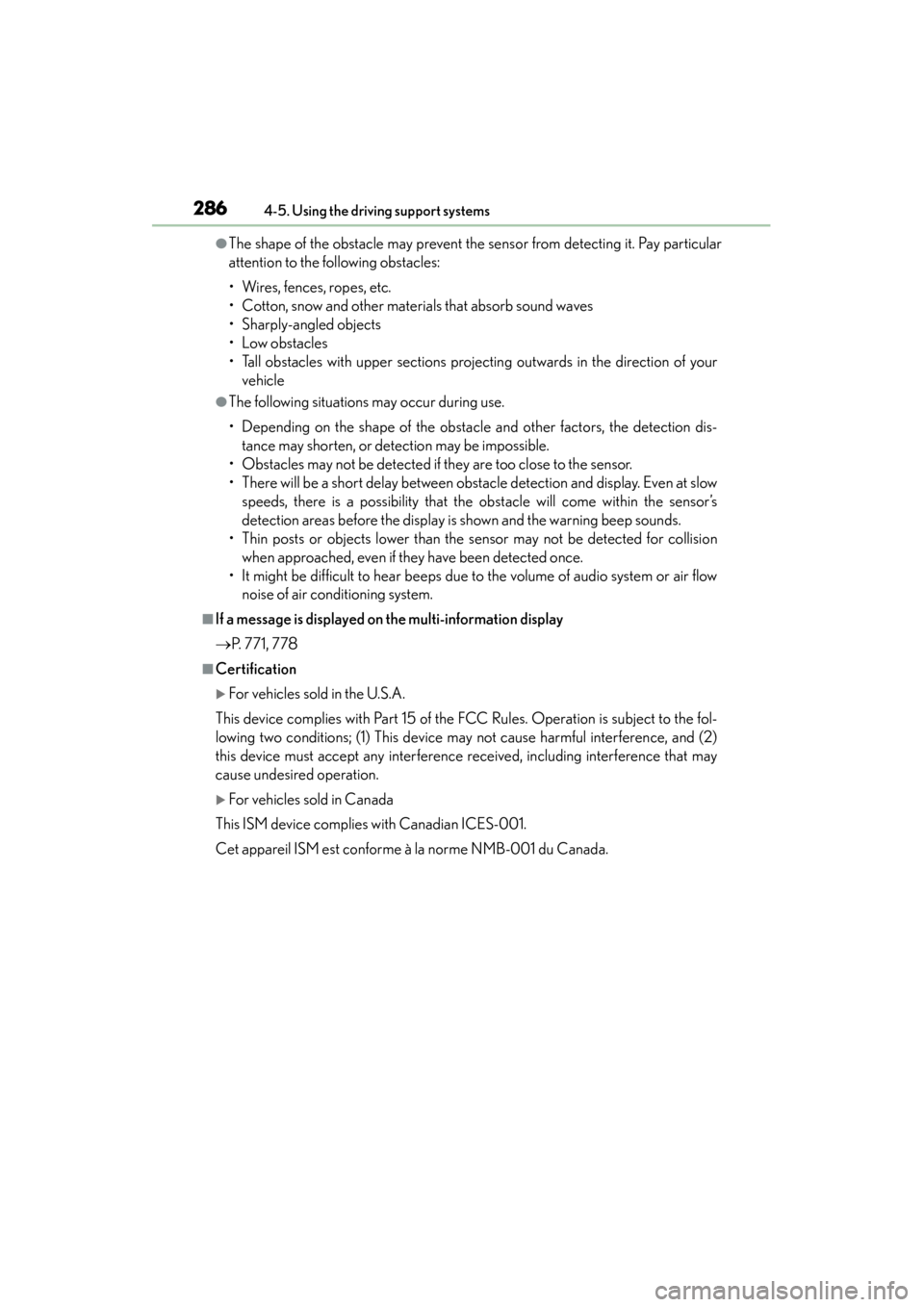
286
ES350_300h_OM_OM33A60U_(U)
4-5. Using the driving support systems
●The shape of the obstacle may prevent the sensor from detecting it. Pay particular
attention to the following obstacles:
• Wires, fences, ropes, etc.
• Cotton, snow and other materials that absorb sound waves
• Sharply-angled objects
•Low obstacles
• Tall obstacles with upper sections projecting outwards in the direction of yourvehicle
●The following situations may occur during use.
• Depending on the shape of the obstacle and other factors, the detection dis-tance may shorten, or detection may be impossible.
• Obstacles may not be detected if they are too close to the sensor.
• There will be a short delay between obstacle detection and display. Even at slow speeds, there is a possibility that the obstacle will come within the sensor’s
detection areas before the display is shown and the warning beep sounds.
• Thin posts or objects lower than the sensor may not be detected for collision when approached, even if they have been detected once.
• It might be difficult to hear beeps due to the volume of audio system or air flow noise of air conditioning system.
■If a message is displayed on the multi-information display
→ P. 771, 778
■Certification
�XFor vehicles sold in the U.S.A.
This device complies with Part 15 of the FCC Rules. Operation is subject to the fol-
lowing two conditions; (1) This device may not cause harmful interference, and (2)
this device must accept any interference received, including interference that may
cause undesired operation.
�XFor vehicles sold in Canada
This ISM device complies with Canadian ICES-001.
Cet appareil ISM est conforme à la norme NMB-001 du Canada.
Page 289 of 918
288
ES350_300h_OM_OM33A60U_(U)
4-5. Using the driving support systems
Rear view monitor system∗
�XVehicles with a navigation system
Owners of models equipped with a navigation system should refer to the
“Navigation System Owner’s Manual”.
�XVehicles with the Lexus Display Audio system
Rear view monitor system will acti-
vate when the shift lever is in R.
If you move the lever out of R, the rear
view monitor system will be deacti-
vated.
When the shift lever is shifted to the R
position and any mode button (such as
“MENU”) is pressed, the rear view
monitor system is canceled, and the
screen is switched to the mode of the
button that was pressed.
∗: If equipped
The rear view monitor system assists the driver by displaying an image
of the view behind the vehicle and fi xation guide lines while backing up,
for example while parking.
The screen illustrations used in this text are intended as examples, and
may differ from the image that is actually displayed on the screen.
Page 320 of 918

ES350_300h_OM_OM33A60U_(U)
3194-5. Using the driving support systems
4
Driving
■The outside rear view mirror indicators visibility
When under strong sunlight, the outside rear view mirror indicator may be difficult to
see.
■Rear Cross Traffic Alert buzzer hearing
Rear Cross Traffic Alert function may be difficult to hear over loud noises such as
high audio volume.
■When there is a malfunction in the Blind Spot Monitor system
If a system malfunction is detected due to any of the following reasons, warning mes-
sages will be displayed: (→P. 7 7 3 )
●There is a malfunction with the sensors
●The sensors have become dirty
●The outside temperature is extremely high or low
●The sensor voltage has become abnormal
■Certification for the Blind Spot Monitor system
�XFor vehicles sold in the U.S.A.
FCC ID: OAYSRR2A
This device complies with part 15 of the FCC Rules. Operation is subject to the fol-
lowing two conditions:
(1) This device may not cause harmful interference, and
(2) this device must accept any interference received, including interference that may cause undesired operation.
FCC WARNING
Changes or modifications not expressly approved by the party responsible for com-
pliance could void the user’s authority to operate the equipment.
�XFor vehicles sold in Canada
Applicable law: Canada 310
This device complies with Industry Canada licence-exempt RSS standard(s). Oper-
ation is subject to the following two condit ions: (1) this device may not cause interfer-
ence, and (2) this device must accept any interference, including interference that
may cause undesired operation of the device.
Frequency bands: 24.05-24.25 GHz
Output power: less than 20 milliwatts