Page 172 of 424
171
1. PHONE OPERATION
4
PHONE
ES350/300h_Navi_OM33A66U_(U)13.07.11 10:10
1Reply messages can be edited while the
vehicle is parked. Select “Edit”.
2Select the screen bu tton corresponding
to the desired message.
3Select “OK” when editing is completed.
4Select .
1Select “Read” to check the message.
�zThe “Messages” screen will be displayed.
�z When “Automatic Message Readout” is
set to “On”, the message will be automati-
cally read out. (See “MESSAGE SET-
TINGS” on page 187.)
EDITING REPLY MESSAGESNEW MESSAGE
NOTIFICATION
If “New Message Pop-up” and “New
Message Voice Notification” are set to
“On” , a notification appears on the
screen and a voice notification will be
heard when a new message arrives.
(See “MESSAGE SETTINGS” on page
187.)
�z For SMS/MMS, selecting or
pressing the switch on the steering
wheel calls the sender. (See page 164.)
�z To check the message later, select
“Ignore” or .
Page 174 of 424
173
2. SETUP
ES350/300h_Navi_OM33A66U_(U)13.07.11 10:10
4
PHONE
1Select “Call Volume” on the “Phone
Sound Settings” screen.
2Select “-” or “+” to adjust the call vol-
ume.
3Select “OK”.
1Select “Ring Tone Volume” on the
“Phone Sound Settings” screen.
2Select “-” or “+” to adjust the ring tone
volume.
3Select “OK”.
1Select “Ring Tone” on the “Phone
Sound Settings” screen.
2Select the screen button corresponding
to the desired ring tone.
�z Ring tones can be heard by selecting the
screen buttons.
3Select “OK”.
1Select “Default” on the “Phone Sound
Settings” screen.
2Select “Yes”.
INFORMATION
●
The system will automatically increase
the volume when the speed exceeds 50
mph (80 km/h).
CALL VOLUME SETTING
RING TONE VOLUME
SETTING
RING TONE SETTING
INITIALIZING THE SETTINGS
The settings can be initialized.
Page 191 of 424
190
2. SETUP
ES350/300h_Navi_OM33A66U_(U)13.07.11 10:10
1Select “Message Readout Volume” .
2Select “-” or “+” to adjust the message
read out volume.
3Select “OK”.
1Select “Edit Quick Reply Messages” .
2Select the screen button corresponding
to the desired message.
3Use the software keyboard to edit the
message.
4Select “OK”.
MESSAGE READ OUT
VOLUME SETTINGS
Message read out volume can be ad-
justed.
INFORMATION
●
The system will automatically increase
the volume when the speed exceeds 50
mph (80 km/h).
EDIT QUICK REPLY
MESSAGES
Quick reply messages can be edited. 15
messages have already been stored.
Page 196 of 424
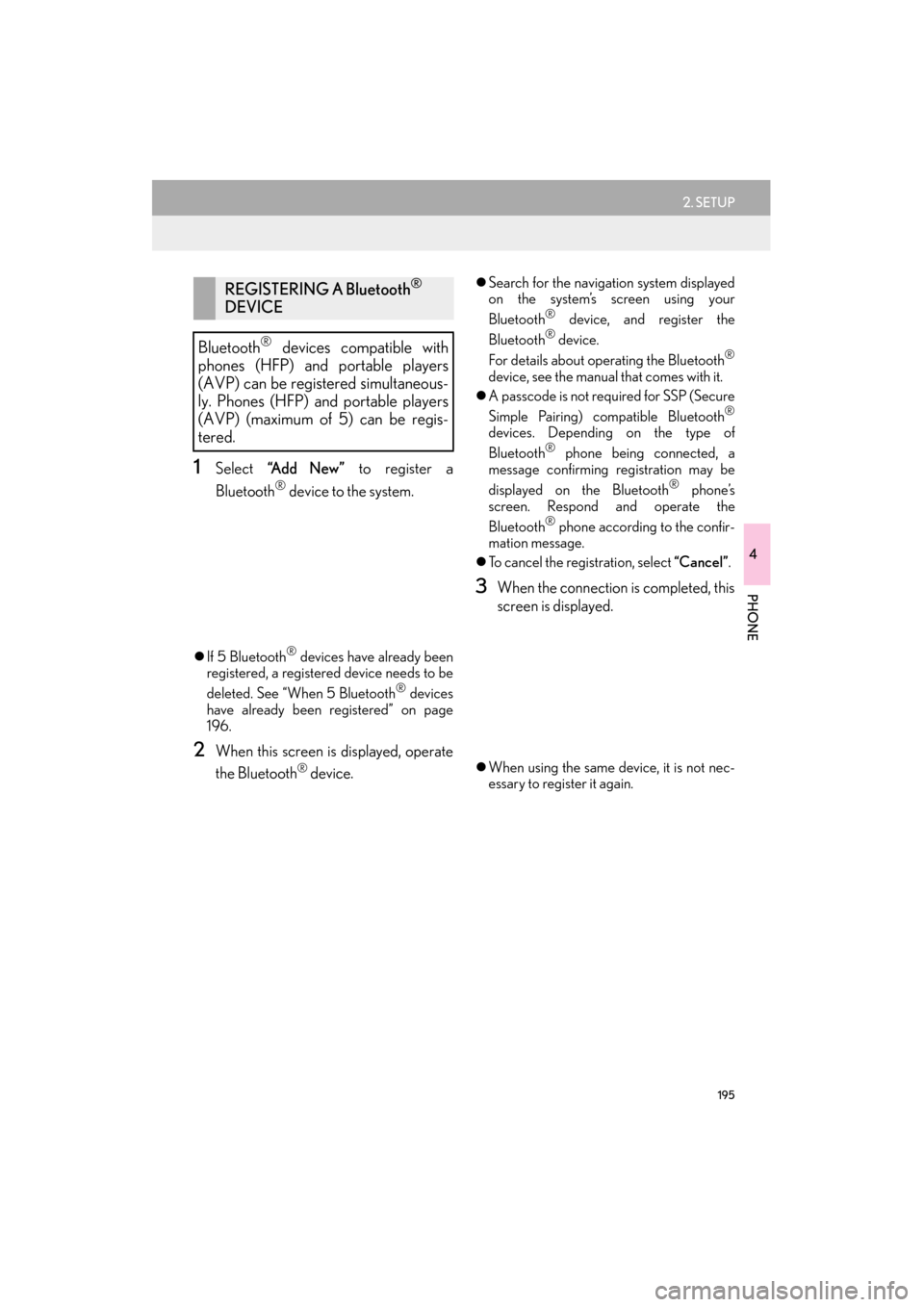
195
2. SETUP
ES350/300h_Navi_OM33A66U_(U)13.07.11 10:10
4
PHONE
1Select “A d d N e w ” to register a
Bluetooth
® device to the system.
�z If 5 Bluetooth® devices have already been
registered, a registered device needs to be
deleted. See “When 5 Bluetooth
® devices
have already been registered” on page
196.
2When this screen is displayed, operate
the Bluetooth
® device.
�z Search for the navigation system displayed
on the system’s screen using your
Bluetooth
® device, and register the
Bluetooth® device.
For details about operating the Bluetooth®
device, see the manual that comes with it.
�z A passcode is not required for SSP (Secure
Simple Pairing) compatible Bluetooth
®
devices. Depending on the type of
Bluetooth® phone being connected, a
message confirming registration may be
displayed on the Bluetooth
® phone’s
screen. Respond and operate the
Bluetooth
® phone according to the confir-
mation message.
�z To cancel the registration, select “Cancel”.
3When the connection is completed, this
screen is displayed.
�zWhen using the same device, it is not nec-
essary to register it again.
REGISTERING A Bluetooth®
DEVICE
Bluetooth
® devices compatible with
phones (HFP) and portable players
(AVP) can be registered simultaneous-
ly. Phones (HFP) and portable players
(AVP) (maximum of 5) can be regis-
tered.
Page 211 of 424

210
1. AUDIO/VIDEO SYSTEM OPERATION
ES350/300h_Navi_OM33A66U_(U)13.07.11 10:10
2. SOME BASICS
This section describes some of the basic
features of the audio/video system.
Some information may not pertain to
your system.
Your audio/video system works when
the “START STOP ENGINE” <“POW-
ER”> switch is turned to ACCESSORY
or IGNITION ON mode.
CAUTION
●For vehicles sold in U.S.A. and Canada:
Part 15 of the FCC Rules
FCC WARNING: Changes or
modifications not expressly approved by
the party responsi ble for compliance
could void the user’s authority to operate
the equipment.
●Laser products
• USE OF CONTROL OR ADJUSTMENT OR PERFORMANCE
OF PROCEDURES OTHER THAN
THOSE SPECIFIED HEREIN MAY
RESULT IN HAZARDOUS
RADIATION EXPOSURE.
• THE USE OF OPTICAL INSTRUMENTS WITH THIS
PRODUCT WILL INCREASE EYE
HAZARD.
NOTICE
●To prevent the 12-volt battery from being
discharged, do not leave the audio/video
system on longer than necessary when
the engine is not running
tem is not operating>.
VOICE COMMAND SYSTEM
Press this switch to operate the voice
command system.
�z For the operation of the voice command
system and its list of commands, see
pages 308 and 317.
AUDIO SPLIT SCREEN
DISPLAY
The audio split screen can be displayed
while the map screen is displayed. For
details, see page 46.
Page 213 of 424
212
1. AUDIO/VIDEO SYSTEM OPERATION
ES350/300h_Navi_OM33A66U_(U)13.07.11 10:10
2Select “Radio” or “Media”.
3Select the desired tab.
1Press the “RADIO” or “MEDIA”
button. (Using the instrument panel)
Press the “MENU” button on the
Remote Touch and select “Radio” or
“Media” . (Using the Remote Touch)
2Select .
3Select the “DSP” tab to display this
screen.
4Select the desired items to be set.
5Select “OK”.
�zUp to 4 tabs can be displayed on the
screen. Select
or , located either
side of the screen tabs, to display tabs
from the previous or next page.
�z The desired audio mode can be found by
selecting or and then selecting
that audio mode tab.
INFORMATION
●
If a disc is not inserted, the DVD player
cannot be turned on.
●The DVD player can be turned off by
ejecting a disc.
●When radio or media mode is selected,
the respective screen buttons are dis-
played on the screen.
●Dimmed screen buttons cannot be oper-
ated.
DSP CONTROL
Page 227 of 424
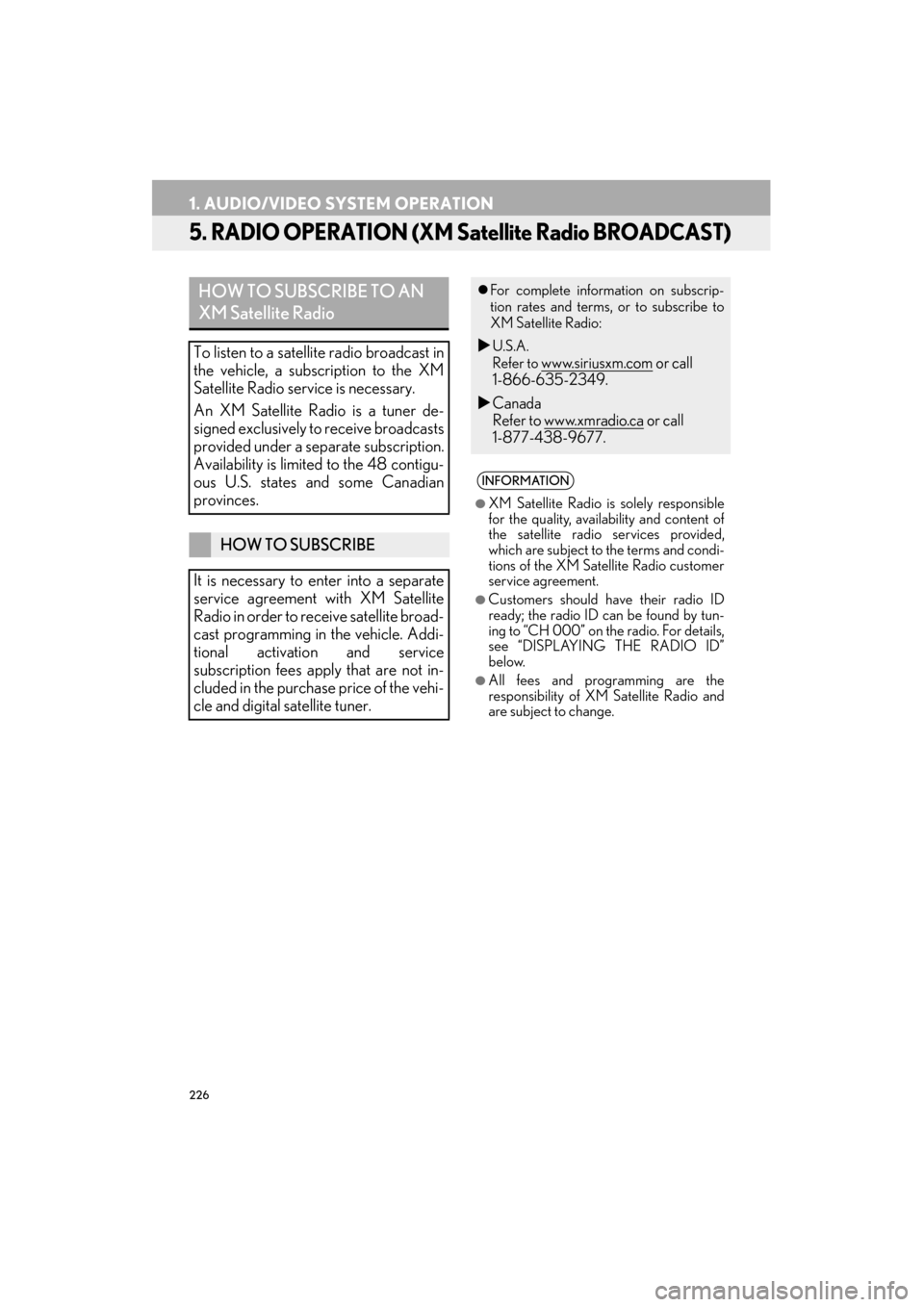
226
1. AUDIO/VIDEO SYSTEM OPERATION
ES350/300h_Navi_OM33A66U_(U)13.07.11 10:10
5. RADIO OPERATION (XM Satellite Radio BROADCAST)
HOW TO SUBSCRIBE TO AN
XM Satellite Radio
To listen to a satellite radio broadcast in
the vehicle, a subscription to the XM
Satellite Radio service is necessary.
An XM Satellite Radio is a tuner de-
signed exclusively to receive broadcasts
provided under a separate subscription.
Availability is limited to the 48 contigu-
ous U.S. states and some Canadian
provinces.
HOW TO SUBSCRIBE
It is necessary to enter into a separate
service agreement with XM Satellite
Radio in order to receive satellite broad-
cast programming in the vehicle. Addi-
tional activation and service
subscription fees apply that are not in-
cluded in the purchase price of the vehi-
cle and digital satellite tuner.
�z For complete information on subscrip-
tion rates and terms, or to subscribe to
XM Satellite Radio:
�XU.S.A.
Refer to
www.siriusxm.com or call
1-866-635-2349.
�X Canada
Refer to www.xmradio.ca
or call
1-877-438-9677.
INFORMATION
●
XM Satellite Radio is solely responsible
for the quality, availability and content of
the satellite radio services provided,
which are subject to the terms and condi-
tions of the XM Satellite Radio customer
service agreement.
●Customers should have their radio ID
ready; the radio ID can be found by tun-
ing to “CH 000” on the radio. For details,
see “DISPLAYING THE RADIO ID”
below.
●All fees and programming are the
responsibility of XM Satellite Radio and
are subject to change.
Page 232 of 424
231
1. AUDIO/VIDEO SYSTEM OPERATION
5
AUDIO/VIDEO SYSTEM
ES350/300h_Navi_OM33A66U_(U)13.07.11 10:10
NOTICE
●Information to user
• Alternation or modifications carriedout without appropriate authorization
may invalidate the user’s right to oper-
ate the equipment.
INFORMATION
●
This XM tuner supports “Audio Services”
(Music and Talk) of only XM Satellite
Radio and “Text Information*” linked to
the respective “Audio Services”.
*: Text Information includes, Station Name, (Artist) Name, (Song) Title and
Category Name.