Page 277 of 622
277
5
5-5. Using an external device
Audio system
CT200h_OM_OM76135E_(EE)
Listening to an iPod
→
P. 2 6 3
Connecting an iPod enables you to enjoy music from the vehicle speakers.
Press the “AUX•USB” button to select “iPod”.
Connecting an iPod
Control panel
Displaying text message
Repeat play
Playback/pause
Go back
“TUNE•SEL” knob
iPod menu/Song selection
Playback Song selection
Shuffle playback
Po w e r/v o l u m e k n o b
Press: Turning the audio system
on or off
Turn: Adjusting the volume1
2
3
4
5
6
7
8
9
CT200h_OM_OM76135E_(EE).book Page 277 Friday, May 30, 2014 1
1:14 AM
Page 283 of 622
283
5
5-5. Using an external device
Audio system
CT200h_OM_OM76135E_(EE)
Listening to a USB memory device
→
P. 2 6 3
Connecting a USB memory enables yo u to enjoy music from the vehicle
speakers. Press the “AUX•USB” button to select “USB”.
Connecting a USB memory
Control panel
Displaying text message
Repeat play
Folder selection
“TUNE•SEL” knob
File selection
Play back File selection
Random play
Po w e r/v o l u m e k n o b
Press: Turning the audio system on
or off
Turn: Adjusting the volume1
2
3
4
5
6
7
8
CT200h_OM_OM76135E_(EE).book Page 283 Friday, May 30, 2014 1
1:14 AM
Page 288 of 622
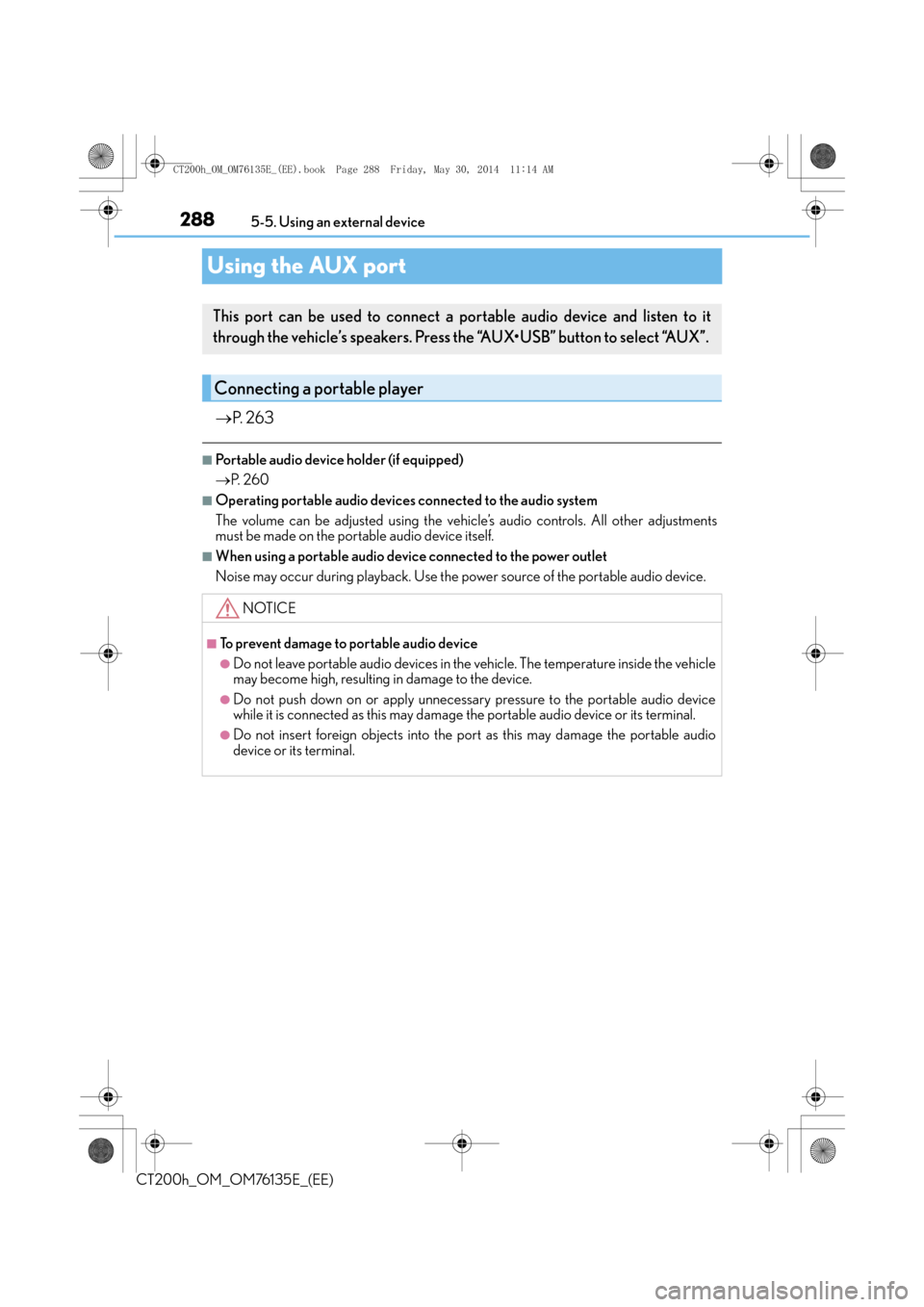
2885-5. Using an external device
CT200h_OM_OM76135E_(EE)
Using the AUX port
→ P. 2 6 3
■Portable audio device holder (if equipped)
→P. 2 6 0
■Operating portable audio devices connected to the audio system
The volume can be adjusted using the vehi cle’s audio controls. All other adjustments
must be made on the portable audio device itself.
■When using a portable audio device connected to the power outlet
Noise may occur during playback. Use the power source of the portable audio device.
This port can be used to connect a portable audio device and listen to it
through the vehicle’s speakers. Press the “AUX•USB” button to select “AUX”.
Connecting a portable player
NOTICE
■To prevent damage to portable audio device
●Do not leave portable audio devices in the vehicle. The temperature inside the vehicle
may become high, resulting in damage to the device.
●Do not push down on or apply unnecessary pressure to the portable audio device
while it is connected as this may damage the portable audio device or its terminal.
●Do not insert foreign objects into the port as this may damage the portable audio
device or its terminal.
CT200h_OM_OM76135E_(EE).book Page 288 Friday, May 30, 2014 1 1:14 AM
Page 295 of 622
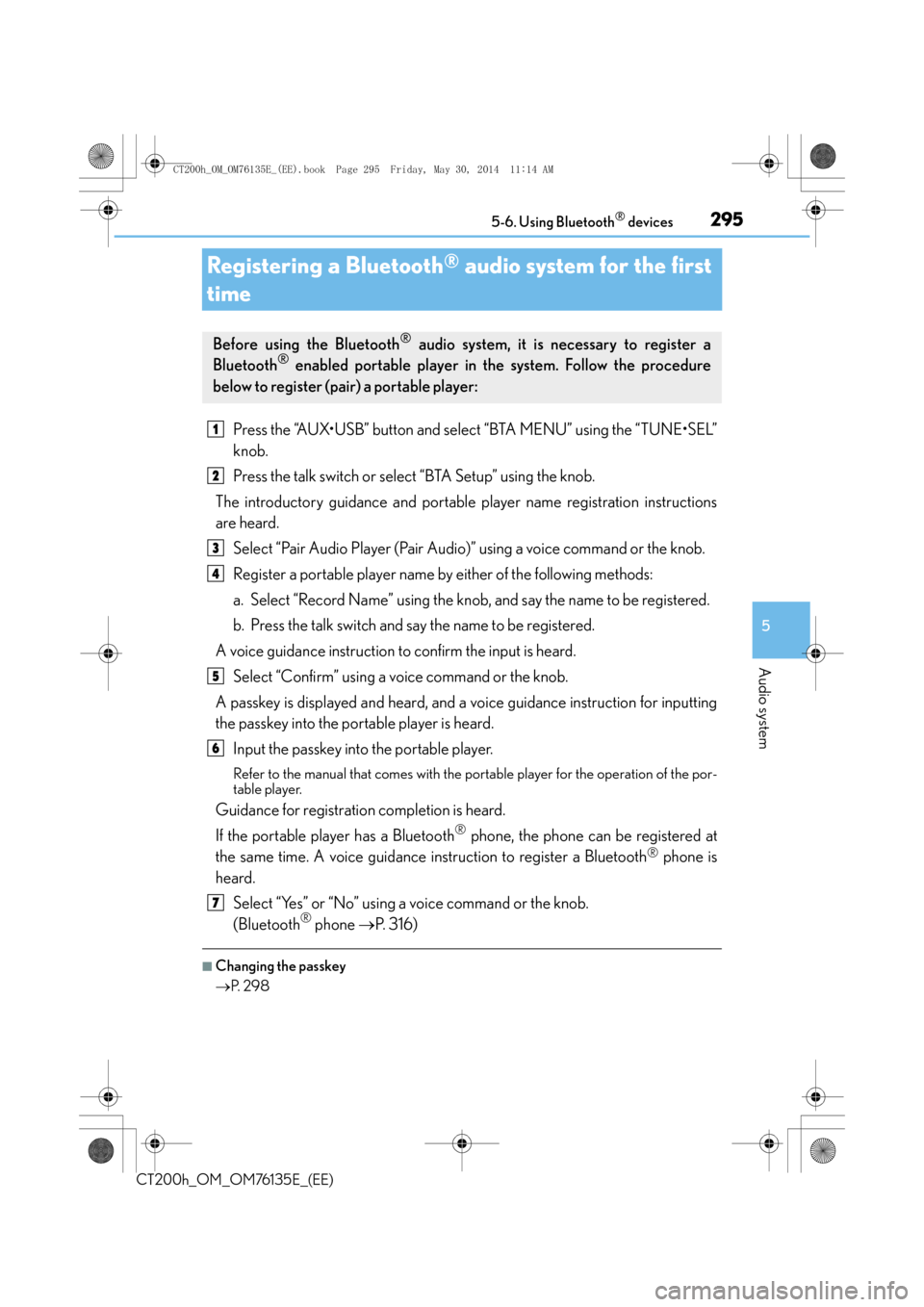
295
5
5-6. Using Bluetooth
® devices
Audio system
CT200h_OM_OM76135E_(EE)
Registering a Bluetooth® audio system for the first
time
Press the “AUX•USB” button and select “BTA MENU” using the “TUNE•SEL”
knob.
Press the talk switch or select “BTA Setup” using the knob.
The introductory guidance and portable player name registration instructions
are heard.
Select “Pair Audio Player (Pair Audio)” using a voice command or the knob.
Register a portable player name by either of the following methods:
a. Select “Record Name” using the knob, and say the name to be registered.
b. Press the talk switch and say the name to be registered.
A voice guidance instruction to confirm the input is heard. Select “Confirm” using a voice command or the knob.
A passkey is displayed and heard, and a voice guidance instruction for inputting
the passkey into the portable player is heard. Input the passkey into the portable player.
Refer to the manual that comes with the portable player for the operation of the por-
table player.
Guidance for registration completion is heard.
If the portable player has a Bluetooth
® phone, the phone can be registered at
the same time. A voice guidance instruction to register a Bluetooth
® phone is
heard.
Select “Yes” or “No” using a voice command or the knob.
(Bluetooth
® phone →P. 316)
■Changing the passkey
→P. 2 9 8
Before using the Bluetooth® audio system, it is necessary to register a
Bluetooth® enabled portable player in the system. Follow the procedure
below to register (pair) a portable player:
1
2
3
4
5
6
7
CT200h_OM_OM76135E_(EE).book Page 295 Friday, May 30, 2014 1 1:14 AM
Page 297 of 622

297
5
5-7. Setup menu
Audio system
CT200h_OM_OM76135E_(EE)
Setting up a Bluetooth® enabled portable player
To enter the menu for each function, follow the steps below.
Press the “AUX•USB” button and select “BTA MENU” using the “TUNE•SEL”
knob or press the off-hook switch ( →P. 294) and select “Setup” using the
knob.
Select “BTA Setup” using the knob.
Select one of the following items using the knob:
●Registering a portable player
“Pair Audio”
●Selecting a portable player to be used
“Select Audio”
●Changing the registered name of a portable player
“Change Name”
●Listing the registered portable players
“List Audios”
●Changing the passkey
“Set Passkey”
●Deleting a registered portable player
“Delete Audio”
Registering a portable audi o player in the Bluetooth® audio system allows the
system to function. The following functions can be used for registered porta-
ble players:
Functions and operation procedures
1
2
3
CT200h_OM_OM76135E_(EE).book Page 297 Friday, May 30, 2014 1 1:14 AM
Page 328 of 622
3285-11. Basic Operations (Lexus Display Audio System)
CT200h_OM_OM76135E_(EE)
USB/AUX ports
Press down and release the lid.
Open the cover.
■iPod
Open the cover and connect an iPod using an iPod cable.
Turn on the power of the iPod if it is not turned on.
■USB memory
Open the cover and connect the USB memory device.
Turn on the power of the USB memory device if it is not turned on.
■Portable audio player
Open the cover and connect the portable audio player.
Turn on the power of the portable audio player if it is not turned on.
Connect an iPod, USB memory device or portable audio player to the USB/
AUX port as indicated below. Select “iPod”, “USB”, “AUX” or “A/V” on the
audio source selection scre en and the device can be operated via Lexus Dis-
play Audio system.
Connecting using the USB/AUX port
1
2
CT200h_OM_OM76135E_(EE).book Page 328 Friday, May 30, 2014 1 1:14 AM
Page 343 of 622
3435-13. Using the audio system (Lexus Display Audio System)
5
Audio system
CT200h_OM_OM76135E_(EE)
�XCD, MP3/WMA/AAC disc, iPod, USB or Bluetooth®
Play or pause a track/file/song
Select a track/file/song
Select a folder/album (MP3/WMA/
AAC disc or USB)
Select and hold: Fast-forward or
rewind a track/file/song
Select a repeat mode. (→P. 3 4 4 )
Select a random/shuffle play mode.
( → P. 3 4 4 )
Select the full screen mode. (USB
video or iPod video mode)
Change USB settings (USB)
( → P. 3 4 0 )
Change iPod settings (iPod)
( → P. 3 4 0 )
Connect a Bluetooth
® device (Bluetooth®) ( → P. 366)
Change the cover art settings ( →P. 341) (CD or MP3/WMA/AAC disc)
�XAUX or A/V
Select the full screen mode (A/V)
Change A/V settings (A/V)
(→ P. 3 4 1 )
1
2
3
4
5
6
7
8
9
10
11
1
2
CT200h_OM_OM76135E_(EE).book Page 343 Friday, May 30, 2014 1 1:14 AM
Page 362 of 622
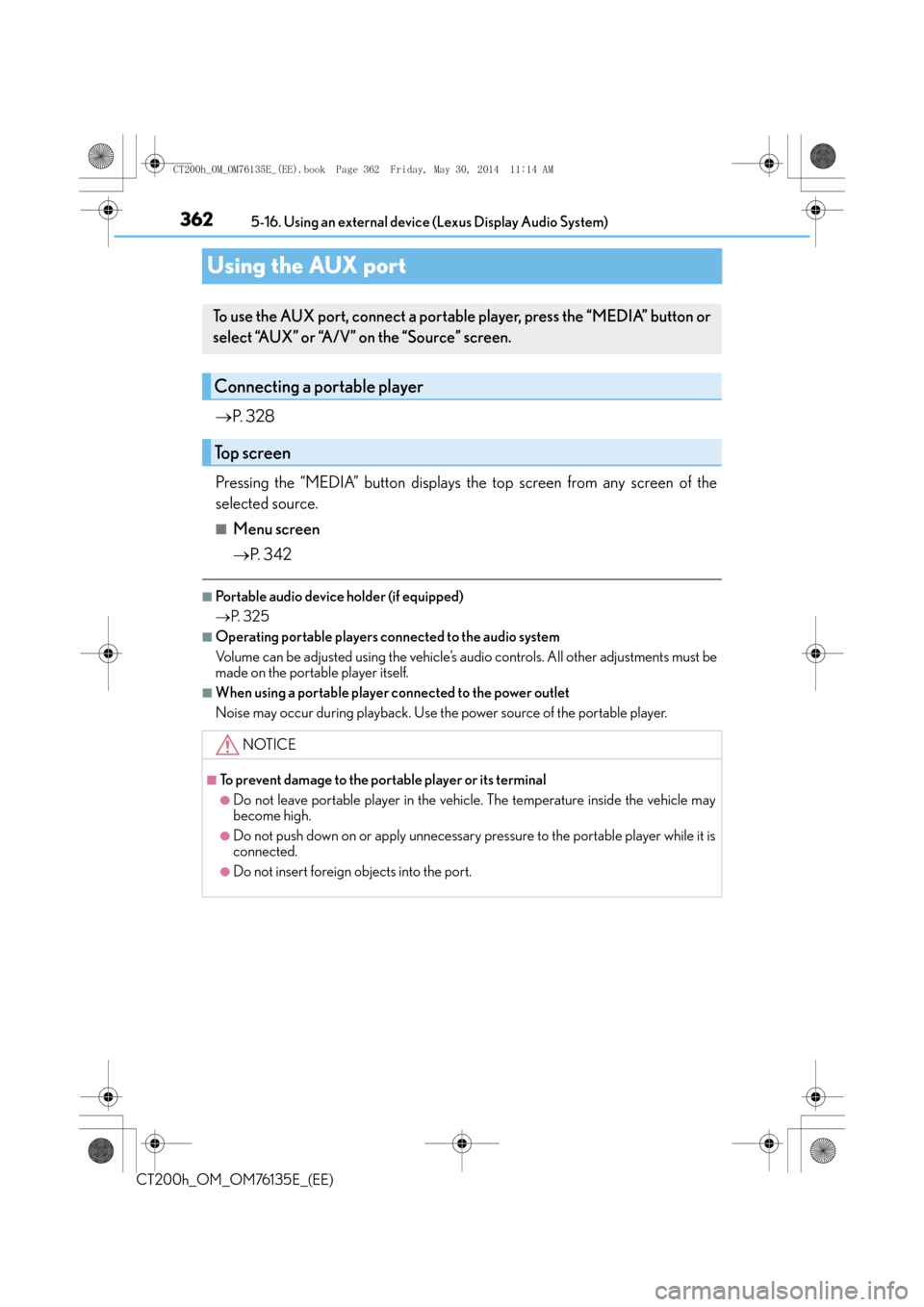
3625-16. Using an external device (Lexus Display Audio System)
CT200h_OM_OM76135E_(EE)
Using the AUX port
→ P. 3 2 8
Pressing the “MEDIA” button displays the top screen from any screen of the
selected source.
■Menu screen
→ P. 3 4 2
■Portable audio device holder (if equipped)
→P. 3 2 5
■Operating portable players connected to the audio system
Volume can be adjusted using the vehicle’s audio controls. All other adjustments must be
made on the portable player itself.
■When using a portable player connected to the power outlet
Noise may occur during playback. Use the power source of the portable player.
To use the AUX port, connect a portable player, press the “MEDIA” button or
select “AUX” or “A/V” on the “Source” screen.
Connecting a portable player
Top screen
NOTICE
■To prevent damage to the portable player or its terminal
●Do not leave portable player in the vehicle. The temperature inside the vehicle may
become high.
●Do not push down on or apply unnecessary pressure to the portable player while it is
connected.
●Do not insert foreign objects into the port.
CT200h_OM_OM76135E_(EE).book Page 362 Friday, May 30, 2014 1 1:14 AM