2014 Lexus CT200h ad blue
[x] Cancel search: ad bluePage 4 of 622

TABLE OF CONTENTS4
CT200h_OM_OM76135E_(EE)
5-1. Basic OperationsAudio system types ...................260
Using the steering wheel audio switches .......................... 262
AUX port/USB port.................263
5-2. Using the audio system Optimal use of the audio system .......................................... 265
5-3. Using the radio Radio operation .......................... 267
5-4. Playing audio CDs and MP3/WMA discs
CD player operation................. 270
5-5. Using an external device Listening to an iPod ................... 277
Listening to a USB memory device ...........................................283
Using the AUX port................. 288 5-6. Using Bluetooth
® devices
Bluetooth
® audio/phone ........289
Using the steering wheel switches....................................... 294
Registering a Bluetooth
®
audio system for the
first time....................................... 295
Registering a Bluetooth
®
phone for the first time .......... 296
5-7. Setup menu Setting up a Bluetooth
®
enabled portable player ....... 297
Bluetooth
® audio system
setup ............................................ 300
Setting a cellular phone ............ 301
Security and system setup ......303
Using the phone book............. 306
5-8. Bluetooth
® Audio
Operating a Bluetooth
®
enabled portable player ...... 309
5-9. Bluetooth
® Phone
Making a phone call.....................311
Receiving a phone call .............. 313
Speaking on the phone............. 314
5-10. Bluetooth
®
Bluetooth®.................................... 315
5Audio system
CT200h_OM_OM76135E_(EE).book Page 4 Friday, May 30, 2014 11: 14 AM
Page 5 of 622

5
1
8 7
6
5
4
3
2
CT200h_OM_OM76135E_(EE)
9
5-11. Basic Operations (Lexus Display Audio System)
Lexus Display Audio System........................................... 321
Steering wheel audio switches ....................................... 327
USB/AUX ports .........................328
5-12. Setup (Lexus Display Audio System)
Setup menu.................................. 330
General settings .......................... 331
Voice settings...............................334
Display settings ...........................335
5-13. Using the audio system (Lexus Display Audio System)
Selecting the audio source .......................................... 337
Optimal use of the audio system ......................................... 338
Audio settings..............................339
Audio menu screen operation ....................................342
5-14. Using the radio (Lexus Display Audio System)
Radio operation ..........................345
5-15. Playing an audio CD and MP3/WMA/AAC discs
(Lexus Display Audio System)
CD player operation................. 347 5-16. Using an external device
(Lexus Display Audio System)
Listening to an iPod ...................353
Using USB memory device ........................................... 357
Using the AUX port.................. 362
5-17. Connecting Bluetooth
®
(Lexus Display Audio System)
Steps for using Bluetooth
®
devices.........................................363
Registering a Bluetooth
®
device ...........................................365
Selecting a Bluetooth
®
device ...........................................366
Connecting a Bluetooth
®
audio player ............................... 367
Connecting a Bluetooth
®
phone .......................................... 368
Displaying a Bluetooth
®
device details ............................ 369
Detailed Bluetooth
®
settings......................................... 370
5-18. Bluetooth
® Audio (Lexus
Display Audio System)
Listening to Bluetooth
®
Audio..............................................371
CT200h_OM_OM76135E_(EE).book Page 5 Friday, May 30, 2014 11: 14 AM
Page 6 of 622

TABLE OF CONTENTS6
CT200h_OM_OM76135E_(EE)
5-19. Bluetooth® Phone (Lexus
Display Audio System)
Using a Bluetooth
®
Phone ........................................... 373
Making a call ................................ 375
Receiving a call ........................... 378
Speaking on the phone............ 379
Using a Bluetooth
®
phone messages ....................... 381
Using the steering wheel switches ...................................... 383
Bluetooth
® phone
settings........................................ 384
5-20.Phonebook (Lexus Display Audio System)
Contact settings ........................ 386
Messaging setting ..................... 389
5-21. Bluetooth
® (Lexus
Display Audio System)
What to do if... (Troubleshooting) ................... 390
Bluetooth
®...................................393
5-22.Other function (Lexus Display Audio System)
“Information” screen .................399
MirrorLink™ ............................... 400
USB photo ....................................403
Speech command system ..... 405 6-1. Using the air conditioning
system and defogger
Automatic air conditioning system (Vehicles with
a navigation system or
Lexus Display Audio
System) ....................................... 408
Automatic air conditioning system (Vehicles without
a navigation system or
Lexus Display Audio
System) ..........................................417
Heated steering wheel/ seat heaters ............................... 424
• Heated steering wheel ...... 424
• Seat heaters............................ 425
6-2. Using the interior lights Interior lights list.......................... 426• Personal/interior light main switch ............................. 426
• Front personal/ interior lights .......................... 427
• Rear interior light ................. 427
6-3. Using the storage features List of storage features............. 428• Glove box................................ 429
• Console box ........................... 429
•Cup holders/bottle holders/
door pockets ..........................430
• Auxiliary boxes....................... 431
Luggage compartment features........................................ 433
6Interior features
CT200h_OM_OM76135E_(EE).book Page 6 Friday, May 30, 2014 11: 14 AM
Page 99 of 622

992. Instrument cluster
2
Instrument cluster
CT200h_OM_OM76135E_(EE)
●Hybrid System Indicator is displayed when the driving mode is in other than the sport
mode.
●By keeping the indicator needle within Ec o area, more Eco-friendly driving can be
achieved.
●Charge area indicates regeneration* status. Regenerated energy will be used to
charge the hybrid battery (traction battery).
*: When used in this manual, “regeneration” refers to the conversion of energy created
by the movement of the vehicle into electrical energy.
■Tachometer (if equipped)
The tachometer is displayed when the driving mode is in the sport mode.
■ECO lamp and SPORT lamp (if equipped)
●When sport mode is selected, the SPORT lamp (red) will illuminate.
●When all of the following conditions are satisfied and the Eco-friendly driving, the ECO
lamp (blue) will illuminate:
• Driving with the shift position in D
• Either normal mode or Eco drive mode is selected, and EV drive mode is not in use
( → P. 1 8 1 , 2 3 7 )
• The vehicle speed is approximately 130 km/h (80 mph) or below.
■Engine speed
On hybrid vehicles, engine speed is precis ely controlled in order to help improve fuel
efficiency and reduce exhaust emissions etc.
There are times when the engine speed that is displayed may differ even when vehicle
operation and driving co nditions are the same.
■Outside temperature display
●In the following situations, the correct outside temperature may not be displayed, or the
display may take longer than normal to change.
• When stopped, or driving at low speeds (less than 20 km/h [12 mph])
• When the outside temperature has changed suddenly (at the entrance/exit of a
garage, tunnel, etc.)
●When “--” or “E” is displayed, the system may be malfunctioning.
Take your vehicle to any authorized Lexus de aler or repairer, or another duly qualified
and equipped professional.
■Customization
Settings (e.g. on/off operation of the ECO lamp) can be changed.
(Customizable features: →P. 5 8 9 )
NOTICE
■To prevent damage to the engine and its components
●Vehicles with tachometer: Do not let the indicator needle of the tachometer enter the
red zone, which indicates the maximum engine speed.
●The engine may be overheating if the high coolant temperature warning light comes
on or flashes. In this case, immediately stop the vehicle in a safe place, and check the
engine after it has cooled completely. ( →P. 5 7 1 )
CT200h_OM_OM76135E_(EE).book Page 99 Friday, May 30, 2014 11 :14 AM
Page 229 of 622
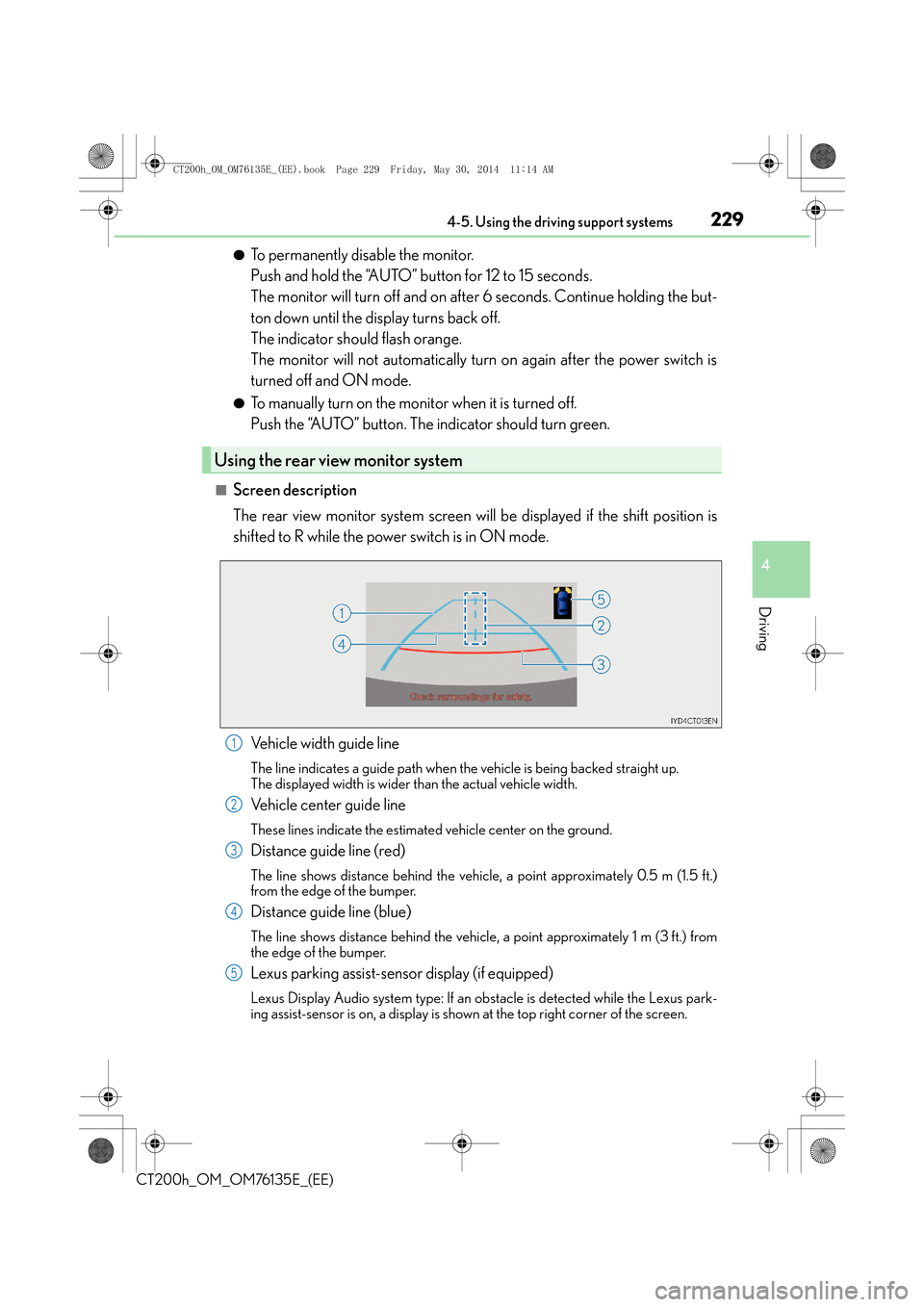
2294-5. Using the driving support systems
4
Driving
CT200h_OM_OM76135E_(EE)
●To permanently disable the monitor.
Push and hold the “AUTO” button for 12 to 15 seconds.
The monitor will turn off and on after 6 seconds. Continue holding the but-
ton down until the display turns back off.
The indicator should flash orange.
The monitor will not automatically turn on again after the power switch is
turned off and ON mode.
●To manually turn on the monitor when it is turned off.
Push the “AUTO” button. The indicator should turn green.
■Screen description
The rear view monitor system screen will be displayed if the shift position is
shifted to R while the power switch is in ON mode.
Vehicle width guide line
The line indicates a guide path when the vehicle is being backed straight up.
The displayed width is wider than the actual vehicle width.
Vehicle center guide line
These lines indicate the estimated vehicle center on the ground.
Distance guide line (red)
The line shows distance behind the vehicle, a point approximately 0.5 m (1.5 ft.)
from the edge of the bumper.
Distance guide line (blue)
The line shows distance behind the vehicle, a point approximately 1 m (3 ft.) from
the edge of the bumper.
Lexus parking assist-sensor display (if equipped)
Lexus Display Audio system type: If an ob stacle is detected while the Lexus park-
ing assist-sensor is on, a display is show n at the top right corner of the screen.
Using the rear view monitor system
1
2
3
4
5
CT200h_OM_OM76135E_(EE).book Page 229 Friday, May 30, 2014 1 1:14 AM
Page 258 of 622

258
CT200h_OM_OM76135E_(EE)
5-1. Basic OperationsAudio system types ...................260
Using the steering wheel audio switches .......................... 262
AUX port/USB port................. 263
5-2. Using the audio system Optimal use of the audio system .......................................... 265
5-3. Using the radio Radio operation .......................... 267
5-4. Playing audio CDs and MP3/WMA discs
CD player operation ................ 270
5-5. Using an external device Listening to an iPod ................... 277
Listening to a USB memory device...........................................283
Using the AUX port................. 288
5-6. Using Bluetooth
® devices
Bluetooth
® audio/phone........289
Using the steering wheel switches ....................................... 294
Registering a Bluetooth
®
audio system for the
first time ....................................... 295
Registering a Bluetooth
®
phone for the first time .......... 296
5-7. Setup menu Setting up a Bluetooth
®
enabled portable player ....... 297
Bluetooth
® audio system
setup ............................................ 300 Setting a cellular phone............ 301
Security and system setup......303
Using the phone book .............306
5-8. Bluetooth
® Audio
Operating a Bluetooth
®
enabled portable player.......309
5-9. Bluetooth
® Phone
Making a phone call .................... 311
Receiving a phone call .............. 313
Speaking on the phone ............ 314
5-10. Bluetooth
®
Bluetooth®.................................... 315
5-11. Basic Operations (Lexus Display Audio System)
Lexus Display Audio System ...........................................321
Steering wheel audio switches....................................... 327
USB/AUX ports ......................... 328
5-12. Setup (Lexus Display Audio System)
Setup menu ..................................330
General settings.......................... 331
Voice settings .............................. 334
Display settings ........................... 335
5-13. Using the audio system (Lexus Display Audio System)
Selecting the audio source .......................................... 337
Optimal use of the audio system ..........................................338
CT200h_OM_OM76135E_(EE).book Page 258 Friday, May 30, 2014 1 1:14 AM
Page 259 of 622

259
5Audio system
CT200h_OM_OM76135E_(EE)
Audio settings..............................339
Audio menu screen operation .................................... 342
5-14. Using the radio (Lexus Display Audio System)
Radio operation ..........................345
5-15. Playing an audio CD and MP3/WMA/AAC discs
(Lexus Display Audio System)
CD player operation ................ 347
5-16. Using an external device (Lexus Display Audio System)
Listening to an iPod ...................353
Using USB memory device........................................... 357
Using the AUX port.................. 362
5-17. Connecting Bluetooth
®
(Lexus Display Audio System)
Steps for using Bluetooth
®
devices.........................................363
Registering a Bluetooth
®
device...........................................365
Selecting a Bluetooth
®
device...........................................366
Connecting a Bluetooth
®
audio player ............................... 367
Connecting a Bluetooth
®
phone .......................................... 368
Displaying a Bluetooth
®
device details ............................ 369
Detailed Bluetooth
®
settings......................................... 370 5-18. Bluetooth
® Audio (Lexus
Display Audio System)
Listening to Bluetooth
®
Audio ............................................. 371
5-19. Bluetooth
® Phone (Lexus
Display Audio System)
Using a Bluetooth
®
Phone........................................... 373
Making a call................................ 375
Receiving a call ........................... 378
Speaking on the phone ........... 379
Using a Bluetooth
®
phone messages....................... 381
Using the steering wheel switches.......................................383
Bluetooth
® phone settings ....384
5-20.Phonebook (Lexus Display Audio System)
Contact settings .........................386
Messaging setting......................389
5-21. Bluetooth
® (Lexus
Display Audio System)
What to do if... (Troubleshooting)....................390
Bluetooth
®................................... 393
5-22.Other function (Lexus Display Audio System)
“Information” screen ................. 399
MirrorLink™ ................................400
USB photo .................................... 403
Speech command system ......405
Some of the functions cannot be operated while driving.
CT200h_OM_OM76135E_(EE).book Page 259 Friday, May 30, 2014 1 1:14 AM
Page 262 of 622
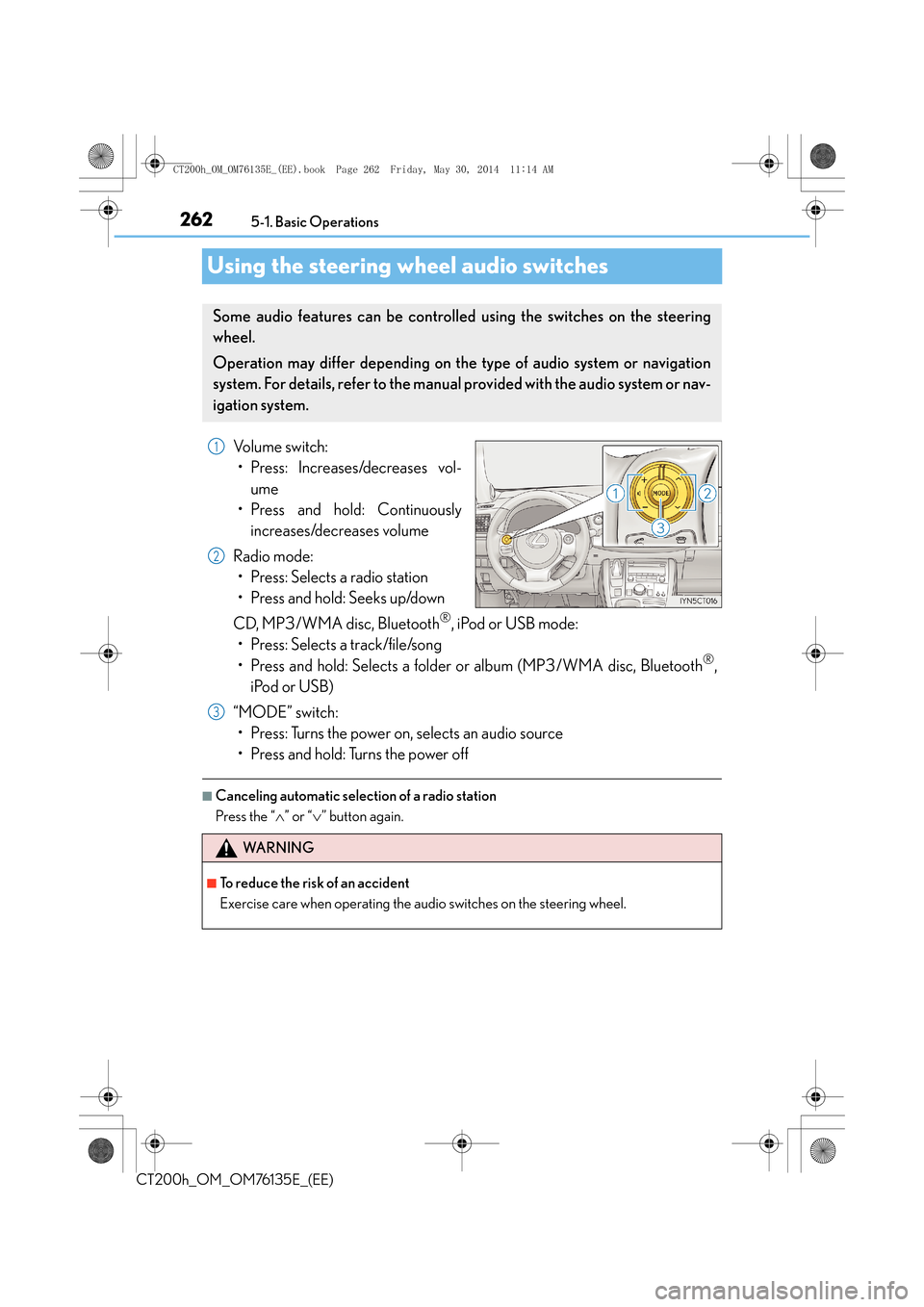
2625-1. Basic Operations
CT200h_OM_OM76135E_(EE)
Using the steering wheel audio switches
Volume switch: • Press: Increases/decreases vol-
ume
• Press and hold: Continuously
increases/decreases volume
Radio mode: • Press: Selects a radio station
• Press and hold: Seeks up/down
CD, MP3/WMA disc, Bluetooth
®, iPod or USB mode:
• Press: Selects a track/file/song
• Press and hold: Selects a folder or album (MP3/WMA disc, Bluetooth
®,
iPod or USB)
“MODE” switch: • Press: Turns the power on, selects an audio source
• Press and hold: Turns the power off
■Canceling automatic selection of a radio station
Press the “ ∧” or “ ∨” button again.
Some audio features can be controlled using the switches on the steering
wheel.
Operation may differ depending on the type of audio system or navigation
system. For details, refer to the manual provided with the audio system or nav-
igation system.
1
2
3
WA R N I N G
■To reduce the risk of an accident
Exercise care when operating the audio switches on the steering wheel.
CT200h_OM_OM76135E_(EE).book Page 262 Friday, May 30, 2014 1 1:14 AM